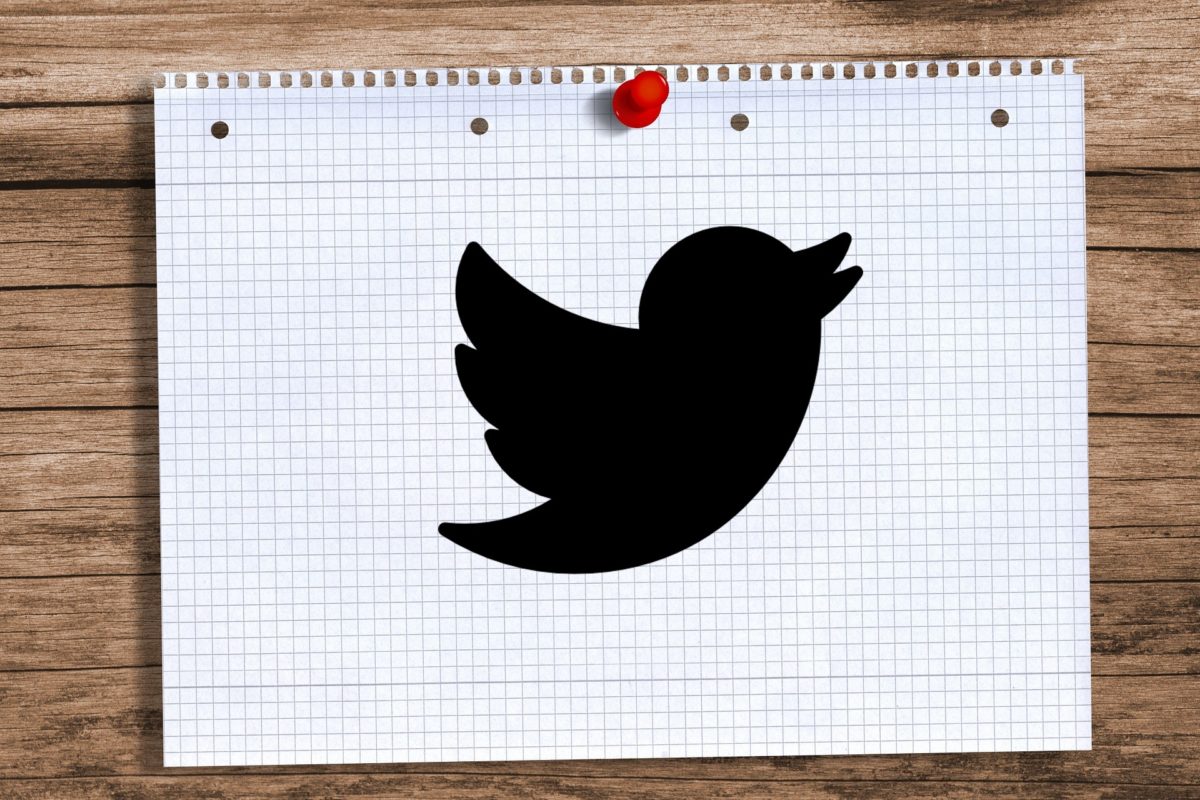
Originality does not always play in our team , and we are probably interested in knowing how to pin someone else’s tweet on Twitter . In this way, if we come across a third-party publication that we believe can help us make the first image of our profile interesting, there are some ways to make it stand out without plagiarizing it, and in this article we will tell you.
HOW TO PIN A TWEET THAT IS NOT MINE ON TWITTER
At first glance, there seems to be no possible solution to how to pin a tweet that is not mine on Twitter . It is impossible directly, since we can only set our own tweets to appear at the top of our profile, but there are some parallel channels that will allow us to do so, also respecting the authorship of the user in question.
To be able to post an alien tweet on our profile , all we will have to do is quote it to have another publication already created by us that allows us to post it on our TL . In this way we can also add our own text to complement the original tweet that we want to post, although if all we want is to highlight it without adding anything else, we can limit ourselves to writing a simple emoji or a simple discrete character (such as a period, for example).
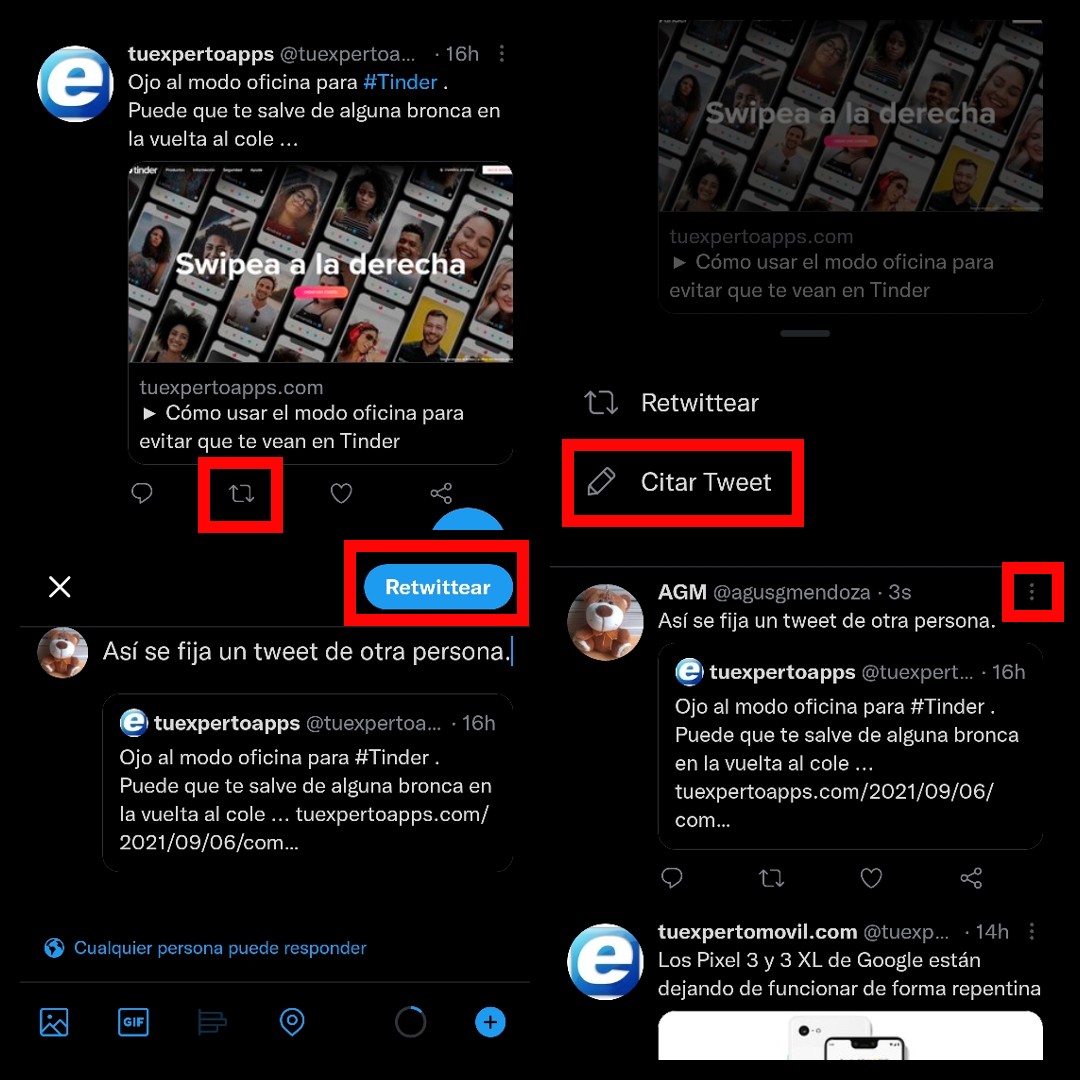
When entering the application, we look for the tweet that we want to fix and click on the retweet icon, choosing the option ‘Quote tweet’. We write the text or the emoji with which we want to complement it and we can fix it without problems. We just have to look for the tweet that we just published, click on the icon with three dots that we find to the right of the tweet, and click on ‘Set tweet’ .

This is the only ethical way to pin someone else’s tweet to our Twitter account . Obviously, you can also plagiarize and pass it off as yours, but surely that lack of originality is not what you want to represent you in the first tweet that other users see when they enter your profile.
HOW TO HIGHLIGHT A TWEET ON MY TWITTER PROFILE
In general, the tweet that stands out the most in a profile is the one we set, so if we want to know how to highlight a tweet on my Twitter profile , we just have to repeat the second step that we have highlighted in the previous section.
We publish the tweet that we want to highlight (or we look for it in the case that we have already published it in the past), we press the icon with the three dots and we choose ‘Set tweet’. It will automatically always appear as the first publication for all those who visit our user profile .
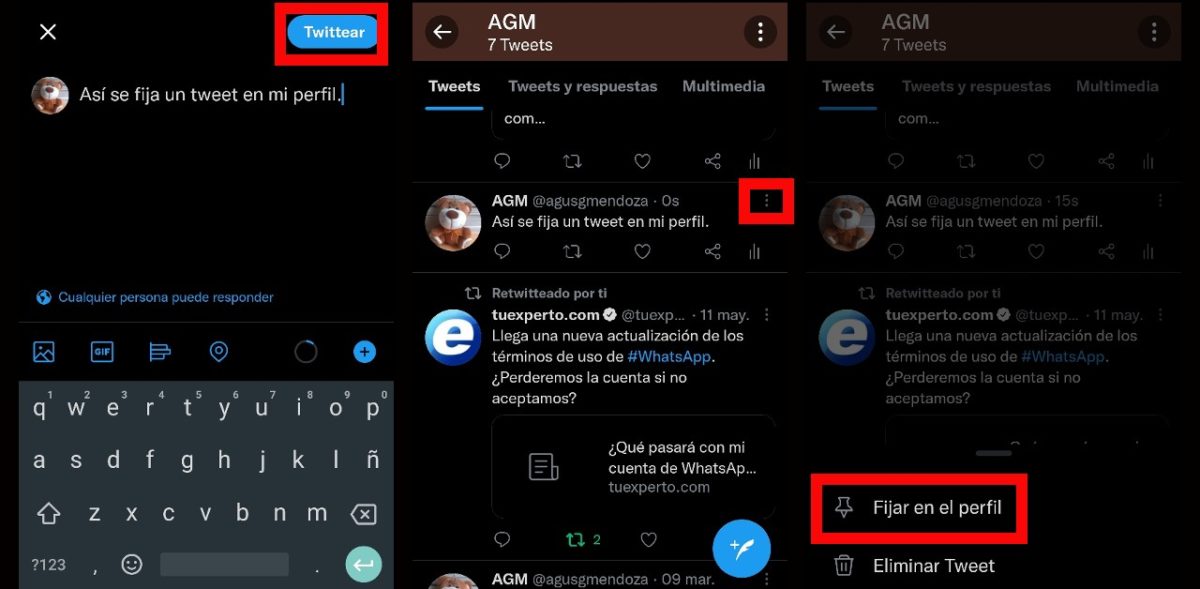
In the event that you already have a prominent tweet and want to change it, you don’t need to take an extra step to de-outline it. Simply post the new tweet you want to highlight and repeat the procedure. By clicking on ‘Set tweet’, the publication that was highlighted at that time will automatically stop being highlighted, and will be replaced by the new one.
For users who have published a Twitter thread that they consider most useful and want to fix it , it will be enough for the first tweet to stand out . This implies that the complete thread will not appear first on your profile, but at least the visitors to your profile will be able to click on it to display everything you posted below. In these cases, it is advisable to notify in the initial tweet that it is a thread, to get the attention of your readers and / or followers and that they go into detail in what you wrote. If not, it will be easy to think that it is one more tweet and they will pass you by.