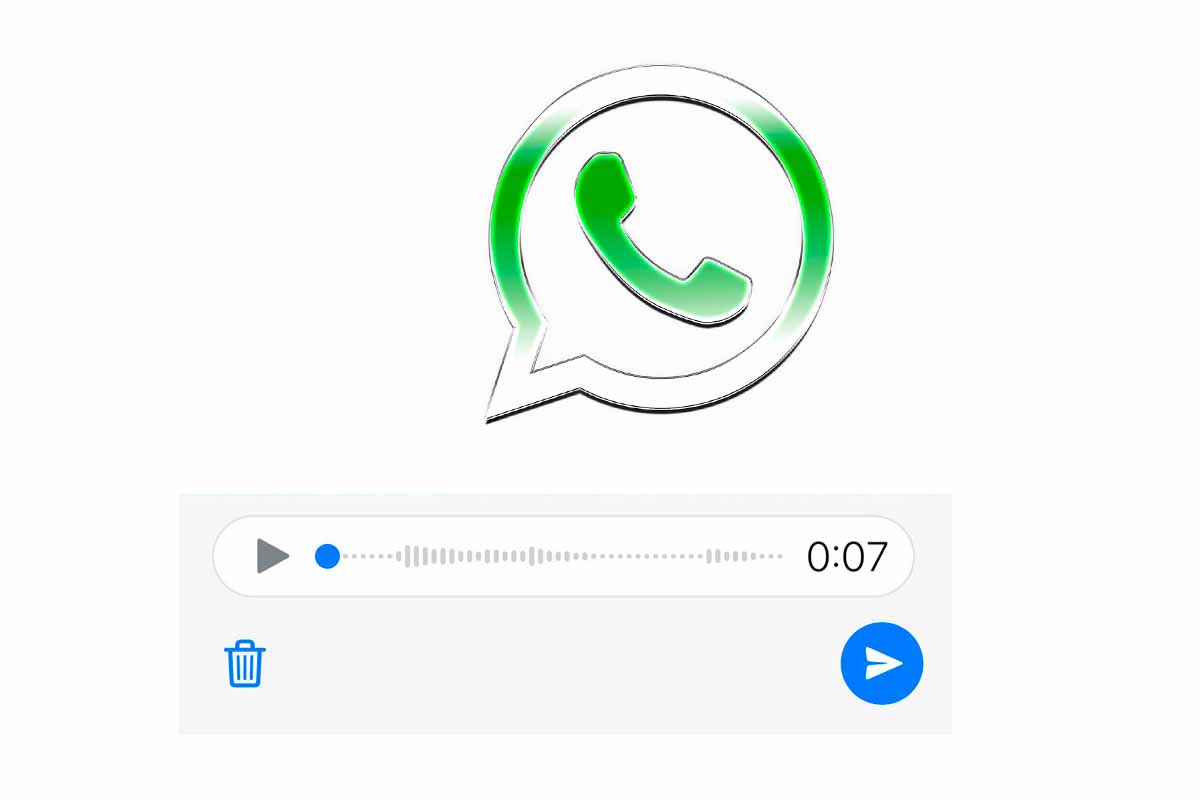
WhatsApp is the most used messaging application par excellence to communicate. To the classic text messages by chat later the possibility of sending audios was added. Now the app comes with a new function, we show you how to listen to WhatsApp audios before sending them.
Currently WhatsApp has two billion active users around the world. Every day 100 billion messages are sent by this messaging application . The volume of information that moves through the app has, as you can see, huge figures.
In addition to text messages, Mark Zuckerberg’s company, the owner of WhatsApp, also implemented the function of sending audios or voice notes through the app for a long time. This way of communicating is ideal to buy time or for those who do not feel like or do not like to write messages in text.
Until now it was possible to record the audio message and send it directly to the receiver. But WhatsApp has included a new function that allows you to preview the audio before sending it. Next, we show you how to listen to WhatsApp audios before sending them.
To know how to listen to WhatsApp audios before sending them, open the WhatsApp app and follow the steps that we explain below:
- Enter the conversation where you want to send the audio and press the microphone icon , without releasing it, move it to the padlock.
- Then record the audio and when you’re done click the red button in the center.
- Now an audio note will appear. To listen to it before sending it, click on the gray “play” icon.
- If you don’t like it once heard, click on the trash can icon to delete it.
- If you have heard yourself well and want to send it, click on the circular icon with a white arrow that you have in the lower corner of the screen.
HOW TO RECORD A WHATSAPP AUDIO WITH A HANDS-FREE
You already know how to listen to WhatsApp audios before sending them, but now we are going to show you another interesting utility, that of how to record WhatsApp audio with a hands-free device .
This is something quite simple but very useful. You only have to access the individual or group chat where you want to send the audio. Then tap on the microphone icon and slide it up to the lock. You can then record the audio without having to touch the phone.
When you finish, click on the red icon with a square to stop recording. Listen to it by pressing on play and then send it or repeat it if you have not been convinced enough.

HOW TO DELETE WHATSAPP AUDIOS AFTER SENDING THEM
If you have sent an audio in a chat, but nothing has convinced you and you need to know how to delete WhatsApp audios after sending them, we will explain what you have to do, it will not take you long.
To delete WhatsApp audios already sent, enter the individual or group chat where the audio is. Then hold down the audio and in the menu that appears choose “Delete “. Now WhatsApp will ask you if you want to delete it in all conversations or just for you. Click on one of the two options. Then the audio will be erased.
WHERE ARE THE WHATSAPP AUDIOS STORED ON MY MOBILE?
You already know how to listen to WhatsApp audios before sending them, but you may wonder: Where are the WhatsApp audios stored on my mobile? We try to resolve this question.
WhatsApp audios are saved in the internal storage memory of your device. If you have an Android phone, you can access it by entering “Settings”, then “storage” and then “internal storage”. Then you must look for it within the folders.