No need to “hack” or break the security of a WiFi network to get your key or password. There are applications whose users have shared millions of WiFi passwords around the world, so that you can connect to them without the slightest effort.
This is what is known as open collaboration or “crowdsourcing”. In such an app, anyone can manually register the WIFI networks they know, in order to contribute to the community.
Instabridge: Free WiFi
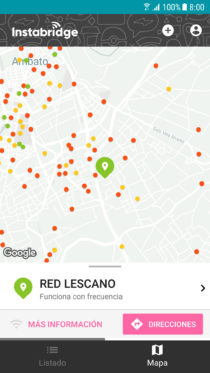
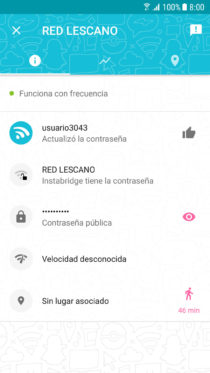
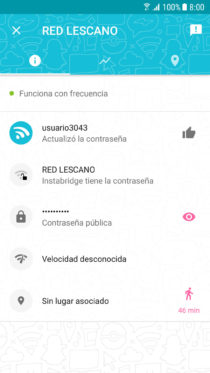
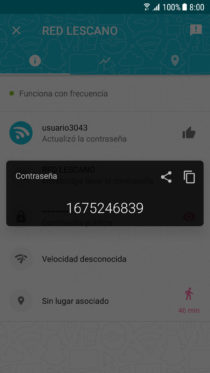
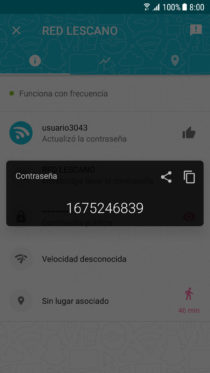
One of those applications is Instabridge. It has more than a million WiFi access points globally, with their respective passwords.
When you open the application you will see the available WiFi networks, both as a list and as a map, so you can review the ones closest to you. Optionally you can see the location of each network in Google Maps.
WiFis are displayed according to their status. For example, green dots indicate networks that always work. It is one of its strengths, because other applications do not tell you this at first glance and you can waste time trying WiFis that do not work.
Another advantage of Instabridge is that it allows you to connect to WiFi directly from the same application.
You can download the map of your region so you can see the WIFI networks nearby, even if you don’t have internet. The downside is that this does not work as it should. Sometimes the maps can be incomplete.
Autonomy
These types of applications usually have a high battery consumption, especially while using them. However, Instabridge is one of the best optimized in this regard.
Previously we recommended WiFi Map , but this app generated a huge battery drain and used the location of the device permanently. The only advantage of WiFi Map compared to Instabridge is that it allows you to download the WiFis map of each city, whose size is insignificant.
Anyway, after installing Instabridge or any such app, remember to monitor battery usage frequently in Settings> Battery> Usage. If it is excessive, uninstall or find a way to stop its consumption, for example using the battery manager on the phone or with an app like Greenify.
Android 9
You may see irregular operation of Instabridge or similar applications in this version of Android, because Google has limited frequent scanning of WiFi networks to third-party applications, with the aim of optimizing battery consumption. If they are in the foreground, they can scan four times every 2 minutes. In the background, only one scan every half hour.
Perhaps this limitation is discarded in Android Q. In fact it seems that this next version of Android will bring a switch to disable this restriction.
Download Instabridge
Receive updates: SUBSCRIBE by email and join 10,000+ readers. Follow this blog on Facebook and Twitter.