Hide or remove the top or bottom bar of Android ? This functionality is available from the factory on Android 4.4 KitKat , but it is limited because this only happens in certain applications. To force this on other apps , you can use an app like GMD Full Screen Immersive Mode .
This app can remove the top and bottom bar in practically all or any of the Android apps (technically called status bar and navigation bar, respectively) and put them in full screen, which is known as immersive mode. The user can choose to hide only the top bar or only the bottom bar , depending on their preferences.
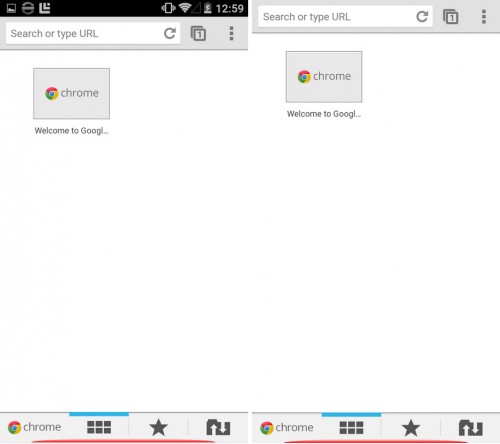
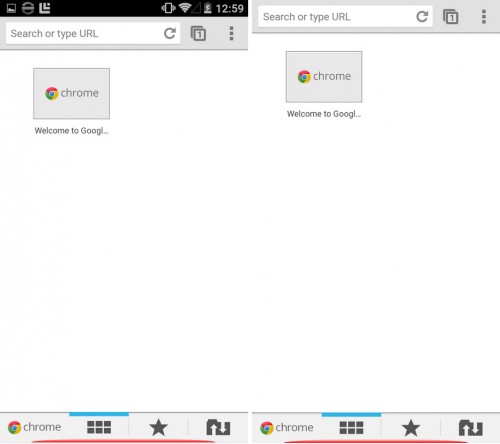
Hide top bar on Android
Speaking specifically of the bottom bar, GMD Immersive allows you to hide or show it with just a simple gesture or swipe.
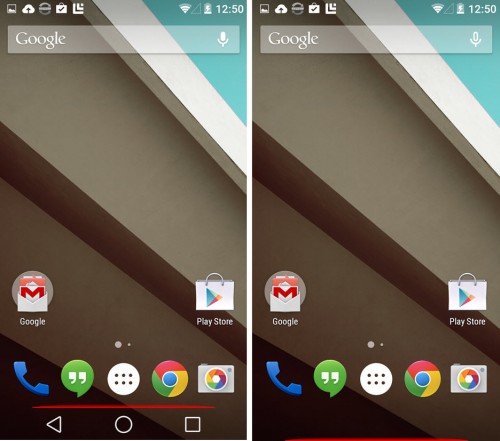
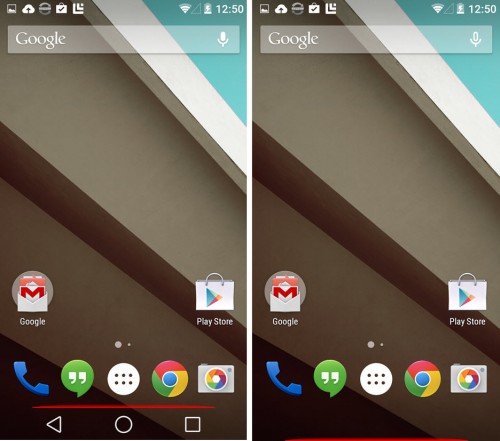
Hide show the bottom bar with a simple “swipe” on Android
Remove the upper or lower bar, depending on the application
But, the most interesting functionality of GMD Immersive is found in the PRO version (which can be purchased from the same application), in which it is possible to hide or show the upper or lower bar depending on the application . So, for example, you can adjust that both bars are hidden in all the games you have installed, that only the bottom bar appears and the top bar is hidden in the Chrome browser, and that the bottom bar is removed in a reading application such as Pocket, keeping the upper one to see incoming notifications.
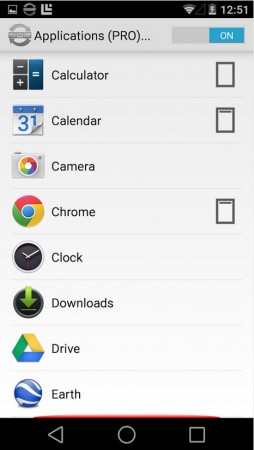
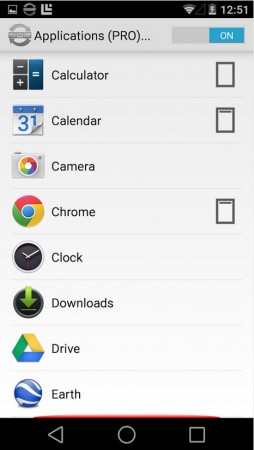
Remove or display top or bottom bar, depending on the application
This app from the developer Good Mood Droid (is the reason for the initials GMD), also offers a widget to change the status of the bars quickly from the home screen.
If the keyboard doesn’t work by hiding the bottom bar, the developer recommends leaving it visible to avoid this problem. It also indicates that in the PRO version, the settings per application (PER APP SETTINGS) do not work on Android L (BEWARE of this before buying it for this version of Android). Both things are in the sights, to be polished in the final version (for now it is in beta version ).
GMD Full Screen Immersive Mode only works on devices that have Android KitKat 4.4 or higher (Android L is included here) and you do NOT need to be root to use it.
to download
GMD immersive mode disappeared from Google Play since the app was discontinued, but its APK can still be downloaded from XDA-Developers. Additionally, its developer created a more updated and complete version called GMD GestureControl Lite , which in addition to hiding the status bar and navigation you can control your device by gestures like on the iPhone and iPad. This does exist in the Play Store, but requires root and works from Android 4.0 to Android 8.1.
How to put apps on full screen (eg Google Chrome)
How to activate immersive mode on Android WITHOUT root (PRO method)
How to put BlueStacks in full screen and change the resolution
Receive updates: SUBSCRIBE by email and join 10,000+ readers. Follow this blog on Facebook and Twitter.