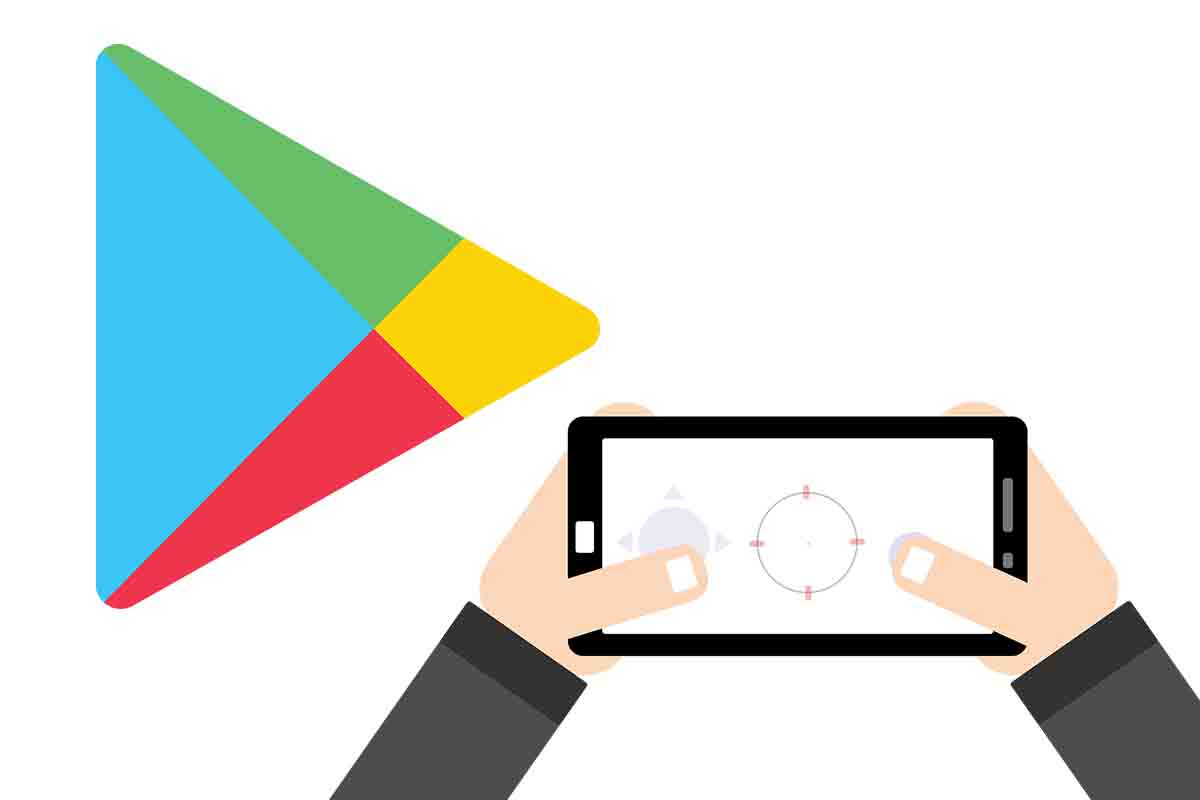
Google Play Store is the official app for download on all platforms Android devices. But in addition to productivity apps, entertainment is also a fundamental element on mobile phones. Today we show you how to download games to play for free from the Google Play Store.
The great market or great source of digital applications on Android devices is the Google Play Store. In its origin it had the name of Android Market. In the Google Play Store we can find free and paid applications, although the latter are much more minority.
Productivity and social media apps are just as important as entertainment apps. In the latter, video games for mobiles and tablets stand out. There are currently more than 450,000 games on the Play Store available for download.
Among the most downloaded are Fortnite, Pokémon Go, Call of Duty mobile version, Genshin Impact or PUBG mobile . If you also want to entertain yourself with games without paying anything for them, then we will tell you how to download games to play for free from the Google Play Store.
To know how to download games to play for free from the Google Play Store, the first thing you have to do is do the app. Then press the icon with the shape of a control with the name of “games” that you have in the lower corner of the screen.
Then the search box appears at the top. Enter the name of the game you want to download. Click on the magnifying glass and then it will appear as a result as a list. Next to the name of the game appears the “install” button. Click on it and the download will begin. When the download process is complete, the installation will begin. Finally, click on the “open” button to start the game and start playing.
WHERE TO FIND FREE GAMES FOR KIDS ON THE GOOGLE PLAY STORE
You already know how to download games to play for free from the Google Play Store, but where to find free games for children in the Google Play Store? We show you below.
To find free games for children, open the Google Play Store and click on the “games” icon that appears at the bottom left of the screen. Then under the search box click where it says “Infantiles” . Now you will see all the games for children.
You can narrow down by age to locate games up to 5 years old, from 6 to 8, or over 9. Scroll down to see the recommendations, the latest news and also the games that you can enjoy without having to connect to the internet.
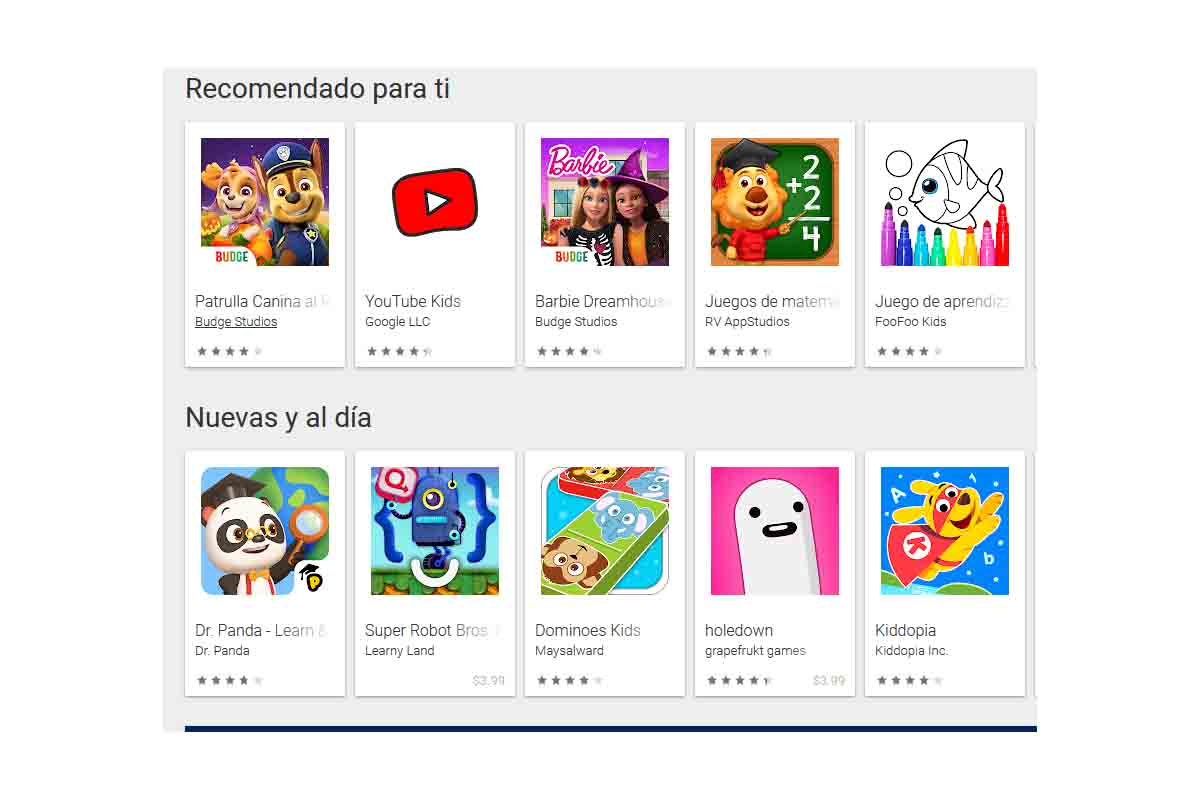
CAN YOU PLAY FREE GAMES WITHOUT DOWNLOADING ON GOOGLE PLAY STORE?
But what if we don’t have a lot of storage on our mobile device, can we play free games without downloading from the Google Play Store? Find out the answer below.
The answer is yes, you can play games for free without having to download them from the Play Store. But that’s if not all games are available to play without downloading. Only those who, next to the install button, have the “Try now” button. If we press it, the game will open without being downloaded.
CAN I DOWNLOAD FREE COMPUTER GAMES FROM THE GOOGLE PLAY STORE?
Another question that many users ask is this: Can I download free computer games from the Google Play Store? We give you the answer below.
The only way to download free computer games from the Google Play Store is to use an Android emulator for your computer. One of the best known is Bluestacks. If it is not with an emulator, you cannot put free games from the Google Play Store and run them on your PC.