In this manual I show you how you can delete photos from Telegram and any other file received automatically.
It is the best way to prevent your mobile memory from filling up with files received on Telegram, taking up space that you may need for other things.
I will show you how you can configure the Telegram messaging application to automatically delete the photos and files that you receive after a certain period of time.
Telegram has become one of the most used applications today, thanks to its high degree of security in the encryption of messages.
As with other messaging applications such as WhatsApp , there comes a time when we accumulate a large number of files received from contacts and groups.
For this reason, the memory of your mobile phone can fill up or you can get together with a large number of files that you do not need at all.
✅ Telegram is one of the most used instant messaging applications
Activity in Telegram groups can fill the memory of your mobile
✅ It is possible to delete Telegram files automatically
MOBILE MEMORY FULL
In “top of the range” devices with a large internal memory this is not usually a big problem.
But in most mobiles with a low-capacity internal memory, it is not uncommon for you to find warnings that the storage space is about to run out.
It is also possible to find messages such as “SD memory full” , “SD card full” or “not enough storage space available” .
In these cases, the solution to the low storage space message is always the same, delete files to save space.
But in many cases you may not know which files to delete to save space or you do not want to delete photos that you save.
It is also possible to see an “SD memory full” warning when your SD card still has a lot of available storage space.
This is because Android calls the internal memory as internal SD, so you will have to configure your mobile so that Android uses your SD card as the default storage.
To do so, you just have to access the Storage Settings and mark the SD Card option as the default storage .
HOW TO DELETE TELEGRAM FILES
Much of the fault that the memory of a mobile is running out without you noticing lies with the residual files of the installed applications .
Above all, instant messaging applications such as Telegram or WhatsApp take the cake as they are used on a daily basis.
This type of application is configured to automatically download the different files that are received through messages and groups.
Logically, each photo or file received will take up available space both in the internal memory of your mobile and on your SD card, if you use one.
In the case of WhatsApp , you can always configure the app so that the received files are not downloaded automatically.
In Telegram This option is also available, but also have another setting that you can delete photos and files received automatically after a certain period of time.
1️⃣ Settings
Access the application settings by clicking on the menu or scrolling the groups and chats screen to the right.
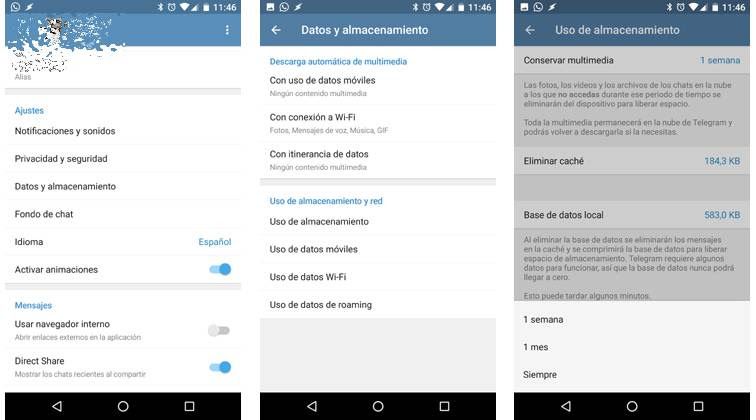
2️⃣ Data and Storage
Within these settings you will find the possibility to prevent files from being downloaded when you use mobile data or are roaming.
3️⃣ Storage Usage
If you enter these settings you will see the option that allows you to keep the multimedia files for a certain period of time.
You can adjust this period of time to your liking, after which all the files stored by the app in the memory of your mobile will be deleted.
But don’t worry, if you need to recover a file, you can always download it again since they are kept saved in the Telegram cloud.
It is also possible to delete the cache and the databases, although they will always remain on Telegram’s servers for a while in case we want to download them again.
As you can see, by deleting old Telegram files you can considerably expand the capacity of your SD card or the internal memory of the mobile.