We propose three ways to control music with the physical buttons of an Android phone (volume buttons, power, physical start button and even with the capacitive buttons, if applicable). Controlling the music means that you can change songs (previous, next), put play or pause (play and pause) and, of course, control the volume.
With volume buttons
QuickClick a free application ( Quick Click on Google Play ) that allows you to control the music with the volume buttons. Basically you have to set up beat sequences that perform a certain action on the music player (eg next song when you double press the volume down button).

This application not only serves to control music but also other applications such as the camera (see the article How to give other functions to the volume buttons). It can work with screen off or on, as long as the app is activated.
It can work well with certain native players, such as those on Samsung Galaxy phones, or with third-party players such as Google Play Music. It doesn’t work with Spotify.
With volume and power buttons
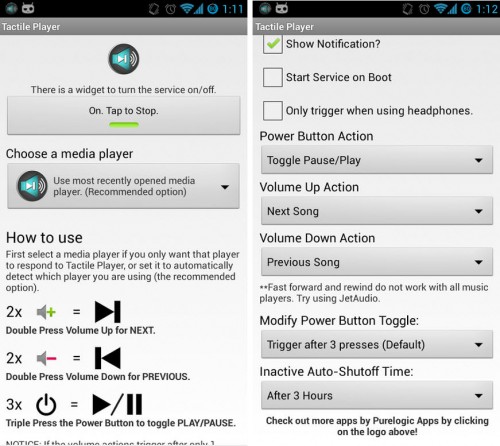
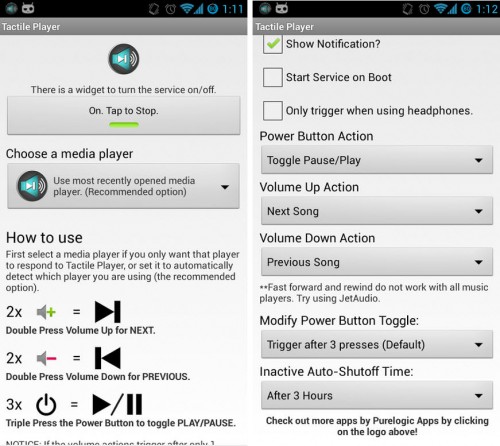
Tactile Player Music Control v3.0.1
Tactile Player Music Control is an application that costs US $ 1.39 (Tactile Player in Google Play) but, unlike QuickClick, it works with several popular players, such as PowerAMP, Google Play Music, PlayerPro, Mixzing or Pandora. Some users indicate that it also works with Spotify.
Here you don’t have to configure much. Music is controlled like this:
- Next song: Twice up volume.
- Previous song: Twice turn down volume.
- Play and Pause: Three times the power button.
It works with a locked screen and, according to testimonies of some users, also with a screen off.
Note : According to the creator, on Samsung phones where the factory player is used, “it is necessary to choose the Simulate Headphones option in the Player selection settings “.
With any button on the phone (Xposed)


Physical Button Music Control (Xposed Module)
Physical Button Music Control is an Xposed module that allows you to control music (change songs, pause, play and volume) with any of the physical or capacitive buttons on the phone. The module is in Spanish. After installing and activating PBMC Mapping will appear in the applications menu. There everything consists in going to the Settings and choosing the music player to be used ( Signal receiver ). Finally, in the Add mapping option , a new button is added and the action it will take is configured.
It works with virtually any media player installed on the device, with screen off, lock screen or always.
Download / Install Physical Button Music Control
With Xposed already installed on Android (more information at www.androidjefe.com/xposed-framework ), open the Xposed Installer application , Download option , search for “Physical Button Music Control” and download and install the module. Finally, in the same Xposed Installer application , Modules option , the Physical Button Music Control module is activated and the phone is restarted.
Bonus: Pocket Skip Track
This is a free app (Pocket Skip Track on Google Play) that allows you to change songs when the screen is off, by pressing the volume up and down buttons twice (next and previous song, respectively). Its disadvantage is that the developer only guarantees that it works with the PowerAMP music player, on a pure Android phone .
Some Android systems -ROMs- like Cyanogenmod natively integrate the song change function by holding down the volume buttons. In theory, some music players like PowerAMP also come with this feature.
How to “remap” or deactivate the buttons of the cell phone, headphones and / or gamepad
How to raise lower VOLUME of the cell phone WITHOUT buttons
4 button combinations you should know by heart
Receive updates: SUBSCRIBE by email and join 10,000+ readers. Follow this blog on Facebook and Twitter.