If you slide the notification bar down , you will see various quick setting buttons to enable or disable various things . Wifi , bluetooth , location , sound , for example. On some Samsung Galaxy, the number of quick settings can be easily changed .
This option is available on Samsung Galaxy devices running Android 7 or higher , such as the Galaxy S7 , for example.
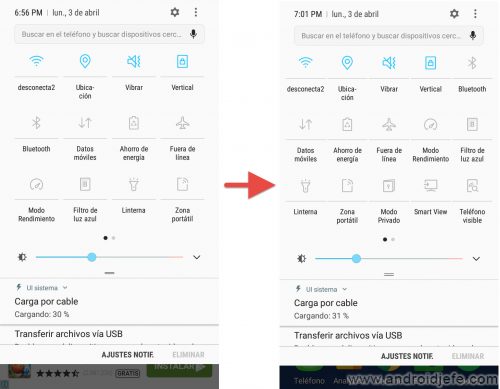
To increase or decrease the number of quick settings available, the notification panel must be fully deployed (swipe down from the top of the screen once and then a second time). Then tap on the three-dot button at the top right and tap on ” Button layout “. On the next screen you can configure the number of buttons: 3 × 3 (three columns by three rows), 4 × 3 and 5 × 3 . Those are the only eligible values, but how to change to custom values is below.

Increase or decrease more rows and columns for quick adjustments
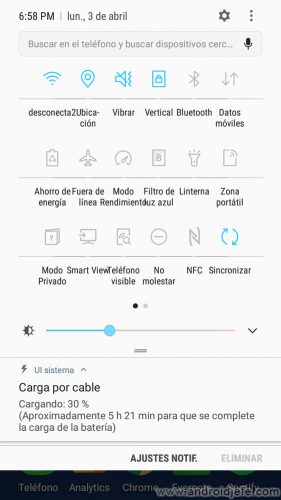
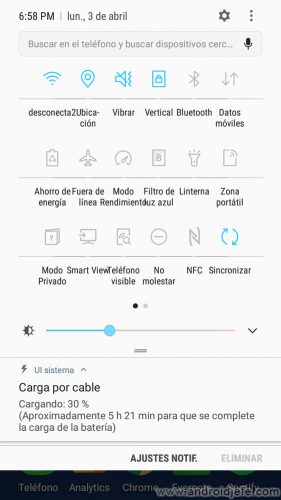
6 × 3 layout not originally available.
In this case the configuration is more technical. It requires sending some commands to the device , through the PC .
Choosing a specific number of columns or rows of quick adjustments requires having the ADB tool installed and correctly configured on the PC. The ADB drivers must also be installed on the computer, USB debugging enabled on the cell phone and the fingerprint activated. To confirm that everything is correct, with the phone connected to the PC, open the ADB program and enter the following command with an Enter :
adb devices
If a string of characters appears on the PC screen , then everything is correct and ready to proceed. Enter the following commands to alter the number of columns and rows in the quick settings panel:
To change the number of columns when the phone is vertical (Change the X for the desired number. Default is 4):
adb shell settings put secure qs_tile_column X
To change the number of rows when the phone is vertical (Change the Y for the desired number. Originally it is 3):
adb shell settings put secure qs_tile_row Y
To change the number of columns when the phone is horizontal (Change the Z to the desired number. The default is 6).
adb shell settings put secure qs_tile_column_landscape Z
The number of rows in landscape mode is 2 and this value cannot be changed .
If you enter the value 0 in the number of rows or columns, the user interface will generate error. Enter the value of 2 or greater to fix it.
Recommended provision for quick adjustments
If you want to have more buttons in the quick settings than what the original configuration offers, the 5 × 3 layout (5 columns by 3 rows) is the recommended maximum for when the phone is in portrait mode. For landscape mode configuration, the maximum optimal number of columns is 8 . A higher column or row value is no longer aesthetically or functionally appropriate.
This information has been tested on a Samsung Galaxy S7 Edge running Android Nougat . It should work on other Galaxy with this Android system. If you want to try it on another brand of device, please confirm how it went.
How to block WiFi, Bluetooth and other settings on the phone
This APP replicates the “System UI Tuner” on Samsung and other devices [Updated]
10 mysterious APPS that come pre-installed on your Samsung phone
Receive updates: SUBSCRIBE by email and join 10,000+ readers. Follow this blog on Facebook and Twitter.