Contents
The end of Google support for Huawei smartphones puts an old question in a new light: What is left of Android when you remove Google services? I tested Android for a while without Google and was happy with the result. There are alternatives for most Google services. You have to accept compromises in terms of user-friendliness, but you regain a large portion of privacy.
In addition to the open source operating system core of Android, Google also takes care of dozens of non-open source (closed source) components. However, these have a profound influence on the range of functions of a typical Android smartphone. If you snatch the Google part from Android, as is soon to be the case with Huawei devices, the user experience changes noticeably. But it also harbors a great opportunity.
I would like to show you examples of how Android feels without Google and that several Google components can be easily replaced. Huawei, on the other hand, would have to develop other components and services.
Android without Google: what’s left
Common to all Android-based devices, whether with or without Google components, is the open-source core from the Android Open Source Project. This represents a unified interface between hardware and software and makes Android apps start on Android smartphones.
A now somewhat outdated infographic from the Fairphone Open Project indicates in green the open source components of an Android system. Blue components are mostly supplied by third-party providers as a closed source package. The red components are the said Google services; also closed source and deeply rooted in the system.
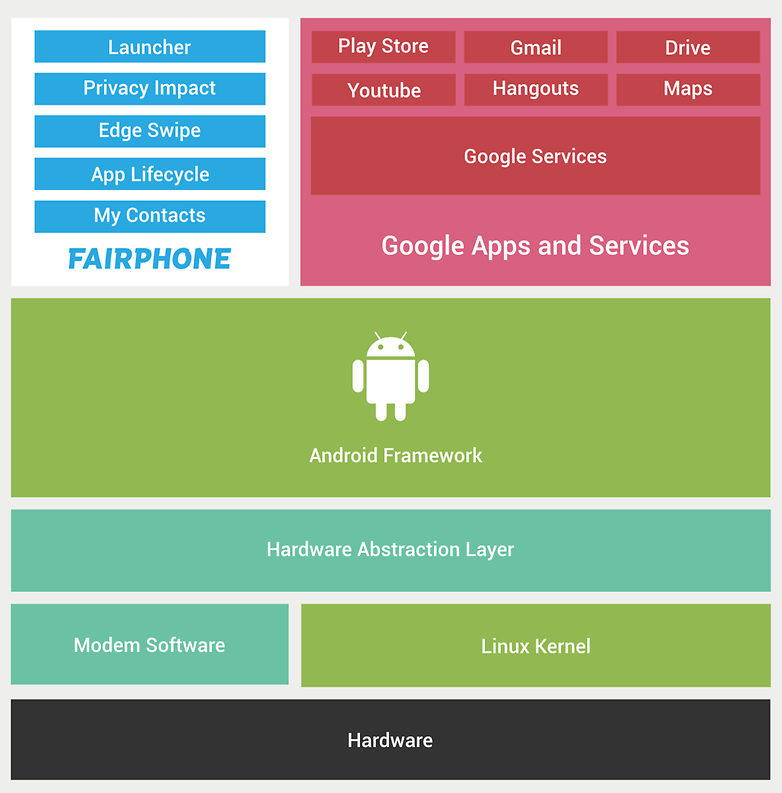
Pure AOSP Android cannot be easily installed on a smartphone. The source code would first have to be compiled for the hardware of the target device and equipped with the appropriate modem components. Fortunately, the network is full of volunteers who do this for us and provide builds like “Lineage OS” for free. More on that later.
Google’s Android: These components are missing
Over the years, Google has hollowed out the core of the once openly designed Android. Important functions such as location services, the notification system or theft protection are not available or only rudimentary in AOSP. This is annoying, since several apps crash or do not start at all without those services.

Even features like Google Cast or a connection to a Wear-OS watch is no longer possible without Google components. In addition, important apps such as maps (also for displaying maps in third-party apps) or an app source such as the Play Store are missing – much more obviously. We see in the next section that both can be replaced.
First of all, it should be mentioned here that the lack of Google apps also has positive effects. An AOSP smartphone also lacks all of Google’s telemetry and advertising services. From a data protection perspective, Android without Google is a significant increase in privacy.
The test system: what can be replaced and how?
For my new test of Android without Google, a OnePlus 5 was used this time. I recorded this with Lineage OS for microG , which last ran with Android Pie at patch level in May 2019. I presented this modified fork of the popular Lineage OS in a separate article .
The operating system, which is available for almost 200 smartphones, combines the builds mentioned above with the microG package and the F-Droid app source . Installation takes place via TWRP ( external link ) after you have unlocked the bootloader on your smartphone. All of the smartphones of most manufacturers do this without guarantee claims.
More sections
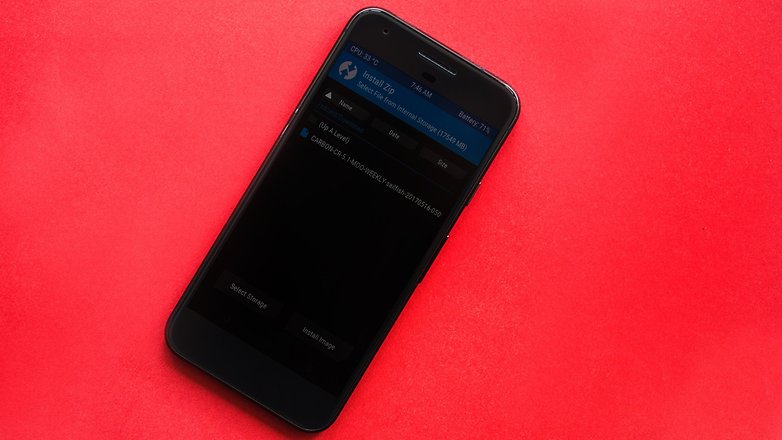
Already at the first start the difference is noticeable: Without Google services you connect to the WLAN, search Android for system updates, have a display lock set up and then simply start in the main screen. There are no long notes about terms of use, the activation of numerous location services or the registration in Google accounts or the like. It’s a bit like before.
Find, download and install apps
First I open the Play Store replacement F-Droid, which – without logging in – first updates its package source. Then I have several thousand apps to choose from, which is significantly less than the Play Store. The advantage: everyone is free, open source and ad-free.

Many apps that are not available there can be downloaded from the Yalp Store. There are closed source services such as Slack, BVG-Fahrinfo, Skype, ProtonMail and many others. Yalp-Store is like a kind of back door to the Play Store and uses a fake account. Unfortunately, Yalp-Store can only download free apps. For example, I should have bought and downloaded Threema from the Play Store on the Threema website for a complete test.
If Huawei is no longer allowed to pre-install the Play Store, you can count on an official one from the manufacturer in addition to the above-mentioned alternatives. Huawei has been running its own app store for a long time, which can be found on the current models.
Maintenance-free app updates in the background are a problem. While the Play Store was allowed to install and update apps in the background and without asking, thanks to its privileges, this is not possible with the independent app sources. The modified F-Droid variant of the tested Lineage OS version allows maintenance-free updates, but not the Yalp Store. He asks again for each app whether you want to install it. And if an app is available in several of your app stores, there may even be conflicts with the updates.
What works
Android is pleasantly fast without the Google ballast. And thanks to the preconfigured F-Droid and after setting up the Yalp store, I had installed most of the apps that I normally use in just a few minutes. First a table for a quick overview:
Apps available in Android without Google
| APP | ALTERNATIVE / SOURCE |
|---|---|
| Google calendar | Calendar, Nextcloud |
| Google device manager | Cerberus |
| DB Navigator | Yalp store |
| BVG driving info | Yalp store |
| Google Maps | MAPS.ME, OsmAnd; F-Droid or HERE WeGo, Yalp Store |
| Gmail | Protonmail, Yalp Store |
| LastPass | Yalp store |
| YouTube | NewPipe, F-Droid |
| ING Online Banking | Yalp store |
| Telegram | F-Droid variant without GMS |
| DriveNow / MultiCity / Free2Move | Yalp store |
I had the greatest concerns with notification-intensive apps like Telegram or location and map-dependent apps like DriveNow or BVG Fahrinfo. F-Droid versions of the apps are generally not dependent on Google interfaces. Yalp Store applications, on the other hand, can avoid the replacement interfaces of the microG framework without additional configuration. I’m excited.
Which doesn’t work (yet) and offers opportunities for Huawei
Even if almost all apps start, they don’t always work perfectly. So there is an error message at ING Banking when I want to activate push notification. Apparently there are difficulties with microG’s cloud messaging implementation, which is declared to be ” fully functional “. Similar errors are tabulated by users on GitHub .
The most important drawback for me is the lack of synchronization and backup of emails, calendars, contacts, photos and the like. You have to take care of a lot of things on Android without Google. While I was able to work around many of these functions with a self-operated NextCloud server, the synchronization app DAVx 5 and with ProtonMail, the simple switch or dropout lacks an easier alternative.
Huawei would have to offer a kind of migration assistant that takes over Google services such as calendars, contacts, emails and, very importantly, the theft protection of the smartphone on Huawei servers. The manufacturer already uses a number of these services for its Chinese customers, who Google cannot use in their country for another reason. Models sold in Europe show approaches of corresponding Huawei cloud services, which however played a subordinate role. Maybe that will change soon.
Smart home is easiest with Amazon and Alexa
If you use Android without Google, even with microG framework Google Cast devices are invisible to your detached smartphone. In general, it is more worth using Amazon’s Alexa to manage your smart home setup. And if you want to completely swear off the controversial data corporations, a third-party solution like the Athom Homey might be an alternative for you.

Find my smartphone
Protection against theft without Google is also tricky. Cerberus serves as a good alternative to the otherwise available device manager , even if you have to pay for the service once. Then you can theoretically control your smartphone remotely via SMS or Internet, call up its last location, take selfies from the thief and send it to a specified email address, lock the device, delete data and more.
Huawei could also offer such a service, as Samsung is already doing with FindMyMobile ( external link ). I personally would also appreciate a self-hosted alternative that I can ideally set up as a NextCloud app. A related project called Open DeviceManager ( external link ) is currently dead. The F-Droid app FindMyPhone ( link ) answers an SMS or an email with the GPS coordinates of your smartphone.
Conclusion
The dependence of the Android ecosystem on Google and its services can be seen on two levels, but both of the problems that arise can be remedied. For example, LineageOS for microG proves that existing Play Store apps can also run without adaptation despite the lack of Google interfaces: their dependence on Google services can be tricked.
Basic functions such as theft protection, synchronization of appointments, contacts or emails as well as backups of photos pose a greater challenge for Google dropouts. You have to look for alternatives, either through third-party providers or through your own server.
However, Huawei could do well on all of these points. it just has to provide the infrastructure for millions of customers at short notice. And they also have to be willing to migrate their data from a data giant from the United States to a company in China that is also in doubt.
