Among the pre-installed apps on your Android phone you can find some of Facebook that are in charge of managing your applications automatically and improving their possibilities. Those are Facebook App Manager, Installer and Services.
One of the main functions of Facebook App Manager along with Installer is to update Facebook applications on your own, independently of the Play Store, something that may not always suit you due to frequent changes in updates. In addition, the extra battery consumption they generate must be taken into account.
Unknown Facebook apps
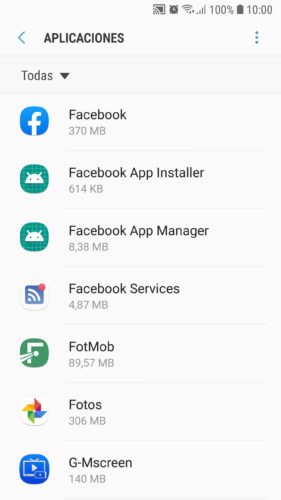
Facebook App Manager : Inspecting this app a bit, you will find a menu with strings like check_updates, disable_updates, disable_apps, terms_of_service and third_party_notices.
Facebook App Installer : Here are permissions like ENABLE_APPMANAGER, INSTALL_PACKAGES, DELETE_PACKAGES.
Facebook App Services : In this app there is not much evidence as in the previous ones, but it can be related to Facebook Services, a tool to find local businesses based on your interests.
Facebook updates itself
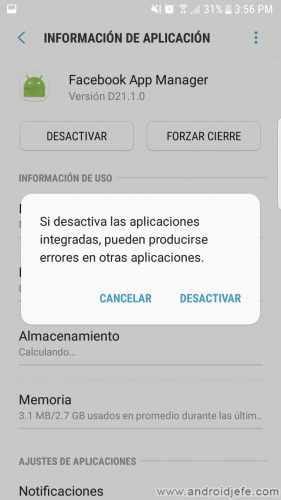
With this, we confirm that Facebook App Manager in conjunction with Facebook App Installer aims to find and apply updates in the background to Facebook and Instagram (also owned by Facebook). Therefore, if you want to prevent these apps from updating on their own, you must disable the first apps in Settings> Applications> Show all applications> Facebook App Manager> Deactivate. The same for App Installer.

Remember that the Play Store can also automatically update Facebook, so you should disable the automatic update there. Just search for the Facebook app in the Play Store, tap the menu button, top right, and uncheck « Update. automatic «. You can also disable all updates in Play Store Settings> “Update apps automatically”.
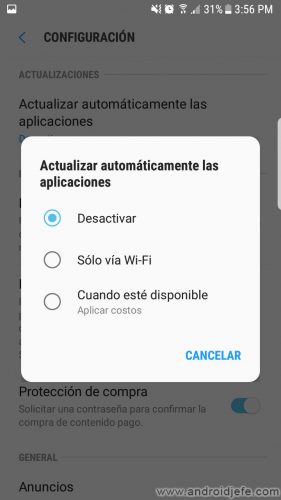
If your phone has an additional app store, such as the Galaxy Store, you should also deactivate the updates there in a similar way: Settings> “Automatically update applications”.
Is disabling Facebook APPS safe?
The idea of Facebook with its APP Manager and APP Installer is to update your applications independently. However, as they work in the background they can slightly increase battery consumption. By disabling Facebook APP Manager, Installer and even Services, Facebook and Instagram apps should continue to work normally (or at least that’s what I’ve seen on my Samsung). But in case you see something irregular, you can activate them again. The update can be done manually by searching the app in the Play Store or installing an updated APK. Or simply use the browser or alternatives to Facebook that do not depend at all on those apps, something highly recommended indeed.
Receive updates: SUBSCRIBE by email and join 10,000+ readers. Follow this blog on Facebook and Twitter.