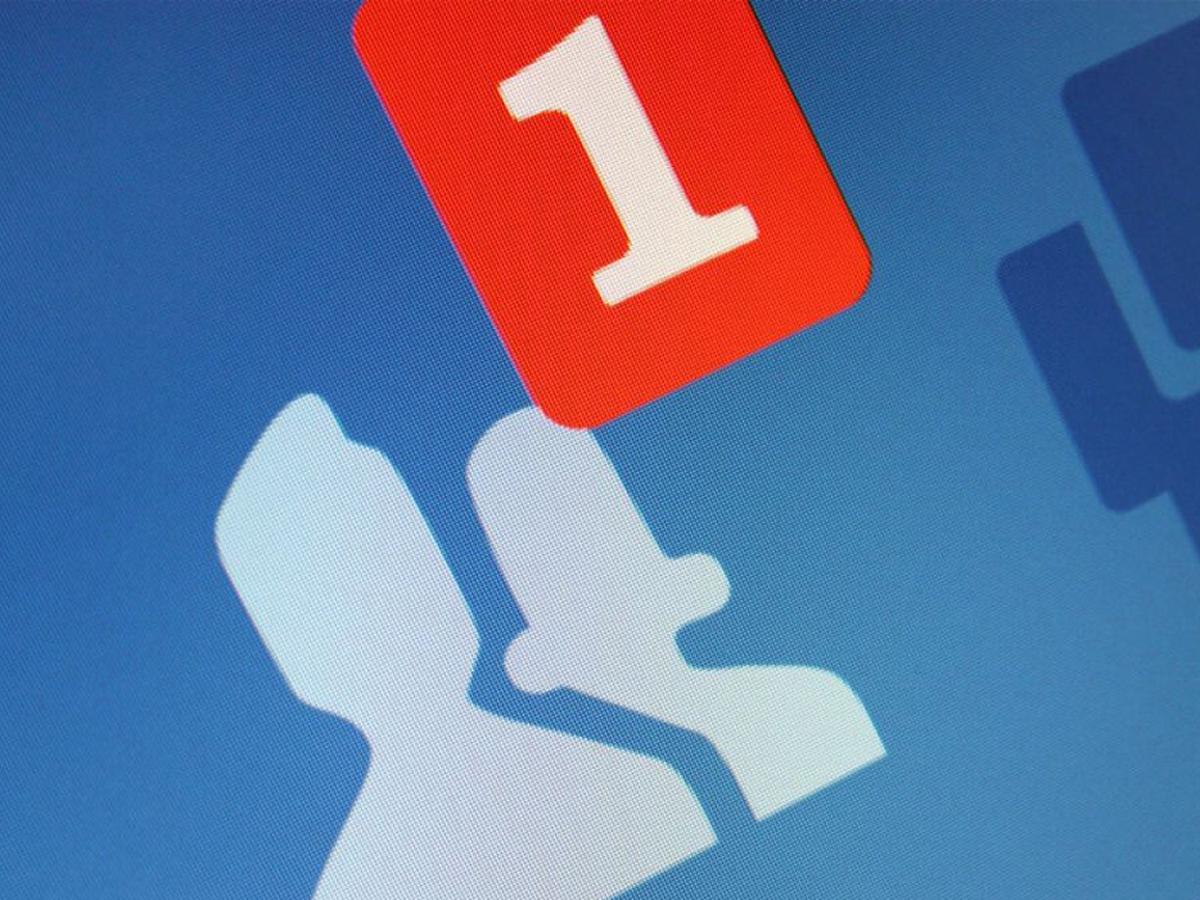We all like to have a lot of contacts on social media. But there are users who do not understand the differences between request and suggestion of friendship on Facebook , and this can lead to a bit annoying confusion.
A friend request is what you receive when someone else wants to add you as a friend. In order to have your feed, you must give your approval, and for this you must send this type of request. Once you approve it, you will be friends with each other. Rather, the suggestions are made by Facebook itself. Based on your contacts, it shows you people that the algorithm thinks may interest you, so that you can be encouraged to send them a friend request.
Therefore, only in the event that a person has sent you a friend request and you have accepted it or on the contrary this person will be on your friends list . If you’ve only received one suggestion, neither of you will be able to access the other’s private posts.
YOU HAVE A NEW FRIEND SUGGESTION ON FACEBOOK, WHAT DOES IT MEAN?
If you have entered the social network and you have found that you have a new friendship suggestion on Facebook, you have probably wondered what it means. And, as we have said before, a suggestion is not the same as a request.
A friend suggestion simply means that the Facebook algorithm considers that there is a person that you might be interested in adding to your contact list. Normally the social network suggests people with whom you have contacts in common. But sometimes people also introduce you simply because you have studied on the same site or you follow the same pages. In reality, friendship suggestions are just one way for the tool to help you find friends, showing you those people it thinks might be interesting to you.
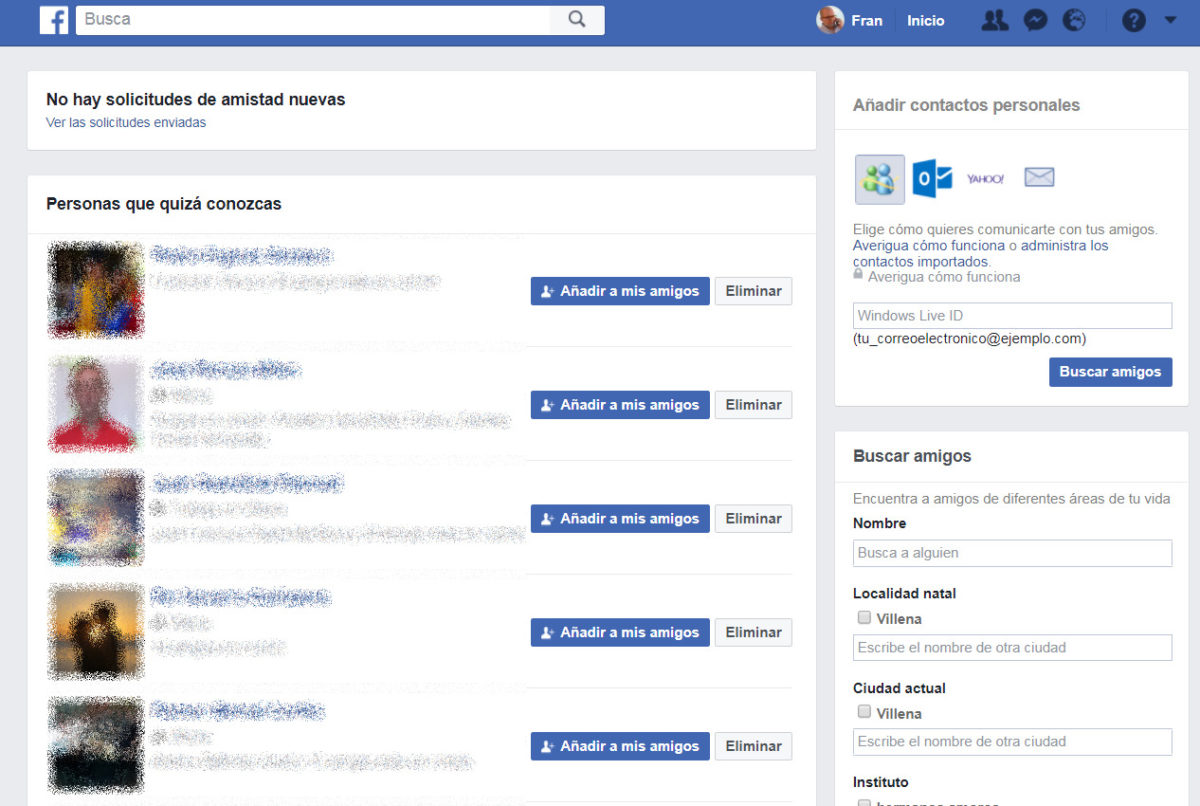
ARE FACEBOOK FRIENDSHIP SUGGESTIONS MUTUAL?
The social network does not communicate at any time if the friendship suggestions are mutual . That is, they are not by default. However, it is quite likely that you appear as a suggestion to the same people who appear to you. The reason is that the tool shows as suggestions people with whom you have friends or common tastes or who have been tagged in the same photos. Therefore, the normal thing is that in the end a suggestion goes both ways.
But the possibility that someone appears to you as a suggestion and you do not appear to him exists, so we cannot say that it is exactly mutual.
HOW TO DELETE A FRIEND REQUEST ON FACEBOOK
You may have accidentally sent one and are now wondering how to delete a friend request on Facebook. The steps to follow are these:
- Go to sent friend requests
- Find the request you want to delete
- Press Cancel Request
It is important that you keep in mind that you can only delete a friend request if it has not been accepted yet. But if they have already accepted you, you don’t have to put up with that person on your contact list. You can simply delete it from your friends list , as with any other of the friends you already have.
However, it is best to be careful before sending a friend request to the wrong contact.