Contents
CyanogenMod was the most popular alternative firmware for Android smartphones. You can find out what functions CyanogenMod had and how the project continued after the closure here.
CyanogenMod was discontinued by the official commercial offshoot Cyanogen Inc. in December 2016. The developers of CyanogenMod then decided to continue the project under the name LineageOS. Since then there has been an alternative CustomROM for numerous smartphones. You’ll find more about it here:
CyanogenMod 14.1: Nougat-based nightlys for download
CyanogenMod 14.1 based on Android 7.1 Nougat has been available for download since November 8, 2016. These are extremely unstable and not yet feature-full nightly builds. Under no circumstances should you use these in everyday life. When we installed the first build on our editorial Nexus-5X, there were error messages in TWRP, Google apps could not be installed and cyanogen services crashed.
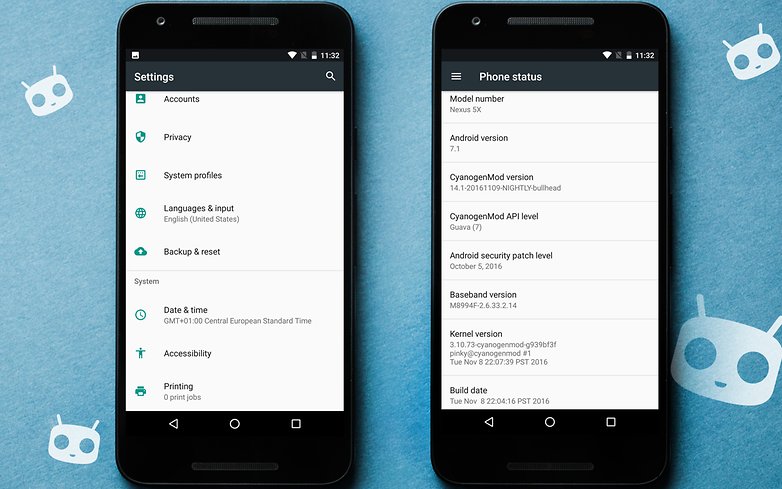
Steve Kondik’s official release report is taciturn and gives little information about the next steps, let alone a schedule. As always, the initially short list of supported devices should grow even longer. At the same time, teething troubles will be eliminated and stable snapshots worked out, which are updated monthly and are better suited for daily use.
Updates for CyanogenMod 13
Release ZNH5Y, August 2016
The changelog of the major feature update for the marshmallow-based CM13 was published after the DEF CON developer fair. While the basic framework was completed in August, it depends on the person responsible for the device when they can provide the customized update. The basic features of the update are the following:
- Wi-Fi tethering – automatically turn off hotspot after X minutes of inactivity
- Profiles – add notification light controls
- Do Not Disturb / Priority Mode – add notification light controls
- Privacy Guard / App data usage – Restrict apps to Wi-Fi or Cellular data only or block all internet access, per app
- Bluetooth Devices battery support – For compatible devices, a new battery icon will appear in the status bar to show the paired devices’ battery level
- Lockscreen Wallpaper picker makes its return
- Lockscreen Weather and new Weather plug in support – see weather blog post
- Lockscreen Blur support (on a per device basis) and the ability to disable the effect
- Live lockscreen support
- New LiveDisplay hardware enhancements and API
- Snap camera (per device basis)
- Gello browser (per device basis)
- Lots of translations – shout out to the CM translations team on CrowdIn
- Cyanogen Apps support (see blog post, x86 is not supported yet)
- Additional CM SDK APIs
- Security fixes galore
CyanogenMod 13 Release 1
CyanogenMod 13 has been available as a stable release since March. The development had taken over three months after the first nightly builds based on Android 6.0 Marshmallow were released in December 2015. But only the release is a guarantee for a stable system and is recommended for everyday use.

Update from CyanogenMod 13 vs. CM12: The changelog
The new features were published in a list at the release of the final version. Here is the list of new and improved features:
- Whisperpush capability (encrypted SMS) – removed
- Removed from CM software globally, no replacement
- Settings> About phone> Advanced mode – removed.
- New behavior is to show all settings at all times.
- Settings> Notification Drawer> Quick Settings – removed
- New behavior is to control layout and options directly via QS panel via ‘edit’ tile or long-press of settings gear in the pull down area
- QS panel configuration items such as ‘enlarge first row’ and ‘show weather’ now present on leftmost QS pane while in edit mode.
- ‘Advanced location settings’ renamed to ‘Tri-state location’
- Settings> Status bar
- New controls for ‘Status bar icons’ (repurposing of SystemUI tuner from AOSP)
- Settings> Lockscreen> Quick unlock – removed
- No replacement; security constraint due to Android Gatekeeper
- Settings> Sim Cards> manual provisioning switch (Multisim) – removed
- Reliant on Qualcomm extphone. Currently no replacement.
- Settings> About phone> Build date
- Triple tap to access demo mode (developer / marketing feature to standardize renders).
- Settings> Lock screen> Owner info – replaced
- Replaced with ‘Lock screen message’ (AOSP change)
- Settings> Memory
- New screen (AOSP) to show memory usage over a selected period of time
- Device specific implementations of double-tap-to-wake replaced by AOSP implementation
- No major user impact
- CM implementation of silent mode replaced by AOSP implementation
- CM Protected apps
- New folder UX for viewing protected content
- Fingerprint support for accessing protected content
- Enhanced ability to prevent access while retaining usability
- A protected app can no longer be launched via Play Store
- App notifications and services are not hampered by protection status
- Power menu ability to swap system profiles – removed
- Engineering constraint – QS panel tile for System Profiles as functional replacement
- New SMS / MMS application
- We have switched off the Qualcomm based messaging application (Mms-caf) to the AOSP one (Messaging). Notable features such as ‘Quick reply’ are available, but there may be slight variations in UI / UX.
- Permissions
- Due to new permission model API in M, Privacy guard has been re-engineered to be compliant with this new environment. Primary permission request for ‘Normal’ security level permissions will be handled by our package manager for non Google users, or Google’s manager for those that opt for Googley bits.
- Users retain ability to control fine-grained permissions via Settings> Privacy> Privacy Guard
- Snap camera
- Some devices now ship with an enhanced camera app based on Qualcomm’s Snapdragon camera. For devices that do not support the Snap app, you will retain the Camera2 app as in 12.1.
- Cyanogen Apps pack
- A CM13.0 compliant C-Apps is not yet available, but should be coming in a week or so. Keep your eyes out if this is something you rely on.
CyanogenMod changelog for your device
Each device is supplied with patches for specific errors or functions separately. In order to track the appropriate improvements for your device, it is worth looking at the specific change report, also called changelog. To simplify this process, you can use an app. The best one that came into our hands was CyanogenMod Changelog by Vasudev B.LineageOS changelog
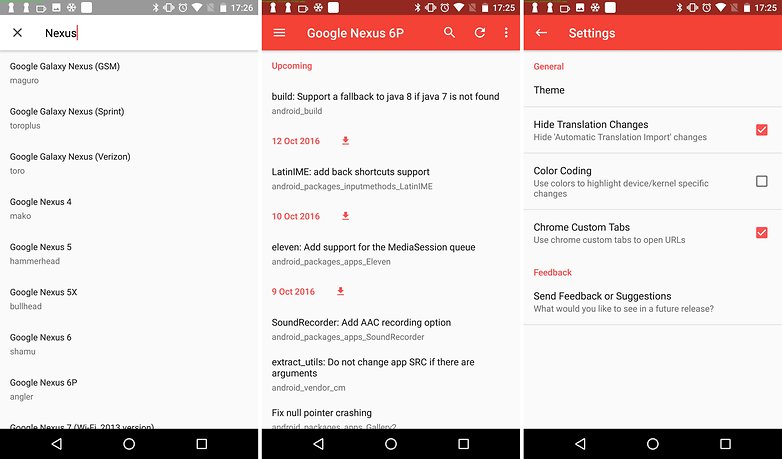
CyanogenMod: download and installation
There are four ways to install CyanogenMod. All four have their own idiosyncrasies. But for all installations, you first have to bring your custom recovery up to date. Find your device on Twrp.me , download the .img file and flash it either under Install ZIP using your previous TWRP or by Fastboot from the computer.
System images are provided for a number of devices and listed on CyanogenMod.
If you use Google apps, you have to download this application for Marshmallow (or the desired Android version). If you installed CyanogenMod as a new system, you can adapt and download a new package from the Open GApps Project .
- Scenario 1 – new installation with Google Apps: Update your recovery, download the ZIP files for CM 13 and GApps and flash the files one after the other.
- Scenario 2 – new installation without Google Apps: Update your recovery, download the ZIP file for CM 13 and flash it.
- Scenario 3 – Installation for users of the CM-13 Nightlies: Wipe your system and data partition so that the installation does not become faulty. The current nightlies are newer than the release, so you would effectively downgrade. Errors always arise. Release manager ciwrl assures me that in this case you can wait for release 2 and then update without loss if you don’t update your nightly in the meantime.
- Scenario 4 – Installation on Nexus 6P, 5X or 9: In addition to scenario 1 or 2, you have to extract and install the vendor.img from the factory image . If you do not do this, you will get the message: “Your system is potentially corrupted”.
CyanogenMod: features
Trebuchet launcher with improved app overview
CyanogenMod’s Trebuchet launcher improves its Drawer app. Apps can be found even faster thanks to its new, vertical layout including ABC register in the lower area.
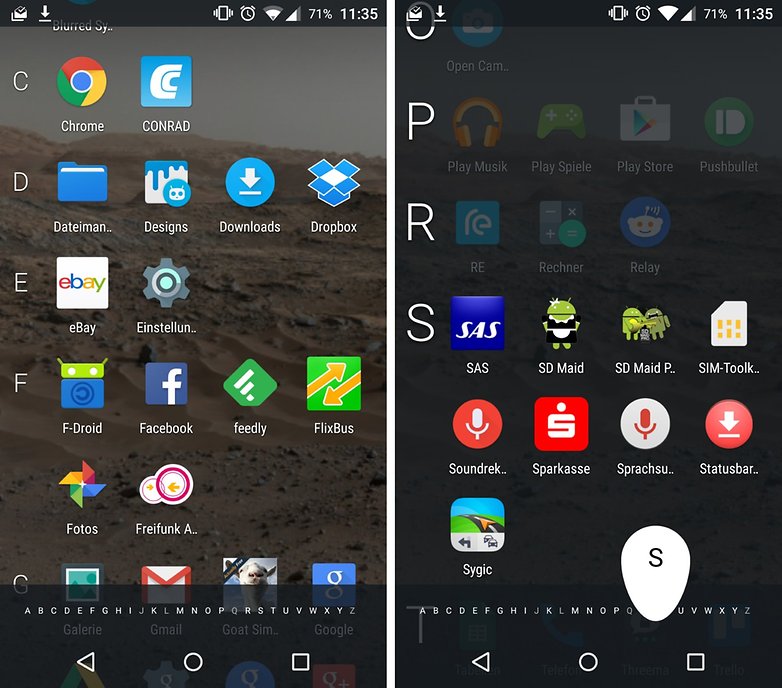
Clearer settings
CyanogenMod offers a wealth of options and settings. And over the years, the Android settings have become pretty confusing. Cyanogen is now cleaning up and missing things like WLAN and Bluetooth again practical on / off switches.
In addition, the main settings menu has been significantly simplified and tidied up. Additional options are now in logical submenus and the settings for certain elements (e.g. lockscreen links) have been simplified and presented more clearly, but without sacrificing the usual range of functions.
LiveDisplay is easy on the eyes
Anyone who has heard of the Twilight app will love this feature from CyanogenMod. If you answer the last Facebook messages in the dark in the evening, the smartphone display does not have to light up as brightly as during the day.
However, since even the minimum brightness appears uncomfortably bright in dark rooms, it is necessary to adjust the color temperature. And this is where LiveDisplay comes into play, which automatically ensures warm colors in the evenings.
Improved equalizer
The smartphone sound is usually quite modest. If you want to make the sound a bit more bearable, you have to improve it with an equalizer. The equalizer from CyanogenMod is called AudioFX and is one of the best you can get in Android devices.
It saves profiles for different output devices that are automatically activated when they are connected.
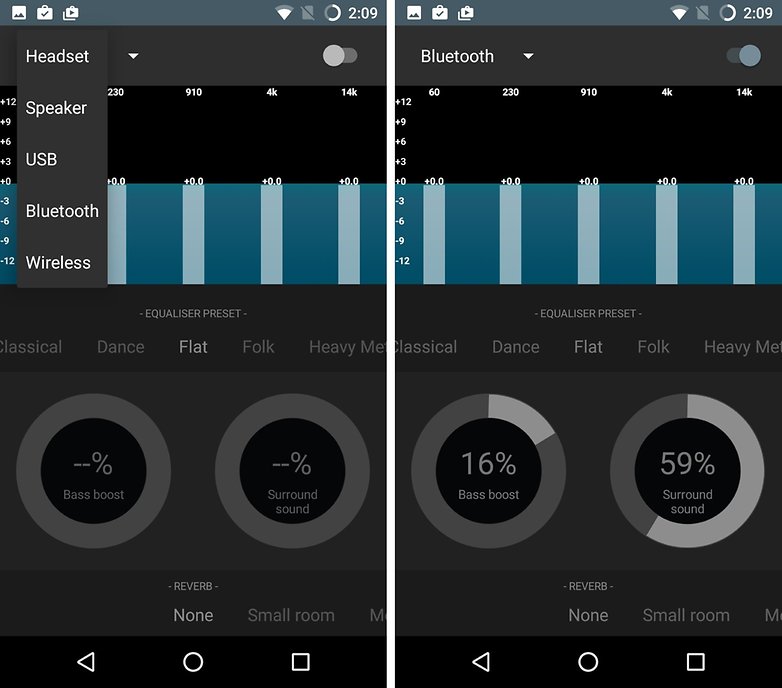
More features
- Theme engine
- Privacy Guard
- System profiles
- Root access for apps and ADB
- Extended customization options for the user interface
- New boat animation
- Battery display optionally in percent
- Notification counter
- Quick settings by swiping from the top right
- Profiles with triggers (e.g. silent mode when connecting to the office WLAN)
- Block incoming calls
