If you want to be root on your Android device to modify it in an advanced way, there are some tools that make this possible. One of the most recognized is “CF Auto Root”, created by the renowned programmer “ChainFire”, which has recently updated it to be compatible with new devices and Android versions.
CF Auto Root for Android Lollipop and Marshmallow
With CF Auto Root you can now root some Samsung mobiles with Android Lollipop 5.1.1 and mobiles of other brands under Android Marshmallow 6.0.1, among which are the Motorola Nexus 6, LG Nexus 5X and Huawei Nexus 6P. If CF Auto Root previously was not compatible with your mobile or your Android version, check the download page because it is possible that it is now: in total, more than 300 devices have benefited from this tool update.
If your phone model is listed on the CF Auto Root page, but with a different version than the one your mobile has, you can try the download available for that model: on the utility page, ChainFire indicates that it is possible that it works. In my particular case, in theory I could use the root of Android 4.4 for my Moto G with Android 5.0.1.
In its post on Google Plus, ChainFire also indicated that it is working on the root for the Samsung Galaxy S6 G920F under Android Marshmallow Beta.
How to root with CF-Auto Root
Full instructions in English are on the CF Auto Root download page (link below). Basically what you should do is the following:
If your exact model of Samsung device appears on the CF Auto Root page, under the ODIN flashable devices list , you must do the root process from a PC that has the mobile drivers installed correctly and use the Odin program to flash the TAR file. .MD5 (select this file in Odin’s “PDA” box): both are offered in the CF Auto Root download package. Remember that you must first put your phone in Download Mode , then connect it to the PC with the USB cable and carry out the indicated process.
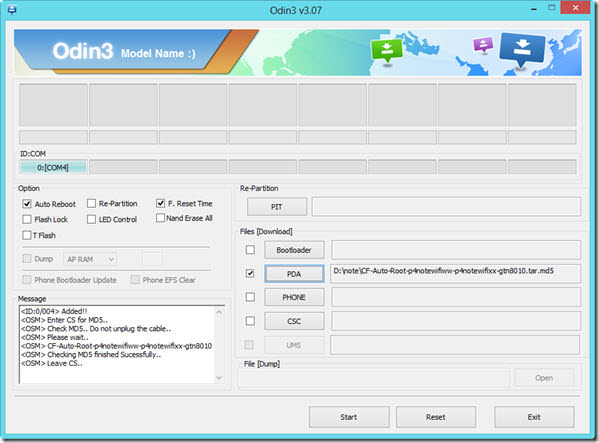
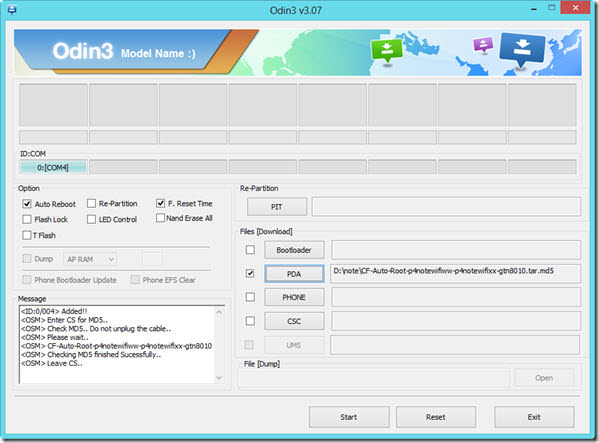
Rooting a Samsung with CF Auto Root and Odin
If your brand and model of mobile appears on the CF Auto Root page under the FastBoot Flashable Devices list , you simply have to run the file “root-systemaoperativo.xxx” offered in the CF Auto Root download package on your PC. Previously, you must have connected your phone to the PC in FastBoot mode .
Important:
Remember that rooting is an advanced procedure that can irreparably damage your Android if done wrong, regardless of whether you use CF Auto Root or any other tool or APK. Before carrying out this process, it is highly recommended that you make a backup of your entire Android system (a Nandroid Backup) so that, in case of problems, you can return everything to normal.
More information and download CF Auto Root : Link
What is it and how to root an Android cell phone?
Mediatek SU, exploit rooting nearly 100 devices, inc. Sony, Nokia, Alcatel, BLU and Amazon
Kingo Root, utility to root through an APK or from the PC
Receive updates: SUBSCRIBE by email and join 10,000+ readers. Follow this blog on Facebook and Twitter.