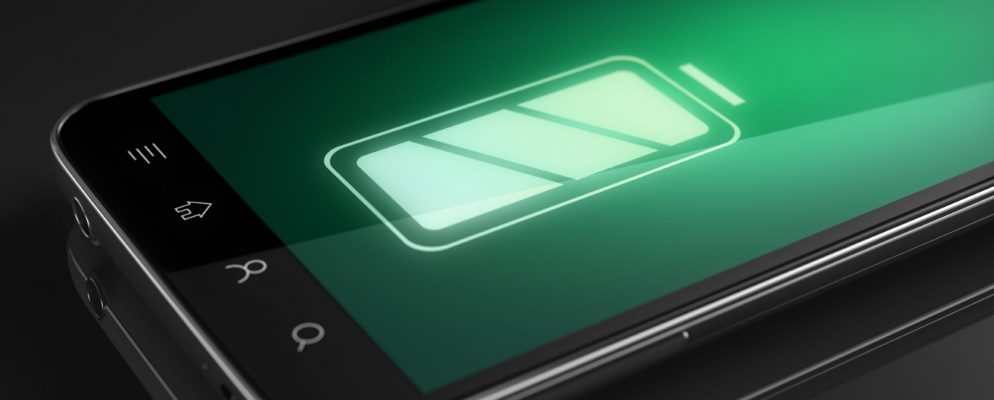A battery that learns from how to use your mobile phone and adapts accordingly: This is the adaptive battery that was introduced with Android 9. Our guide explains the feature and shows where you can find it.
The adaptive battery adapts to your behavior and thus saves electricity.
Large, high-resolution displays like that of the Samsung Galaxy S10 require a lot of energy. A built-in means of saving electricity is just the thing.
Android: Adaptive battery ensures a longer battery life
You can find the setting for the adaptive battery in the following way:
- Open the “Settings” and there the “Device maintenance”.
- Select “Battery” at the bottom left.
- Tap on the three dots in the top right and open the “Settings”.
- There you will see the “Adaptive battery” item and can deactivate it if you wish.
However, there is usually no reason for this. Because the adaptive battery is quite useful: Over time, the system registers which apps you use and how often, and limits the passive battery consumption for rarely used apps. This is particularly useful on long days without a charging facility, as it can save the crucial few percent.