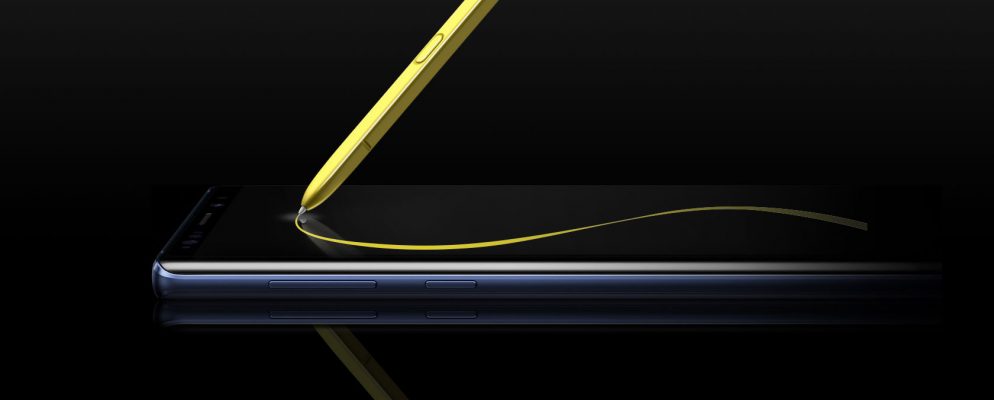It is advisable to regularly install the latest update on the Galaxy Note 9. The updates sometimes not only give you new features, they also fix bugs and correct security bugs.
Instructions: Update on the Galaxy Note 9
Regular updates on your smartphone are very important. While the easiest way to trigger the updates of your apps on the Galaxy Note 9 is via the Google Play Store , you can find the option to update the system directly in the settings of your smartphone. Usually, you will also be notified on the device as soon as a new system update is available.To initiate the update on the Note 9 manually, you need a stable internet connection. It is best to connect to your WiFi network at home and then proceed as follows:
- In rare cases, updating your Note 9 can lead to serious system errors. For security reasons, you should therefore create a backup before you carry out the update.
- After your data is backed up, you should check whether your battery still has enough power. At best, the battery level should be over 50 percent, so that the device never goes out during the update.
- Open the settings of your smartphone.
- In the “System” area, tap on “Software update”.
- If a new update is available, you will see a corresponding entry here. Otherwise, you can check for updates.
- Tap Update Now to download and install the update to your Note 9.
- Do not turn off your smartphone before the update is fully installed.