The Amazon App Store is a store that offers applications for Android. Like Google Play or Samsung Apps, you just have to enter it and download what you want. Its most notable difference with both is that, daily, it offers an application that is paid, free of charge.
It is not difficult to install this Amazon application store on our Android, although, in the process to make it work there is a but: it is necessary to indicate a credit card. That’s no problem. We are going to see step by step how to install it and be able to use it, without needing the previous requirement.
- Download the APK from the Amazon App Store.
- Copy the downloaded APK to the phone memory and install. Make sure you have the installation of unknown sources enabled.
- Once installed, the application is run and the steps for its configuration are followed, which are indicated there. There are some aspects that must be considered in this process and they are listed below:
First you have to create an Amazon account. If you already have one, you just have to enter the login data in the application and you can start downloading applications and everything ends there.
If not, you can create an account from the same application and consider the following.
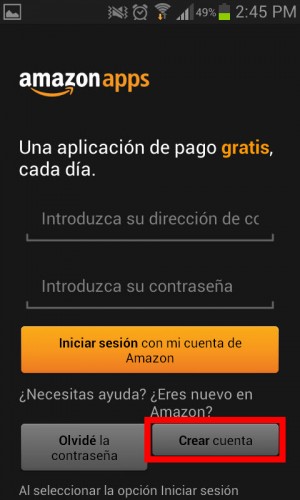
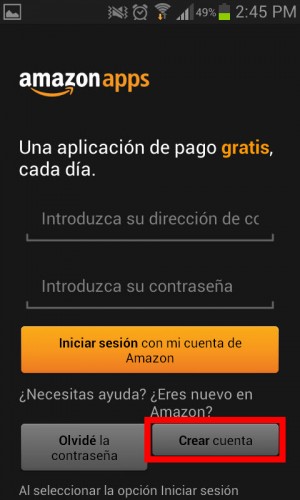
Create an account from the Amazon App Store
- During the account creation process, you must choose the Amazon store you want. I personally have chosen amazon.com although, if you prefer the Spanish language store, you can choose amazon.es.
- In the data required for the creation of the account, care must be taken to enter correct data (depending on the country chosen), mainly the telephone number and postal code. They do not necessarily have to be real, but data that the system identifies as valid (the correct number of figures, depending on the country, is important). The rest of the data may be false.
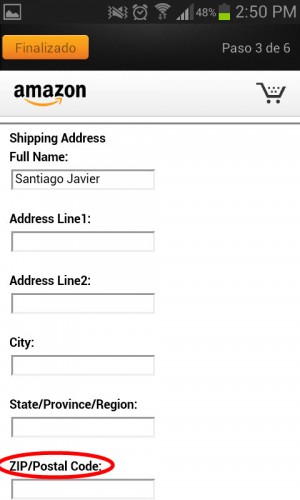
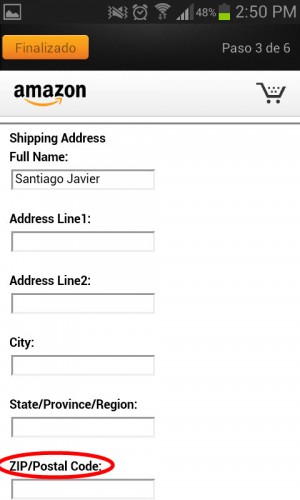
The postal code and telephone number must be valid; not necessarily real
- After exceeding the above, a credit card number must be indicated. It is not necessary to have one. You can simply go to getcreditcardnumbers.com and copy a card number from there to enter it. Any expiration date is entered, provided that it is several years later than the present.
- Once this has been configured, in the application we can already enter with the account data created and ready. We can start downloading applications.
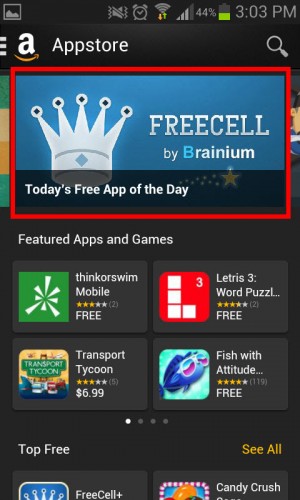
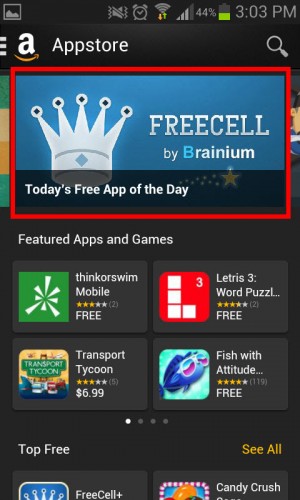
Starting the Amazon App Store
Every time one downloads a free paid application, an email is sent to us indicating our “purchase”. Since absolutely nothing is deducted from our credit card because it is free, it will never be detected as invalid. Obviously, it does not serve to make purchases in this Amazon application store, but it does a lot to get us the applications that are offered daily for free.
Receive updates: SUBSCRIBE by email and join 10,000+ readers. Follow this blog on Facebook and Twitter.