Retrica is a super popular application. Basically, what you can do with it is apply effects or filters to a scene, in real time or “live”, and if you like the result, capture the photo or video and save to your cell phone or share on social networks.
It is ideal for taking selfies thanks to its dozens of vintage effects, all available totally free. In addition to photos and videos, you can also create GIF images of a few seconds, and collages of several photos and in multiple formats or presentations.
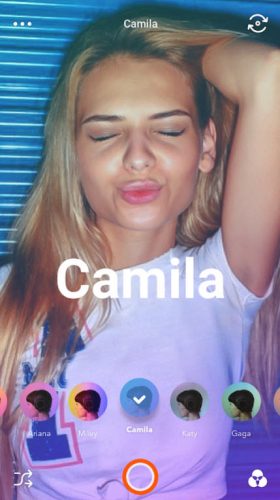
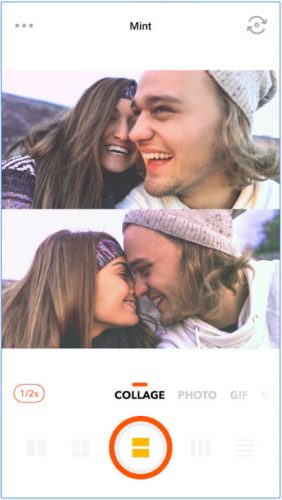
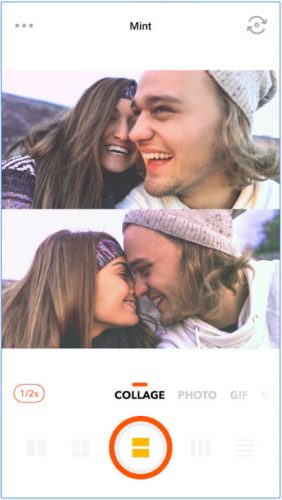
Contents
Download Retrica
It is available for Android and iPhone. You can download Retrica from the official website or from the Play Store. You can download the APK of Retrica from apkmirror.com, which is the most reliable place.
How Retrica is used
Some controls that you will see in Retrica:
- Box with a circle in the center : it is used to apply a fuzzy border to the photo.
- Button in the form of a drop : It is my favorite and what it allows is to focus on a specific area of the scene to be captured and blur the rest. To focus on a specific part of the photo, this button is activated and then tap on the area to be focused.
- Clock icon : it is a timer to capture the initial photo (Timer), and also for the following photos (Interval) in case more than one photo has been chosen in the white box at the beginning. If Interval is minimized, capturing post-first photos can be done manually, by pressing the capture button yourself, when you’re ready.
To switch between the front and rear cameras you must double tap on the screen or use the on-screen button. On the other hand, in the settings you can choose to activate or deactivate the geo tag or geographical tag (save the geographical location where the photo was taken, in its exif information).
Where are the Retrica Camera photos kept?
You will find them quickly in the Gallery. In my case they are stored in the internal memory, DCIM> Retrica directory.
7 tricks that will make you a Retrica teacher
From creating photos with bokeh effect to running the application on the PC or hiding the photos from the gallery, these are some basic tricks of Retrica for Android, the ultra popular camera app for selfies with real-time effects, which currently records more than 100 million downloads on Google Play.
1. Take photos with the volume buttons
Yes, you can with the volume up or down button. And it doesn’t matter if you are using the front or rear camera: it works the same in both cases.
2. Selective focus with «bokeh» effect
The button with the figure of a «drop» allows to highlight objects in a photo. For example, focus on a person’s face and blur the rest of the image (bokeh effect). You can not only choose the focus point but also zoom in or out using the zoom gesture.
3. Interval between photo and photo
Retrica can take a sequence of photos and put the result into a single image (Collage). The application automatically takes one photo after another every X seconds, but this time can be changed or disabled so that the user can take each photo when ready. This option appears when activating a collage design.
4. Smooth filter
Just touch on the screen to show the brightness bar that allows you to vary the intensity of the filter.
5. Exclude photos from Gallery
In order for the Retrica photos to NOT appear in the Android gallery, go to the Retrica folder ( / sdcard / DCIM / Retrica ) with the help of a file explorer like ES File Explorer, and add a new file named .nomedia
6. View the place or location where a photo was taken
If when taking the photo the “Location” was activated on the Android phone and the “Geo-tag” option in Retrica, you can see where or location it was taken using an application like “Photo Exif Editor”, available for free on Google Play. This app also shows other EXIF information of the photo such as time, resolution, camera model, aperture, flash, etc.
7. Retrica for PC
Retrica is an exclusive application for mobile devices, but there is a way to run it on the PC using the ARC Welder emulator for Google Chrome (this article explains in detail how to do it). Do not be fooled: there is no official version of Retrica for PC. Clones on the web like photoretrica.com or the like are just that: clones.
Retrica: Almost 100 free filters
Previously, to unlock all Retrica filters and remove ads, you had to pay for Retrica PRO, the paid version of the app, which was an internal purchase. Due to the large number of similar applications that appeared, the developers ruled this out. Now there is no PRO version. The Retrica app (just plain), from version 2.8, already has all the filters totally free, which are around 100.
Alternatives
Instagram , B612, Candy Camera and Camera360 are just some examples of applications similar to Retrica, which can be downloaded for free from the Play Store.
4 causes of blurry photos and camera on your cell phone
You can now upload horizontal and vertical photos to Instagram
The 3 best APPS to erase imperfections in your photos, body or face
Receive updates: SUBSCRIBE by email and join 10,000+ readers. Follow this blog on Facebook and Twitter.