Did you know that you can use Facebook Messenger without a Facebook account? That’s fine. Anyone who has recently left Facebook due to data protection issues and now has to chat with Facebook users has an option. We describe how you can use Facebook Messenger without a Facebook account. And why you should maybe think about alternatives.
- The best messengers beyond Facebook and WhatsApp
- Deleting Facebook accounts made easy
Does it have to be that way?
Before you get started, you should consider whether it makes sense for you to use Facebook Messenger without a Facebook account. This path is actually blocked, especially if you want to avoid Facebook for data protection reasons: Facebook is now busy collecting data about you and your communication.
In this case, it is probably better to give your friends alternatives to Facebook and Facebook Messenger. There are a lot of them and most of them can do more and use your data more economically.
- These alternatives are better than Facebook Messenger
Set up Facebook Messenger without a Facebook account
First you install Facebook Messenger as usual via the Play Store. When setting up, it is time to be careful. Because the Facebook Messenger wants to be connected to a Facebook account if possible, but also offers operation without an account. You have to struggle through some questions step by step, but then you can use Facebook Messenger without an account.MessengerMessenger Lite: Free calls and messages
With the slimmed-down Facebook Messenger Lite, these instructions do not work, by the way. A Facebook account must be set up in Lite Messenger.
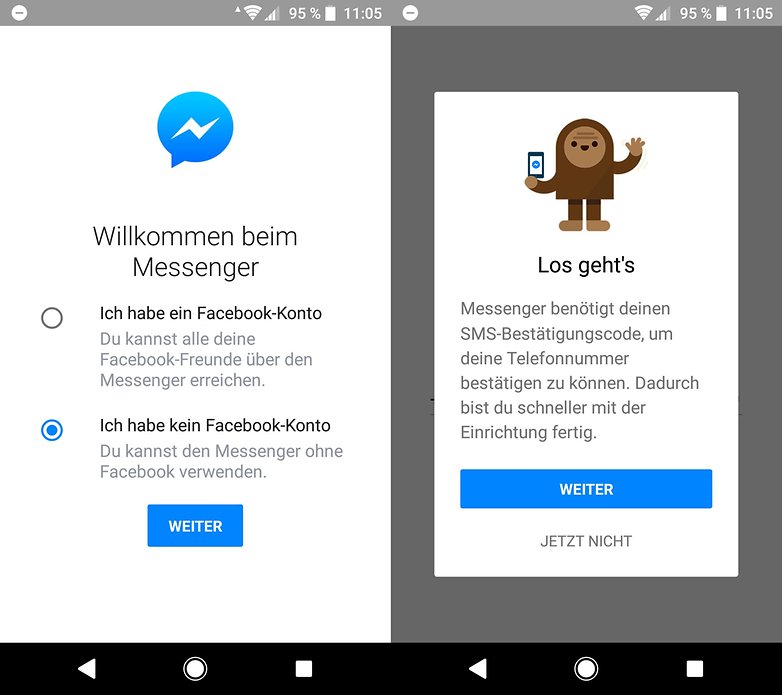
First you choose the option “I don’t have a Facebook account”, whereupon the messenger asks for your phone number. You enter this and confirm the SMS code – this happens automatically if you allow the messenger access to your SMS.
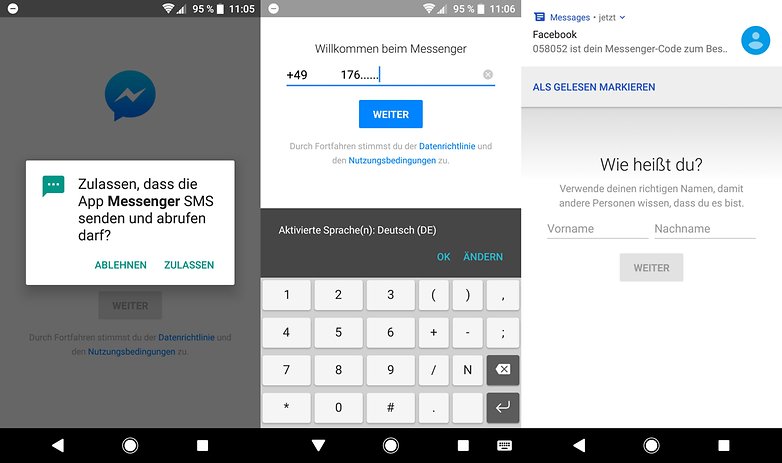
Facebook may recognize you by your telephone number, in this case tap on “This is not my account”. Now Facebook Messenger wants a picture of you, but you can skip this step.
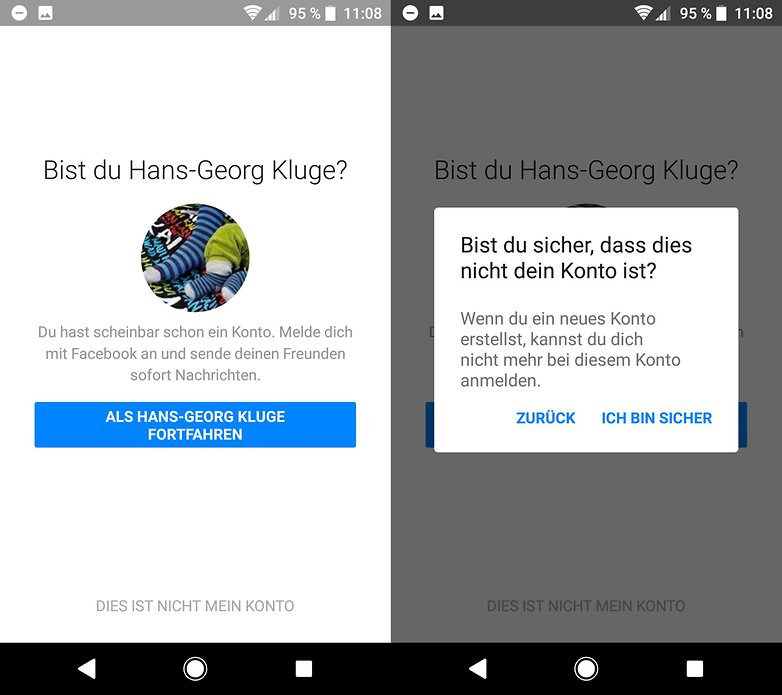
And one more step: Facebook asks you if you want to synchronize your contacts, SMS history and caller list. This step is also optional. If you choose yes, you will immediately see a few contacts and the messenger will add the name of users you do not have in the contacts. If you choose no, this will not happen. Finally, you can choose whether Messenger should be your standard SMS app.
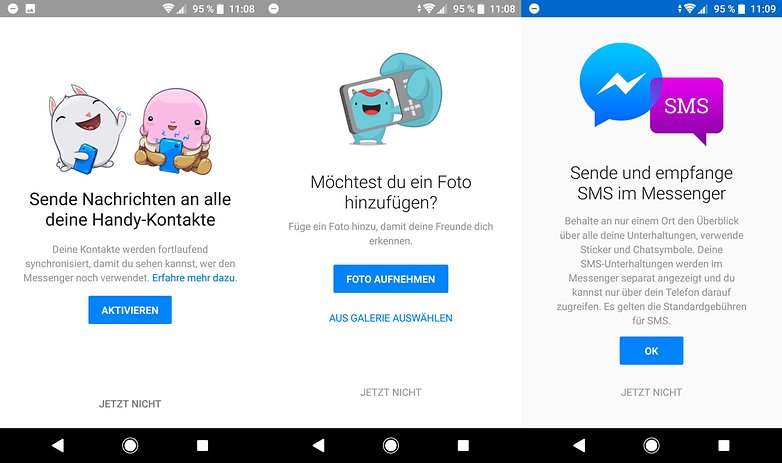
Once setup is complete, you can use Facebook Messenger without a Facebook account.
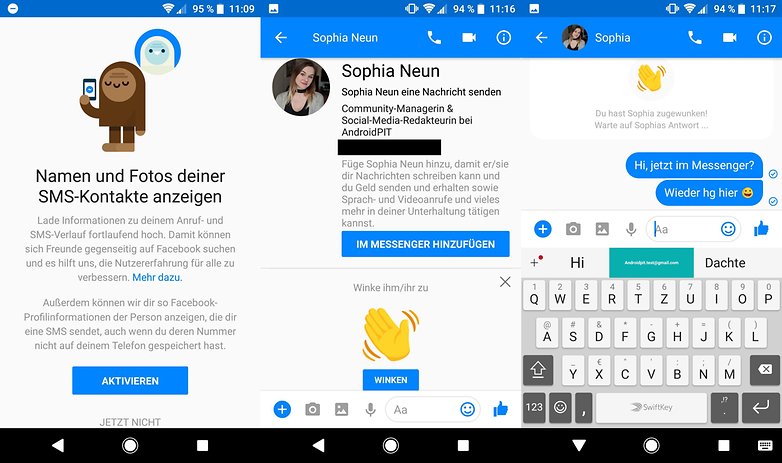
Opinion by Hans-Georg KlugeI prefer to use an alternative messenger.Do you agree?5050252 participants
Do you use Facebook Messenger without a Facebook account or is that a no-go for you?
