Software that allows you to create, process and edit graphic images can be useful to a modern user for various purposes, whether it is professional activity or leisure. To implement various tasks, representatives of various professions, as well as just amateurs, use programs that work with raster graphics or vector illustrations.

Depending on the goal and skill level, certain software is suitable for implementing your creative ideas. At the same time, users without experience in working with web design can use the tools of graphic editors, even if we are talking about a professional product, so everyone can try their hand at creativity. Consider the most successful software options in this category.
Contents
Top 10 Image Editors
The selection contains programs for editing drawings and photos, available for free and on a commercial basis with a Russian or English interface.
Adobe Photoshop
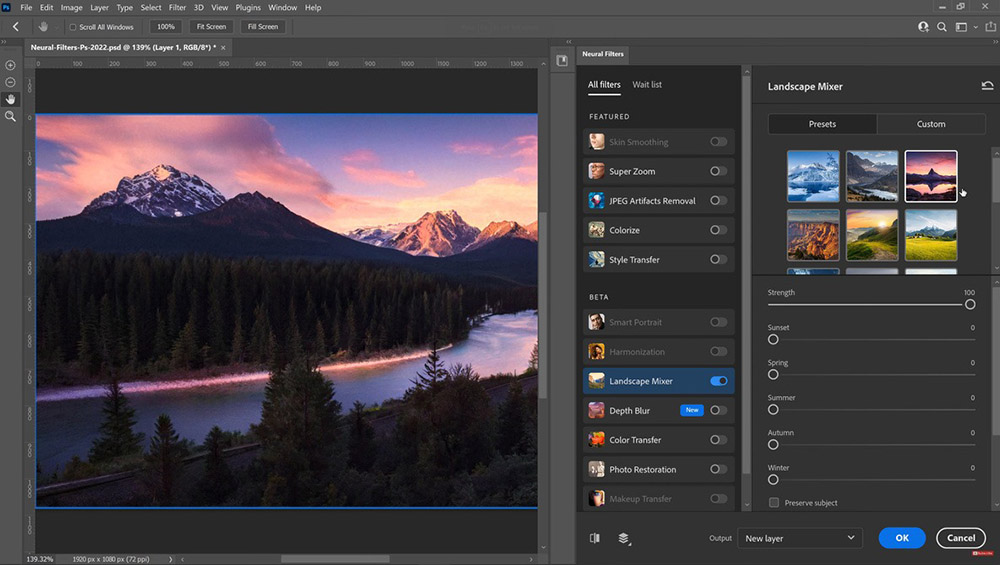
Powerful professional graphics editor for processing raster graphics, the leader among commercial programs for working with images (trial available). Adobe Photoshop is suitable for both professionals and novice designers. The software offers ample opportunities not only for processing, but also for creating images, providing a huge toolkit and numerous settings.
Photoshop functionality includes:
- applying filters, effects;
- working with text elements;
- creating collages;
- retouching photos, improving quality and color reproduction;
- restoration of old photographs;
- collaborative editing of cloud documents directly from the program, providing access for verification (new options).
Platforms: Windows, macOS.
| Advantages | Flaws |
| Rich set of options support for most formats; · library of effects and filters, you can create your own; You can find many instructional videos online. · Collaborative editing of documents, shared access for verification. |
The high cost of a license; Requirement for resources. |
CorelDraw
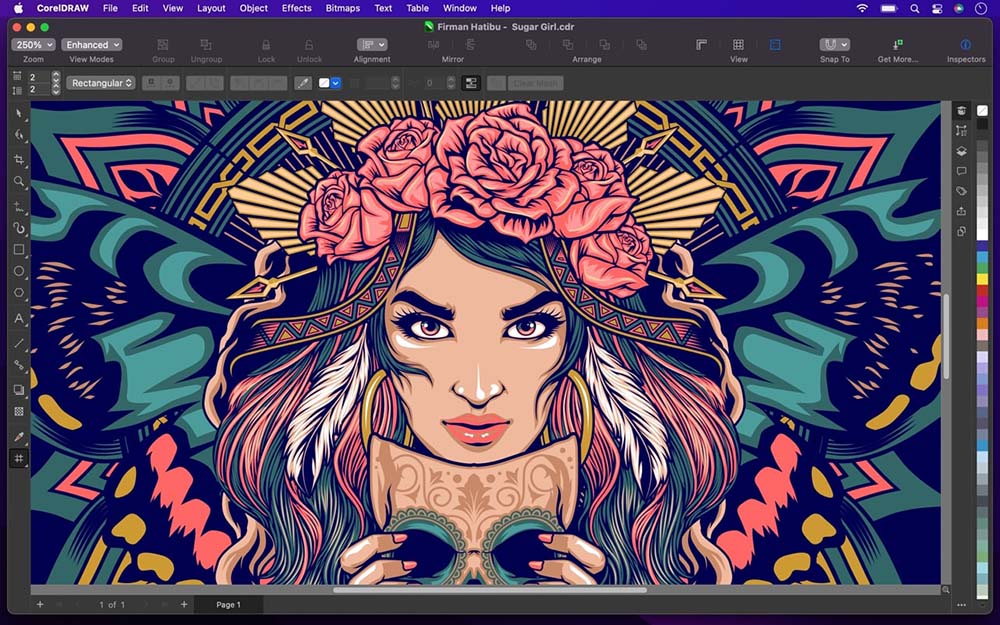
Vector graphics editor, in the arsenal of which you will find almost everything that a graphic designer may need. The software is applicable for creating and correcting vector images, as well as editing photos. Thanks to numerous tools and functions, the program is often used in publishing, printing and design activities.
Functionality of CorelDraw:
- vector illustration tools;
- unlimited number of layers that can be transformed or hidden;
- photo editing;
- tracing bitmaps to vector;
- creation of animations, templates for software and websites;
- multipage documents;
- built-in backgrounds, brushes, blanks, etc.;
- font library, applying effects to text;
- joint design.
Platforms: Windows, macOS, Unix, Linux.
| Advantages | Flaws |
| · large library of fonts, Cyrillic support; synchronization with the cloud, collaboration; Ability to run on different devices; interaction with files made in Adobe Photoshop; use of additional plugins; multi-platform. |
The high cost of a subscription Difficulty in mastering by beginners; · no means to create infographics. |
PixBuilder Studio
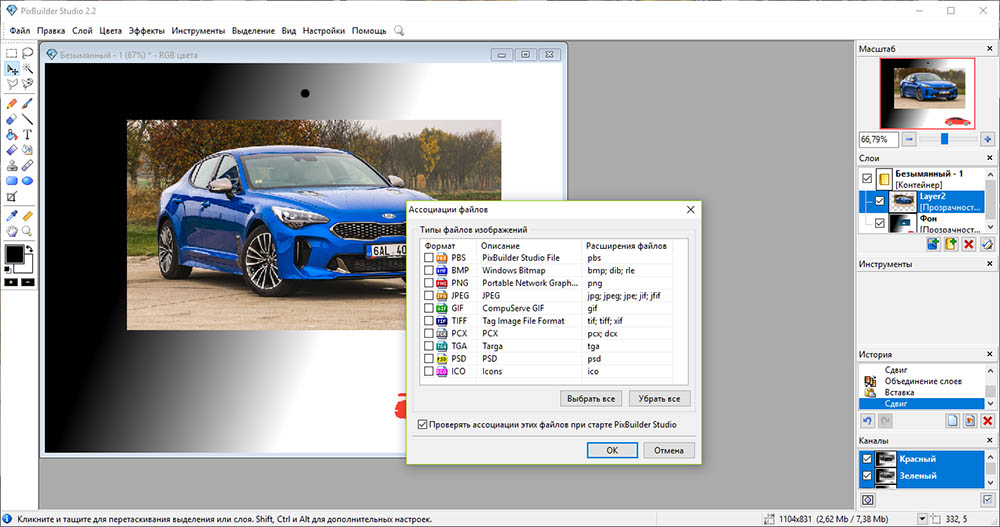
Free, user-friendly graphics editor with a decent arsenal of options, available in Russian. Using numerous tools, you can easily process a photo or create an image from scratch. Separately, it should be noted the ability to roll back changes, returning the project to its original form.
The following features are available with PixBuilder Studio:
- image resizing, rotation in any direction;
- drawing tools;
- layers, masks;
- changing the color balance, RGB channels;
- flexibility of selection, cutting and copying of fragments;
- interaction with multiple files;
- support for many formats (JPEG, GIF, PNG, etc.).
Platforms: Windows
| Advantages | Flaws |
| a decent set of effects and filters; Possibility of overlaying layers; saving the history of edits; ease of management, setting hot keys; Possibility to install plugins There is a portable version. |
· there is no set of professional tools for photo retouching (only “healing brush”) and digital painting; · does not work with RAW. |
GIMP
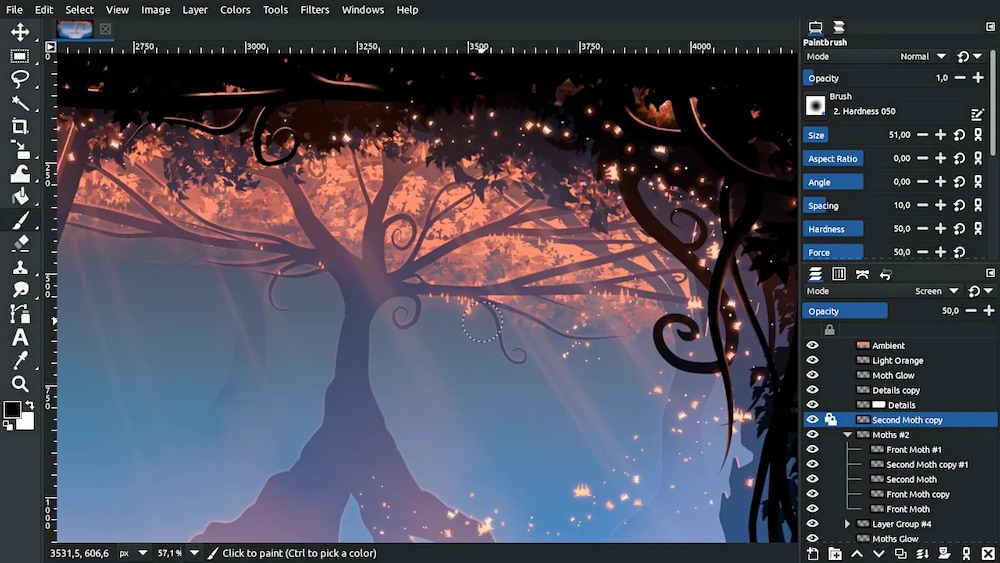
A simple open source Russian graphics editor that offers many options for working with raster images and support for vector graphics. The application supports all modern graphic formats and allows you to perform most tasks.
Editor Features:
- a large set of drawing tools;
- processing multiple images in parallel;
- professional processing with changing RGB channels;
- automatic options, presets;
- animations in MNG format;
- interface customization;
- work with graphic tablets and other input devices.
Platforms: Windows, macOS, Linux.
| Advantages | Flaws |
| a large set of tools for image processing; Support for PSD, PDF formats; Adding plugins, the ability to use your own extensions; batch processing; There is a portable version. |
· there is no possibility to configure layers separately; CMYK digital format is not supported; Unusual interface. |
Krita
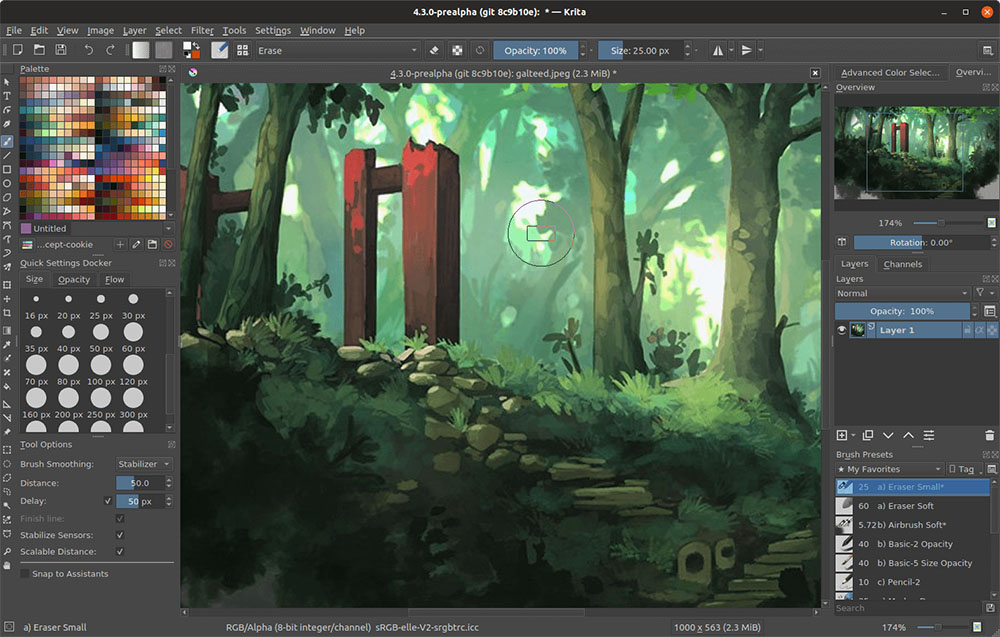
Free open source graphics editor with Russian language support and a simple, user-friendly interface. Since Krita was initially positioned as a drawing program, the functionality includes many artistic tools, while the toolkit will be useful not only for artists and illustrators, but also for representatives of other creative professions.
Among the features:
- a large set of brushes for drawing, a brush editor;
- support for HDR painting;
- working with layers and masks;
- compatibility with popular formats, support for PSD and RAW;
- connecting a graphics tablet;
- photo editing tools;
- canvas mirroring, rotation, rescaling;
- frame animation.
Platforms: Windows, macOS, Linux.
| Advantages | Flaws |
| a rich assortment of drawing tools; Compatibility with popular formats, support for PSD and RAW; Adding plugins, including custom extensions; support for modern formats; Flexibility of settings, support for hotkeys. |
The software does not offer wide opportunities for photo processing, image editing. |
PaintNET
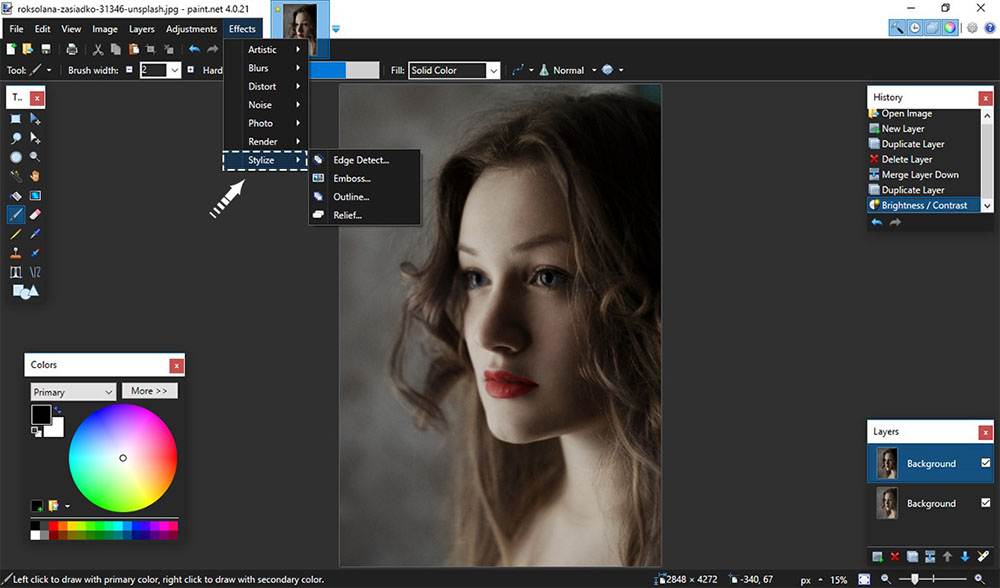
A simple free graphic editor with an interface in Russian includes many useful options, in many cases allowing the software to replace professional graphics tools.
Possibilities:
- tools for image processing;
- color replacement, image enhancement;
- tools for working with vector graphics;
- a set of filters, effects;
- layer-by-layer processing;
- use of templates;
- text editor;
- unlimited history of actions;
- interaction with the scanner and camera is available.
The program is based on the .NET Framework, which means that you must have a runtime on your computer for Paint NET to function.
Platforms: Windows.
| Advantages | Flaws |
| customizable interface; built-in text editor; Support for plugins undemanding to resources; Saving work in different formats, including your own – PDN. |
animation is not supported. |
Movavi Photo Editor
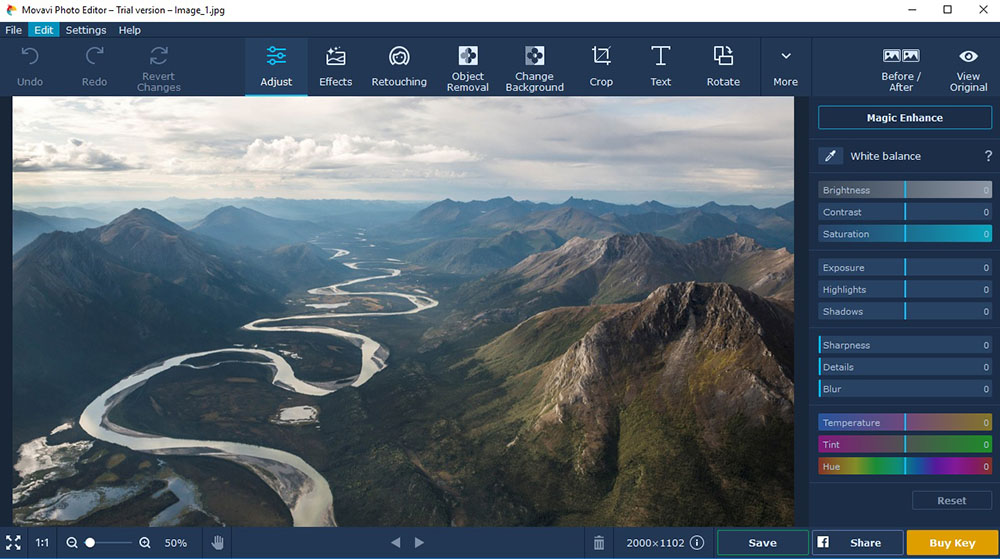
An advanced raster editor with a simple interface and easy controls, available at an affordable price. In addition to the basic options, you can find a number of unique tools in the program; the user is also free to choose the option of working with the software: manual or automatic mode.
Features of the photo editor:
- retouching tools;
- intelligent auto image enhancement;
- detail setting;
- restoration of old photographs;
- colorization of black and white photographs;
- adjustment of lighting, color rendering;
- more than 100 effects and filters;
- working with RAW files;
- precise removal of unnecessary elements from the photo;
- creating collages;
- support for “edit history”;
- export to Google Drive.
Platforms: Windows, macOS.
| Advantages | Flaws |
| Algorithms for instant improvement, photo processing; a large number of effects and filters; work with all popular formats; Support for presets, including adding your own; The program is frequently updated. |
The editor is focused only on working with bitmap images; · In the trial version, it is not possible to save a file or take a screenshot of the screen. |
Home Photo Studio
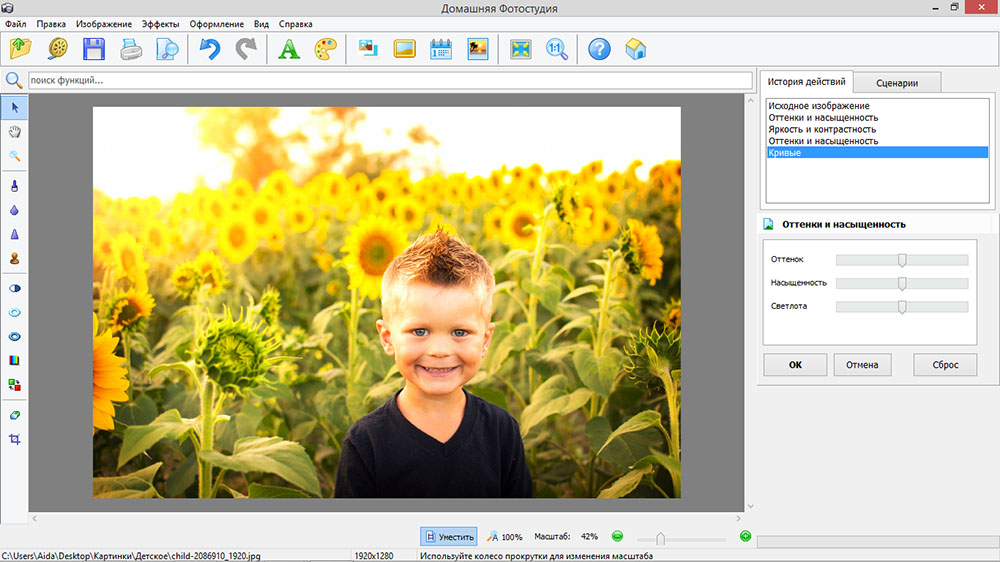
A convenient graphic editor in Russian with numerous functions, filters and effects offers great opportunities for processing a photograph, while being as easy to learn as possible and suitable even for a beginner. The program includes all the necessary tools for working with photos: from basic to professional.
Main options:
- quick improvement, photo retouching;
- creation of collages, postcards, calendars, three-dimensional compositions;
- over 120 effects, filters;
- color balance changes;
- built-in search for tools and functions;
- working with layers and masks.
Platforms: Windows.
| Advantages | Flaws |
| quick search by program functionality; presets to improve quality; a set of ready-made templates; easy replacement of the background in photographs; batch processing, scripting. |
· Most options are not available in the trial version. |
PhotoMASTER
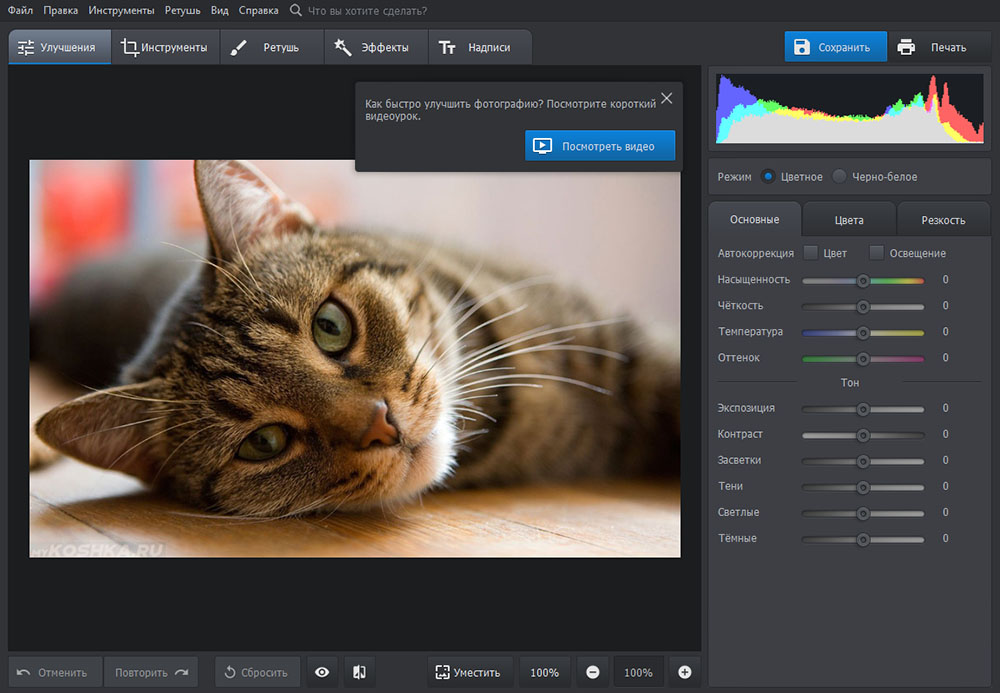
A powerful graphics editor with an impressive set of tools for retouching, processing and image correction. PhotoMASTER is distinguished by simple control and is suitable for both beginners and professionals.
Among the options:
- fast image quality improvement;
- instant retouch;
- removing unnecessary elements from a photograph;
- more than 150 effects and filters;
- adding elements of graphics, text;
- color correction;
- replacing the background image, the sky;
- noise removal, sharpness adjustment;
- RAW processing;
- adding watermarks.
Platforms: Windows, macOS.
| Advantages | Flaws |
| automatic photo enhancement, quick retouching; many Russian-language text styles; RAW support; batch processing; Ability to work with individual sections of the image. |
· no layers and groups. |
inkscape
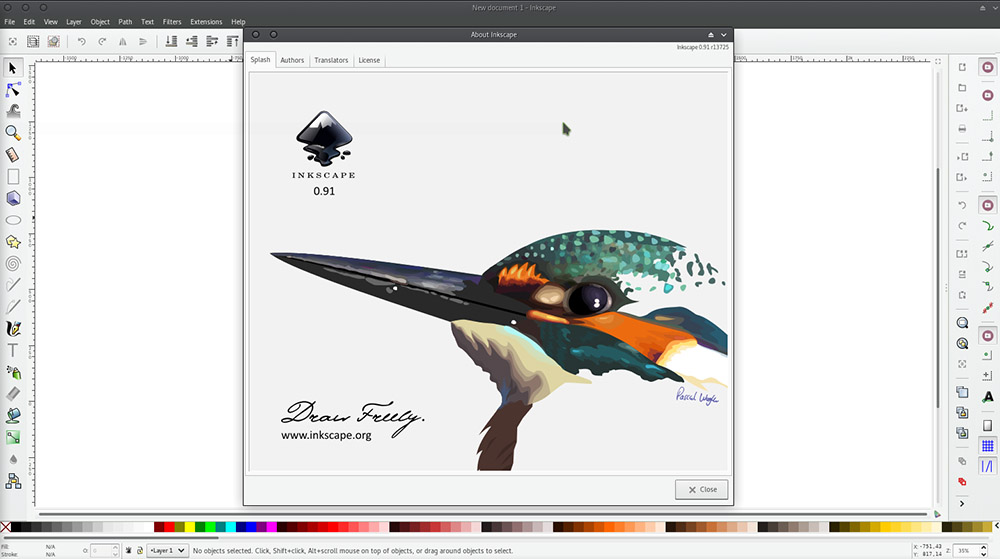
A professional open source vector editor that is distributed freely and includes all the necessary functionality for working with graphics. If you are looking for an alternative to Adobe Illustrator or CorelDraw, the program will be a worthy replacement for popular commercial software.
Functional:
- drawing tools;
- work with text;
- change in shape, color;
- raster to vector conversion;
- save to SVG;
- connecting a graphics tablet;
- joint design.
Platforms: Windows, macOS, Linux.
| Advantages: | Flaws: |
| Creation of complex multilayer projects; professional tools available for free; export to popular formats (PDF, PSD, SVG); · All color models are supported. |
The software is oriented exclusively to the vector. |
Which graphic editor to choose
Choosing the right program, you should be guided by your own requirements for software. Depending on the tasks and skill level, professional software may be required or it may be enough to use a simple application with the necessary functionality and user-friendly interface.
So, if you need a graphic editor for free in Russian, you can consider GIMP, Paint NET, PixBuilder Studio, Krita, taking into account the availability of the necessary software features. Online tools are suitable if you rarely resort to image processing and need to quickly process an image, while there is no time to install and master the program. An alternative option is to use portable versions of programs.

And which of the editors did you like according to the description? Maybe you have worked with some of them before? If yes, please share your experience in the comments.