A laptop screen, or its matrix, is one of the most expensive parts, moreover, the most vulnerable to all sorts of damage. Repairs can be very expensive, and replacement is often half the cost of the computer itself. But you can do it yourself, since changing the screen on a laptop is not so difficult. Of course, such work will require some skills and knowledge in terms of the arrangement of computers. You will also need some tool, mostly a screwdriver, and be careful – the plastic parts of the laptop case are quite thin and fragile.
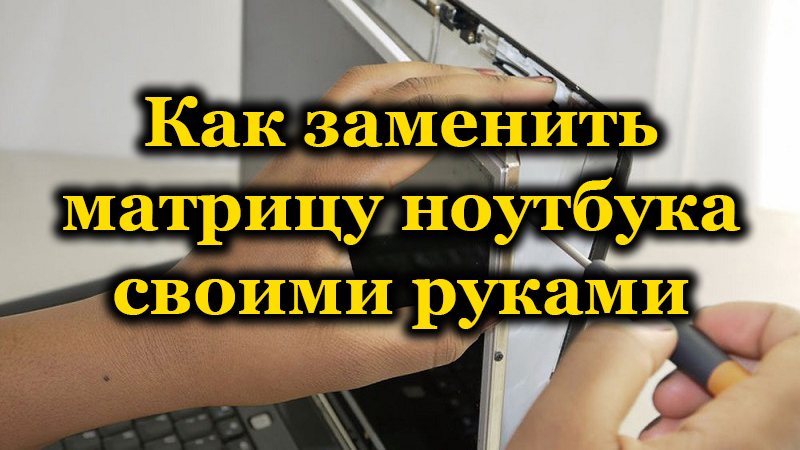
Contents
Main matrix defects and causes
Display faults are usually visible as soon as they appear. Sometimes image defects appear imperceptibly, and over time they grow until they spread over a large area. But most often they are the result of careless handling – hitting the screen, dropping the laptop, and other troubles. They can look differently:
- Flickering areas appear in some areas of the screen, and normal areas in the rest. This happens when liquid is spilled on the screen.
- The image is blurry, colors shimmer, stripes appear. This happens due to the violation of the liquid crystal structure of the matrix, if a strong magnet was brought to it.
- White stripes across the entire width or height of the screen are dead pixels. Such a defect appears due to a factory defect, and usually comes to light rather quickly, when the warranty has not yet expired.
- Broken glass can cause streaks and blurry images. The reason is a blow to the screen, falling of the laptop and other mechanical damage.

You can change the screen on the laptop yourself or take it for repair. In any case, using a laptop with a defective matrix is almost impossible. Sooner or later, it will completely fail.
Breakage signs
When the screen has mechanical damage in the form of cracked glass, it can be seen immediately and is beyond doubt. But it happens that the matrix has nothing to do with it, and the defective image is produced by the graphics processor. The problem can be software-based, for example, due to inappropriate drivers. Therefore, even before replacing the matrix, this issue needs to be clarified. It’s easy to do – just connect another monitor or TV to your laptop using an HDMI cable. If there is no image on them, then the problem is most likely a software problem. If the image is normal, then the video system has nothing to do with it, and the point is in the screen itself, and then it definitely needs to be changed.

How to find a new laptop display
The first thing you need is a new matrix, the same as the old one. It will not be possible to repair it, only replace it. It will not work from laptops of other models, even of the same size. This is one of the most expensive parts, so the selection must be approached responsibly. You can, of course, find out the exact model of the matrix for your laptop and buy it in the store, but you have to be ready to pay several thousand rubles for it. You can do otherwise – buy exactly the same faulty laptop, but which has a normal display. It will cost even less than the new matrix, besides, it will be a source of other spare parts.
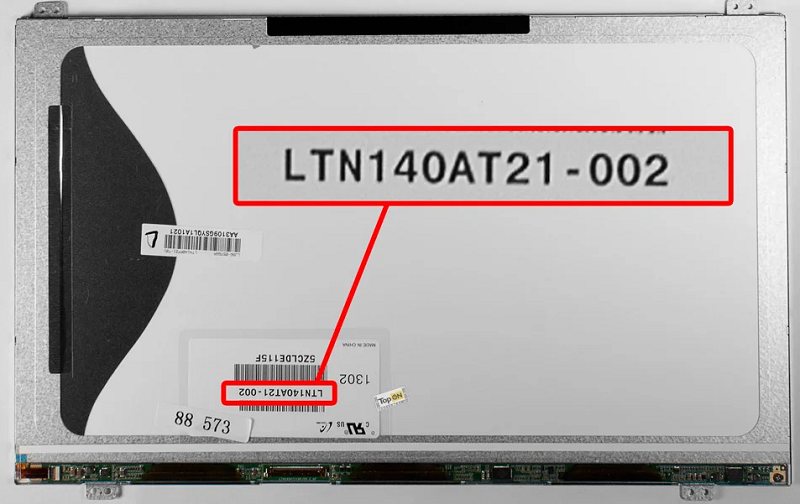
Preparatory work
You don’t need a soldering iron or other complicated tools to replace a laptop screen. You just need to find a well-lit, clean place where it will be convenient to work with small details and nothing will be lost. There should be enough space on the table so that nothing can be piled up, but it is convenient to spread it out – otherwise, you can inadvertently damage the new matrix. Of the tools you will need:
- Small Phillips screwdriver.
- Tweezers.
- Plastic spatula – for disassembling the case, where a large number of latches are used.
Before starting work, evaluate your ability to work with such equipment – disassembling a laptop requires accuracy and care, this is a rather fragile device. If in doubt, it is better to entrust this work to specialists.

Detaching the laptop screen
It is very rare to find models where you just need to remove the protective side frame to access the matrix. This usually requires removing the keyboard and top case – remember to unplug the computer first and remove the battery. Then the cable is disconnected from the matrix and the entire screen unit can be disconnected – it is fastened with bolts. When disassembling, pay attention to the screws – they come in different places of different sizes, and put them immediately in separate piles. The screen frame is fastened with several screws and, moreover, with latches around the entire perimeter. Therefore, after unscrewing the screws, you need to raise the corner of the frame and unscrew all the latches with a plastic spatula around the perimeter. There are wires near the webcam, be very careful there, otherwise you can accidentally hook and cut them.

In general, changing the matrix on a laptop is not difficult if you take your time and memorize the entire sequence of actions, so that you can then put everything together correctly in the reverse order. And do not use excessive force if something does not detach – it is better to look carefully, perhaps somewhere the bolt is simply not unscrewed.

Removing and replacing the matrix
Replacing the matrix on a Lenovo or Acer laptop, or any other, after reaching the stage of a disassembled display, is very simple. It remains to unscrew the bolts securing it to the back wall of the cover and disconnect all the cables. After that, the matrix can be gently grasped by the side surfaces and lifted. Behind the matrix there is a cable from the Wi-Fi antenna and webcam. It is disconnected by simply pulling on its end. So you can change the matrix on Lenovo, Acer, and all the others.

Reassembly
When everything is disassembled and the defective part is removed, there remains a mere trifle – change the display on the laptop to a new one and reassemble everything in the reverse order. It makes no sense to describe everything in detail – the designs of laptops differ in details, but difficulties should not arise. Do not forget to connect all loops in their places. And do not try to collect everything tightly at once, and then just turn it on – there is always a chance that a new matrix will not fit or is itself defective. Therefore, you can first simply connect all the cables, insert the battery and turn on the computer. If the image is good, you can turn it off again and continue assembling – without a battery, of course.

The work of replacing the screen is not very difficult, but almost complete disassembly of the laptop is required, which in itself can cause problems due to design features. So take your time and everything will work out. The process of disassembling the case of a particular laptop model can usually be found on YouTube, and this makes the task a lot easier. And disassembling its cover is much easier – here you just need to carefully unfasten the latches.