Contents
In 2017 this fast connection is no longer a rare item for those of you who live in big cities in Indonesia, especially for those of you who live in the capital city of DKI Jakarta.
Although in 2017 Indonesia is still ranked 102 with an average download speed of 9.94 Mbps ( mobile networks ), and ranking 94 with an average download speed of 13.20 Mbps ( fixed broadband ) according to the speed test , this still shows an increase means compared to a few years back.
For those of you who have been internet users for the past 10 years, you will surely feel the difference in the quality of internet services in Indonesia

Nevertheless there must be some of you who still use a slow internet connection. Well, before you blame your provider , it helps you check your WiFi. It could be that the cause of your internet being slow is because of the WiFi device or the software you are using.
We have put together a number of ways to speed up WiFi connections that you can do yourself at home.
1. Test Your Internet Speed
Before stepping on how to speed up a WiFi connection on your laptop, you can first do a test of your internet speed.
The easiest and most commonly used way is to go to the free speed test sites namely speedtest.net, then look at your internet speed.
If your internet speed is in accordance with the broadband plan offered by your ISP, or instead your internet speed has exceeded the average internet speed in Indonesia, maybe this article that we shared is not much useful, but it doesn’t hurt if you really want to try the things below this.
If you feel that your internet speed is not what your ISP promised, before you blame your ISP, it helps you try several ways to speed up your WiFi connection below.
2. Fengshui WiFi
WiFi location is one of the crucial things that is often forgotten by its users. Generally, most people will install their routers near the outlet. After that most people will put it anywhere, whether on a desk, in a cupboard, or even on the floor.
For those of you who do something like this too, it helps you move the position of the router . Because putting the router in a low place or being obstructed by various objects in your home is one of the causes of poor WiFi connections.
Also avoid putting your router in a wall or iron block. Because this will make it difficult for the WiFi signal to penetrate. This problem is common in people who have large houses with many rooms but one router , without repeaters . Usually the WiFi signal in most end rooms will be very bad, and this will affect your WiFi connection of course.
Aside from obstructions and heights, you also need to consider buying a repeater . Repeaters function to capture WiFi signals and re-emit them. Of course buying a repeater is one way to speed up a WiFi internet connection that you can easily do.
Besides the WiFi position, there are some important things that you can pay attention to at home so you can speed up your WiFi connection. This is the existence of “interference” items of WiFi signals. The most common causes of disruption of WiFi signals are microwaves , cordless phones, and other devices that utilize Bluetooth technology .
Microwave especially would interfere with the router – routers older generation having a frequency band of 2.4 GHz, because the microwave itself runs at 2:45 GHz frequency. Actually, the microwave now has a damper that is able to reduce microwaves from the inside out, but it does not rule out this thing doesn’t work well so that the microwaves come out and disturb your WiFi signal.
3. Choosing the Right Channels
One problem that is also often encountered related to slow WiFi connections is channel selection error. WiFi signal goes through the “canals” in open space.
Imagine if in one channel there were various kinds of signals running. This will cause the signals to overlap and can interfere with each other. In the end there will be data loss and the signal must be rebroadcast , which will manifest as a decrease in your internet speed.
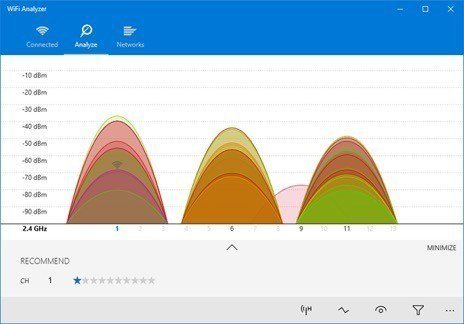
To overcome this problem, you can use free WiFi Analyzer software that is very much available on the internet. Generally this available software has a very user friendly appearance. In addition, there are also many instructions circulating in cyberspace for each of these software.
One of the software that you can use is free inSSIDer utility . You first open the application to view the WiFi network and find out which network is being used. Then you will be shown a graph with various colors and channels used. Simply put, you select the channel that is used the least.
After that you open the router’s IP address in your browser . To find out the address you can type ipconfig at the command prompt . Enter your WiFi settings , and look for channel options in the dropdown menu . Move your channel to the channel that was selected at the beginning by the least WiFi users around you.
This method is one way to speed up your WiFi internet connection to a level that is somewhat more difficult compared to fiddling with the position and location of your router.
4. How to Speed Up WiFi Connection with CMD
In addition to the above methods, we also have ways to speed up WiFi connections on your laptop with CMD and without additional applications. First of all you can open a command prompt after making sure that your laptop or PC is connected to a WiFi network. Then on the WiFi name right click and click status .
After that the Wireless Network Connection status screen will appear and you can see your WiFi IP address in the detail options . Another way is to type ipconfig on your CMD .
After that enter CMD and type ping -l ( number of bandwidth requests ) ( IP address ) -t. For example if you want a bandwidth of 1000 bytes (meaning more than what is provided, generally 32 bytes ) and your IP address is 192.168.1.1, then you can type ping -l 1000 192.168.1.1 -t .
Leave CMD open as long as you are connected to the internet. This is one way to speed up connections with CMD that you can do yourself.
Another method to speed up your WiFi connection using CMD is in the following way. After you open CMD, open the root by typing cd C: \. After you type it, you can write netsh interface tcp set global autotuning = disabled . Then the appearance of the CMD window will change.
You can directly surf the internet with this latest setting . If you want to restore this to its original state, you can type netsh interface tcp set global autotuning = normal then wait for the notification to appear.
5. Routinely reboot the router at home
The fifth way is certainly one of the ways that you can easily do. The thing to note is that do not reboot the router only when the internet is slow. Try to make a routine schedule to reboot the router periodically.
Set an automatic schedule so that the router can reboot once or twice a week. This is one way to refresh the router to work even more optimally.
6. Try changing the settings on your smart phone!
How to speed up a WiFi connection is not only always connected to the router, but you can also change settings on your smart phone , especially Xiaomi Android users. If you already feel that WiFi internet is very slow, the only way is to enter your phone’s settings. Select the WiFi option, then find the Advanced Settings option.
If you have already clicked on the option, then you will see the WiFi Speed Mode option to turn certain applications to priority. If you use regular mode, this setting will split the bandwidth evenly between applications that are running.
In addition, you can also choose extreme mode that can give priority to bandwidth that runs in the foreground. But if you use this setting, applications in the background will not be able to access the internet.
7. Make your own antenna
Speed up WiFi connection can also be done by making your own antenna. If you really are a person who is painstaking with likes to do DIY activities , you can try this way. You only need used beverage cans to make additional antennas.
The first step you can do is to cut the top and bottom of the drink can. Also cut the can in the middle so that it becomes a sheet of metal. You just need to put the metal sheet behind the router antenna with a parabolic shape. Let the front part open.
This one method does not have such a drastic effect. But it has already been proven to increase the speed of WiFi internet connections.
