Night mode is a feature that we all want to see in Google Chrome for Android. Unfortunately, this browser does not offer such an option. What does exist are alternative browsers that offer this ideal mode for reading at night .
Although there are applications to filter the blue light on the screen (1, 2) that relieve the eyes and help to fall asleep , they are not enough. If you are going to read before bed , these applications should be combined with a mode where the screen has a black background . And that’s just what the alternative browsers to Chrome mentioned below offer.
Contents
Firefox



This is probably the best alternative to night mode that Chrome doesn’t offer on Android.
Everything consists of installing this add-on for this browser. It is responsible for making web pages have light colored letters on a black background . And that black is totally pure, which will reduce battery consumption if the cell phone has an LED screen.
This addon allows you to configure the colors of the text, the links and the background . These colors can be changed independently for each website. It can be quickly enabled or disabled from its icon in the address bar.
Download Firefox for Android : play.google.com, Add-on night mode : addons.mozilla.org
Apus Browser
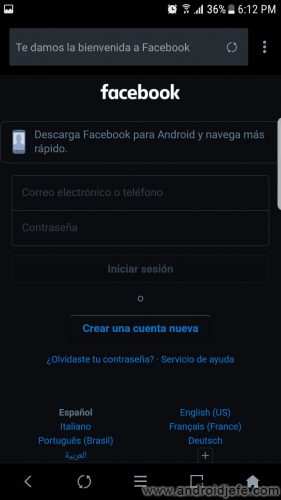
In this case there is no need to install something extra. Apus Browser already incorporates a Night Mode option . As with Firefox, its absolute background black on web pages is friendly to AMOLED display devices such as various Samsung Galaxy devices .
The night mode option must be activated from the central button of the APUS browser.
Download Apus Browser : play.google.com
UC Browser
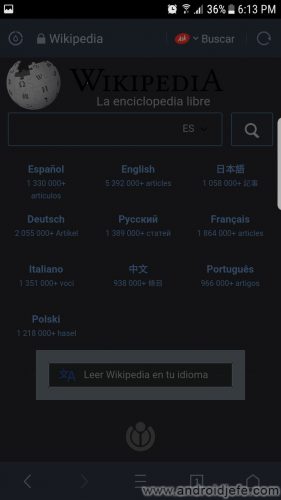
Here the night mode puts a dark gray background color . It feels quite nice to look at. But, not being an absolute black, it will not reduce the battery consumption of an LED screen, as it happens with the previous cases.
Similarly, night mode is available from the central button of UC Browser.
Download UC Browser : play.google.com
Rbrowser (Chrome clone with night mode)
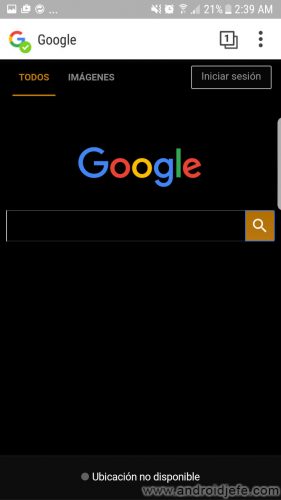
Night mode in Chrome for Android? This browser is a replica based on Google Chrome that does offer this feature in its « Settings «.
Rbrowser is a browser as or faster than Google Chrome , especially on devices with a Qualcomm Snapdragon CPU , as it is optimized for these cases.
Unfortunately, Rbrowser is a totally outdated browser . The last time it was updated was over a year ago. Although its appearance is similar to that of Chrome, it is not recommended for it. It may even fail on occasion for this reason.
Download RBrowser : play.google.com
file: /// sdcard /, or how to view and open your files in the browser
How to enable or disable the dark theme of WhatsApp
The BEST browser for Android
Receive updates: SUBSCRIBE by email and join 10,000+ readers. Follow this blog on Facebook and Twitter.