One way to protect intellectual property rights in digital graphics is to apply watermarks on photos and videos, which are usually translucent. The legal way to get rid of them is to pay the author or negotiate with him if it is about using it for personal purposes only.
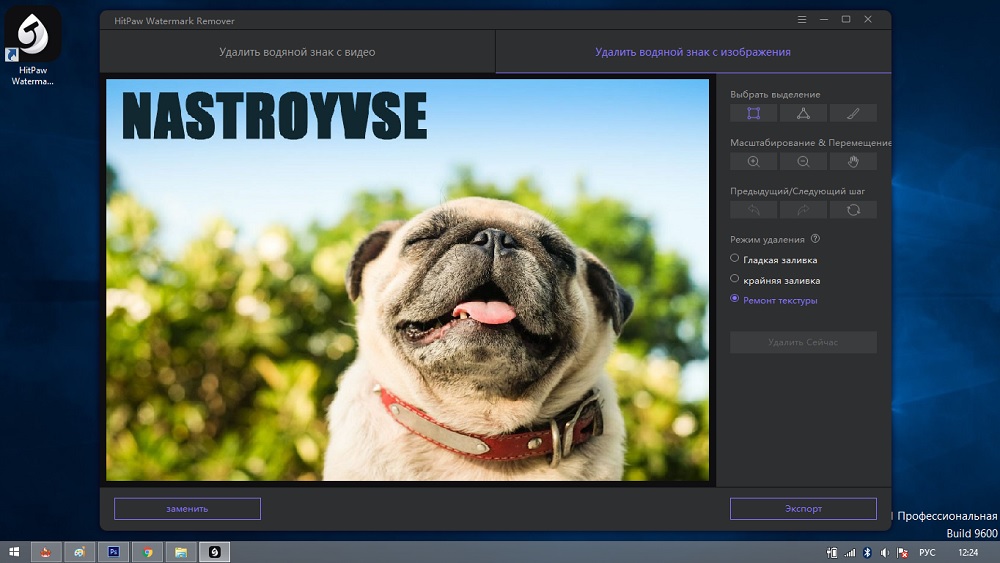
But sometimes such a need arises for non-copyrighted content – for example, if the watermark was affixed by a certain service or program as a payment for use. In such cases, the watermark can be removed if it interferes with normal perception. Let’s make a reservation right away that this is not an easy task, but doable, and today we will consider how this can be done.
Contents
How to remove a watermark using online services
Perhaps the easiest way, which does not require the installation of graphic editors or special programs on a computer, but at the same time does not differ in the quality of the results obtained.
As an example, consider the theinpant service – this is a really good option for getting rid of watermarks (albeit only on photos) if they are located on a uniform or close to a uniform background. For example, this method is poorly suited for removing OT applied to a person’s face – the result is unlikely to satisfy you.
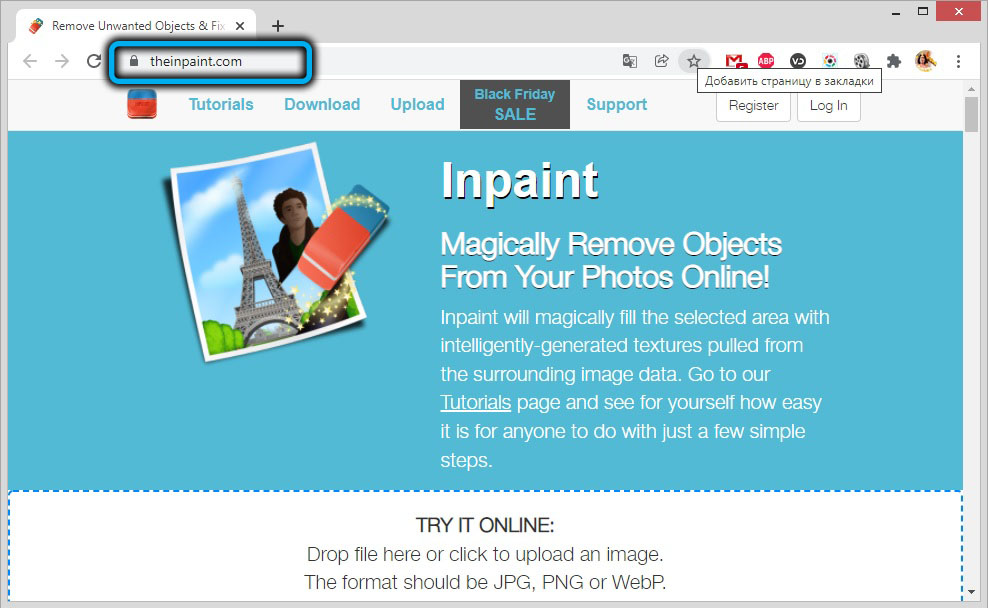
But the ease of use of the service is captivating. It is enough to upload a picture or photo (the Upload Image button) and circle the watermark or other object to be deleted with a red marker.
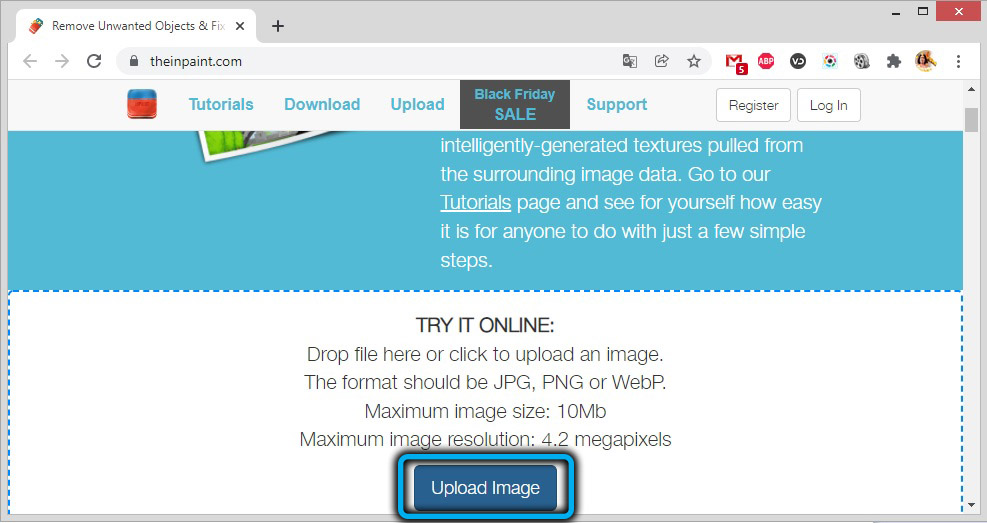
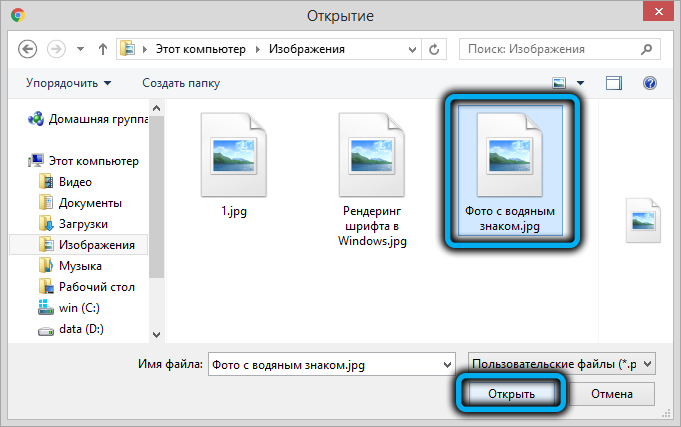
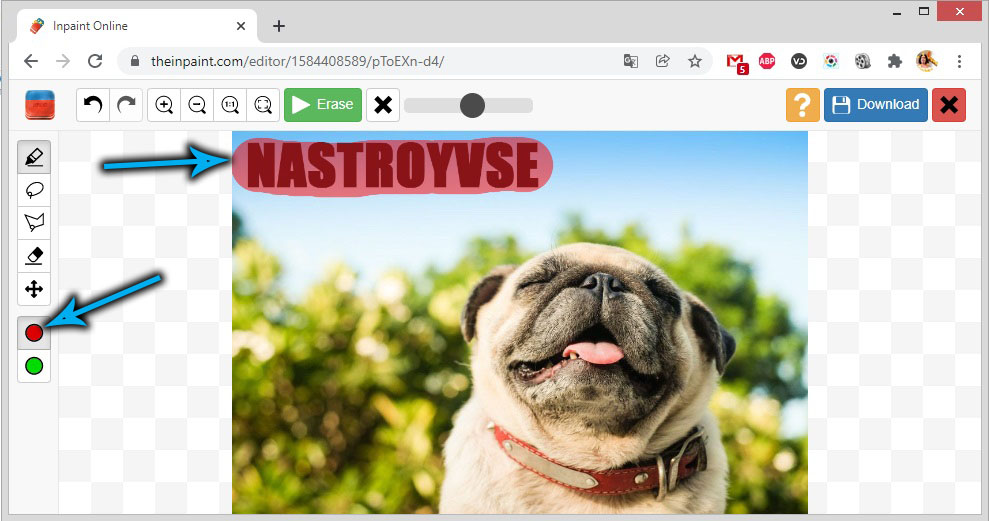
Erasing extra pixels is done with the “Erase” button. If you like the result, click on the Download button to save the image on your computer.
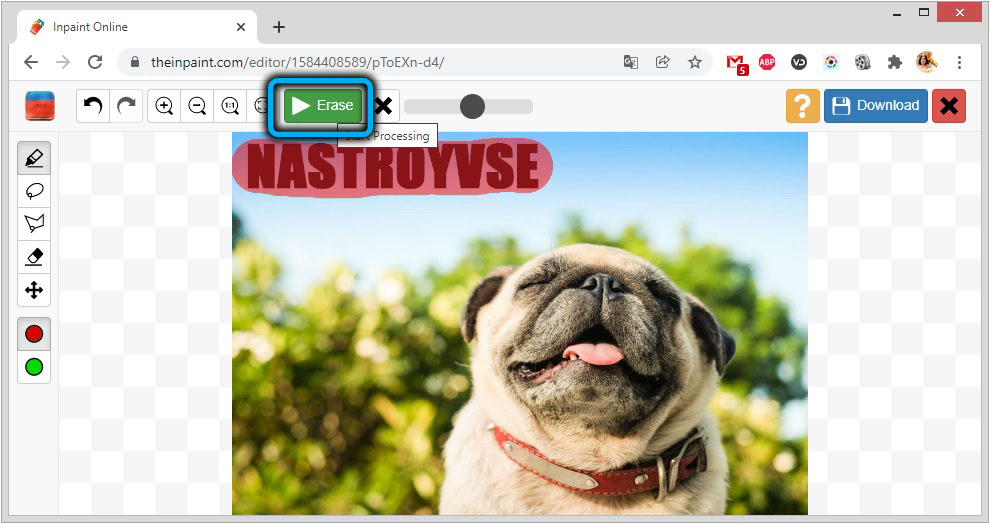
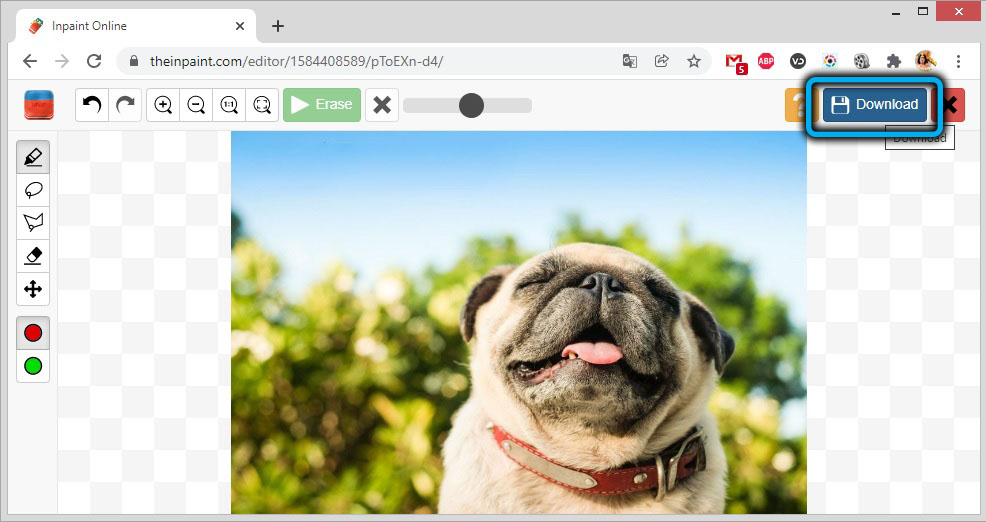
Image requirements: format – JPG / PNG, size – up to 10 MB. The service is absolutely free. If you want, you can use other tools such as a lasso or eraser. But, again, this method is poorly suited for removing watermarks located in difficult areas of the image.
In principle, other similar services work in a similar way, and you can even find sites where you can remove watermarks from videos for free or for free (for example, Video Watermark Remover Online).
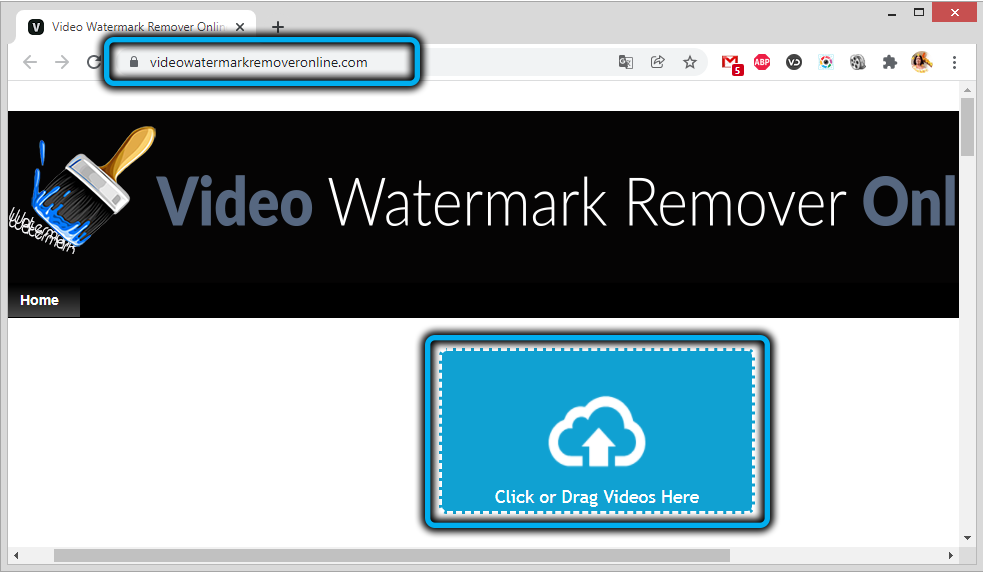
Using Hitpaw Watermark Remover
Another thing is specialized programs, which have much wider functionality. And the speed of their work is excellent, online services also have problems with this, especially at some moments when the load on the servers is too high.
Let’s see how the Hitpaw Watermark Remover program copes with this task, you can download the free version of which from the official website .
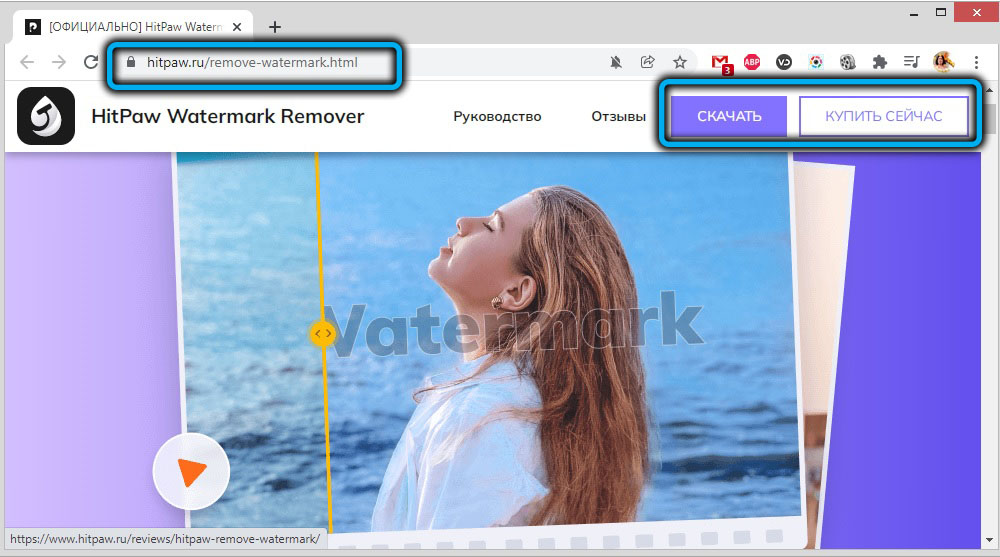
She knows how to work with both images and video. Let’s consider both options in more detail.
How to remove a watermark from a photo
There should be no problems with installing the program. You will need to select the interface language (Russian is present, if it is systemic, then you do not need to select anything) and agree to the user agreement.
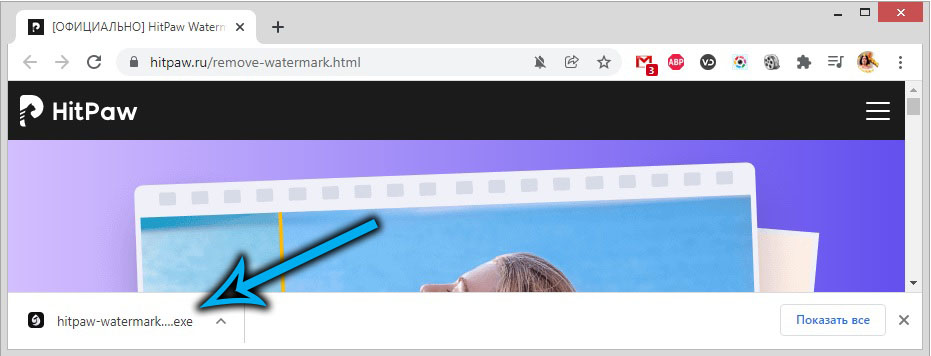
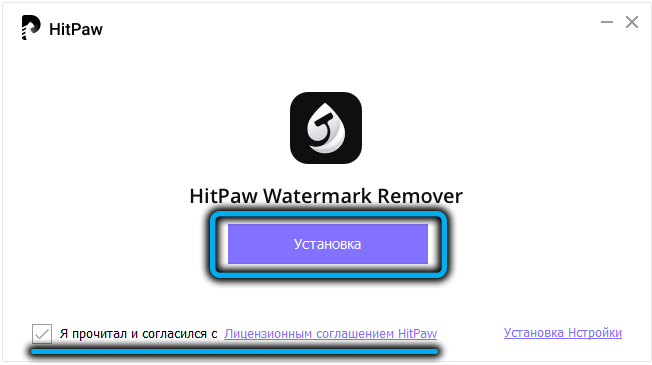
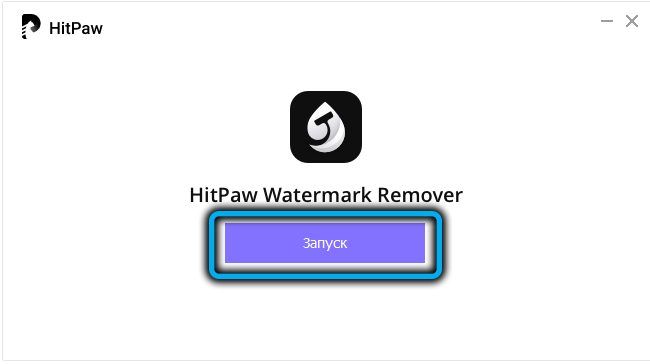
After running Hitpaw Watermark Remover, select the “Remove Watermark from Image” tab and click on the “Select Image” button. Explorer will open, select a photo or picture with a watermark, click open. You can simply drag the picture into the active program window.
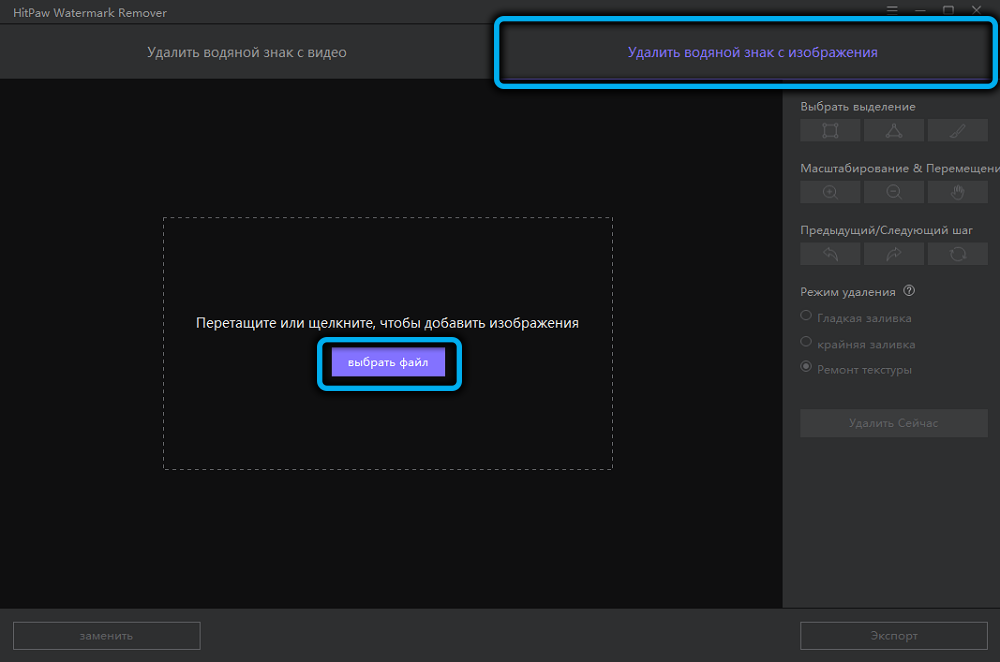
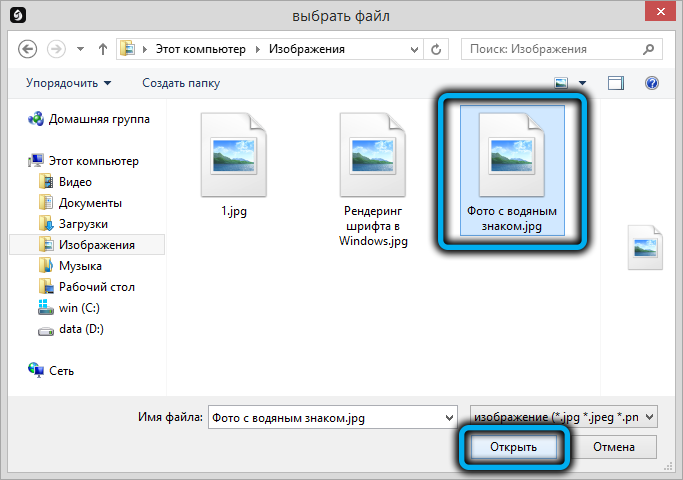
Now you need to select the area of the drawing with the watermark in any of three ways (through a rectangular or triangular frame, depending on the shape of the watermark, or with a brush if it is a complex intricate shape).
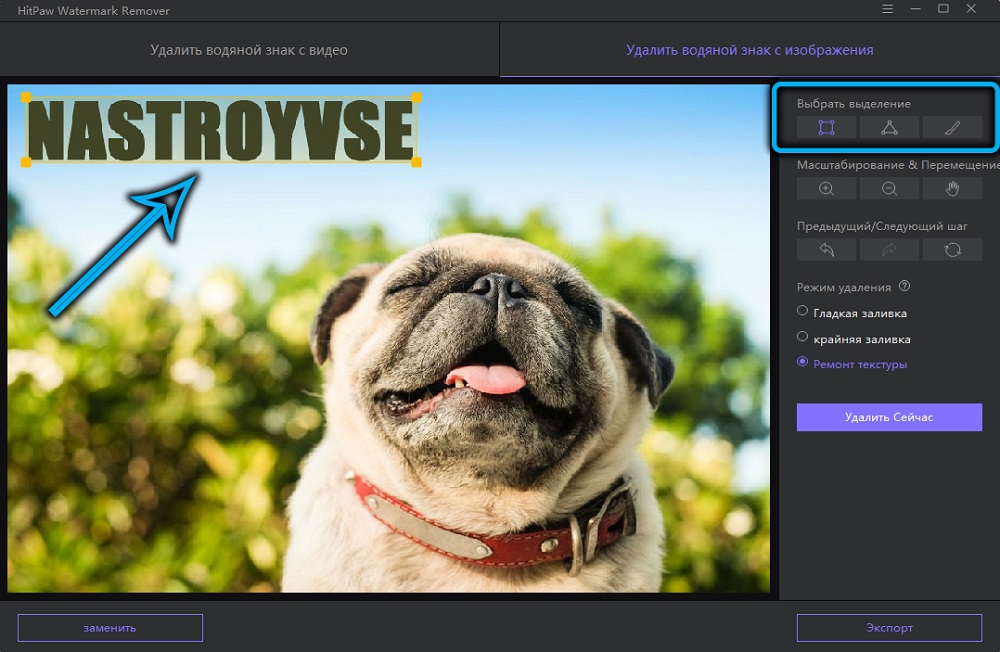
If the picture you want to delete is small or too large, you can use the Zoom and Hand tools, and if something is done wrong, undo the last operation, or return everything to its original state.
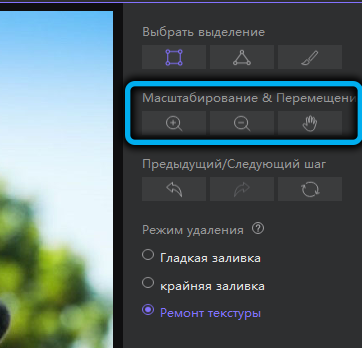
There are three modes of getting rid of the image from the watermark:
- a smooth fill, which is more suitable for a solid background. In this case, the extreme diagonal pixels of the background will be used to smoothly flow within the selected area;
- filling the edges is also best used for a solid background, the same principle is used, while the extreme pixels of the selection are taken as landmarks for a smooth fill;
- texture restoration is also suitable for complex multicolored backgrounds. Here you need to split the selection into smaller areas and use the fill in an iterative way, which will allow you to more accurately and realistically restore the original background.
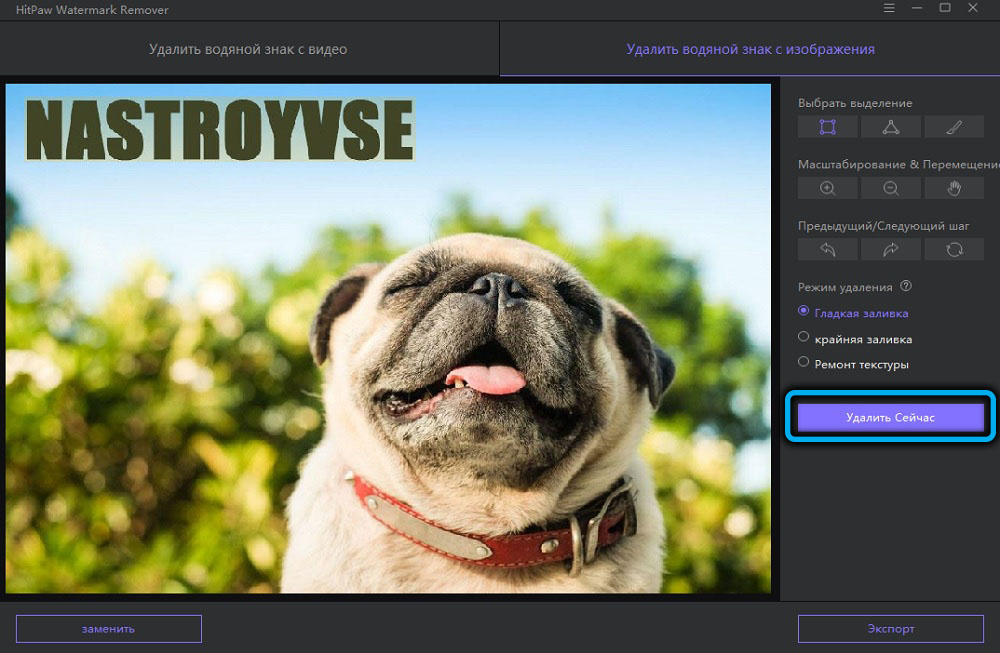
Note that the first two functions are fast, and you will have to tinker with restoring the texture. To start the procedure, you need to click the “Delete now” button. If you are satisfied with the result, click the “Export” button to save the image on your computer disk.
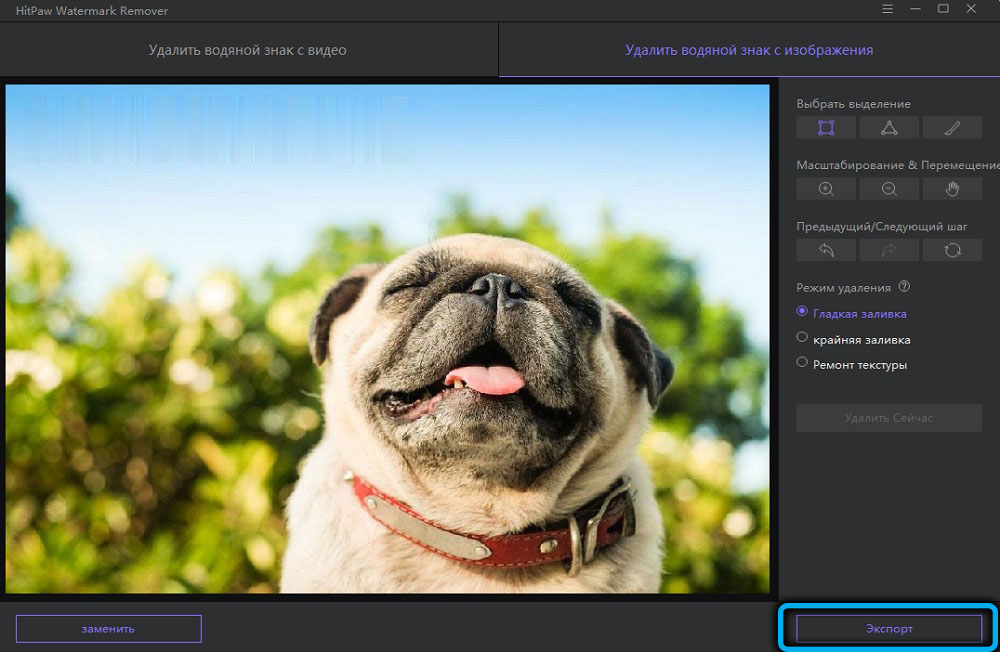
How to remove a watermark from a video
The algorithm for working with video fragments is somewhat different from removing the watermark in a photograph or drawing, which is, in principle, expected: here we are dealing not with a static image, but with their sequence. The main condition for the success of the operation is the placement of the watermark in one place in the frame, which in most cases is performed.
So, click on the “Remove watermarks from video” tab and select the source file in the same way as described above.
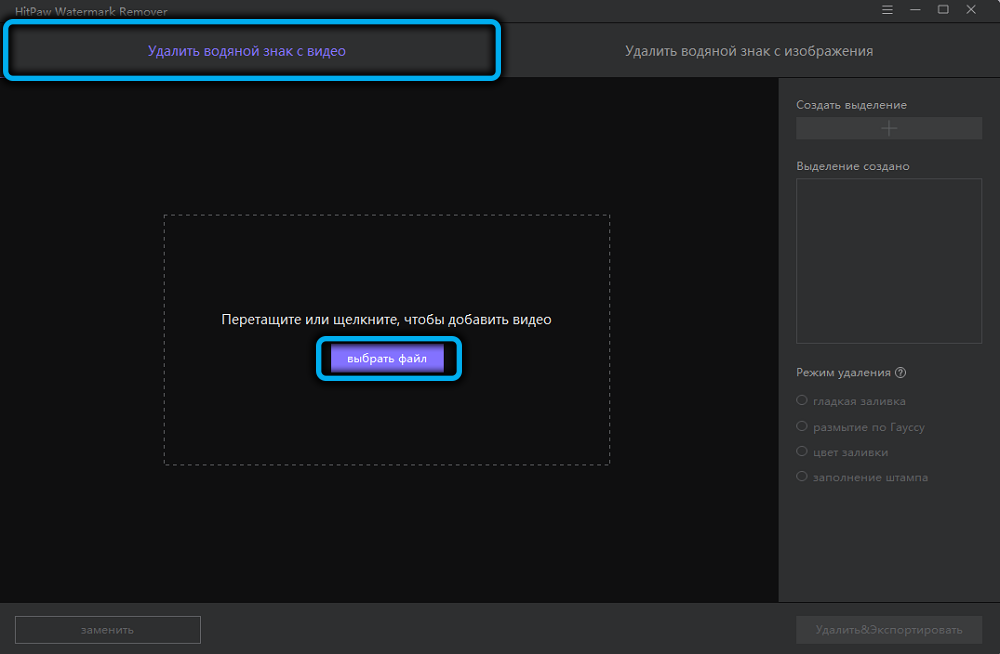
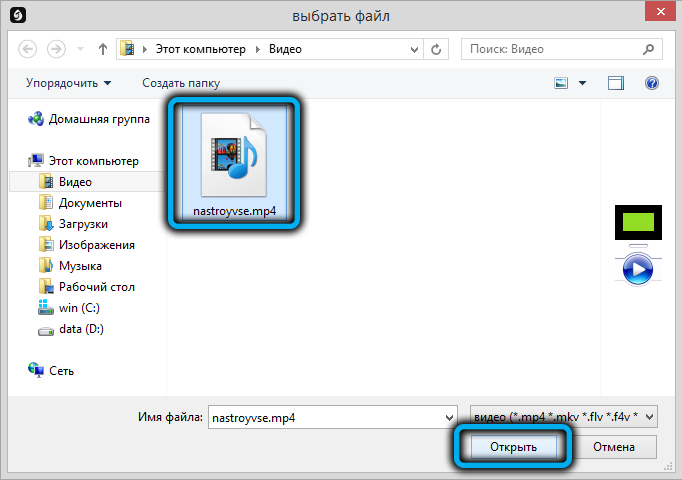
Specifying the watermark area is also similar, the only difference is that a timeline appears at the bottom of the video, where you can set the start and end frames, with the sequence of which the program will work.
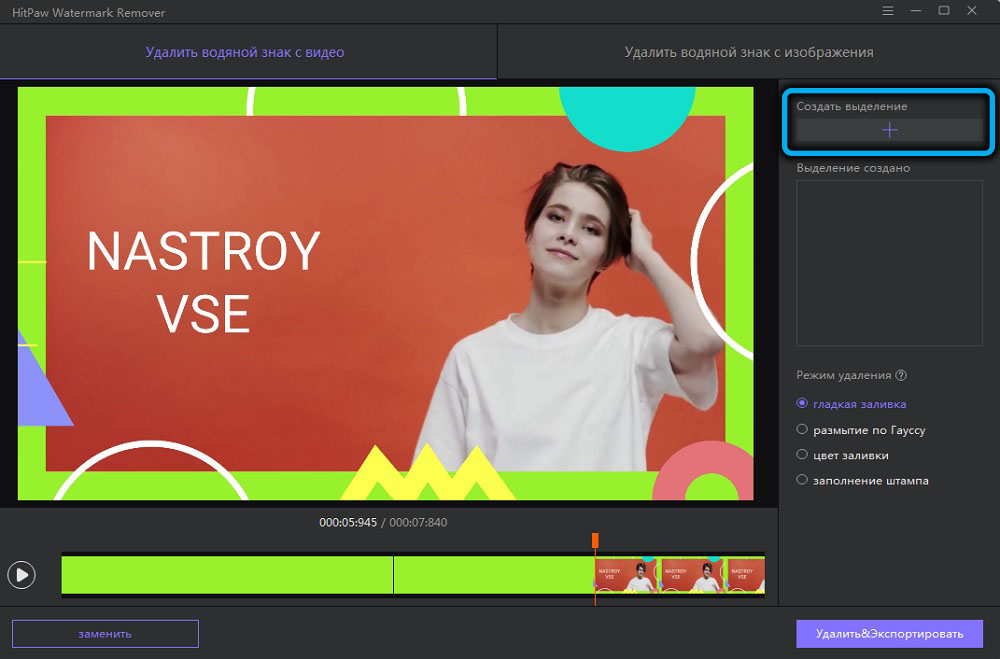
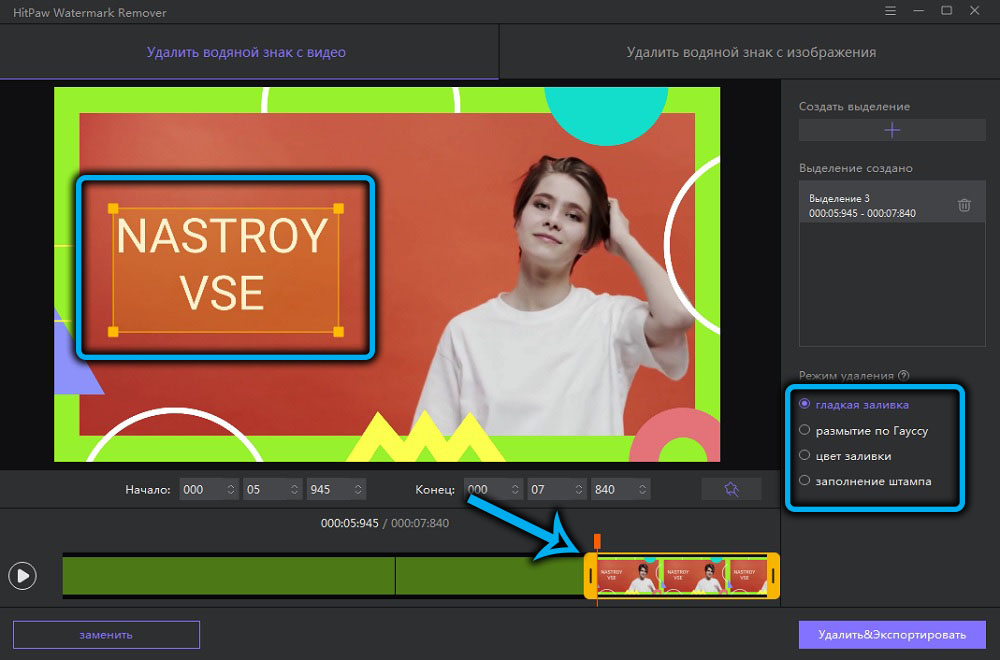
There are four deletion modes:
- flood fill uses diagonal pixels to smoothly fill the background. Better for a solid background;
- Gaussian Blur lets you manipulate the brightness within a selection. The best results are obtained for dark areas, as well as for removing objects with a blurry or pixelated structure;
- fill color – the easiest and fastest way to remove a watermark with the ability to select a background color if it is solid;
- matte fill lets you set a background mask to fill a portion of the selection. Requires painstaking work, but allows you to remove watermarks with complex backgrounds.
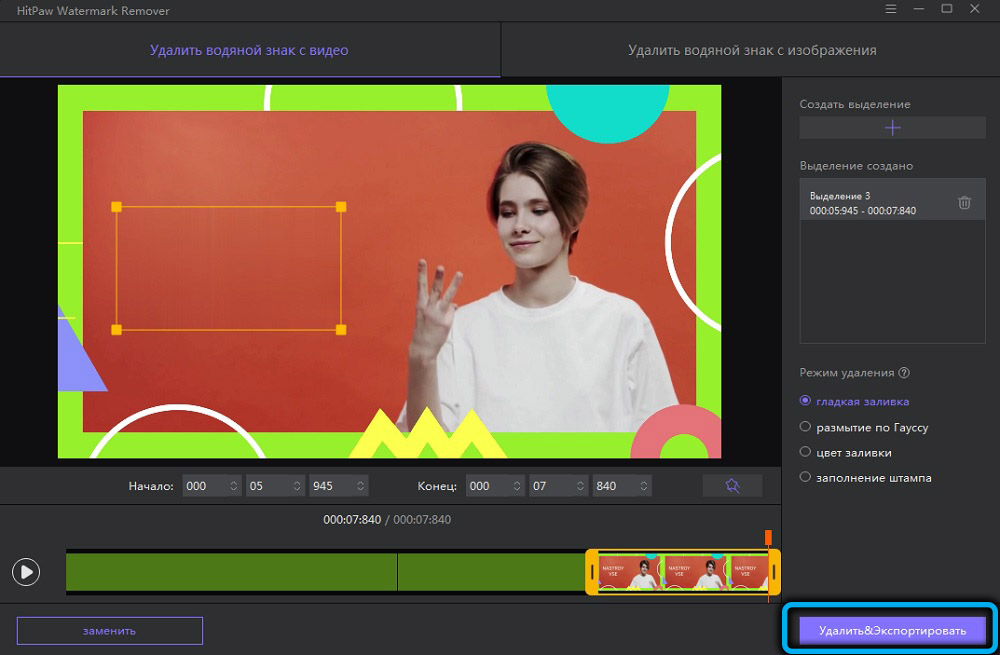
Removing the watermark and saving the results is done by pressing the corresponding buttons.
How to remove a watermark in Photoshop
Powerful graphics editors have many tools, some of which can be used to remove a watermark.
As an example, consider the Adobe Photoshop package, the most popular on the Internet, which can work with images of almost any format.
So, open the picture and select the “Magic Wand” tool by pressing the W key.
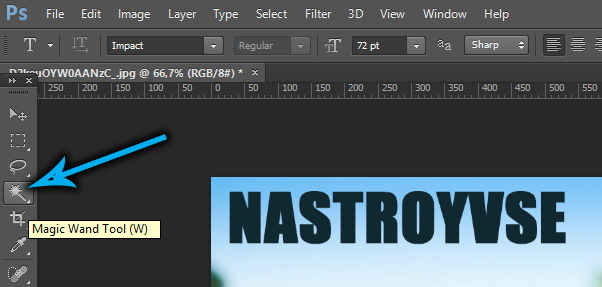
We mark the selection area around the watermark. If there are several elements, use the Shift key.
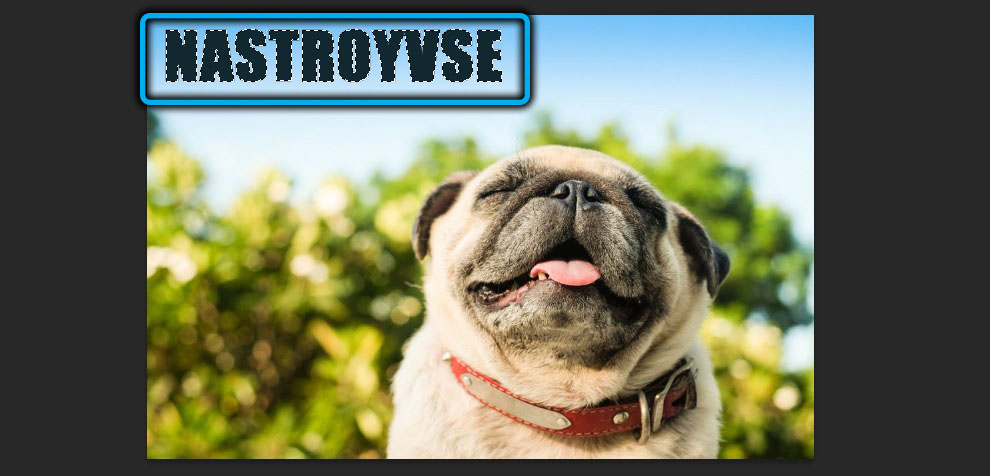
We select the menu item “Selection”, go to the sub-item “Modification” and click on “Expand”, select the parameter in 2-4 pixels, confirm by pressing “OK”.

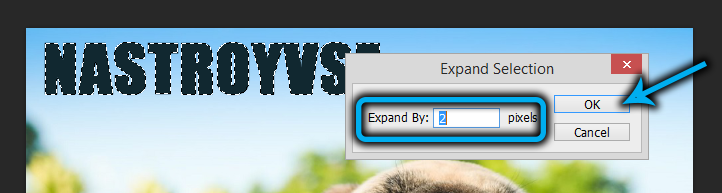
Press the Shitf + F5 combination, uncheck the box next to the “Color adaptation” text, set the “Content” parameter to “Based on the content”, press “OK”.
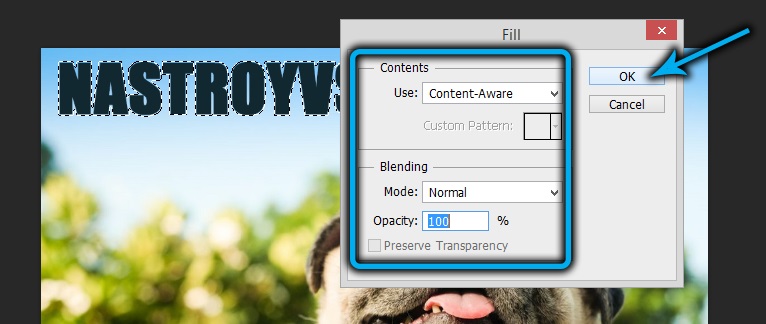
As a result, the watermark will disappear, and the picture will be saved.
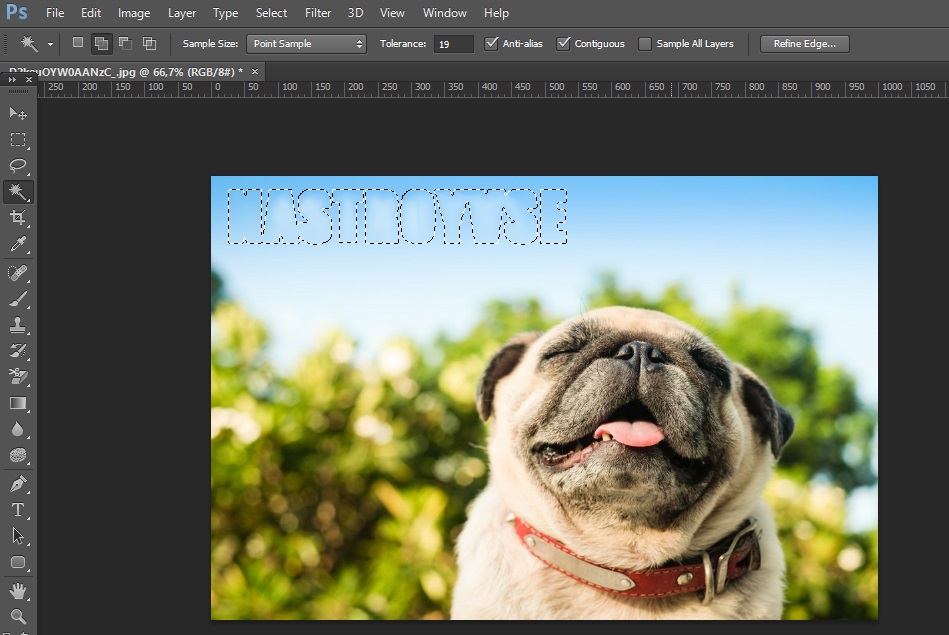
other methods
The disadvantage of using graphic editors is that they cannot work with video. For example, in the popular TikTok app, all videos are created with a default watermark. The option of transferring the file to a PC and removing the watermark using specialized programs is good, but not always available. So how do you remove a watermark from a TikTok video for free? You can use the TikTok Download application available on the Play Market. Or use the online service tiktokvideodownload.com, the advantage of which is that the video does not need to be downloaded to the phone first.
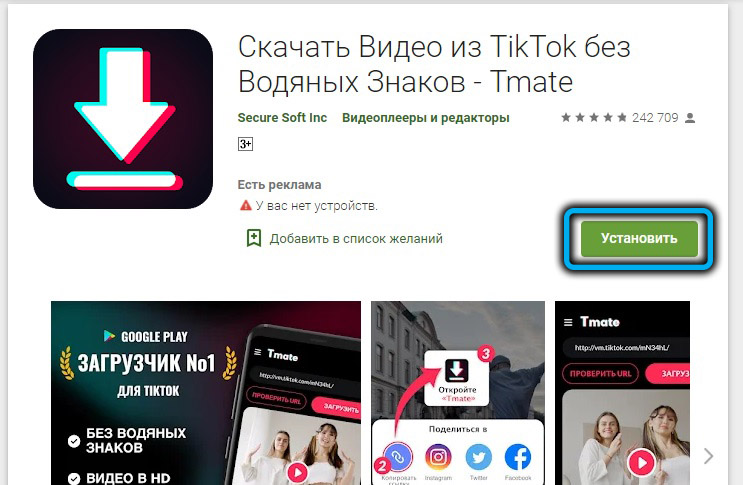
But this is a highly specialized solution, a more universal way for smartphones can be called the Photoshop Fix application – a mobile analogue of Photoshop.
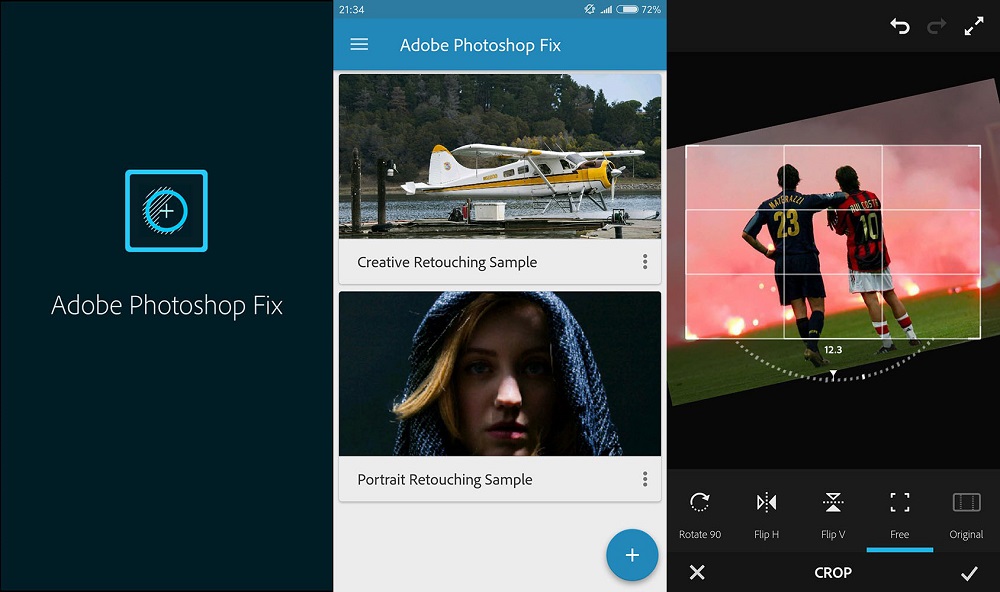
For macOS, we recommend Pixelmator, which is also marketed as a replacement for Photoshop.

It remains only to remind you how to remove the watermark in Word, although such a document is not a graphic one. Here you can get by with the settings, and more specifically – the “Substrate” item, access to which may differ depending on the version of the office suite. All that remains is to select the “Remove background” submenu item.

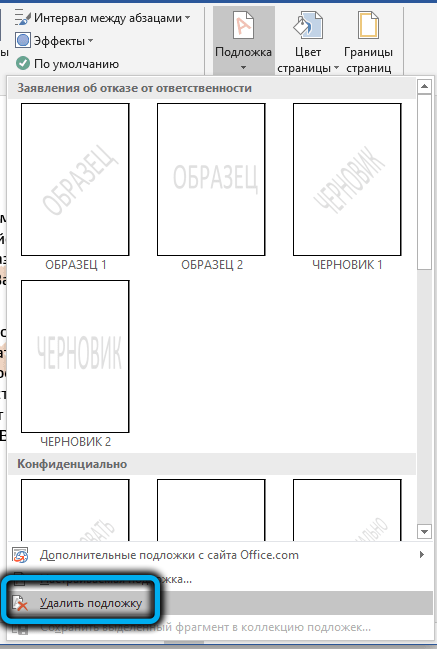
Conclusion
For a one-time watermark removal, you can use the online service, but you can count on the perfect result only in the simplest cases. As for Photoshop and its analogues, the result will depend on your skills in working with the graphics package. Using specialized programs like Hitpaw Watermark Remover is the most balanced option that can be advised for those who have to deal with watermark removal on a regular basis.