Under Configure > Display , some Android devices offer an option that adjusts the screen brightness according to the amount of ambient light, automatically. It is simply excellent, but the problem is that sometimes it is required that the screen is at maximum brightness, regardless of the ambient light: for example, when you want to see a photo or video, or capture a screenshot.
In this type of case you have to go to the Android Settings, activate the manual brightness, set the brightness to maximum and when you finish viewing the photo or capture the screen, again go to Settings and leave the automatic brightness activated. What complexity for something so simple!
Some Android devices and versions may offer a control to switch between automatic and manual brightness from the status bar, without complications, but there are others where the process becomes tedious (a Motorola Moto G with Android Lollipop 5.0.2, for example) . In those cases, it is best to install a brightness control application that makes this easier.
Show Brightness
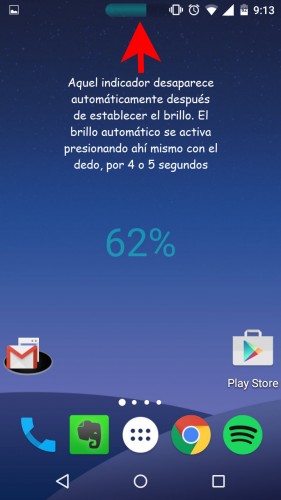
This app from the developer RubberBigPepper is fantastic. It allows you to manually control the brightness by simply sliding your finger in the area of the notification bar (it is not even necessary to unfold this bar). A concept similar to the side slider volume control.
And if you want to activate the automatic brightness, you just have to press with your finger on the same bar, for about four or five seconds. This option must be activated in the “Exclusion list” section of the application settings, where you can also set the brightness indicator to be hidden automatically after setting the desired brightness.
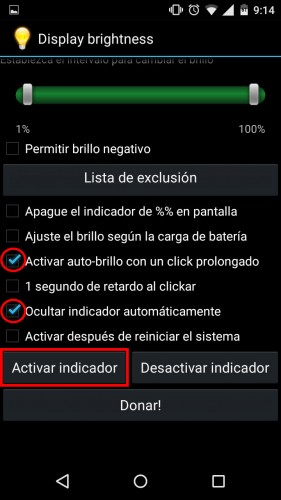
In the app settings, press the “Activate Indicator” button to start using it.
Download APK of Show Brightness
Configurable brightness preset



This is a widget for the Rombus Evilbones programmer home screen . With a few taps on its icon, you can alternate between manual and automatic brightness. It also offers other levels of brightness right there (“presets” or “presets”). And the most interesting thing is that it even offers a screen filter to protect the eyes, so it will no longer be necessary to install a specific application for that.
By opening the widget settings you can configure the minimum and maximum brightness levels of the presets, delete the presets that come by default or change the color of the filter.
Note that this is a widget. To use it you have to open the widget page of the launcher, locate it (it must have the name “Cobrets”) and drag it to the home screen.
Unfortunately I have not found the APK of this application on another more reliable site than Aptoide. For this reason it has passed virustotal and apparently is clean.
Download Configurable Brightness Preset APK
There are other apps on Google Play to control brightness on Android and switch between automatic and manual brightness, but these two apps are probably the most recommended specifically for that task. Also, they do not require suspicious permissions to access the camera or photos / memory like other applications, something nonsense for such an application (be careful with those applications).
4 applications to lower the screen BRIGHTNESS
I bought my first digital lenses with blue filter and anti-glare «Crizal»
The screen is running out of your cell phone battery, but there is a solution
Receive updates: SUBSCRIBE by email and join 10,000+ readers. Follow this blog on Facebook and Twitter.