
Google Maps allows us to visit practically any place from our mobile . Its breadth of detail is amazing, but certain places are blurred, the clearest example being houses. Why Google Maps does not show some houses responds to a question of privacy , but who decides which houses are clear and which are not?
The app already protects people’s privacy by hiding their face. Google Maps automatically blurs the face of passers-by to preserve your privacy. Some houses are also blurred, but not automatically, rather their owners are the ones who request it. Now that you know why Google Maps doesn’t show some houses, we’ll show you how to ask Google to blur your house . This is a common action for celebrities as they get too many prying eyes, but we can also do it to avoid giving would-be thieves free information.
To ask Google Maps not to show your house we have to select the Street View mode . In this mode we can explore the streets or areas as if we were walking through them . To select it we must click on the «Layers» symbol, symbolized as two stacked squares. If we select it, a menu called “Map type” will appear where we must select “Satellite”, then, below, in “Map Details”, press “Street View” to see the streets. We go back and the screen will be divided into 2: above, the Street View exploration and below, the map with the territories available to explore.
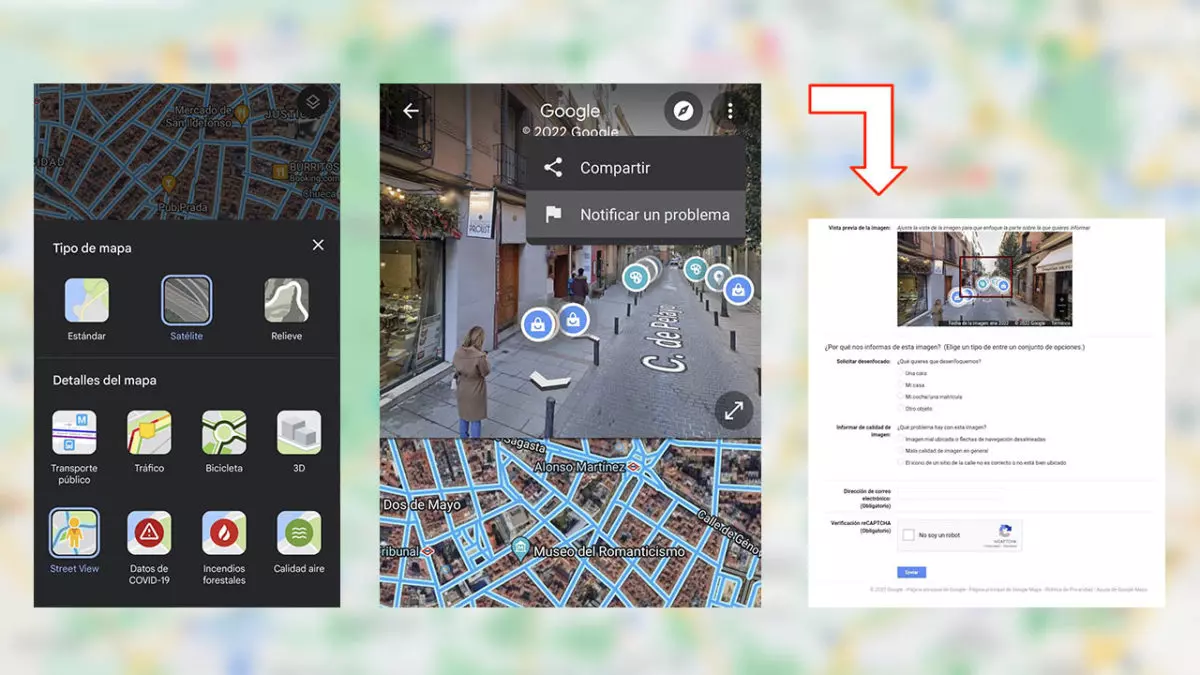
In the upper area we can move and observe facades or doors as if we were in front of it. In the upper right corner we observe 3 points. If we click on them, we can share the location or inform Google of a problem, we are interested in this second option. We select “Report a problem” and the app will redirect us to a form where we can report the use of an inappropriate image by Google Maps. In “Request unfocused” we choose the reason, fill out the form and send it to Google . Within the motifs we can also select a face, license plate or an object.
WHY ARE THERE BLURRY AREAS ON GOOGLE MAPS?
You already know why Google Maps does not show some houses, but why are there blurred areas in Google Maps? One of the advantages of this app lies in exploring those remote places that we are curious about, but there are certain areas that we cannot observe. This responds to different reasons, both out of respect for crime victims, for security or simply because Google does not find it profitable to comb certain places.
Google blurs places where heinous crimes were committed. One of the best known examples is the house at 2125 Seymour Avenue, Cleveland, where a criminal kidnapped three young people for several years. On the other hand, as we discussed earlier, other locations are hidden for security reasons , such as Area 51 or North Sentinel Island. Finally, long expanses of land or sea are blurred because it is profitable for the computer giant to comb these areas.

Nor should we forget that Google is a multinational that plays a decisive role in the world. In the territories in dispute by 2, or more countries, the rules change. Maps shows different borders depending on where we look for them from , that is, our IP address. This is the case of Calero or Crimea. Finally, in 2013 Google achieved a milestone by showing North Korea from an aerial view, the most hermetic country in the world, albeit with less detail than other regions and obviously without Street View.