
No, your Instagram account has not been hacked. If you are wondering “why can’t I see DM messages on Instagram” we have to tell you that it is not your fault. An error has been affecting a large number of users for several hours and a definitive solution is still being officially awaited. We tell you here.
At the moment, Instagram has not confirmed the event officially. However, websites like Downdetector are collecting user reports from all over the world since yesterday. Some messages on said website confirm that since 6:00 p.m. last Tuesday, July 5, the cuts have been intermittent for some or even definitive for others, preventing the regular use of Instagram Direct or private messages or Instagram DM since then.
Apparently, some of the users confirm that in the case of having a terminal with the Android operating system, the cuts occur intermittently. But it’s iOS users, with an iPhone, who seem to be experiencing the most problems loading their direct messages on Instagram . A problem that continues throughout the morning of today, July 6, and of which nothing has yet been reported by Instagram.
INSTAGRAM DMS NOT SENDING OR UPLOADING
The problem lies in the failure to load Instagram messages or DMs. According to those affected, it is possible to write and send a message. But this does not appear in the chat, or it disappears or is automatically deleted. The curious thing is that some of these messages do reach their recipients if they are not affected by this error.
Those who suffer from the problem, in addition to not being able to send messages in a real way, cannot receive them either. They are thus incommunicado through this Instagram channel. In fact, direct messages are not the only victim of this social network problem. It is also not possible to make video calls or send photos or audio. Basically, if you are affected by the problem, your Instagram Direct or Instagram messaging section is unusable.
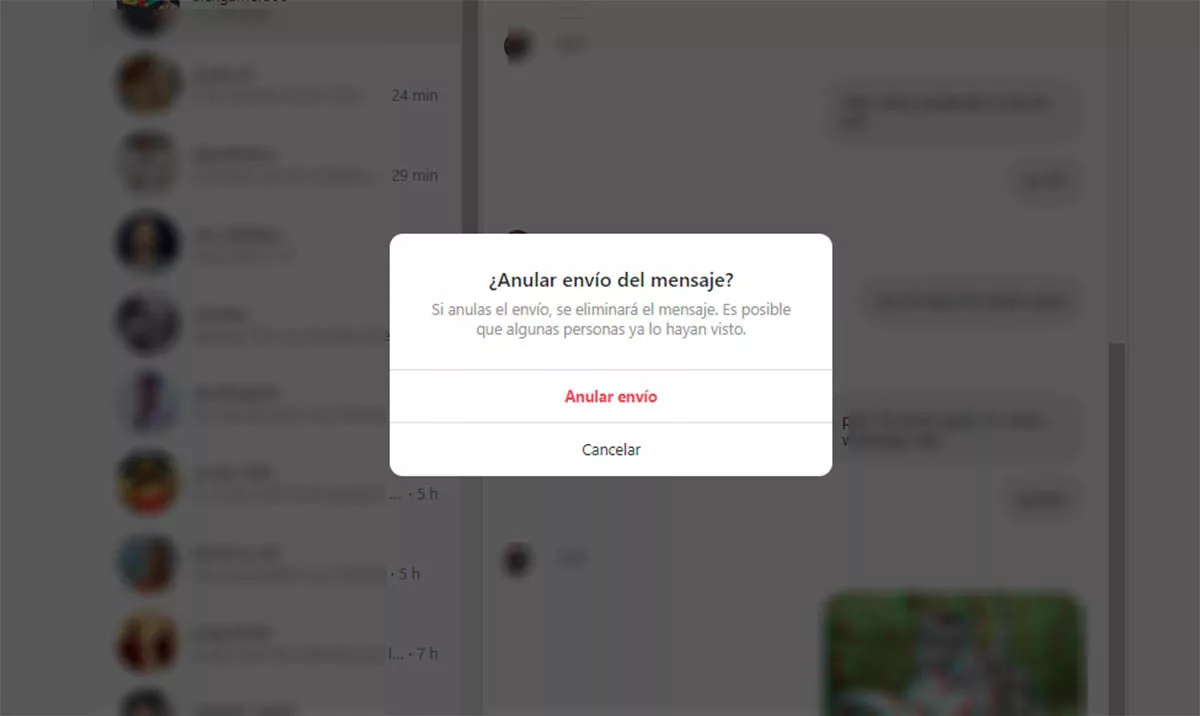
SOLUTIONS TO AVOID THE PROBLEM
At the moment, and in the absence of an official confirmation from Instagram, it is difficult to know why some users are being affected by this problem and why others are not. What prevents finding an effective solution to the problem that continues. In fact, it is most likely a server-related issue or some new version or functionality of Instagram. Elements that, in no case, are available to the end user.
Therefore, the only possible solution so far is to confirm that everything is still the same after reinstalling the application. Most likely, the problem will not be fixed until Instagram engineers release the patch or tool that fixes the issue. But at least we’ll have the app’s cache freed up so the fix comes through smoothly and we can get the DMs back as soon as possible. At the moment, without a solution time or official confirmation from Instagram.
It is not recommended, on the other hand, to do any other task or look for solutions for this case. Especially in the absence of information. Deleting data, guessing and messing with any other element of the application will not solve the problem and will waste your time. Faced with this type of problem, it is only necessary to be patient and follow the evolution of the problem through reference websites such as Downdetector to find out if there are still reports or on Twitter to find out if there are more people affected.