With the fabulous inclusion of the possibilities offered by GPS technology, Android devices have become, in addition to a smartphone or a tablet with all that this means, a true urban guide, which allows us to know exactly the best way to get to a certain place.
In any case, despite the great benefits of being able to have GPS on our Android device, we must bear in mind that ultimately the results that we will obtain through the global geopositioning orientation will depend to a large extent on the application. navigation that we have installed on our equipment.

The truth is that there are a wide variety of tools whose mission is to allow us to use the GPS of our smartphone or tablet, but it is also true that most Android users usually use the one that the equipment includes by default, which is usually Google Maps, which is very good, yes, but it never hurts to compare with other options that may better suit our needs.
Here are some of the main characteristics of the most prominent applications in this field.
Contents
The best known: Google Maps
As we well know, most users choose to use Google Maps, since it is generally included by default on Android devices. In addition to this, it is a free tool, which gives us precise instructions, through a voice that is really easy to follow, and on the other hand, it is strongly integrated with other Google services.
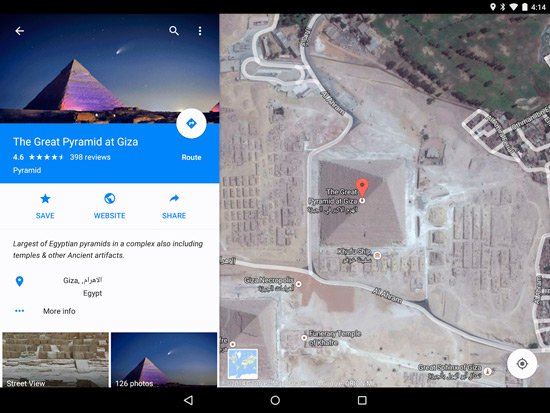
This integration and synchronization of the information, allows for example that we can open a planned event in our calendar and request the Google navigation service to tell us how to get to the place where that event is going to take place , without having to manually enter the data.
In addition, we can not only use Google Maps on our Android device, since the service also has its online version, which we can take advantage of from our desktop computer.
However, Google Maps presents some issues that for some users can become difficulties. An example of this is the fact that its interface is modified regularly, which in short for the laziest users can be a hassle, since they must learn to use the tool again after each new addition or modification of its graphic appearance.
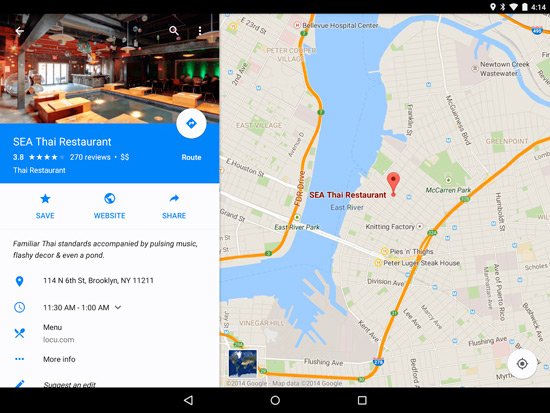
Of course, the true defect that Google Maps has is directly related to its availability, since as we well know it cannot be used when it is downloading new data, as well as when we do not have an Internet connection available.
Keep in mind that it only allows us to store a specific area of a map for a limited time, since it does not provide the possibility of downloading all the map data on our Android device, which is really a great limitation of the application. In addition, we must take into account the fact that in certain territories the maps cannot be downloaded to the computer to use them offline, so the application is useless if we do not have Wi-Fi or data service.
To download Google Maps visit this link .
A GPS for Nokia: Here
Although at first the application for navigation Here was only available for Nokia devices , since it is a tool developed by said company, currently we can install it on Android devices from other brands.

With a really simple interface, Here allows easy and very accessible navigation. In addition, it offers a free map download service, with which we can use these maps even when we do not have an available Internet connection.
However, it is important that we bear in mind that each of these maps has a considerable weight, since for example the map of Europe weighs more than 9 GB, but the truth is that it is not necessary to download the maps of complete continents, since that the app allows you to download the maps of countries and even states or districts, which do not weigh more than a few megabytes.

Regarding the voice instructions, although it is not a feature that is included by default in the application, the truth is that they are available for download, and they weigh around 60 MB each, and like maps, they are free. Unfortunately, there is no Spanish voice.
In addition to all this, Here includes real traffic information in direct time, maps of the interior of thousands of shopping centers and airports, data on public transport for more than 900 cities, and a route planner that provides us with different alternatives to reach a certain place, comparing them between them.
If you are interested in trying Nokia Here, you can download the application at this link .
This is an application that, although it has a monetary cost, the developers offer to use it for free for a certain time, so that we are sure of its functionalities.

Then, we will have to pay for maps which have a value of $ 139.99, and it gives us the possibility of buying continents or individual countries, although it should be clarified that in general they have an approximate cost of $ 30.
On the other hand, there are a number of individual special features of the application that also have their monetary value, and some of them even require the payment of annual subscriptions.
However, the truth is that this application is definitely an investment, especially for those users who use the GPS of their Android devices very frequently, since its developer is a company that only creates tools for navigation on portable devices.

This, among other things, makes Sygic give us the possibility of accessing really complete maps, even of areas that some of its competitors do not have.
In any case, some users who are just starting with Sygic may have a somewhat complicated experience, mainly due to the configuration of the application, so it is recommended in principle to leave the app as it has been installed by default, and go back to its configuration. when we have known it well enough.
You can find Sygic in its trial version for a few days at this link.
Waze: With input from the community
One of the main peculiarities of Waze is that it is not only a navigation application but also a community in the best style of social networks so that each of the users who participate in it shares information in real-time about points such as traffic conditions, routes, fuel prices, and others, which makes it a very complete option.

In short, we must bear in mind that thanks to the contribution of users, Waze offers us the possibility of accessing more exact data, since it generally arises from the personal experience of the people who use it.
However, Waze does not allow us to download maps, since in reality they are constantly being updated, so it is necessary to have an Internet connection to enjoy their benefits.

In addition, Waze allows us to add our Facebook friends, and to be able to synchronize information with the contacts on our Android device, in addition to allowing us to access planned events on Facebook and the Google Calendar.
You can download Waze for free at this link.
For many the best: Viago by Garmin
As we mentioned, for a large majority of Android users, Garmin’s Viago is the GPS navigator of choice , by far, due to its excellent functionalities, the simplicity of its use, and a series of features that in recent times have made it a the main and feared competitor of Google Maps .
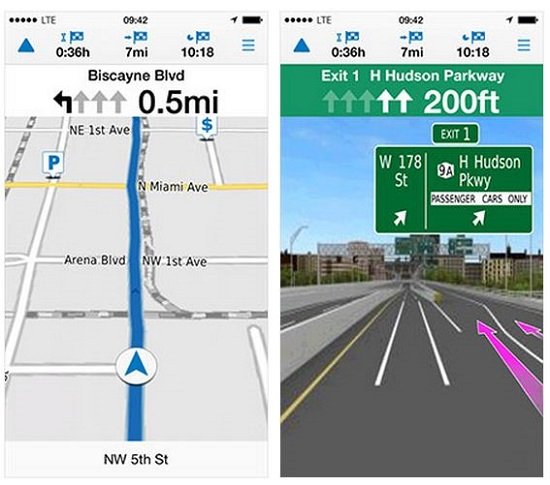
This is due to several reasons, but fundamentally to the availability of the maps, since although it works in a similar way to Google Maps, that is, the maps can be used online , through an Internet connection, at the same time allows the download of maps , which makes it possible for users to use them even at times and places where we do not have an Internet connection.
Among other things, Viago from Garmin gives us the ability to use turn-by-turn navigation functionality online , including real photos and directions, current traffic information, route planning, advisories related to weather forecasts, and even an assistant speed.
With regard to voice instructions, they are available in more than 25 languages , and at the same time the application offers the possibility of using 2D and 3D cartographic views. In addition, Garmín offers us different accessories that we can acquire so that Viago becomes an increasingly complete app.
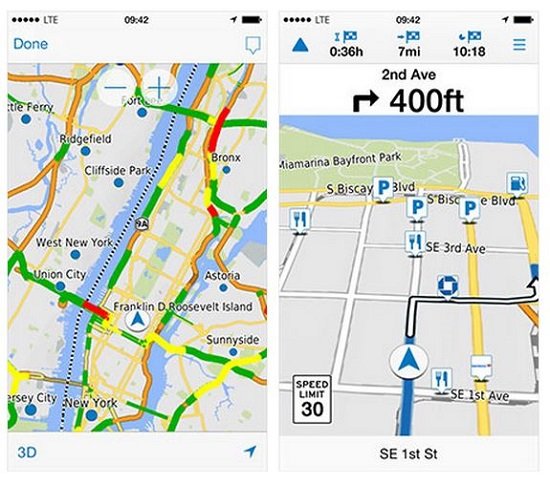
It is also important to note that Viago really provides us with reliable navigation, since behind this application there is the support of a company that is more than established in the field of GPS navigation, such as the renowned Garmín.
You can find maps and downloads for the app at this link , and find the tool by visiting this page .
In conclusion, what is the best app?
The best answer to this question is somewhat complicated since it ultimately depends on the use we make of the GPS of our Android device to answer it better, since the truth is that a GPS navigation application that can be excellent for a user , it may at the same time not be what another user needs.
In conclusion, choosing the best navigation application is a very personal matter, which must be decided based on the use of the tool, the place in the world where we are, and the experience and service we need the app to provide. offer us.