The authority that governs telecommunications in Ecuador, ARCOTEL, has published a website where people can verify the IMEI of a cell phone in Ecuador to find out if it is reported stolen. You can also find out if a cell phone is approved.
It is as simple as entering the IMEI of a cell phone to know if it is reported or not. There it will also indicate if it is approved or not, although this can also be consulted by brand and model.
Contents
Article Index
- How to verify the IMEI (know if it is reported)
- Approved cell phones in Ecuador
- Approved cell phone What is it?
- How to know if my cell phone is approved?
- What happens if it is not approved?
- How to homologate a cell phone in Ecuador?
- Do not trust the approved cell phones of ARCOTEL
How to check the IMEI (know if a cell phone is reported)
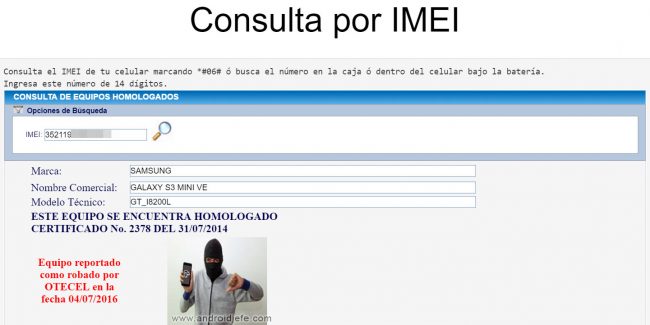
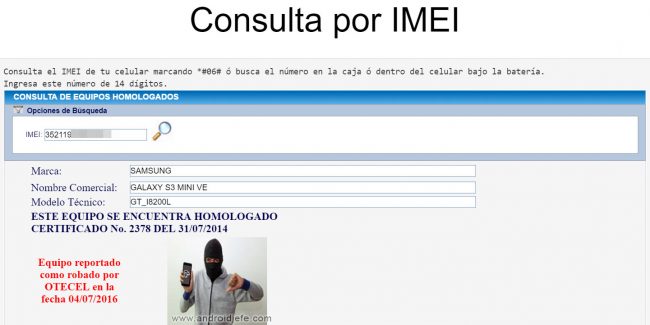
- Enter the page tucelularlegal.info
- Select the option « Consult IMEI «
- Write the IMEI number of the cell phone and touch the magnifying glass button to analyze it.
The page will automatically warn if the cell phone is reported stolen or not, as seen in the image above. You can even see the company where it was reported (OTECEL or Movistar, in the example). If nothing appears then the IMEI is clean and there is no problem with it.
To find out the IMEI of a device, you must enter the code *#06# on the keyboard used to call by phone.
If you have been the victim of a robbery, remember that you must report the IMEI of your cell phone to appear as stolen on this page.
Approved cell phones in Ecuador
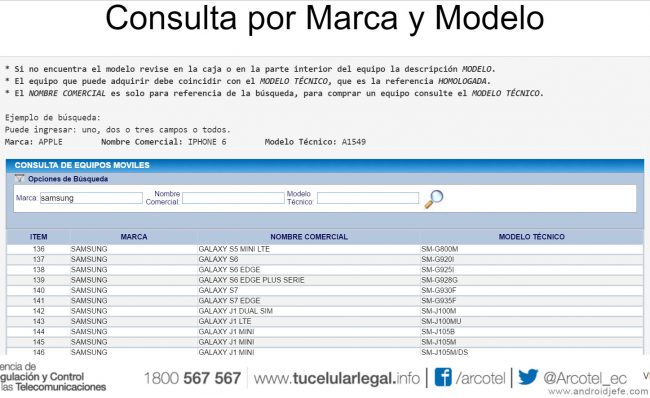
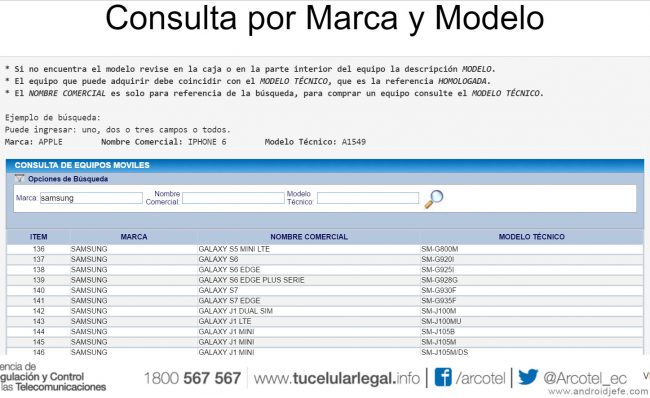
Approved cell phone: What is it?
Basically, an approved phone means it has been verified to be working properly and according to country regulations. For example, that it is compatible with the frequencies of the operators in Ecuador and it hooks without problem.
How to know if my cell phone is approved?
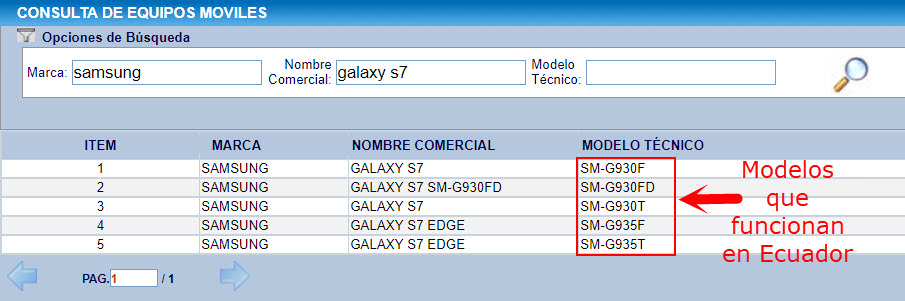
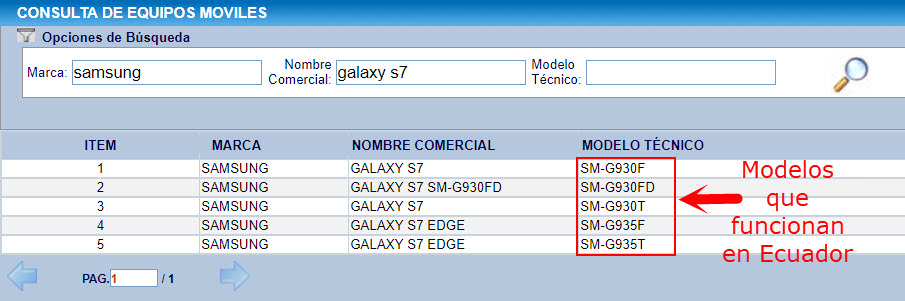
On the YOUR LEGAL CELL PHONE page, choose the option ” Consult Brand and Model “. Enter the name of the cell phone and the page will indicate which versions of that cell phone are compatible in Ecuador or are “approved”. Then you should make sure to buy any of those versions only.
If your cell phone does not appear, try also entering the technical model, because it is possible that the business model has been incorrect and you cannot find it that way.
If you have the cell phone in your possession, you can also use the ” Consult IMEI ” option mentioned above. This section also indicates if a cell phone is approved, in this case by entering the IMEI number of the device.
What happens if it is not approved?
If it is not homologated, the device’s cellular connectivity may not work in whole or in part. And although you have already verified the frequency bands of the equipment and are sure that they are compatible with the networks of Ecuador, it will be blocked by cellular operators. Therefore, in no way should you buy a cell phone that is NOT approved.
How to homologate a cell phone in Ecuador?
Approving a cell phone in Ecuador requires providing the equipment information to ARCOTEL, in addition to an application. The cost of this procedure is $ 147.47. The homologation is by equipment model. That is, if a person approves an X model, other people who are going to use the same device will no longer have to do it again.
Do not trust the approved cell phones of ARCOTEL
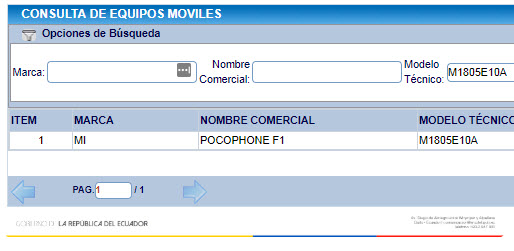
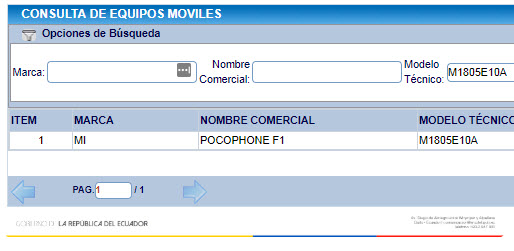
An approved cell phone is supposed to function properly in the country. The authorities in charge must do the technical investigation to guarantee that. But this does not happen in Ecuador.
For example, on the page tucelularlegal.info , at the time of writing this article, the Pocophone F1 device, model M1805E10A, appears as approved. However, this device does not have 4G bands to function properly at home. This can be confirmed by reviewing some specification pages, and has been confirmed by vendors of the device in the country.
Therefore, in addition to verifying the approval on the indicated page, make sure that the device is compatible with the frequencies used in Ecuador.
I’m having a small issue I cant seem to be able to subscribe your rss feed, I’m using google reader by the way.