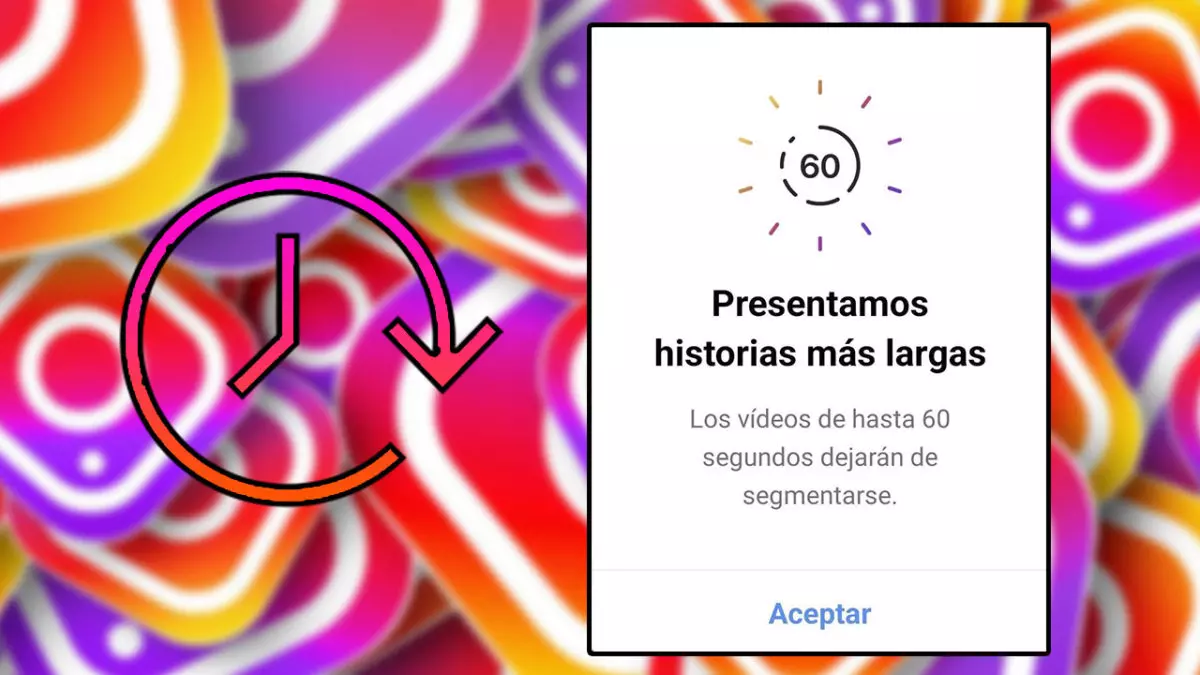
Until recently, the maximum length of Instagram stories was 15 seconds. Recently Instagram implemented long stories that expand their duration up to 60 seconds. So are the new long Instagram stories . We tell you what’s new and how to use them.
With the new long stories, videos up to 60 seconds will not be cut off . Previously, uploading a video longer than 15 seconds would break it into 15-second stories; for example, a 45 second recording was divided into 3 different stories. This will allow you to narrate events or answer questions without annoying interruptions.
Instagram informs its users of this novelty by means of a box , when opening the stories camera. If you have received this painting, it is that you have this novelty, although you may have passed it unnoticed. Whatever your case, here’s how to record long stories.
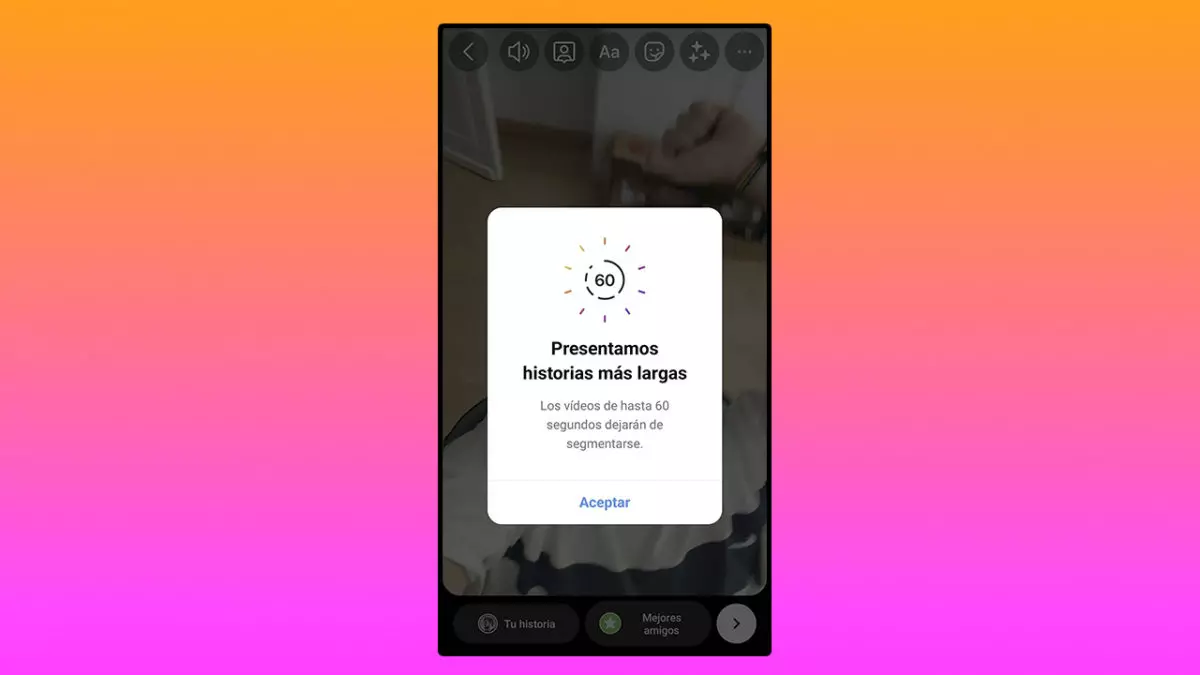
How to record Instagram stories up to 60 seconds
If you are wondering how to record Instagram stories up to 60 seconds , don’t worry. You don’t have to do any special action, just start recording a story, you will see that your video is not fragmented into 15 second chunks. You can continue recording without cuts up to 60 seconds. After the minute, your story will be fragmented.
If, for example, you record a 70-second video, 60 will appear in one video and 10 in the next . However, if you record a 58-second video, this video will not be split, because it will be uploaded in a story. This is how the new long Instagram stories are that will allow us to expand the videos.
You can also select a video from your gallery , with a duration of less than 60 seconds, to upload it without cuts. From the stories camera, tap the box in the bottom left corner and browse your gallery for the video you want to upload. When you select it, you will notice that it is not divided.
How to prevent my Instagram stories from being cut off
Yes, this is what the new long Instagram stories are like, but how do I prevent my Instagram stories from being cut off? You may have tried to record a long story but it splits. If this is your case, keep reading.
Not all Instagram users have long stories. Some accounts haven’t received this feature, so you’ll have to wait. Although before resigning yourself to the wait, check that you have the latest version of Instagram . Go to the Play Store or App Store and update Instagram, if you do not have the updated app. If even with the latest update, you do not have long stories activated, you will have to wait until they are activated in your account.