Many users face a problem when a smartphone starts living its own life: it reboots, launches random programs, makes calls on its own. There can be many reasons for this: from a broken display to software bugs. Of course, if you have ever encountered something like this, then you should immediately take the gadget to a service center, but, alas, sometimes there is simply no such opportunity. Today I propose to analyze the most popular problems that can lead to a breakdown of the device and figure out if you can do something yourself.

Often the phone starts working on its own. Users do not know what to do in this case.
For about two years now, I have been using Redmi 5A as my second phone. For several years this kid has become my best friend. However, after a while, the smartphone began to reboot on its own, did not respond to touch and behave in an inappropriate manner.
Contents
Why does the phone press the screen by itself?
Perhaps the most common problem is spontaneous screen pressing. There are a lot of users on the network who have experienced this problem at least once. There can be many reasons:
- The device has been dropped or bumped.
- Poor build quality.
- Ingress of moisture.
- Mechanical damage to the device.
- Poor resistive display.
Of course, if you dropped the phone from a height or exposed it to any mechanical damage, it is better to immediately contact a service center. However, if the problem catches you suddenly, you can resort to some manipulations at home.

Don’t use a phone with broken glass.
First, try peeling off the protective glass, if any. The trouble is, most users neglect quality accessories and buy cheap protection that can negatively impact the user experience.
To avoid similar problems in the future, I recommend subscribing to the Chest Ali Baba Telegram channel. The guys publish only high-quality products with Aliexpress, which they test themselves.
Sensor calibration on Android
The first thing I would recommend doing if your smartphone starts to spontaneously click on the screen is calibration. Of course, the likelihood that this method will save you from all problems is extremely low, but, on the other hand, this way you can greatly facilitate the work of the service center.
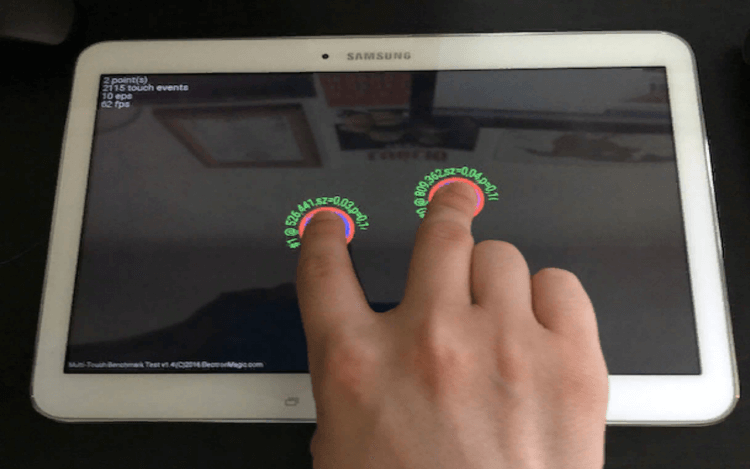
Note that screen calibration is not a panacea.
To calibrate the screen you need:
- Unlock your smartphone.
- Open Settings.
- Go to the Display section.
- Scroll to Calibration.
- Place your smartphone on a horizontal surface.
- Start screen calibration.
- Ready.
How to reset your phone to factory settings
If calibrating the sensor does not help, I suggest you reset the phone to factory settings – a rather drastic step, keep that in mind. If your smartphone contains any valuable files, be sure to transfer them to external storage. We will talk about this below. To completely reset your smartphone, follow the instructions:
- Go to “Settings” – “System and Updates”;
- Scroll down to the “Reset” tab and open it;
- Select “Restore factory settings”;
- Click “Reset phone settings” and confirm the procedure.
How to transfer files from phone to laptop

Be sure to transfer all the data you need from your phone to your computer.
I am a simple person. As soon as the phone starts to lag, I immediately check it for availability. There are a lot of ways to save files when resetting the settings. Of these, I would highlight the following:
- file transfer via USB cable.
- using bluetooth.
- using wi-fi.
- Cloud services.
Earlier, my colleagues have already talked about applications for transferring files from computer to Android and vice versa , I recommend that you familiarize yourself. I usually use cloud storage for this . Agree, in 2021, I really don’t want to connect some kind of wires or use flash drives with card readers.
Repair of a smartphone in a service center
If all else fails, it’s time to take the phone to a service center. And here, too, there are many pitfalls. Service centers love to cash in on ordinary users.

Service centers often try to deceive their customers.
The employee will try to squeeze all the juice out of you, especially if you need the phone as soon as possible. Try to contact only authorized centers, so you will reduce the risks of getting caught by scammers.
Be sure to read the service agreement very carefully – all services and the full amount must be indicated there. Negotiate the price of repairs in advance, and if you are informed of the need to pay extra, feel free to turn around. After diagnosing the device, ask for a document that will describe all the faults. Please note that after repair, you can safely demand the elimination of secondary defects.
Have you ever faced the fact that a smartphone begins to lead its own life?