When an idea suddenly arises, or something comes to mind that we need to remember later, there is nothing better than being able to say it out loud and have our secretary, who is supposed to follow us everywhere, immediately take note of what we are talking about. we have expressed.
Of course, not all of us have the possibility of hiring a secretary, and especially full-time, but we can always make our Android device become that assistant that we need so much.

And it is here where the possibility of taking voice notes with our smartphone or tablet becomes a necessity rather than a superfluous additive. For this we can currently choose the most varied tools, although, of course, the final choice will always depend on our needs.
Regardless of this, the truth is that being able to take voice notes with the Android device is currently the fastest, easiest and most direct way to be able to save a thought or an idea immediately.
Here we tell you some of the main features of three of the best applications to take voice notes with Android, which include widgets for access from the home screen of the device.
The classic: Evernote
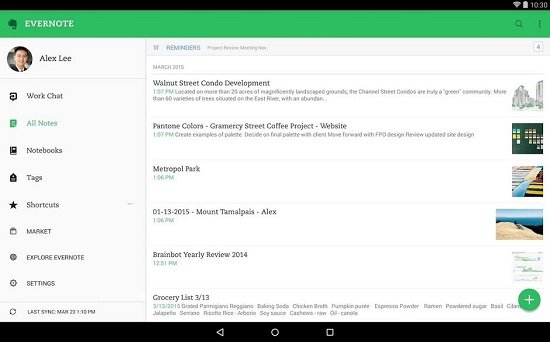
For a long time, many Android users have turned to the use of Evernote due to the fact that it is a really complete application, which offers the possibility of having a platform for the administration, organization and creation of notes of almost everything kind.
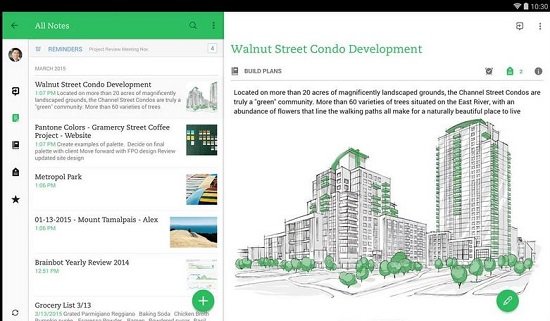
And one of the features that Evernote includes is precisely the possibility of allowing us to take voice notes, which can even be really extensive, so its functionality is expanded, as long as we use the application for other tasks, since the truth is that it is a very complete tool, and if we only require an app that allows us to take voice notes and nothing else, perhaps, in this case, Evernote is too much for it.
One of the interesting aspects of Evernote resides in the fact that it has a widget for the home screen of our Android device, in which one of the functions includes direct access to the creation of new voice notes.
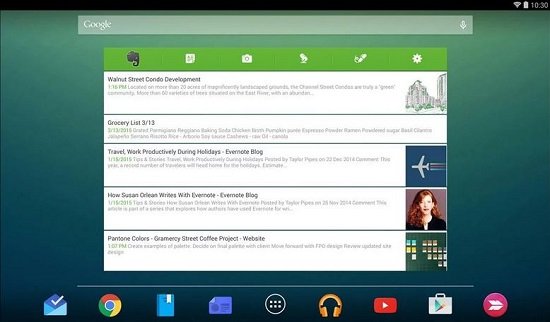
Anyway, we have to bear in mind that perhaps this app is a bit slow for us to take voice notes, since after pressing the record button, Evernote will initially open, and then the process of recording will just start. recording , which generates a delay that for many users can become a real disadvantage, especially when we are in a hurry to express with our voice an idea that has arisen at the moment.
If you are interested, you can download Evernote for free from this link. You can find the app widget here , and it’s also free.
Another Classic: Google Keep

If what we are looking for is something smaller than Evernote, then we can opt for the popular Google Keep, also used by millions of users around the world, and which has always had very good comments about its operation and versatility.
In principle, we must clarify that Google Keep is Google’s note creation service, and like Evernote, it is available for both Android and PC, through its service on the web.
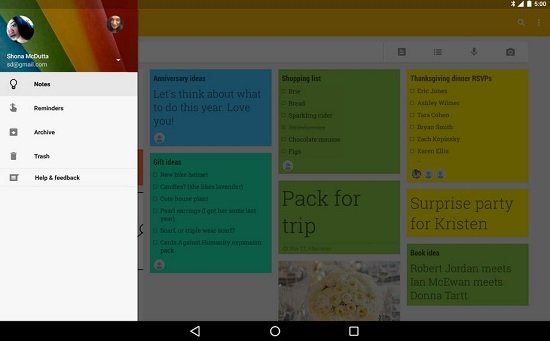
One of the great advantages of Keep is that from its widget for the home screen of the Android device, we only have to click on the record button and the process of recording the new voice note immediately begins.

It also integrates with Google Now, so we can simply tell our Smartphone or Tablet the magic words of “OK Google”, and then express that we want to create a new note, for which we must just say “New note”, and immediately the voice note that we take will be transcribed in text format to a new note from Keep.
In addition to this, Google Keep allows us to take notes by hand, create lists, take photographs as notes, share those notes with other users and more. Therefore, if you are interested, you can find the app at this link , and download it for free. It should be noted that the application widget is integrated with it, so we should not install anything else.
Easy recording with Easy Voice Recorder
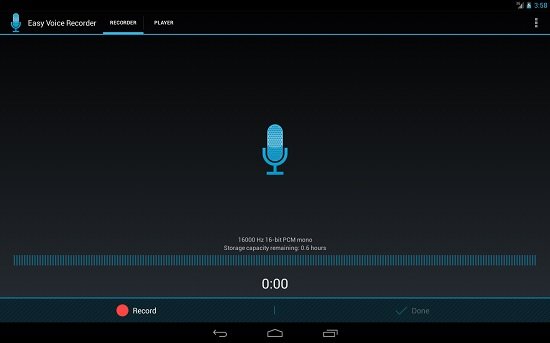
In the Google Play Store we can find a few apps that allow us to create voice notes, but the vast majority do not include interesting functionalities, they are not fast and above all they are not totally reliable.
However, there is a really interesting application, called Easy Voice Recorder, which among its benefits includes the fact of having a widget for the home screen of the Android device that is really very easy to use, even for the most novice users.
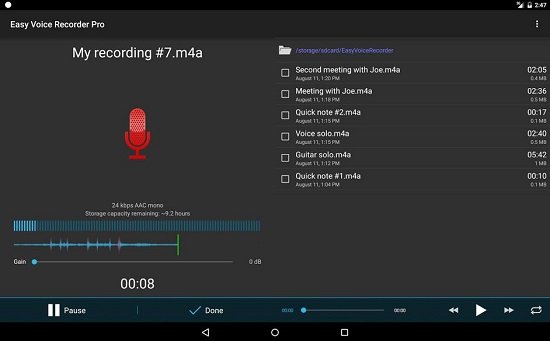
Although Easy Voice Recorder is criticized by some users for the fact that it still uses Halo’s design guidelines, the truth is that the app works very well, is very fast and also very stable.
In general, the tool offers us the possibility of taking voice notes in monaural format for free, and if we want the notes to be in stereo recording, we must purchase the paid version of the app, which also eliminates the annoying ads and provides support for external microphones, among other things.
It also includes an interesting collection of widgets for the home screen of our device, from where we can with a single press start, pause and stop the recording, which ultimately means that we just have to wait for the app screen to open, for which is really fast, much more than the aforementioned options.

We also have to bear in mind that Easy Voice Recorder gives us the possibility of managing our voice notes every time we need it, since it allows us to edit the titles of the notes so that we can be better organized.
If you are interested in trying the app, you can download it for free from this link .