As smartphones spread worldwide, their functions are constantly being improved. Many people like to watch their favorite programs, films, TV series, various videos on the road or during a break. To do this, you need to have a good Android player in your gadget. Although it is present by default, it is quite possible to look for a third-party application with richer functionality. Today we will try to highlight the best of them for viewing media files.

Contents
X Player
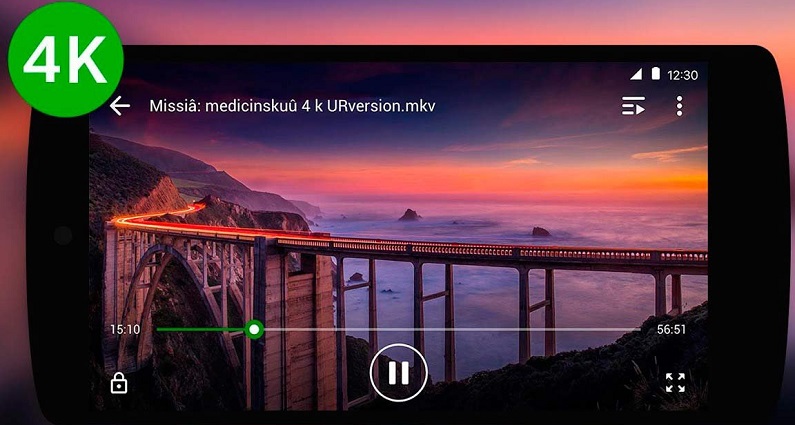
Let’s start today’s rating with this fairly popular player. First, it supports almost all known video file formats, including mkv, avi, mp4, mov, flv, ts and many others too. If you are interested in a video player not only for a smartphone, but also for an Android tablet, this is one of the best solutions in its segment. It is also very convenient that it has an option to protect against unauthorized interference in the work by strangers who have gained access to the device.
A characteristic feature of this utility is also the fact that it uses a relatively small amount of both memory and processor. It is possible to hide in the system panel. X Player has a simple and intuitive interface, designed for high performance and upload speed, and is easy to use.
Player Extreme

It is one of the most popular streaming players in 2020 according to numerous user reviews. It is designed for various platforms and is capable of playing audio and video files in numerous formats. To achieve the maximum effect, a hardware acceleration function is provided. In addition to everything described, it has the ability to reproduce such an unusual format as 4k UHD.
The development was based on the idea that the player should always be fully accessible and ready to work. Any media should be available for playback on various types of devices, that is, the application should be as versatile as possible. It can be conveniently used not only at home, but also on the road, or at school. The utility will also help if you need to create a presentation.
Bsplayer
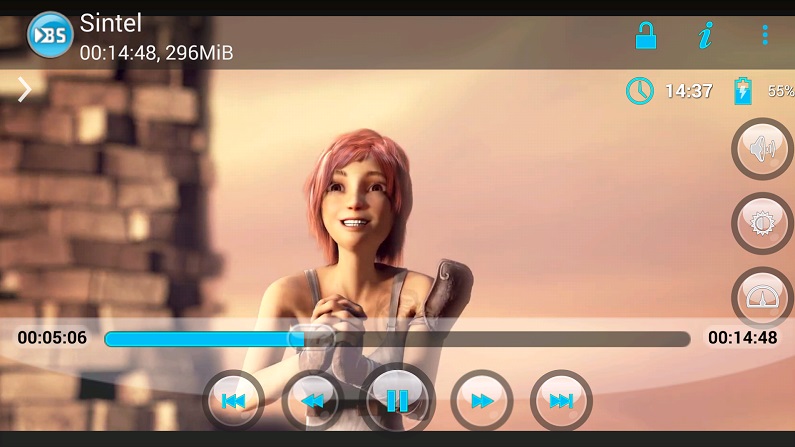
What video player is capable of providing both high playback speed and high resolution at the same time is definitely BSPlayer. It’s all about the hardware acceleration function, as well as the ability to multi-core decoding. While working in other, third-party applications, the user can watch video files in the background. However, in the free version, viewing ads will be required.
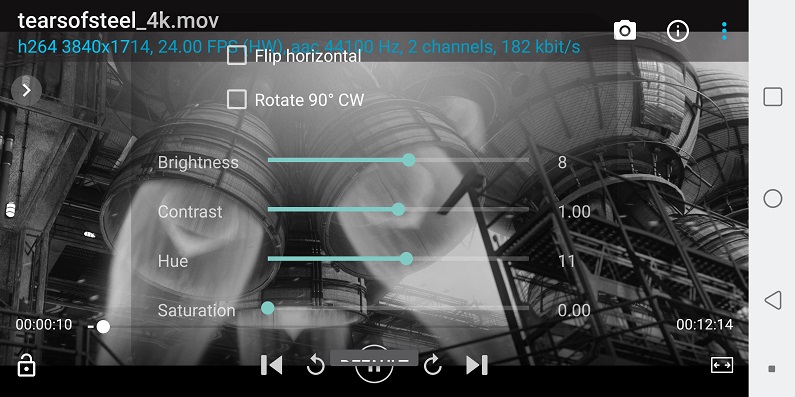
Developed in Slovenia, this application is even designed to support skins. It is capable of playing all currently known media file formats. It is noteworthy that it is unpretentious in terms of hardware resources. Of the additional options, it is worth highlighting:
- subtitle support;
- capture frames;
- accelerated or slowed down viewing;
- remote control panels;
- image scaling, etc.
KM Player
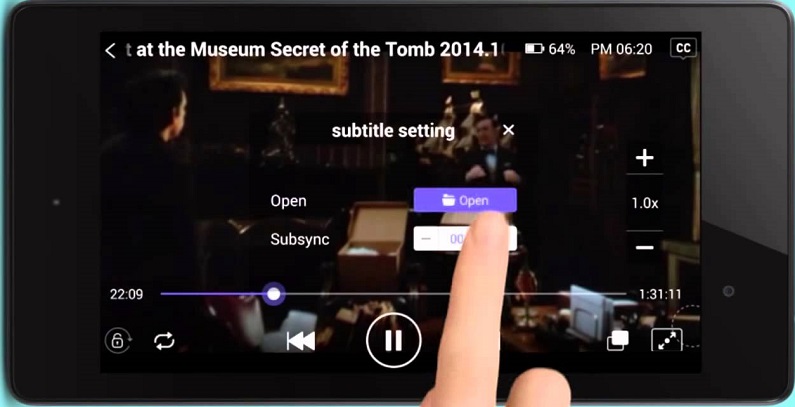
Introducing a powerful media center designed by Korean creators and ranked among the best video players for Android. Designed to play all kinds of video formats and support subtitles. Perfectly suitable not only for phone owners, but also for working with a tablet. Many users will be gladdened by the news that there is no provision for viewing ads.
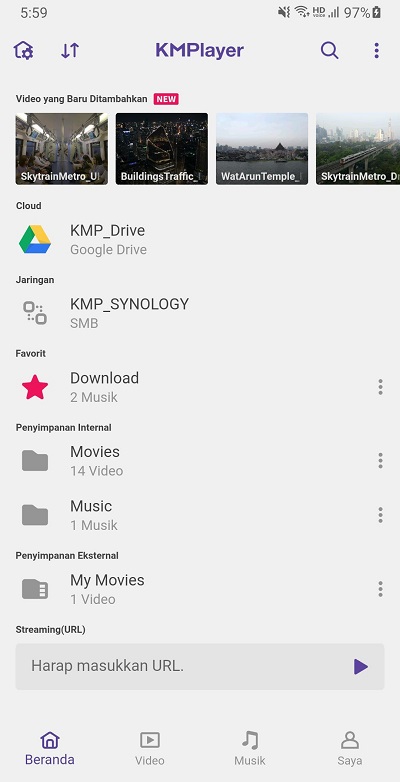
The utility has rich functionality and supports almost all file formats that can be used. Thanks to the built-in library, you can choose the necessary codec for convenient playback of both video and audio, including in streaming format. What else is interesting for KM Player users:
- cloud service for storing user records;
- a large selection of films in different formats;
- music of various directions;
- video customization options;
- playing damaged files, including directly from archives, etc.
Fx player

One of the best players in terms of built-in functionality and usability on Android devices. Its interface has been optimized to fit a variety of mobile gadgets. It can be used equally in both network and local environments. It easily supports the following file format: mp4, mkv, ts, Rm, Wmv, divx, mpeg4, wav, mov, avi, m4w and many more. The video can be broadcast to a TV receiver.
An option has been developed to hide private videos from viewing by unauthorized users. You can save the video, edit it and move it to other directories. The user can choose numerous playback modes: random, fast, with a pop-up background, etc. There is a function of supporting multilingual audio files, a mirror mode that helps to learn the dance and many other interesting chips.
Video Player HD

A fairly simple media player in Russian that supports all known video and video recording formats. It also comes with a music player equipped with an equalizer option. User can adjust streaming video, increase and decrease frequencies.
Let’s see the key advantages when working with this application:
- reproduction of numerous formats;
- renaming, assignment of pauses;
- convenient work with playlists;
- automatic file identification;
- playback of even damaged videos, etc.
VLC player
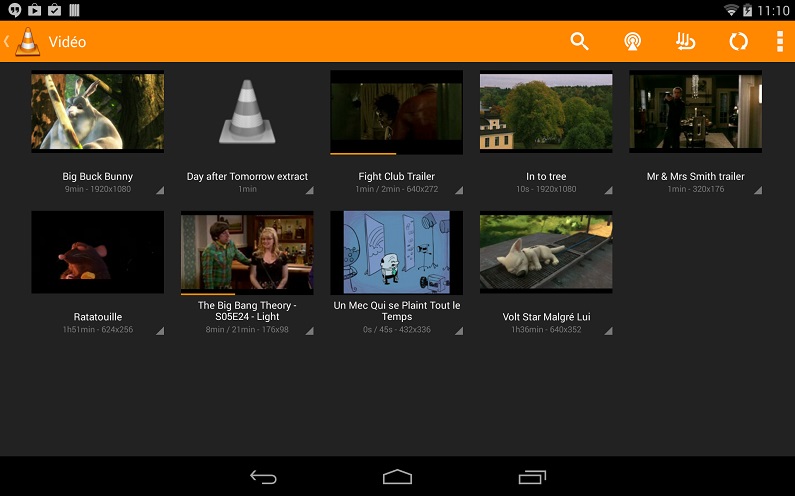
One of the most popular cross-platform players in its segment. It is provided free of charge for Android and is completely open source. Accurately reproduces most of the existing formats, as well as discs, network streams and resources. The developers have provided it with additional tools for working with media content. The player is able to open even the most complex rare formats, for which special codecs were used.
With VLC player, you can not only organize and play playlists, but also switch between audio tracks. The user at any time has the opportunity to take a screenshot, turn on subtitles, change the visualization of sound and the scale of the video, etc. A variety of sound and audio effects are provided, which significantly diversify their leisure time. However, this utility, as it turned out, can still be used as a mutual converter of media files. It is enough to extract the audio track you like or recode the file into the format you want. This powerful player will appeal to even the most sophisticated media users.
MX Player
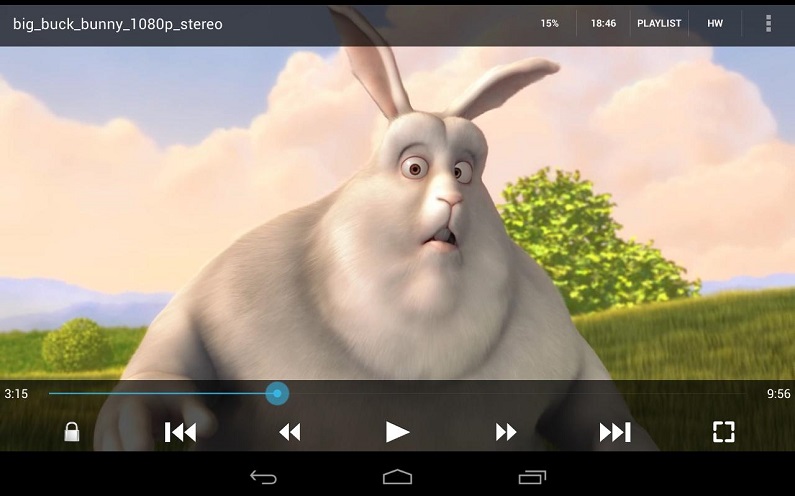
One of the most worthy options for an Android player for a smartphone or tablet. It can be used to open and reproduce a huge number of modern formats. This application was the first to support multi-core encoding. The program allows you to change the scale of the picture right in the process of watching the video. You can even view the file when the screen is locked without fear of pressing something extra.
With the new decoder, it became possible to use hardware acceleration for almost any video file. Thanks to multi-core encoding, the device has become much more powerful than single-core ones. At any time, you can scroll through the subtitles on the display, and the simple interface immediately allows you to go to watching your favorite movie or any media clip.
Conclusion
Perhaps today’s top video players for Android will help some of the users make the right choice and install one of them on their gadgets. To download them, you just need to go to the App Store and find in the search bar exactly the one whose description is more interesting than others. Moreover, this can be done completely free of charge. If you still have questions on the topic of the review or if you want to recommend a specific application, write about it in the comments under the article.