
One of the advantages why many choose Telegram instead of WhatsApp is because of its greater ease in sending files of all kinds. So if you find that Telegram won’t let me send photos , it’s probably a pretty big setback for you.
One of the reasons why this problem may occur is because your Internet connection is not the most adequate. The connection may be strong enough to send a text message, but not strong enough to send a photo. In this case, the easiest solution is to change the connection. If the problem is with the WiFi network you’re connected to, try using your data connection. And if what happens is that you do not have enough data coverage, try to find a WiFi that you can connect to.
If even if you change the network the problem persists, we recommend you clear the cache. To do this you must go to Settings> Storage> Applications> Telegram and press the Clear cache button. On many occasions, after deleting these remains, the app works correctly again.
In the event that the problem is still not resolved, we recommend that you try uninstalling Telegram and reinstalling it . In this way, any possible problem that the application may have caused on your mobile will disappear when its use has been restarted.

TELEGRAM WON’T LET ME SEND MESSAGES, HOW DO I FIX IT?
The problem is even more serious if we find that not only can I not send photos, but Telegram does not let me send messages . But the causes are usually the same as those mentioned in the previous section, and therefore the solutions are also similar.
It is quite possible that if you cannot send messages it is an Internet connection problem. The way to find out is very simple. If you can’t send a Telegram message, you probably won’t be able to enter a website either. Therefore, you can do the test by simply entering your browser and trying to enter any page . If you see that you do not have an Internet connection, the only thing you can do is try to change the network you are connected to or leave the message for when you have a connection again.
In the event that you rule out connection problems, we recommend that you try clearing the cache , since it is one of the most effective strategies to solve any problem with an application. And if you still can’t send messages, uninstall the app and reinstall it from the Google Play Store . If it is not a temporary problem of the app in this way it should be able to update.
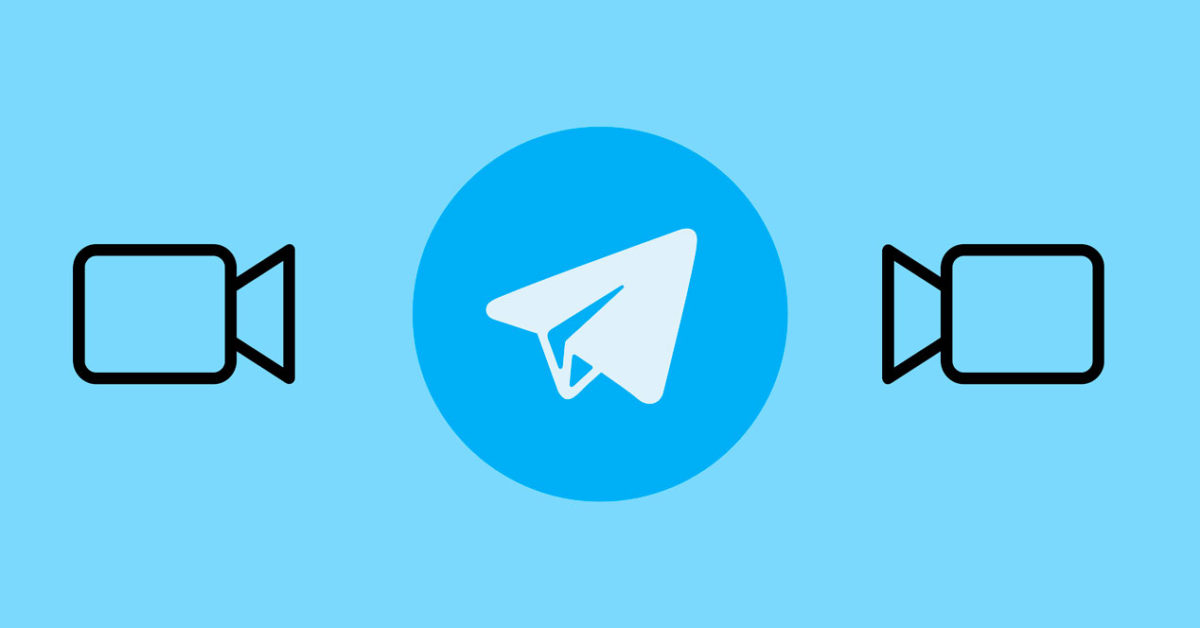
WHY WON’T IT LET ME SEND A VIDEO ON TELEGRAM
If you wonder why it won’t let me send a video via Telegram , it is most likely due to one of the problems that we have already mentioned. If you have a poor Internet connection, it is possible that since a video is a normally large file, you will encounter problems when sending it. And if you rule out this problem, you can also try clearing the cache or even, in a slightly more extreme case, uninstalling the application and reinstalling it if it turns out that none of the above has worked.
But in the case of videos, another variable must also be taken into account. And it is that the maximum size of the files that we can send by Telegram is 2GB . Therefore, in the event that the video you are trying to send weighs more, you will not be able to send it through this tool. You will either have to reduce the quality of the video or opt for another application to be able to share it.