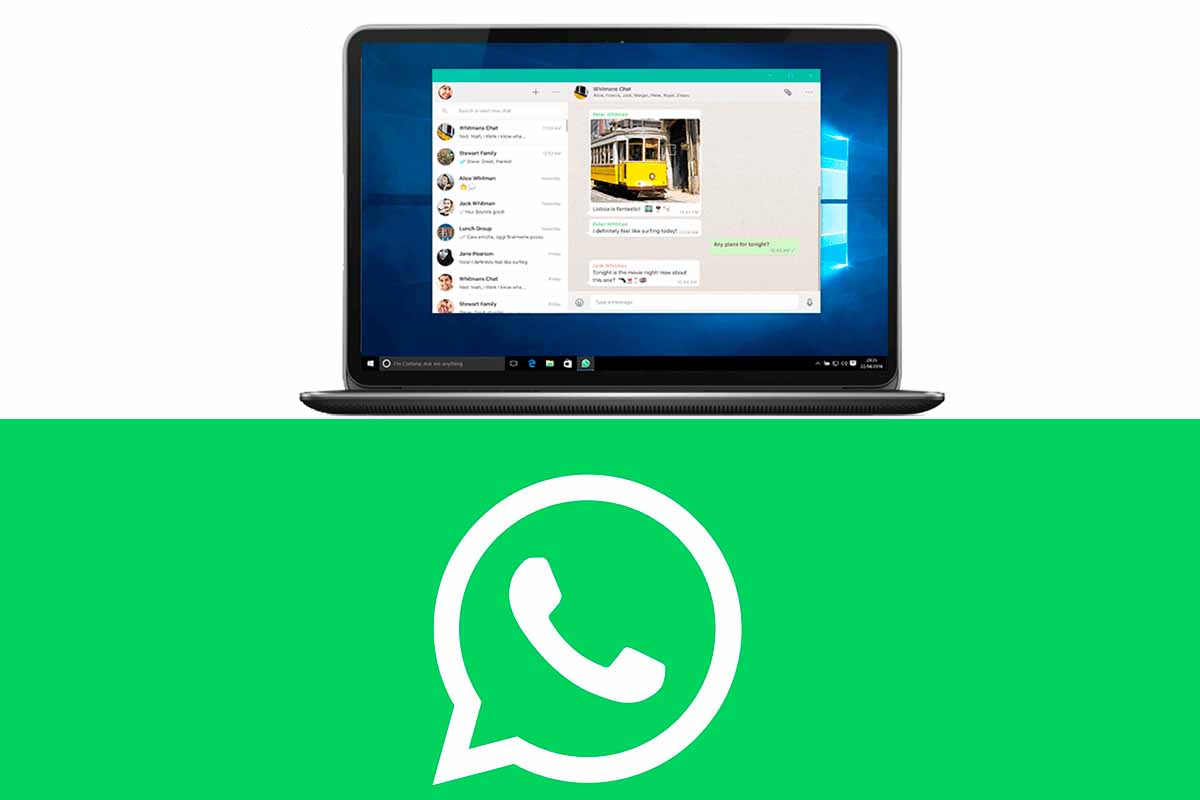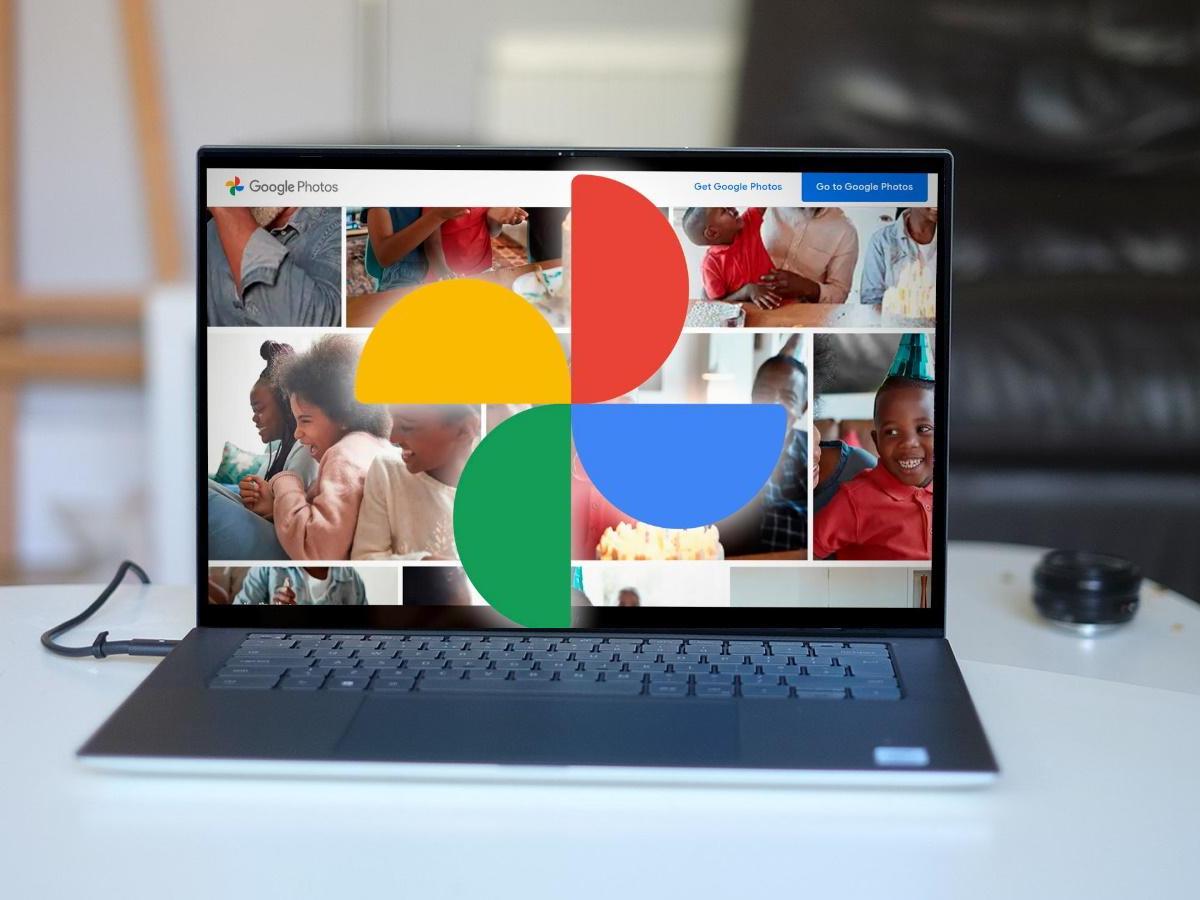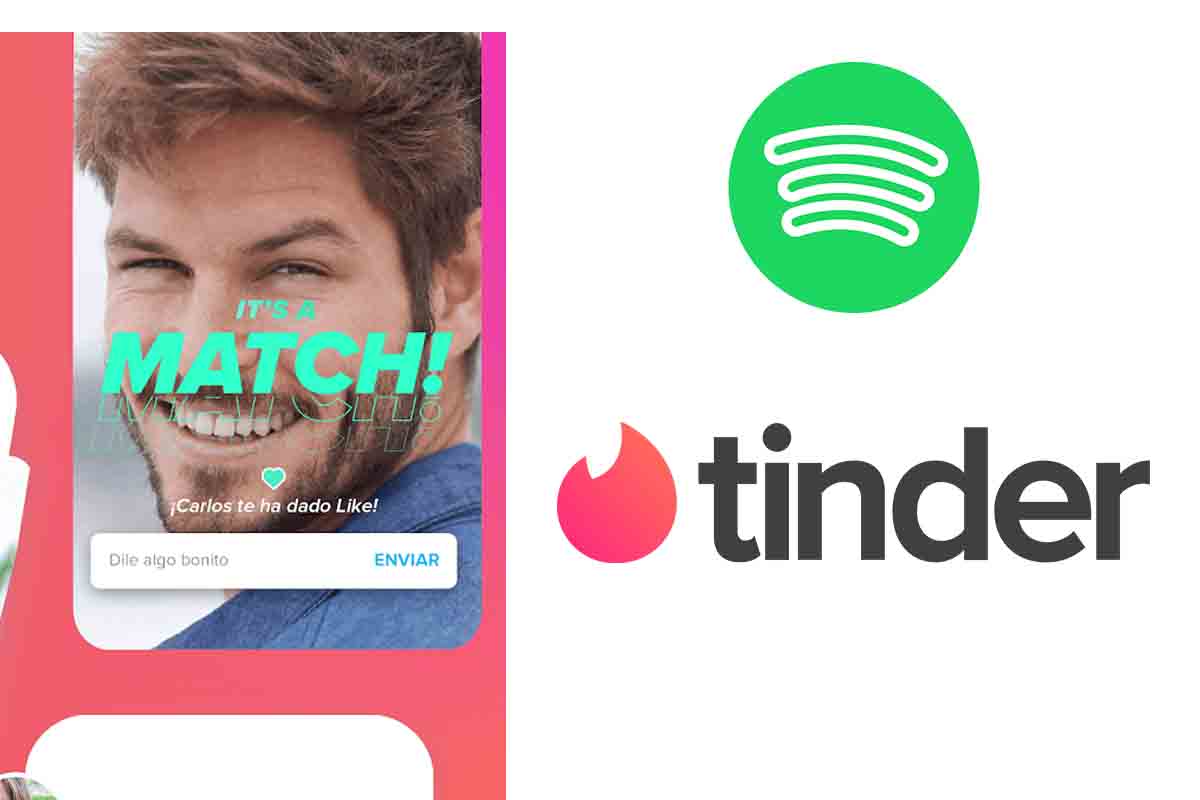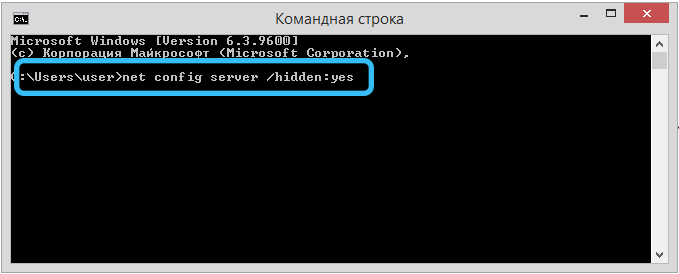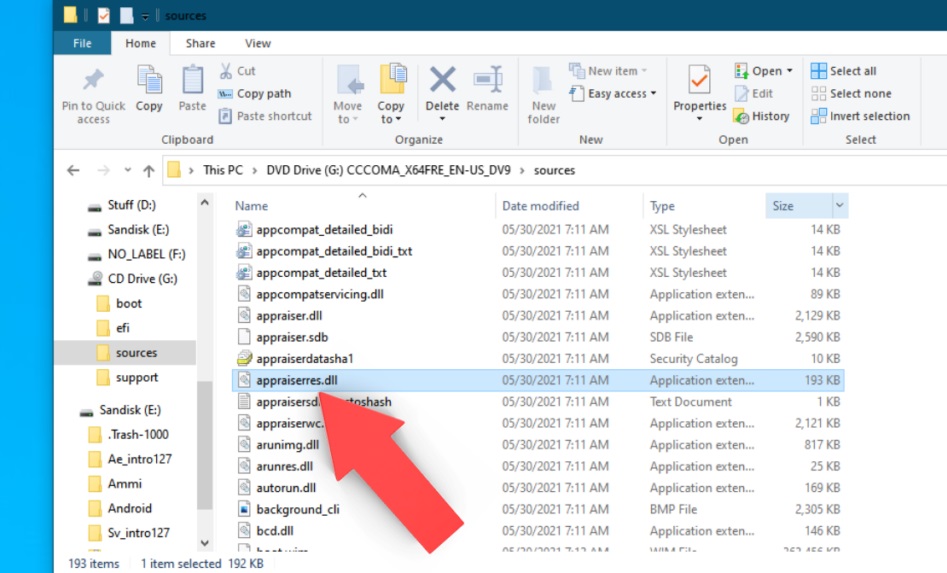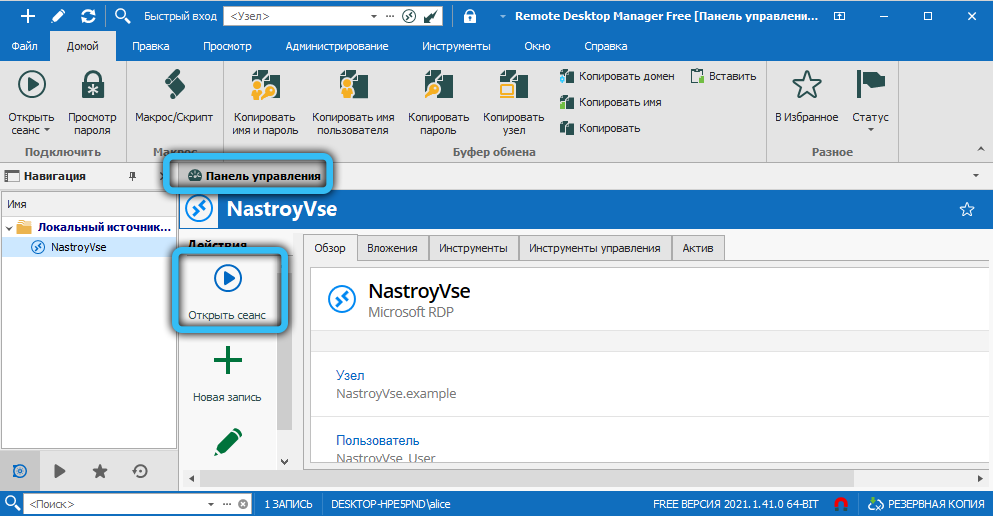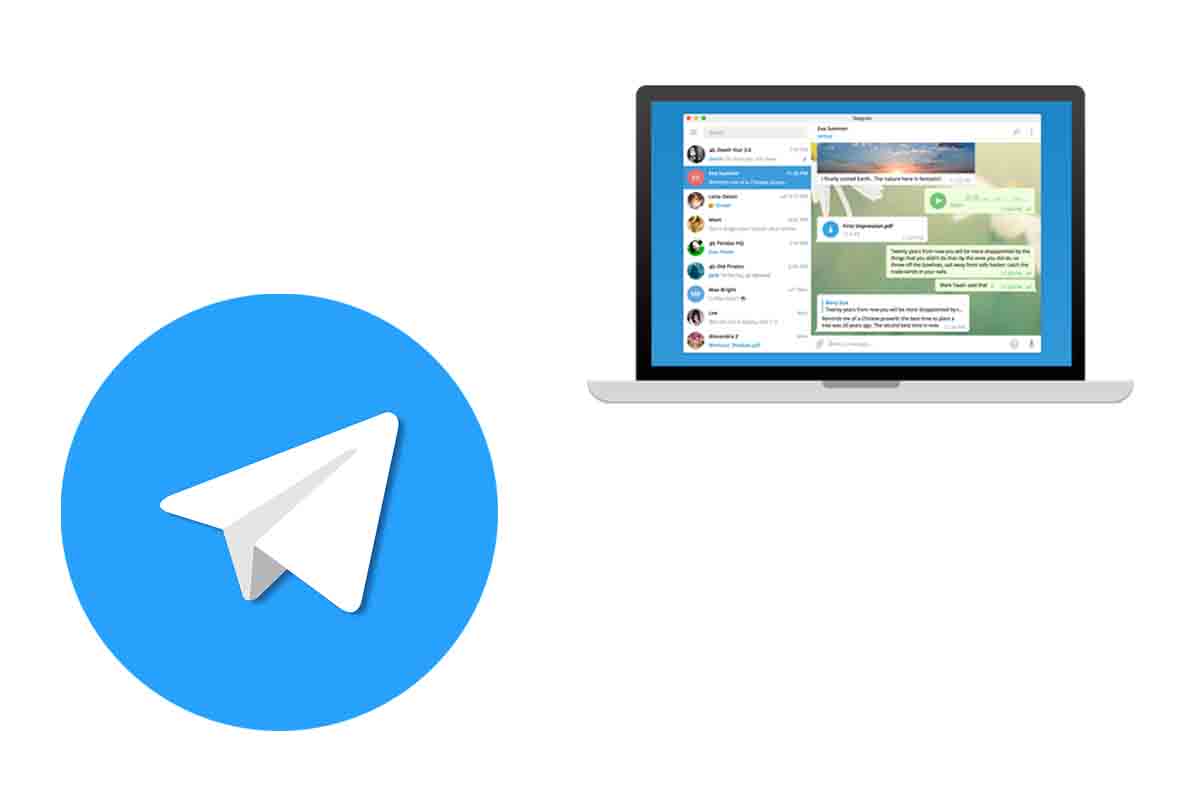Snapchat is coming to computers soon. We tell you how to use Snapchat from your computer and what functions it will integrate with respect to its mobile version. Snapchat is one of the most used social networks. It bases its operation…
Tag: COMPUTER
HOW TO USE WHATSAPP ON COMPUTER WITHOUT PHONE
So you can use WhatsApp on your computer without having your mobile phone nearby. WhatsApp is one of the most used messaging applications in Spain. The platform already allows connecting to an account and conversing from different electronic devices. Today we…
HOW TO USE INSTAGRAM WEB AND FROM THE COMPUTER
Discover how to use all the functions of Instagram Web from your computer. Instagram is one of the most popular social platforms out there today. Since a short time ago it already has a web version from which a lot of…
HOW TO VIEW PHOTOS FROM THE GOOGLE PHOTOS CLOUD ON YOUR COMPUTER
We explain how to view photos from the Google Photos cloud on your computer and also how to upload them. Surely you access your photos more frequently from your mobile, but if you know how to view photos from the Google…
HOW TO PUT SPOTIFY MUSIC ON YOUR TINDER PROFILE TO GET MORE MATCHES
Discover a new way to get more matches on Tinder Meeting new people through applications like Tinder is something of the most common today, but what if you also meet new people with the same musical tastes? Well, much better. Find out how to put…
HOW TO UPLOAD PHOTOS AND VIDEOS TO INSTAGRAM FROM YOUR COMPUTER 2021
So you can upload photos from your computer to Instagram easily Instagram is one of the social platforms of the moment. In it we can see and publish our best photos to be seen by millions of users. But what if we…
How to use Windows to hide a computer on a local network
The security of computers connected to the global Internet is one of the most pressing modern problems that has arisen as a result of the activation of both hacker groups and many network services that do not hesitate to collect…
How to check if your computer can run Windows 11
No sooner had the passion for Windows 10 subsided, which, according to many users, turned out to be a far from ideal operating system, as Microsoft has already announced the eleventh version of its operating system. Moreover, the testing program…
Remote Desktop could not find the computer: causes and solutions
Among ordinary users, the exchange of data between computers is an infrequent task, but in a corporate environment this method of communication is quite common. Moreover, it does not have to be files – system administrators willingly use a remote…
HOW TO PUT TELEGRAM ON THE COMPUTER
Discover how to put Telegram on your computer to talk to all your contacts easily Are you working or studying and want to see Telegram messages on your computer without using your mobile phone? Now you can do it easily by…