Online shopping is gaining more and more popularity. This is especially pronounced in a pandemic, when many stores are closed and a number of goods have to be searched for and bought via the Internet.
EBay can be safely attributed to the number of popular and well-known trading platforms all over the world.
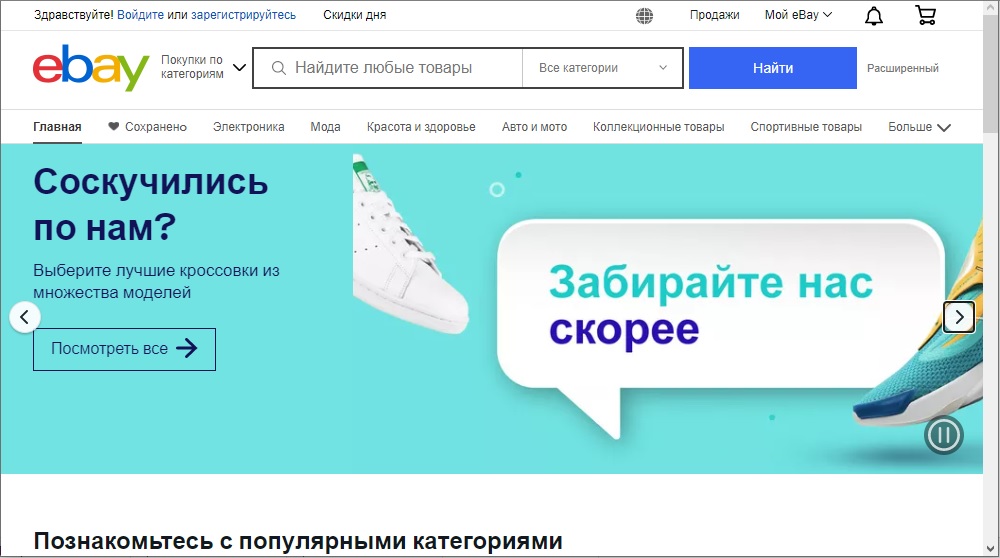
This is not really a standard online store. It has its own characteristics and distinctive features. Therefore, you need to get acquainted with the site itself, as well as discuss the issue of shopping.
Contents
First meeting
Before using it, you need to understand what eBay is.
It is one of the oldest trading platforms to have originated in the United States. Regional offices soon appeared in various European countries.
Many people compare eBay to Amazon. But here, unlike a competitor, there is only a trading floor. The owners of eBay themselves are not engaged in sales, but they give the opportunity to other people to buy and sell.
The number of registered users is about 200 million. Now it is one of the largest IT companies in the world.
When talking about what eBay is and how to use it, you can often come across the term “auction”. But it is a mistake to think of this store solely as an auction site. There is simply a special section in which a starting price can be set for a product, and then buyers raise their bids. But here they also actively sell goods with a fixed value. You cannot influence it in any way.
The peculiarity of eBay is that it sells new and used goods, used and refurbished equipment, electronics, some kind of crafts and much more. A unique platform where you can find something that is not in any other store. Both large firms and ordinary users who want to sell a refurbished Zippo lighter or some kind of cinema glasses offer their products here. There are many options.
Registration procedure
The user decided to search and buy something on this site. Then he needs to learn how to register on eBay. There is nothing complicated here. The procedure is standard, like in many online stores.
First, decide which country’s auction store is more convenient and profitable for you to use. Differences in language on pages, sellers, interface, and support. Russians mostly use the American store.
To register, you need to do the following:
- go on the website;
- click on the registration button;
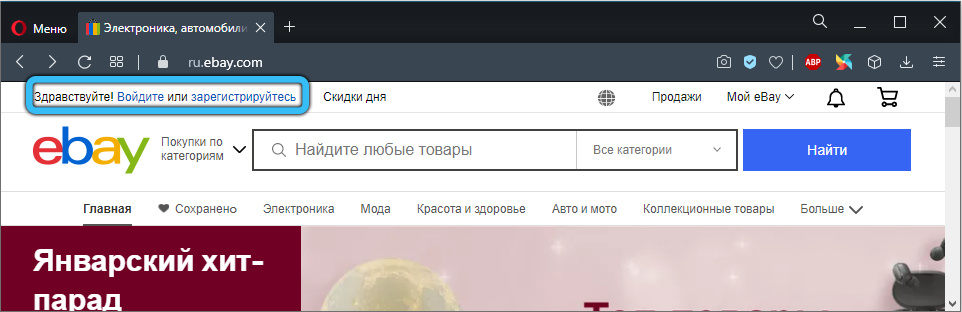
- indicate the name and surname;
- register an email address;
- come up with a strong password.
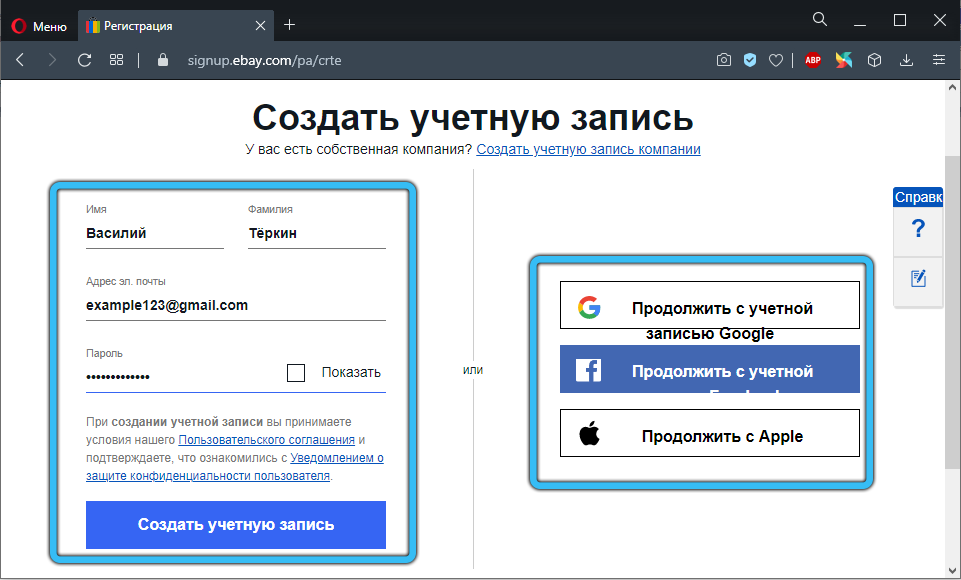
It is also possible to add a phone number. Although this item is not required.
After confirming the registration through the link that will come in the letter to your e-mail, you need to log in to the site.
Having entered your personal account, you will also need to fill in the required fields. Basically it is the card number, address, etc. Then click “Send”.
In the process of registration and filling out the profile, only Latin letters are used. It is important.
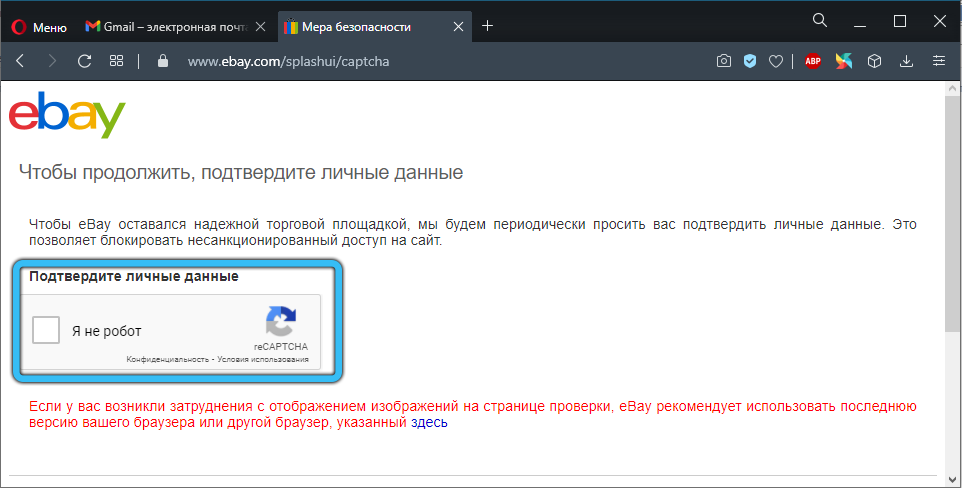
Alas, there is no Russian-language support on eBay. But you can use a translator. Also, Google is able to automatically translate the site into Russian. The translation may not be perfect, but many people find it more convenient to work this way than with the English version.
Filling in the address is an important point when registering and completing a profile.
It will require:
- pass authorization;
- select the tab with account settings;
- go to your account settings;
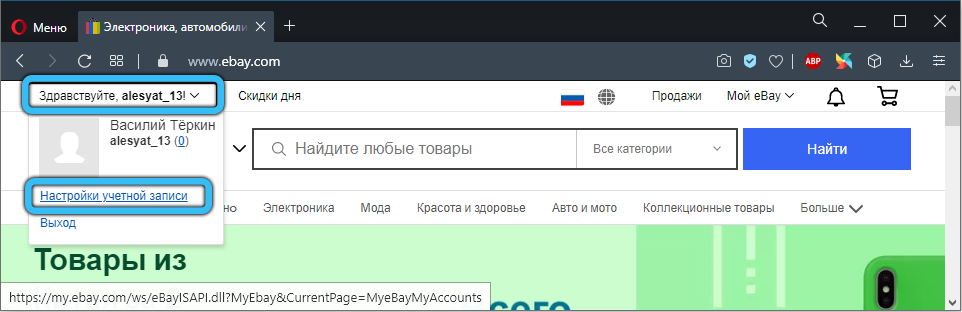
- open the section with addresses;
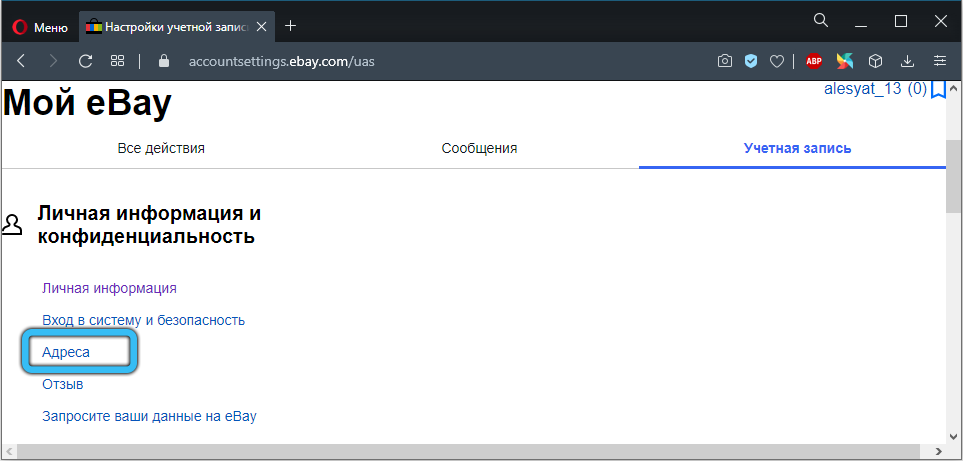
- click “Create”;
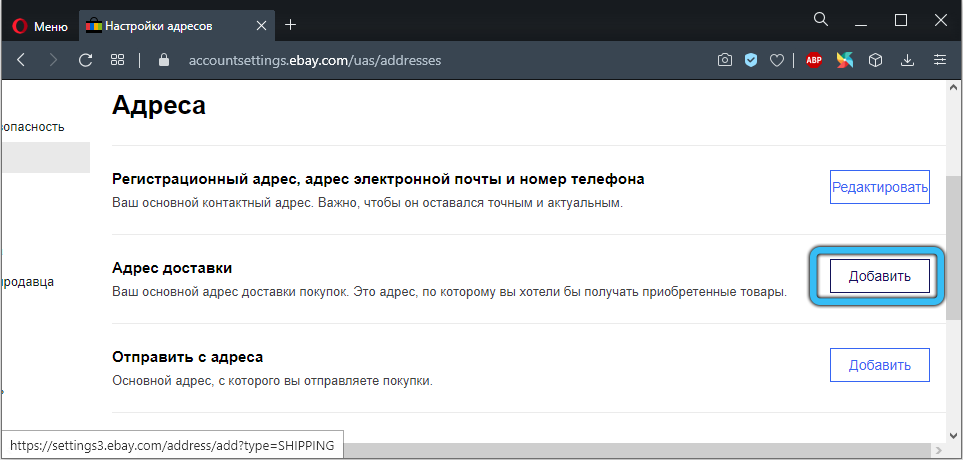
- fill in the form.
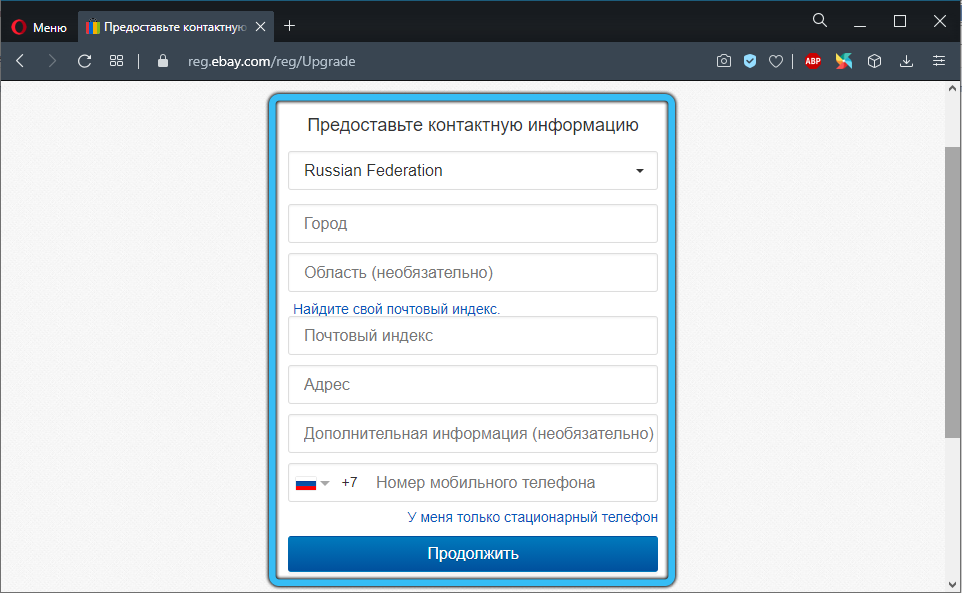
The address is also entered in English letters. If you do not know the exact translation, it is better to use Google maps, as well as a translator.
Product search
EBay is a great opportunity for buyers and sellers. Therefore, many people offer their products. Because of this, finding suitable positions is not easy.
On this score, you can give several recommendations:
- Use the search bar. Simple and standard search. You just need to enter a category or product name. And through the list of search results, stop at a specific position.
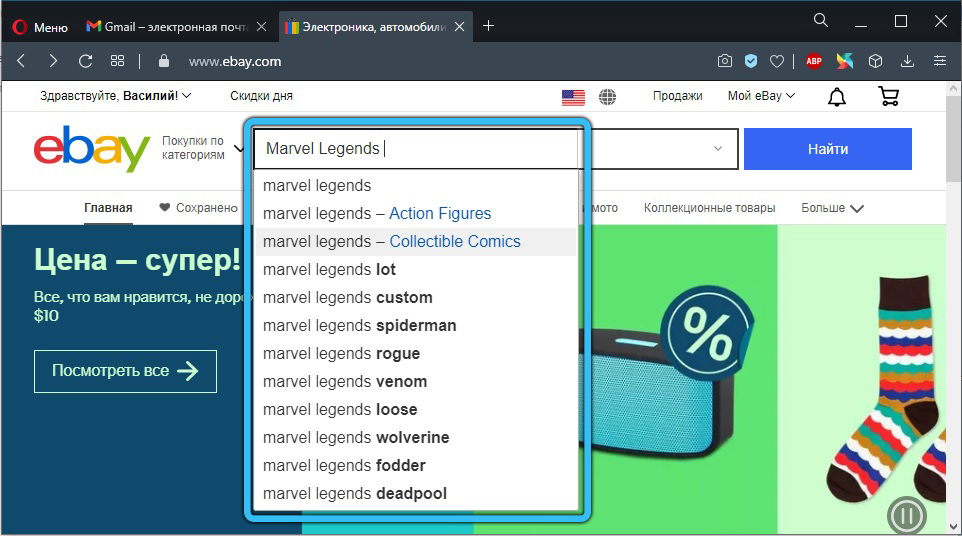
- Apply filters and categories. They are available on the website. This makes it easier to remove from the list those products that do not meet your requirements.
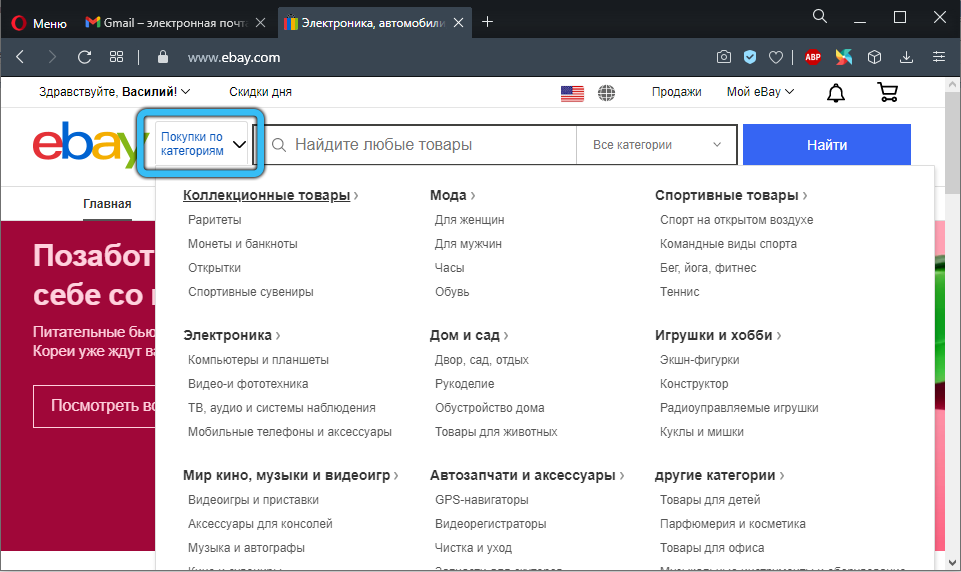
- Study the product card. This is a detailed description. Here it is advisable to immediately find out about the conditions of sending. Alas, some sellers do not want to send to Russia.
- Ask questions. If you did not find the necessary information in the product card, then just write a message to the seller.
- Sort products. This can be done at the cost of delivery and the product itself. You can also filter separately items where delivery will be free.
- Check the seller. You need to look at its rating, reviews, the number of completed orders, etc. This will avoid scammers and one-day companies.
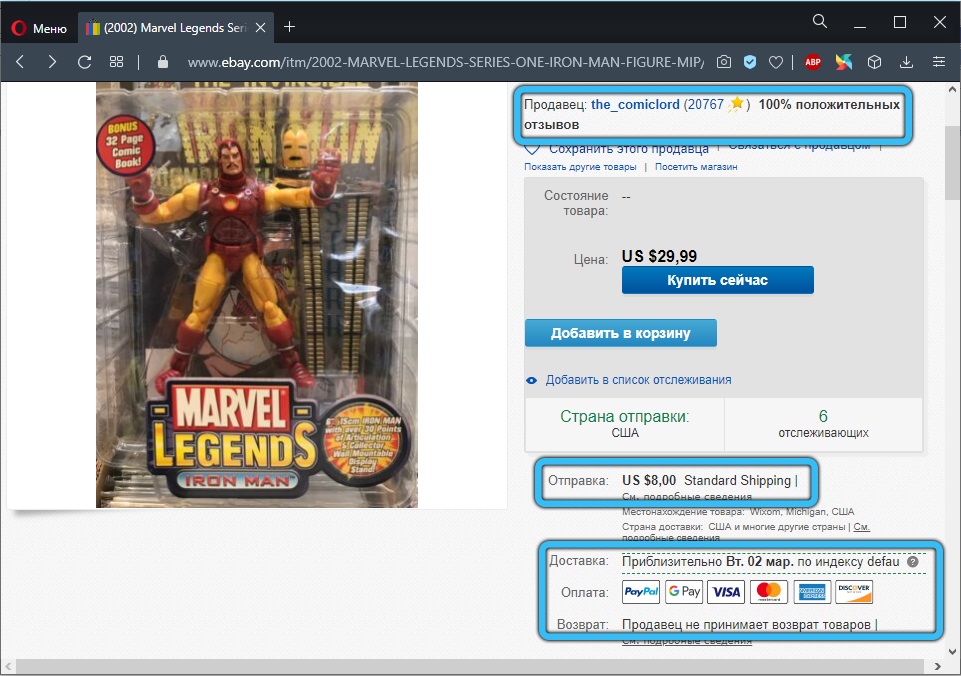
It is optimal to buy products from those who have received a Top Rated Seller rating. You can’t just buy it or get it. This status is available only to the most reliable sellers.
Ordering goods to Russia
Now to the question of how to order this or that product to Russia through eBay.
The store offers different ways to buy. They differ in the method of payment, as well as in the conclusion of the transaction itself.
Each type of transaction has its own products. Moreover, one product can sometimes be in 2 sections at the same time.
- Fixed price. This is the Buy it Now category. Here the seller sets the cost and cannot be changed.
- Auction. Category Auction. There is a starting price here and users can place their bets.

The first option on how to buy an item on eBay is the most common one. Just like any other online store. There are catalogs, products and categories. You need to go to one of them, or use the search.
The product page contains information about it, as well as the cost. If you agree with the terms, then you need to click on Buy it Now, or “Add to cart” (Add to Card), continuing purchases in other sections.
When you are ready to checkout, go to the cart and pay for the item here through PayPal.
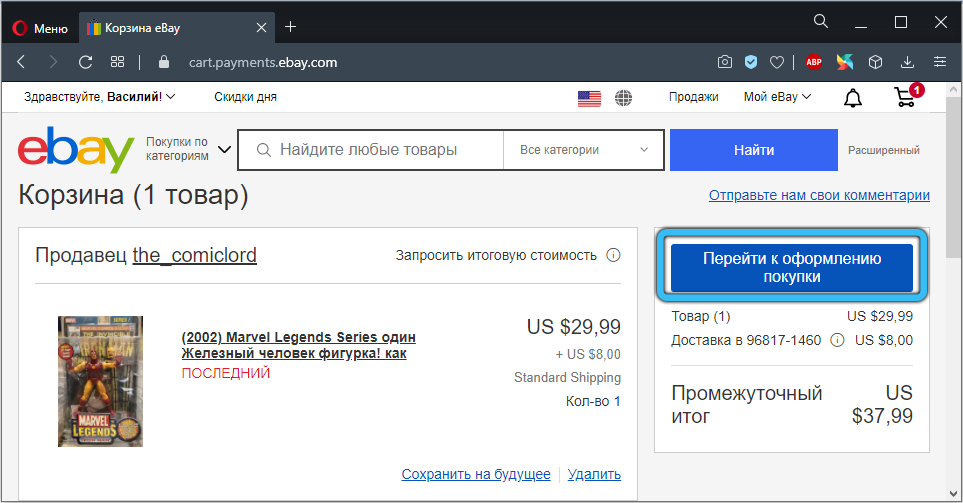
It is much more interesting to learn how to buy products on eBay correctly if it is an auction.
For Russian users, the auction is something unusual and unusual. In few stores you can see something like this. But the auction provides an opportunity for purchases at a very favorable discount.
To buy through the section of goods that are sold through the auction, you must:
- Go to the list of products on the auction, or use the search.
- Here, the starting price is possible instead of the usual fixed price, or the last amount of the bet made is indicated.
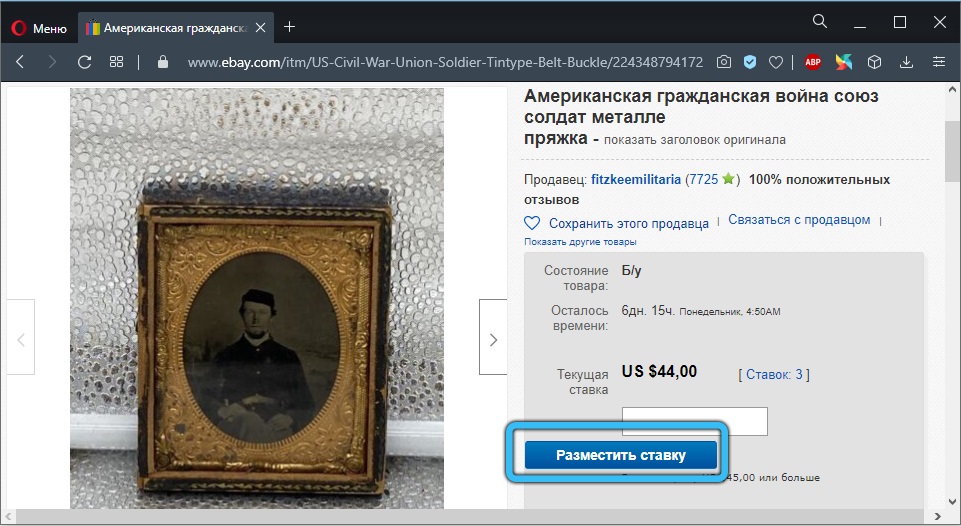
- Auction items are sold in 2 ways. This is the placement of new bids that exceed the previous one, or a purchase at the optimal price set by the seller.
- For example, the desired value of the seller is $ 100. But bets started at $ 30. The last bid was $ 65. The buyer can offer $ 66 and wait to see if his bet plays. Or immediately give 100 dollars and pick up the goods for sure.
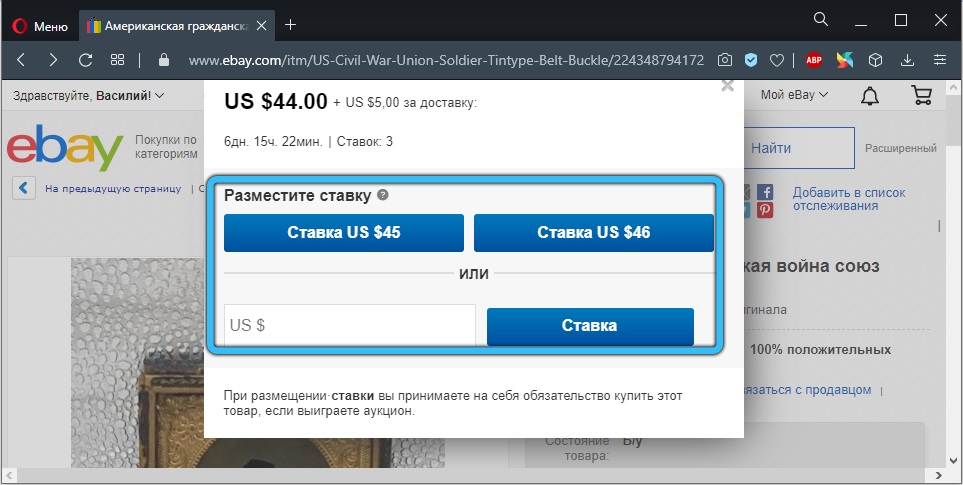
- If you place a bid and no one can interrupt it before the end of the auction, then all that remains is to complete the purchase.
- Having made a bet, the buyer has the right to refuse it. To do this, you need to press a button.
- Cancellation is possible if the bid was made more than 1 hour ago, and the auction ends at least 12 hours later.
After winning the auction, or choosing a product at a fixed price, you can start paying.
Payment for purchases
It would be natural to ask how to buy on Ebay. In general, there are 3 payment methods available to choose from:
- bank transfer;
- through a credit or debit card;
- using the payment system PayPal.
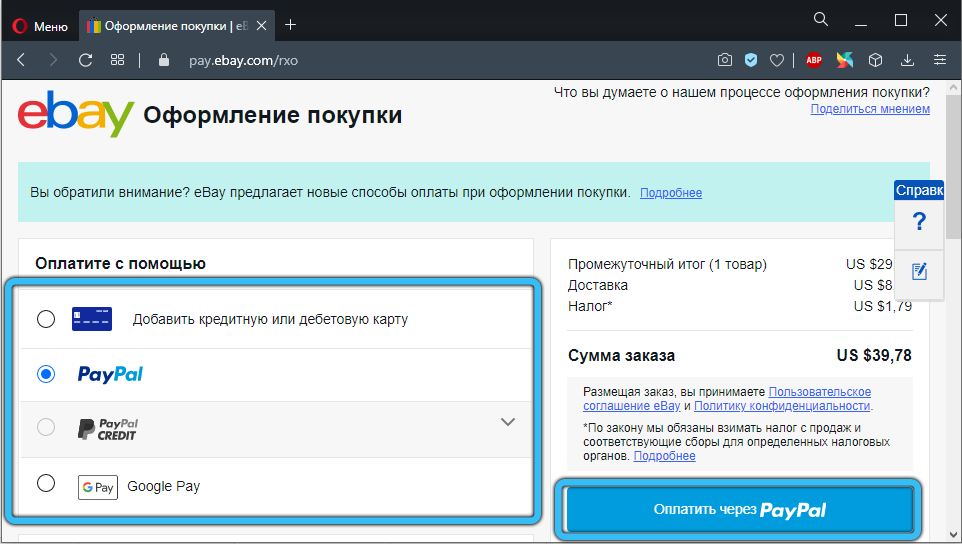
But in practice, everything looks a little different. Choosing the option to pay for goods, it often turns out that payment through a card is not available. This is the seller’s decision. Many of them are ditching cards in favor of PayPal.
EBay itself only welcomes the payment system. She does her best to ensure that payments go through the service of partners.
And here it is difficult to argue. PayPal is a worldwide known payment system. It is extremely easy to register in it. At the same time, transactions become as safe and reliable as possible. So it is not worth using alternative payment methods, even if they exist.
It is better to register on PayPal, indicate payment information and details in your personal account and make purchases on eBay safely and quickly.
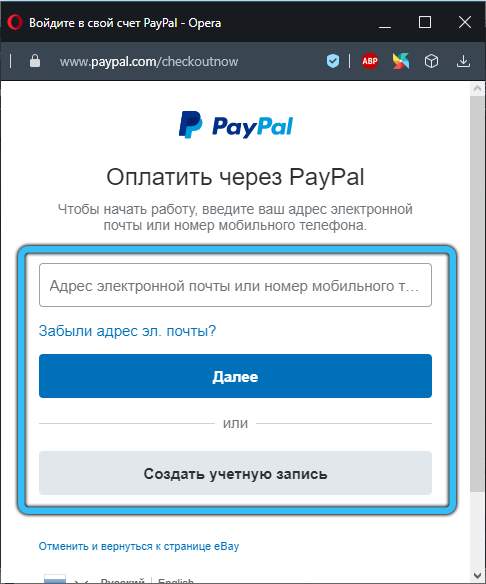
To pay you need to make a few clicks. If you have already registered on eBay, and also indicated payment information from PayPal in your personal account, then you will only have to go through authorization and confirm the purchase.
When the funds are debited, the goods will begin to form and prepare for shipment.
This payment method is also beneficial because personal data is protected, and you can open disputes, hoping to return the money.
How to track your parcel
Having paid for the goods, the user will naturally be interested in the question of how you can track your parcel from eBay. This gives confidence that a person will receive what he gave money for.
In general, the store itself, as well as the seller, give guarantees for delivery within the specified time frame. But a person will be calmer if he can track the movement.
It’s easy to do:
- open the official website;
- log into your account;
- select the section “My eBay”;
- go to the purchase history;
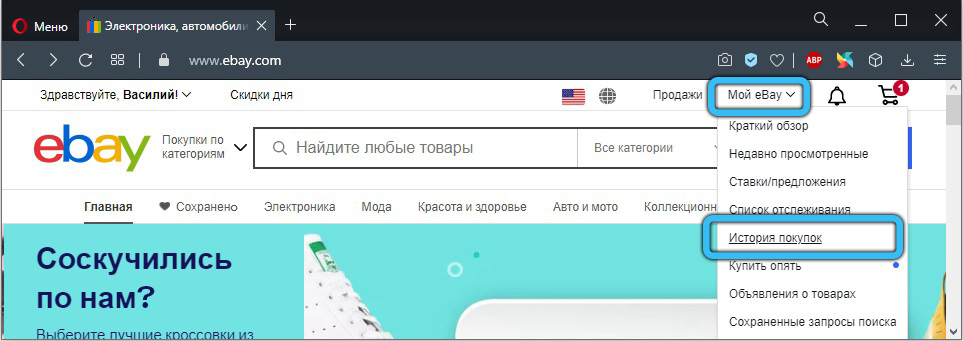
- select the required one in the list of goods;
- open product information;
- find a special tracking number;
- click on it.
The order information will be displayed on the screen. Its current location as well as delivery time.
If the seller did not indicate the tracking number, then ask for it via personal correspondence. Faced with a refusal or not receiving a response, contact technical support.
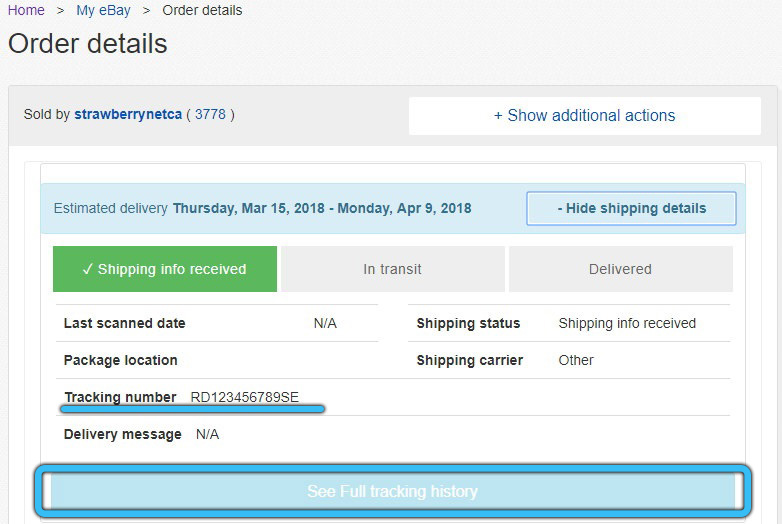
There are also third-party services that track eBay packages.
Order cancellation
In some situations, you have to cancel the order. This is done because of the personal desire of the buyer, or because of defects, malfunctions and non-conformity of the product itself. Therefore, several situations should be considered here at once.
Cancellation within an hour
To minimize cancellation issues, it should be done within an hour of ordering.
In this case, it is necessary:
- pass authorization on the site;
- go to the section “My eBay” in the upper right corner;
- then click on the purchase history (Purchase History);
- select the product you want to cancel the purchase of;
- click on additional actions with the (More actions) button;
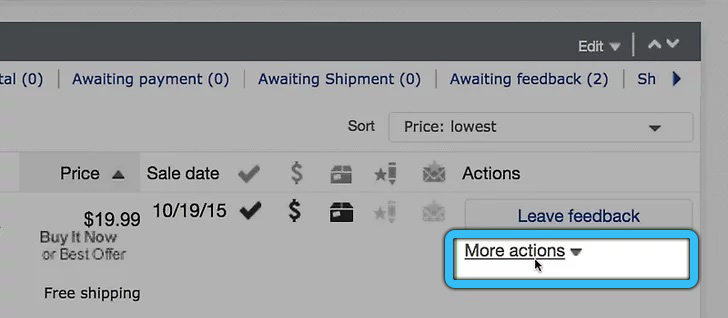
- and click on the Cancel order item;
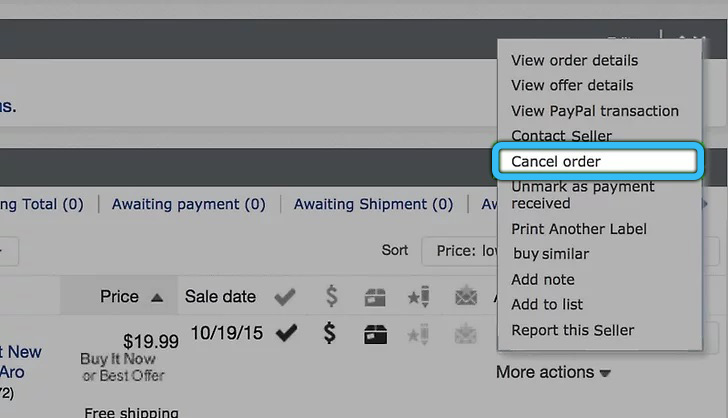
- complete the procedure with the “Submit” key, which means sending.
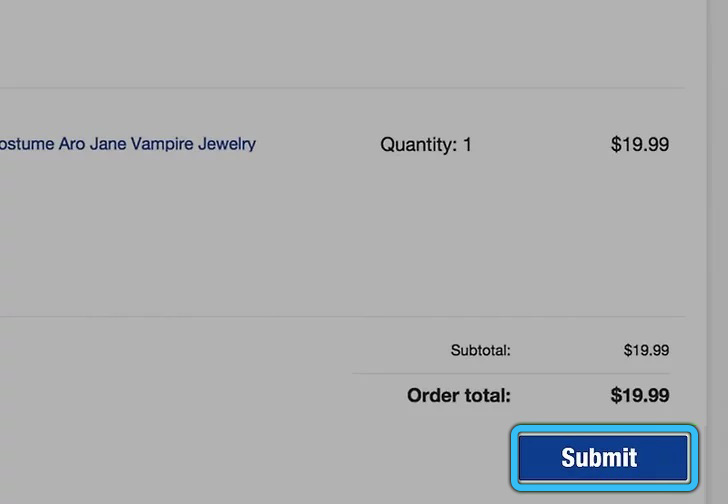
The seller will then receive a cancellation request. If the submission has not yet taken place, then the cancellation will be approved and the corresponding notification will be sent to your e-mail.
If the cancellation is unsuccessful, then a refund request will be made.
Cancellation after an hour or more
It is already more difficult here. You need to act right away, otherwise there will be problems with the refund.
Cancellation is not possible in such situations:
- the item has already been sent;
- the buyer opened a case that the goods were not received;
- the seller opened a case, indicating that the order was not paid.
The cancellation procedure, when more than an hour has passed, looks like this:
- authorization on the site;
- login to your personal account;
- selection of a section with purchase histories;
- search for a specific product;
- then a button for additional actions;
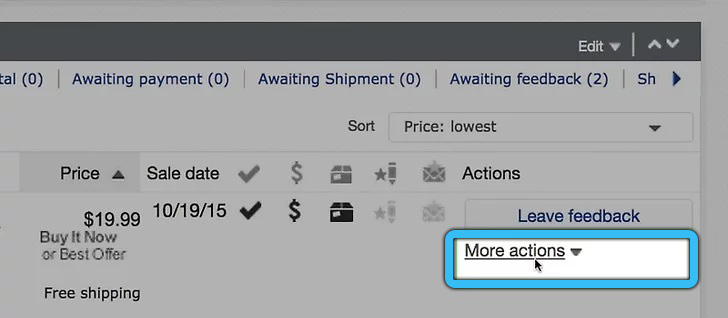
- click on an item to contact the seller;
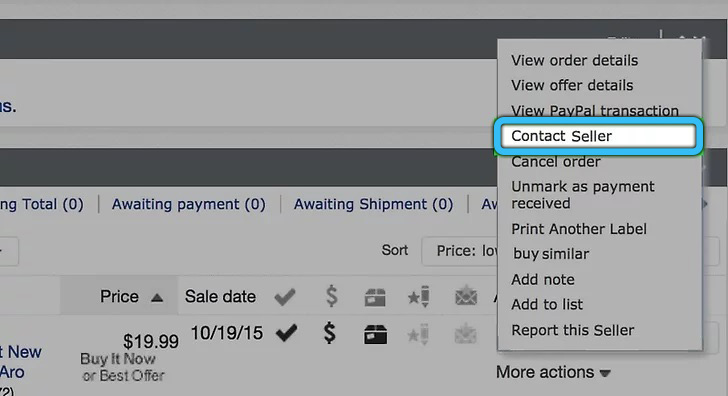
- checking the box on the line “Request to cancel an order”;
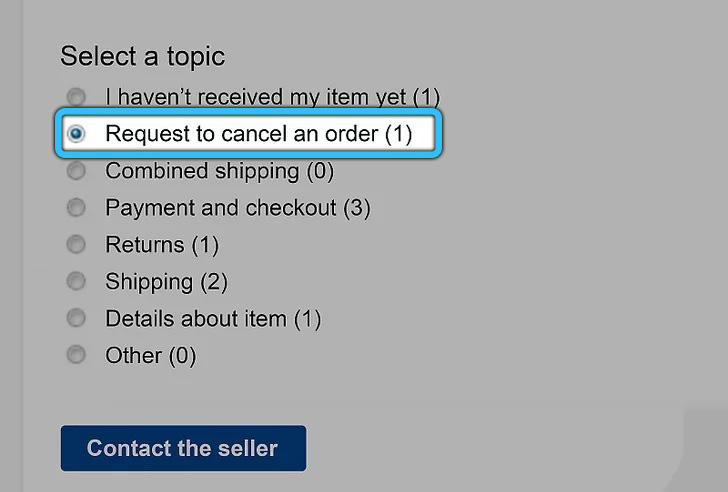
- pressing the button of contact with the seller;
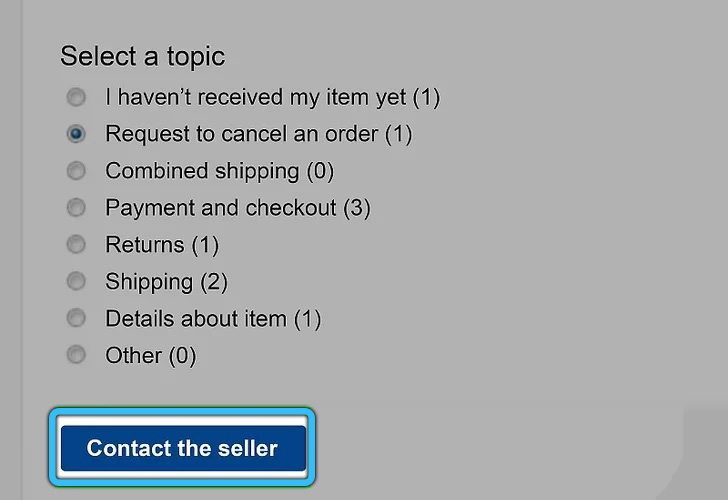
- filling in the field with an explanation of the reasons for cancellation.
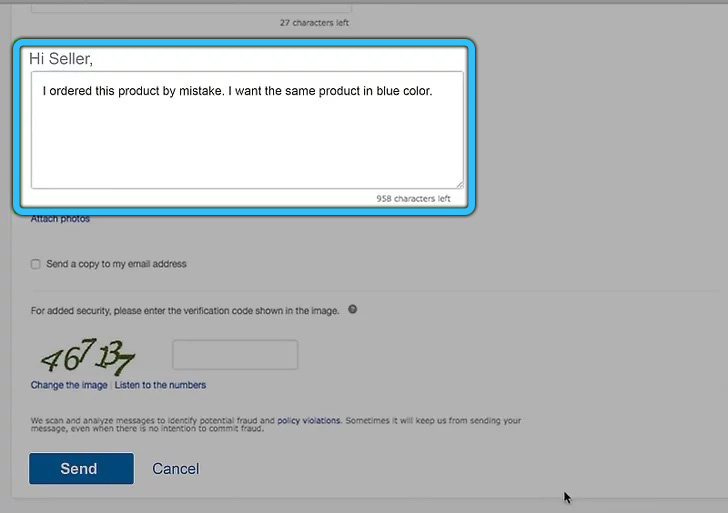
All that remains is to send a request and wait for a response.
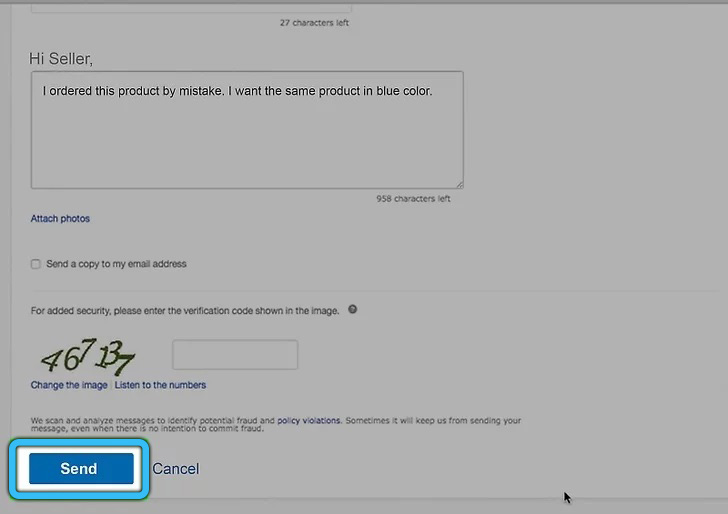
Transactions made on eBay are legal bilateral agreements. Therefore, the seller is not obligated to agree to the cancellation. He has the right to refuse.
Refunds
If the seller did not want to meet halfway and did not cancel the order, or sent the goods of inappropriate quality, then you can demand a refund.
- log in and go to your personal account;
- then click on the purchase history;
- select a product that has become the subject of disputes;
- click on additional actions;
- click on the return of this unit (Return this item);
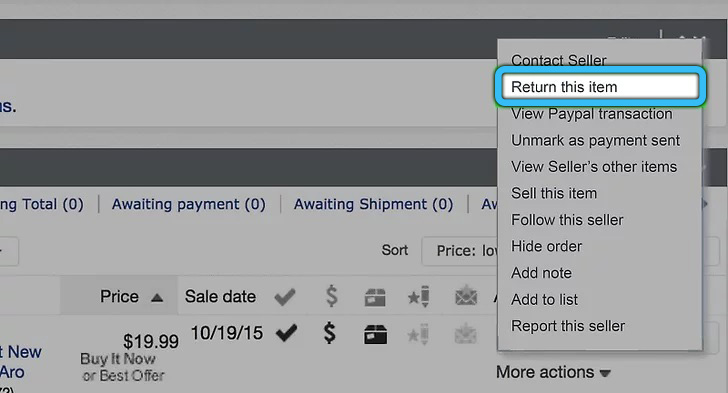
- select the reason for the return from the drop-down list;
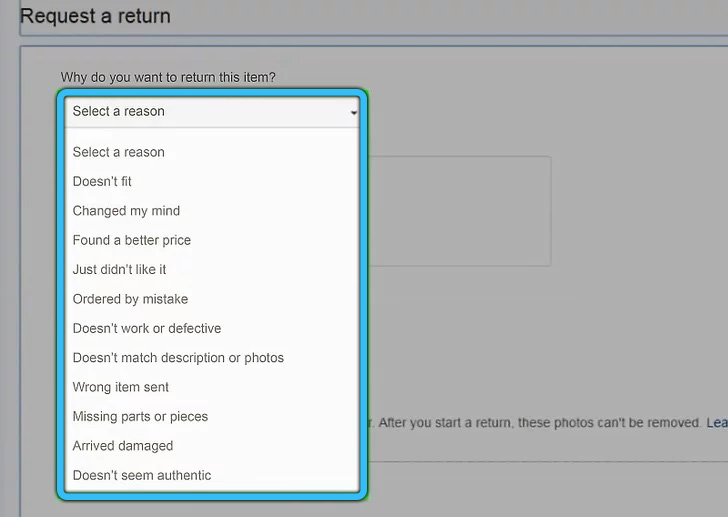
- if there are any damages or defects, attach photographs to the request;
- click on the submit button.
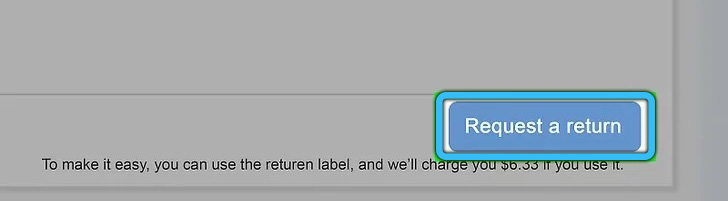
The seller is given 3 days to respond to the request. If there is no response, you need to write to eBay technical support and ask them to resolve the problem.
After 3 working days, an answer may come. In this case, the seller has the opportunity to refuse, offer an exchange, replacement, or return the money. Partially or completely.
If the cancellation is agreed between the parties, then the parcel should be formed within 5 days after confirmation. Refunds are also given 5 business days.
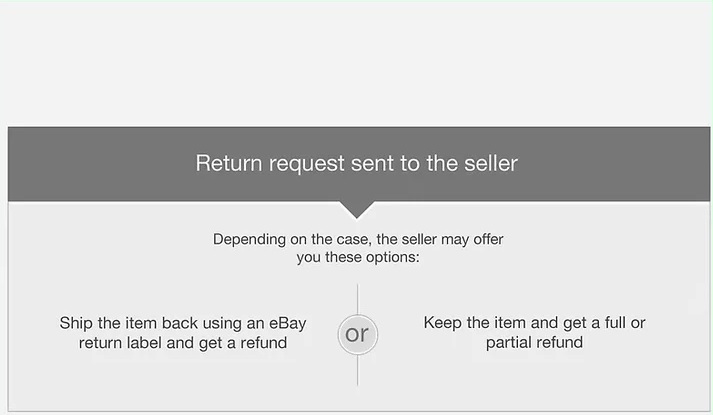
An interesting situation with a return shipment. If the product is damaged or defective, the seller pays for the parcel. If the item matches the description, then the customer pays for shipping back.
It is necessary to properly pack the product unit, as well as print the label. For this you need:
- enter your personal account;
- click on the purchase history;
- in the section with returns and exchange, select the desired product;
- open additional actions;
- click on show refund details;
- and there already click on the button to print the label.
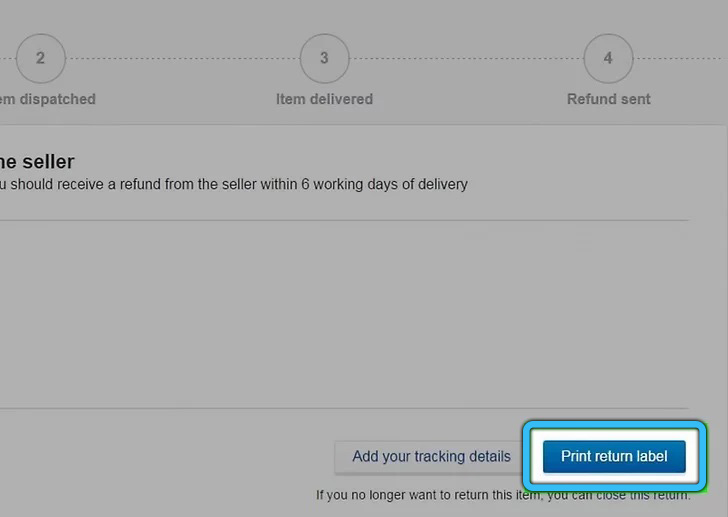
If you act consistently and carefully study all the nuances of working with eBay, then there should be no difficulties in the relationship between the seller and the buyer.
Dispute opening
A popular question is how you can open a dispute on eBay.
There is nothing complicated here. To begin with, a conflict situation must arise. For example, the product did not arrive at all, or the product received does not match the description.
Before opening a dispute with a seller on eBay, you should try to contact the seller in personal correspondence. State your position, provide evidence.
If he does not admit guilt, or denies everything, then in the list of orders, find the problematic position and click on the “Open dispute” button.
It will not be superfluous to contact the technical support of the site.
Account deleting
Some users need to delete their eBay account.
To begin with, it is worth considering whether this is really necessary. Users often erase data, although they could have solved the problem differently. We are talking about such situations:
- home address has changed;
- the phone number has changed;
- new payment details are used.
Once you have deleted your account, you will no longer be able to use the same name and address when registering again.
If you are determined to get rid of your account, then follow the instructions:
- open the official website and log in;
- on the left side of the screen, click on the username;
- then go to your account settings;
- select the section “Account” and then “My eBay”;
- now click on “Close account” on the right side;
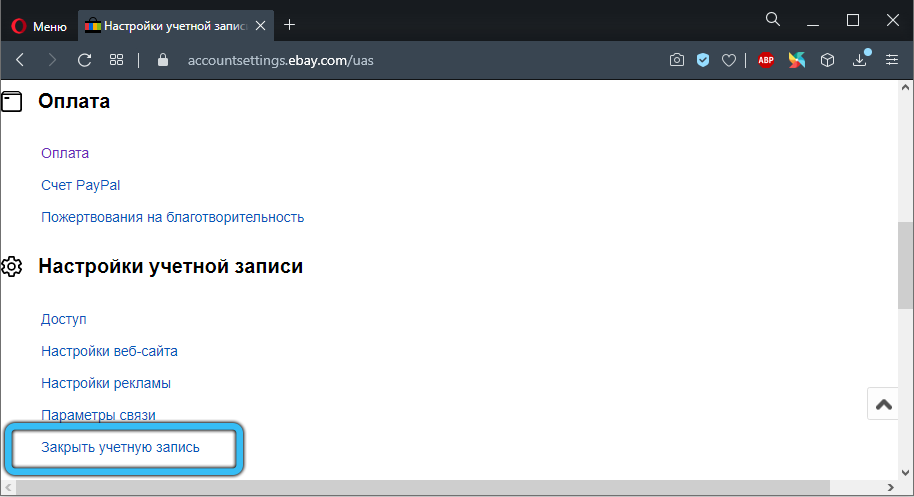
- scroll down the page;
- click on the “Delete account” tab;
- select the item “Submit a request for deletion”;
- indicate the reason for deletion;
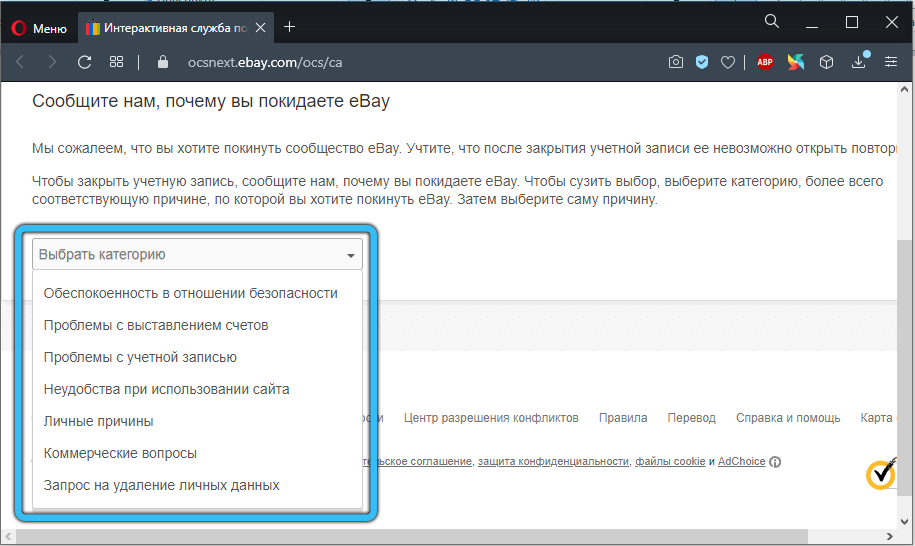
- click on “Continue”;
- confirm your intention;
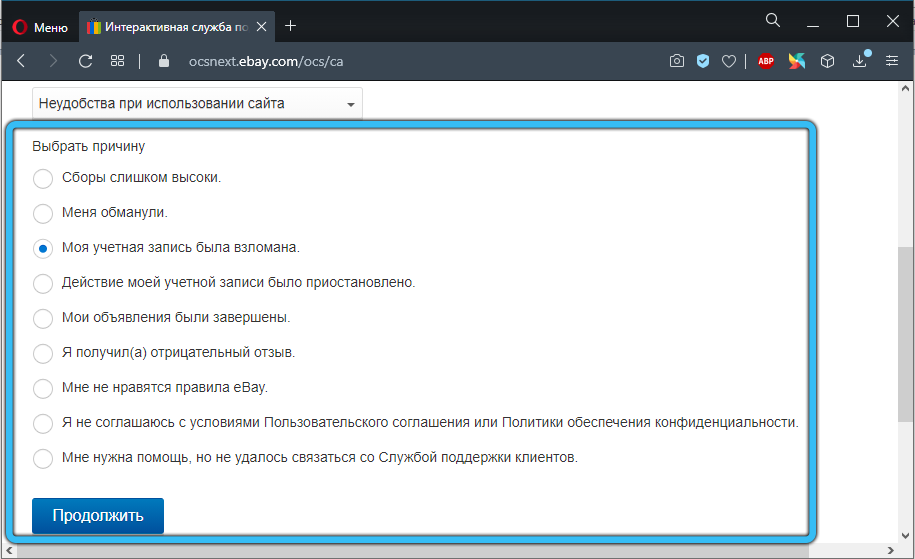
- agree with the rules of the system;
- click “Continue” again.
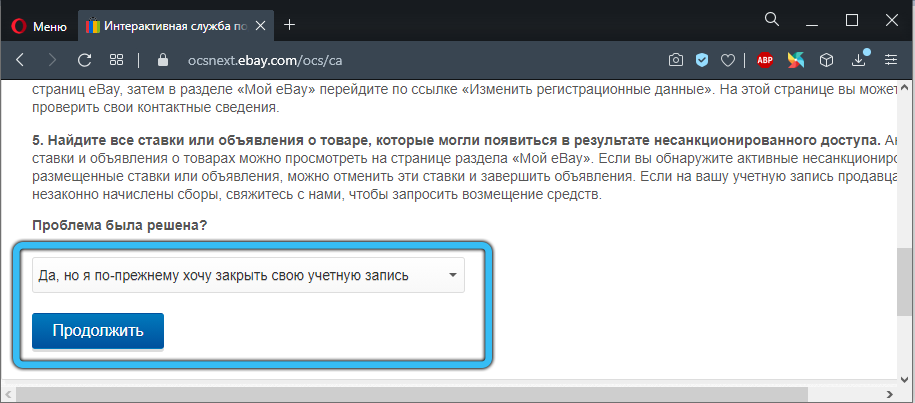
After that, the deletion procedure will begin. Only the account does not immediately cease to exist. Employees should check that the client has fulfilled all of its obligations. If all transactions are completed, everything is paid and there are no claims, then the data will be deleted completely.
You can no longer use your account while the deletion process has started.
What about eBay? Did you have to buy something here or participate in auctions? How convenient and profitable is the service? What strengths and weaknesses have you identified for yourself?
We are waiting for answers.
Subscribe, comment and ask questions on the topic!