Owners of an electronic wristwatch from Apple, after prolonged use of the gadget, may need to change the strap. The original component may wear out over time, or get some damage. We offer you an easy way to attach any strap you like.

Replaceable metal bracelet from the manufacturer
If you do not like the standard strap, has a defective look, or does not fit your style, then you can change it in any Apple branded store. The exchange can be made within two weeks from the date of purchase.
Remember that individual bracelets are designed for each series. You will not be able to attach the dedicated Sport watch straps to Edition models. The Apple salon staff will offer you bracelets available for your gadget after measuring the strap size.
If you order a device through an online store, or if there are no branded establishments in your city, it will be easier and faster to replace the bracelet yourself. Take a look at the catalog and see the variations and types of straps. To determine which smartwatch model you are using, use the simple instructions:
- Go to the installed Apple Watch app on iPhone.
- In the “My Watch” section, go to the “General” tab, then select “About device”.
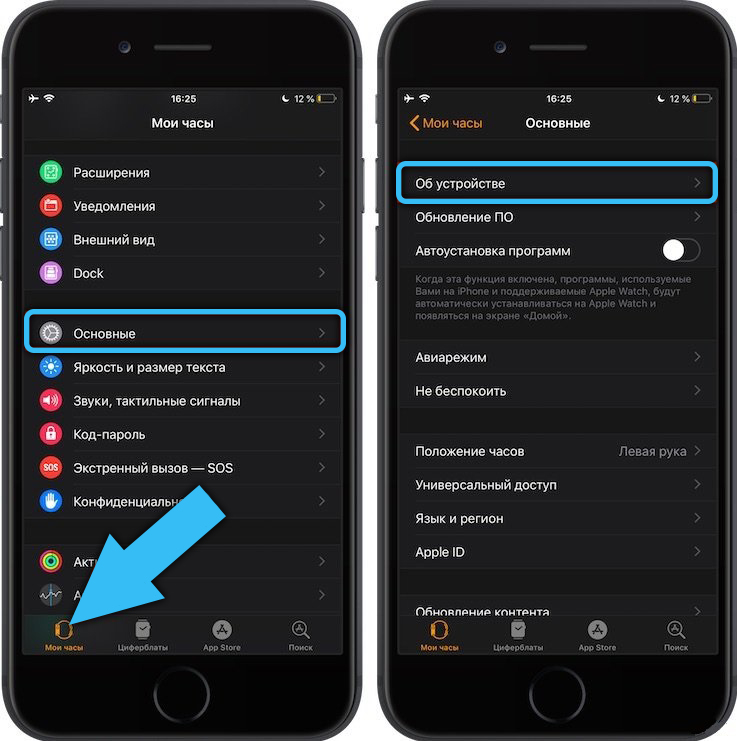
- Copy the serial number from the field of the same name.
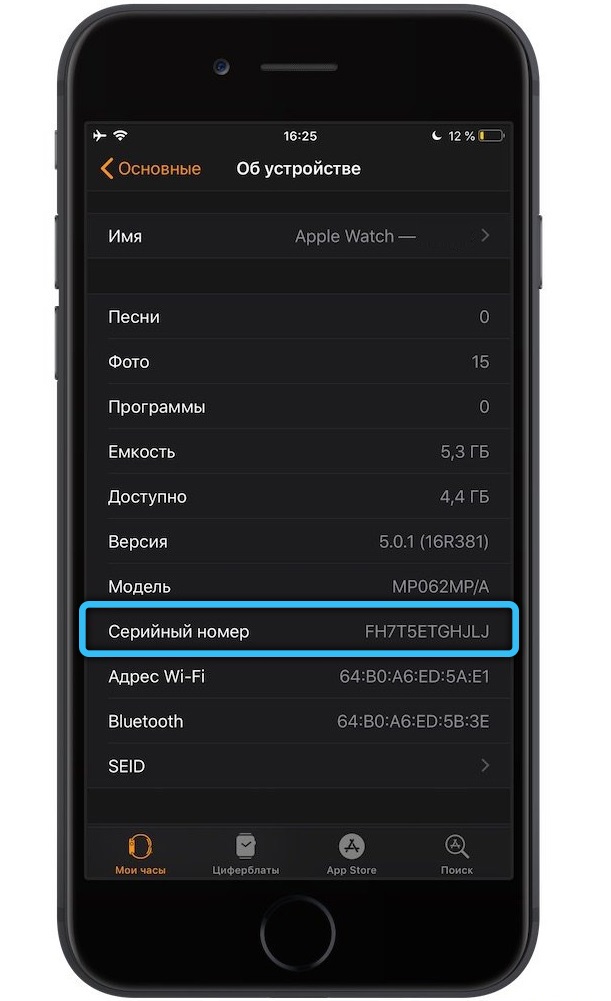
- Go to the Service and Support Eligibility Checks page . Paste the saved value into the input line and enter the verification code from the picture. Click the “Continue” button to get the results.
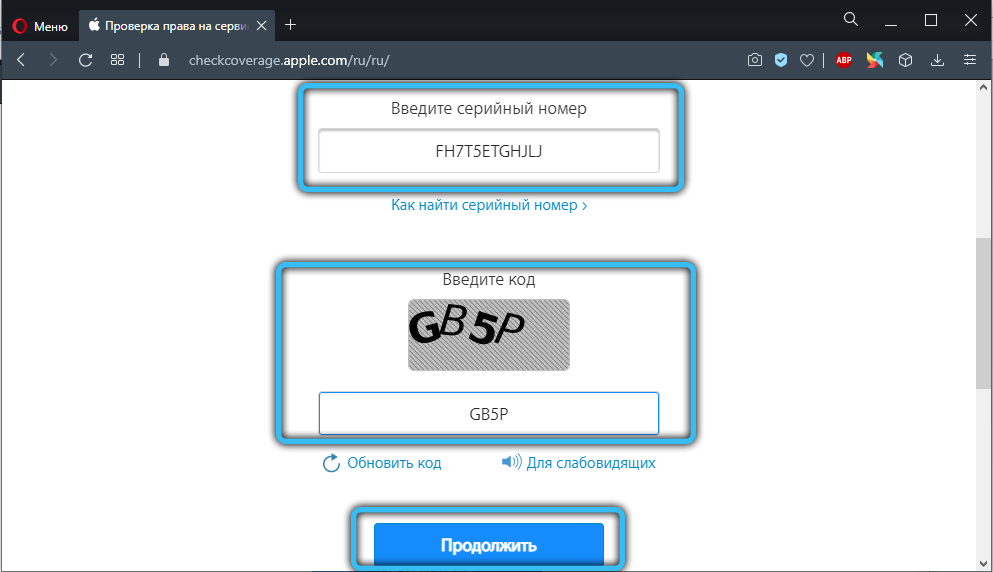
- The site will provide information about your smart gadget model, such as: case size, model, generation, color, material and series.
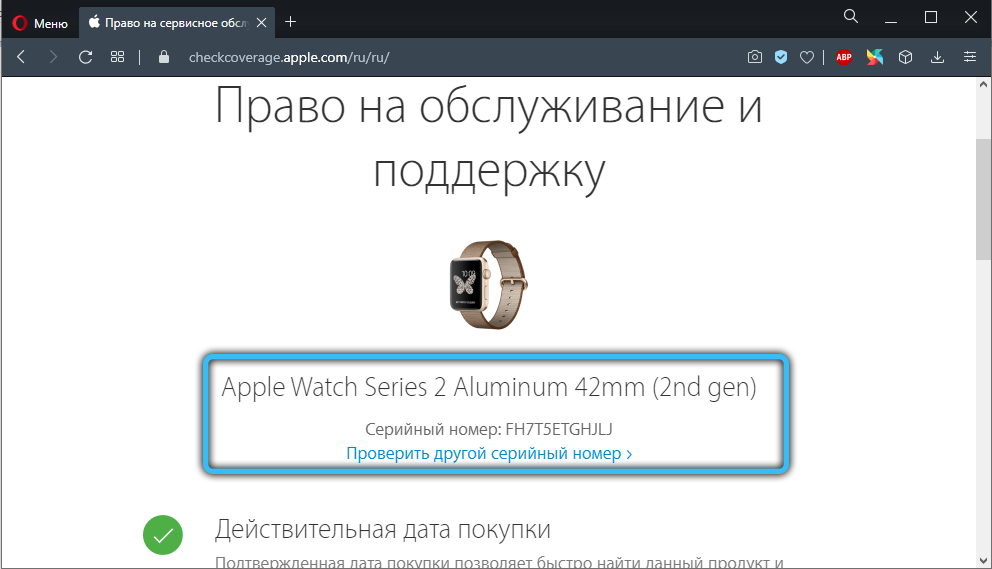
With an adapter, you can attach the iWatch case to the direct stud mount on most bands or bracelets.
Instructions for easy replacement of the bracelet
The procedure does not require much time and any assistance from a qualified specialist. You can do everything with your own hands, having familiarized yourself with the elementary method of replacing the bracelet on an Apple watch.

First, you need to properly remove the strap (from Apple Watch 4, or another series) by pressing the special button on the back of the gadget. The fasteners are loosened enough and the bracelet is removed. To disconnect the second part, we do exactly the same operation on the other side of the case. Now you need to insert and fasten the new strap using the same operation that was used to remove.

Replacement of the block bracelet is carried out according to a separate method:
- Check the clasp. If it is open, then it is necessary to close each side of the bracelet. You can determine the complete closure of the lock by issuing a click.
- Press and hold the button located on the inside of the bracelet that connects to the case. Pull the links of the bracelet away from the watch.
- Use this button to put on a new block strap.

Do not use force, do everything carefully and do not tug on anything, so as not to accidentally damage the wristband being removed or put on.
Let’s take a look at how to remove the mesh bracelet from your watch in a short amount of time. Before the renovation in 2018, it was not possible to put on a different strap in any way. Design changes have now been made and simply pull the magnetic clasp through the strap eyelet to remove.


We hope the article turned out to be useful and with its help you figured out how to replace the bracelet with an Apple Watch 5, 4 or another series of smart watches. If you have any questions, leave them using the special comment form below.

