Users of modern smartphones often experience rather strong heating of the gadget, which in some cases can be a sign of serious problems. At the same time, moderate heating is often a completely normal reaction to increased load when running demanding games or playing high-quality content. We will try to understand the main signs of overheating and methods for eliminating the problem with excessive temperature rise.

Contents
What temperature is considered normal and how to determine it
You can evaluate the overheating of the phone, taking into account some “normal” temperatures, which are typical for the normal mode of operation of the gadget. Real temperatures are simply compared with this value, after which it is concluded that there are problems.
The technical documentation for phones most often does not indicate the desired value, so problems may well arise. In most cases, it is recommended to simply listen to specific sensations when using the phone. If the gadget in the palm of your hand began to feel differently, it is worth at least a superficial diagnosis.
If we consider any clear boundaries, then we can start from a temperature value of 50 degrees Celsius. If the device gets hot, it significantly accelerates the degradation of the battery, chips and display matrix. In addition, a heated gadget is not very pleasant to hold in your hand.

The easiest and most accurate way to determine the temperature of the phone is with a pyrometer, thermometer or thermal imager. The latter device can be found as a prefix to a smartphone, which also helps to localize the area of overheating.
But not everyone has specialized equipment at hand. In this case, special software will come to the rescue. On Apple smartphones, specialized software is provided in advance, and Android users just need to download the AIDA64 program.
Once the application is installed, you need to run it and go to the “Temperature” tab. There you will be able to see the heating of all sensors installed in the smartphone, including elements near the cameras, batteries, flashlight, etc.
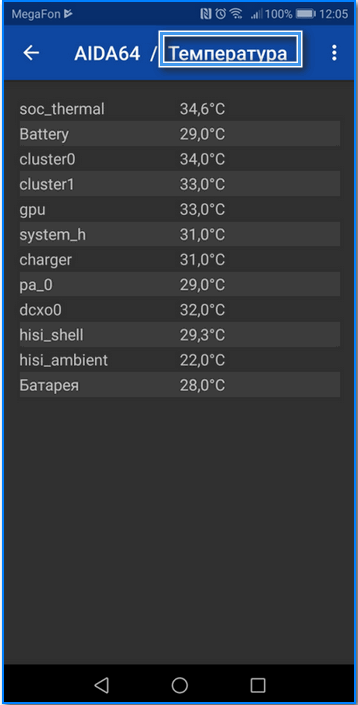
Causes and remedies
An increase in temperature in a smartphone is most often associated with two main reasons:
- heat generation during the passage of current through the conductors;
- chemical exothermic reactions.
During the operation of the gadget, its components always consume a certain amount of energy. In this case, some of the power is converted into heat. And the higher the current passing through the conductors, the more noticeable the heating.

Various chemical reactions are constantly taking place in the battery. They are especially noticeable during charging or increased load on the component. In the course of such reactions, a large amount of heat is released, which is transferred to all neighboring elements. Smartphone developers specifically create systems for efficient temperature removal, so that in a normal state, such heating should not cause any discomfort to the user.
If the owner of the mobile device began to notice that the gadget heats up significantly even in simple tasks, and even becomes very hot under load, you should pay attention to the problem. Let’s take a closer look at the main causes of such a problem and how to fix them.
Problems with iron
The processor, main board and other components of any smartphone consume some amount of electricity during operation. And not all of it goes into work, since some of it is always converted into heat. The level and intensity of heating directly depend on the current indicators.
When launching demanding applications and modern games, an increased load is formed on all system components. Especially a lot of energy is supplied to the processor and graphics chip. Also, in some cases, it is required to supply a large current to the display, various controllers, communication modules and other phone blocks.
It is quite expected that with increased load, the phone starts to heat up. At the same time, on a working gadget, there should not be any inconvenience during heating. You can improve heat dissipation by simply removing the case from your phone. The top cover of the smartphone is better adapted to radiate excess heat into the space. As soon as work with a demanding resource-intensive application is completed, the case can be put back on. 
Special attention should be paid to the communication modules installed in the smartphone. Most often, they do not cause any trouble even when they are constantly on. However, if all modules are activated at the same time, local temperature rises may well occur.
In some cases, the gadget warms up under load to such an extent that it starts to burn your hands. This may indicate the failure of one or more internal components. If such a problem manifests itself, it is recommended to immediately turn off the gadget and take it to a service center for diagnostics. The wizards will assess the condition of the device and offer possible recovery options.
Software issues
In fact, applications by themselves are not capable of causing the smartphone to heat up. However, some programs really aggressively use the internal resources of the phone, completely loading the processor and other system components. As a result, the temperature of these components and the entire phone rises.

This applies not only to demanding games and heavy graphics programs, but also to seemingly simple applications developed by inexperienced programmers. In this case, even the most elementary operations use peripheral resources extremely inefficiently. For this reason, it is not recommended to use unofficial, dubious or just weird programs on a regular basis.
The temperature of the phone can also be affected by the overall performance of the system associated with excess “garbage”. The remnants of remote programs not only take up space on the drives, but can also continue to access various kinds of services, increasing the load on the hardware.
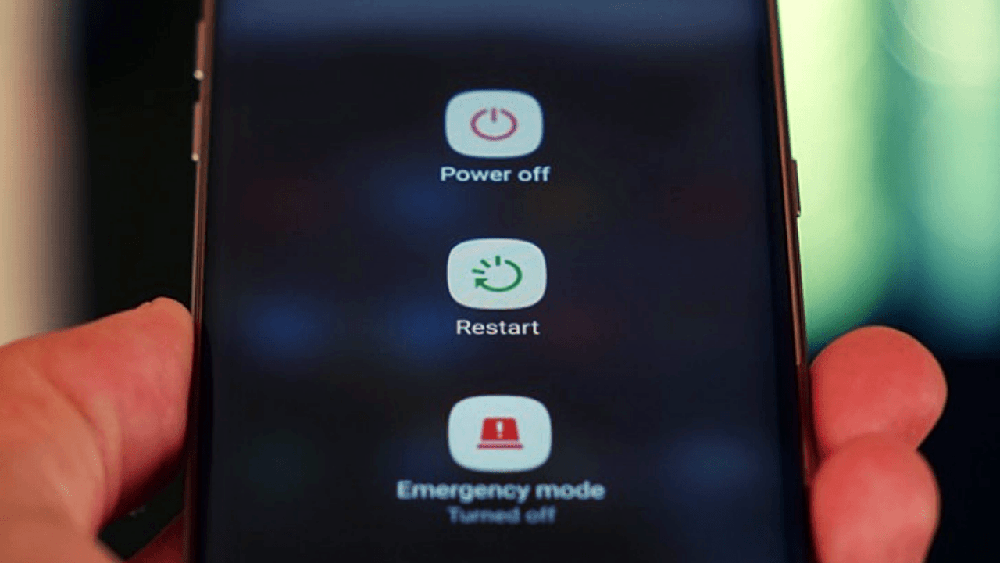
At the first occurrence of a problem, it is worth immediately restarting the phone, and then updating the operating system to the latest version. Software developers are trying to make it more modern and energy efficient.
Closing unnecessary programs and stopping unnecessary services will help reduce the temperature of the gadget. In areas with unstable connection, it is worth stopping the automatic software updates functions, as the phone will constantly be under load in attempts to connect to the network.
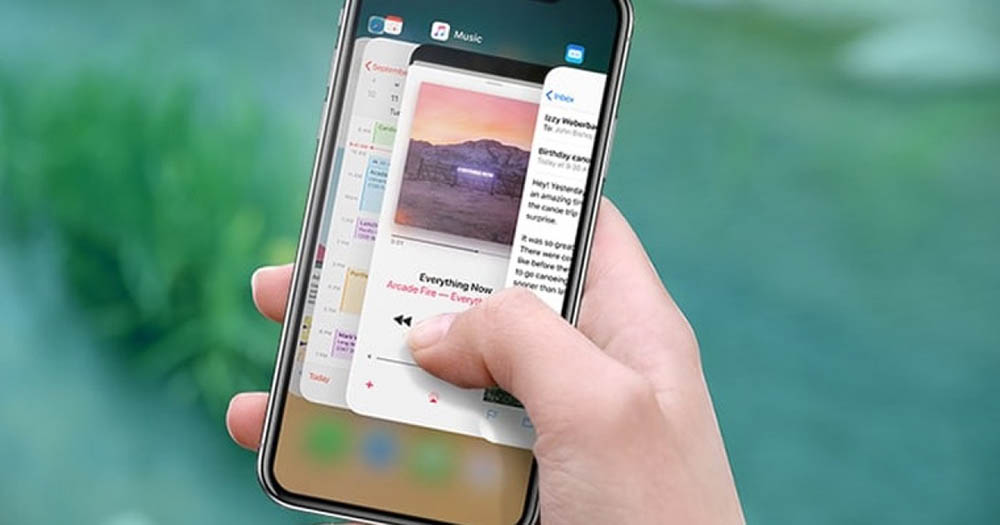
Overheating due to charger
Many phone manufacturers recommend that you always use only the original charger. In practice, such advice is closely related to the desire of companies to increase their profits by selling low-cost components under their own brand. The phone battery cannot determine the manufacturer of the memory, but it is quite capable of distinguishing technical characteristics.

The charger settings must exactly match the type of battery being used. Models from unknown manufacturers may well produce a higher voltage, thereby increasing the charge current. The results are regular overheating of the battery during charging, as well as its premature failure.
Special attention should be paid to the habit of many people to use a smartphone while charging. In this case, the temperature rise of the device will be associated with two factors at once: current transfer during operation and chemical reactions during charging. Significant overheating in this case can occur even when using a fully functional mobile device with a new battery.

The best solution would be to stop using the gadget while charging. If this is inconvenient, you can simply interrupt the connection to the charger. Another solution would be to remove the cover to improve heat transfer and complete control of the situation. Using a very hot smartphone for a long time is not worth it, since high temperatures will inevitably lead to degradation of the internal elements of the gadget.