There is no doubt that one of the best advantages that technology offers us today for all users is the possibility of interconnecting all our devices such as tablets, cell phones, notebooks and desktop computers in order to share documents and others, which allows us to make work more flexible in a way that we have never done before.
Although most of the time achieving the interaction between our devices is a simple task, the truth is that there are some moments is that achieving it costs much more than expected, such as when we want to use the Android cell phone from the PC, which allows us focus on the computer without having to worry about what happens on the phone.

In this sense, one of the best applications available to use Android from the PC and record the cell phone screen is Mobizen, which is distinguished from all other applications to record the Android screen due to its ease of use and fluidity to the Time to show the cell phone screen on the computer.
Contents
What is Mobizen?
Mobizen is a free application for Android devices that allows us to connect any smartphone or tablet with our computer and control it from the comfort of a large screen and a comfortable keyboard.
Although in the market there are several applications to connect a cell phone to the PC , such as AirDroid, which is really an excellent application, the truth is that in this case Mobizen is distinguished from it by the possibility of recording the screen of a cell phone with video or photo format, and also in a really very simple and fast way, without having to complicate ourselves with tedious configurations or waste of time.

Another particularity of Mobizen is that it will allow us to connect and see the screen of a smartphone on the PC without having to connect the devices physically, that is, using a USB cable or another method, which will greatly facilitate the task of accessing the images, documents, music and video that we have stored on the phone or tablet to be able to copy or move them to the computer.
Also through Mobizen we can access WhatsApp and chat with our contacts using the computer keyboard directly, and even move and copy all kinds of documents to the phone or tablet simply by dragging the files from the computer desktop to the device.
In addition to the possibility of transferring files, Mobizen allows us to access the call log, manage contacts, reply to messages, stop running processes or transmit music and videos via WiFi directly from the device to the PC.

However, the most important feature of Mobizen is the possibility that it offers us to record the screen of our cell phone, which can be really useful to record video game games or to document the behavior of the device in case of failures, in addition to all other opportunity when we need to record what happens on the Android screen.
It should be noted that in order to enjoy all these features, we must install the Android application version, and in the case of Samsung cell phones, the Mobizen version specific to this brand of smartphones. It will also be necessary for us to install the PC version of Mobizen on the computer, whose links and instructions we will find further down in this post.

Mobizen for Samsung
Mobizen, this spectacular application to record the Android screen, is offered in two different versions, the standard version and the version specifically developed for Android devices from the Samsung brand. This version of Mobizen for Samsung differs from the standard version of Mobizen because its developers have optimized it for use with smartphones of the Korean brand, so its operation will be optimal for this type of cell phone in particular.
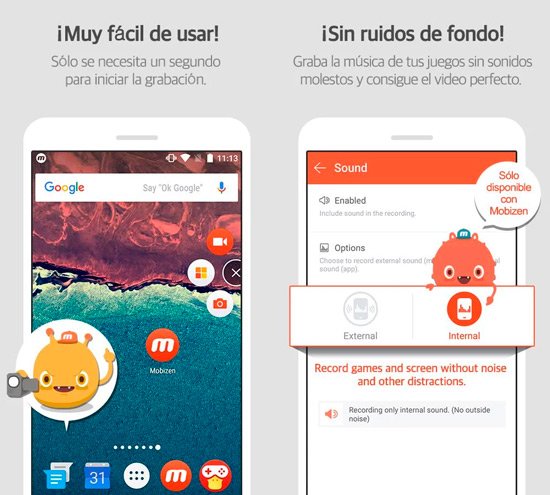
Among the screen recording features that Mobizen for Samsung offers us, we can find that it allows us to record the internal sound of the cell phone, which is very useful in the event that we do not want to make subsequent edits when we edit the video of the screen that we have captured. with Mobizen.

It also allows us to record everything that happens in front of the front camera of the device, a very useful feature that those users who usually upload videos to YouTube demonstrating their skills or doing a tutorial will appreciate .
If you wish, you can download Mobizen for Samsung for free by clicking on this link.
Mobizen for LG
As with Samsung, the Mobizen developers have launched a version of their application for LG-brand phones, which is optimized to specifically suit the hardware of this type of device, and which also offers a series of specific features for LG cell phones.
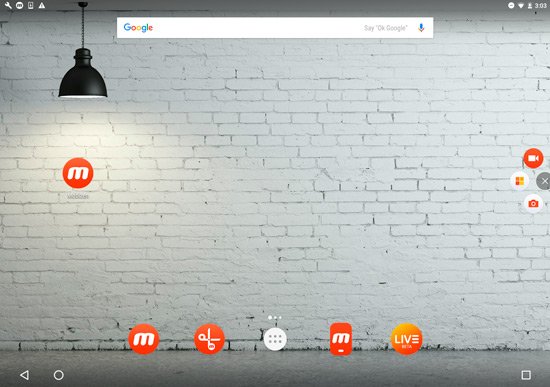
IF you wish, you can download Mobizen for LG for free by clicking on this link.
Mobizen for tablet
How could it be otherwise, Mobizen allows you to record the screen of an Android tablet in a simple way, and in the same way as we have to do with a cell phone. Fortunately, we should not download a separate version to use Mobizen for the tablet, since the same application that we use for the cell phone also serves to record the screen of a tablet, which is also undoubtedly an excellent advantage.
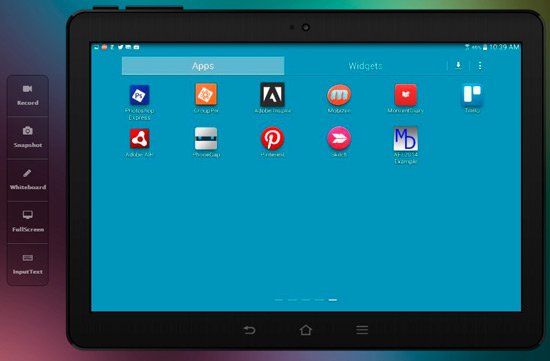
Mobizen for PC
As we mentioned above, for Mobizen to work correctly we must install the application both on the phone or tablet and on the computer. However, it is not necessary to install a specific application for the PC, since Mobizen offers as an alternative the possibility of using Mobizen from the PC directly from the browser , which undoubtedly offers a series of advantages that are not negligible such as the possibility of to be able to use it independently of the computer and the operating system from where we are working.
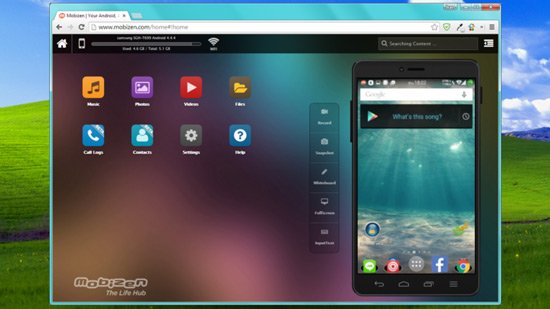
Either way, if you want, you can always install the Mobizen application for PC completely free of charge by clicking on this link.
Observations and conclusions about Mobizen
There is no doubt that Mobizen is currently the best application to record the screen of a cell phone or tablet with Android, mainly due to its options, fluidity and capacity, without forgetting that it is a completely free application.

Despite all the advantages of Mobizen, in the event that we have a phone or tablet with an Android version prior to Lollipop, in order to use Mobizen to record the smartphone screen we need to have root access. In the case that we have a device with Android 5 or higher, root access will not be necessary.