We tell you which apps consume the most data on your cell phone and how to block internet access. Also the multiple ways that exist to restrict mobile data or even disable WiFi.
Generally, the goal of restricting or blocking the internet to an application is to prevent it from spending your valuable cellular credit or data packet. This is a good idea, especially when that application uses data even if you are NOT using it or even with the screen off (background operation).
Contents
Which apps use the most data on Android


How to know which applications are using more mobile data on Android
Before blocking or restricting application data, it is a good idea to know which ones are abusing this resource and start with them.
Android offers this information in the system settings:
- Adjustments
- Connections
- Use of data
There you can review the consumption of mobile data and also data via WiFi.
If this native Android monitor is not enough, you can install other specialist apps on this topic, such as My Data Manager, 3G Watchdog, Datally or WePlan.
A study of apps that consume the most data and other resources was published a long time ago and is still valid today. They are applications that should be taken into account.
How to restrict data to Android apps

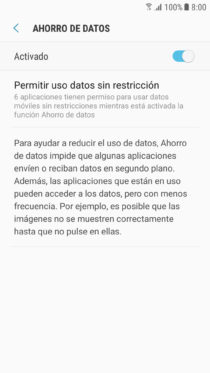
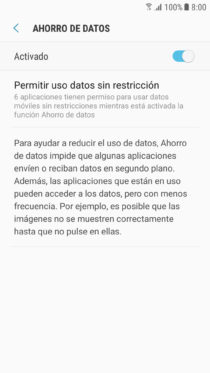


The Android system already brings an option to restrict data in the background, both through mobile networks and via WiFi:
- Adjustments
- Connections
- Use of data
- Data saving
By default, this feature blocks the internet in the background for all apps, but you can review that list of applications and set exceptions.
Applications to restrict mobile data
NetGuard (APK)
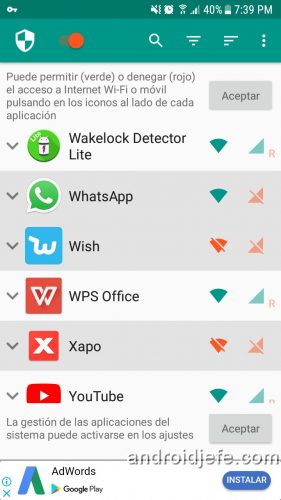
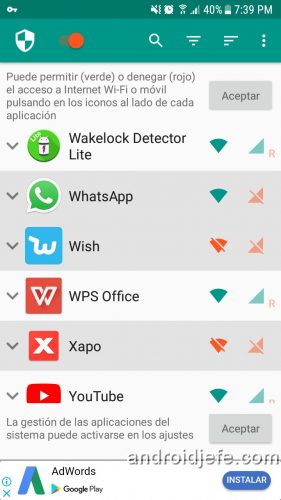
Restrict mobile data to applications with NetGuard. Activate the app (top) and then disable the WiFi or Mobile data of any application you want to block.
This is a powerful utility that can literally BLOCK internet access to your applications .
It is much more drastic than the Android system, as it not only blocks the use of data in the background, but also in the foreground (application in use).
In addition to blocking mobile data, you can also disable or restrict WiFi to only certain applications.
NetGuard has several configurations available. In its settings you can choose the default state of the apps (locked or unlocked), allow the internet when the screen is locked, apparently filters to block connection to certain IP addresses, among other options.


Options available when disabling or blocking the use of data to Android applications in NetGuard.
The highlight of NetGuard is that it is an open source app, it works WITHOUT root and does NOT connect to the internet. It controls the connection and the data like any VPN, but these are processed on the device and will not leave there.
Firewall without ROOT is an alternative to NetGuard.
Datally

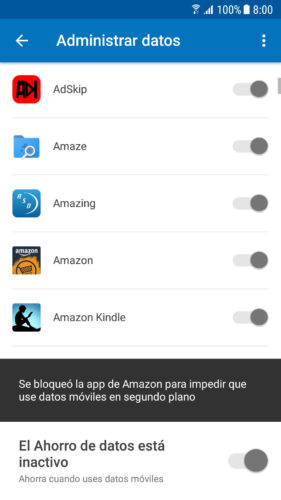
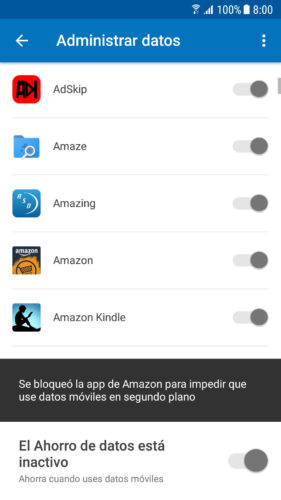
This application created by Google is basically similar to what the Android system of some devices already offers, plus other interesting options (if you don’t see them, disable WiFi).
Datally allows you to block mobile data in the background and integrates a data usage monitor. You can review this in the “Manage data” menu.
You can also lock data overnight only, set a daily usage limit, view real-time data usage in a small floating panel, and a guest mode where you set a data limit.
Block internet ACCESS
Keep in mind that when you remove the internet from an application it will stop working correctly. For example, it will stop sending notifications or updated content.