Microsoft Office Word has fonts for every taste. Use original calligraphy or graphic object to customize text or print a beautiful flyer. But the built-in capabilities of the program pale in comparison with the thousands of different styles that can be downloaded on the net. If you are missing what is in the office, learn how to install a font in Word.
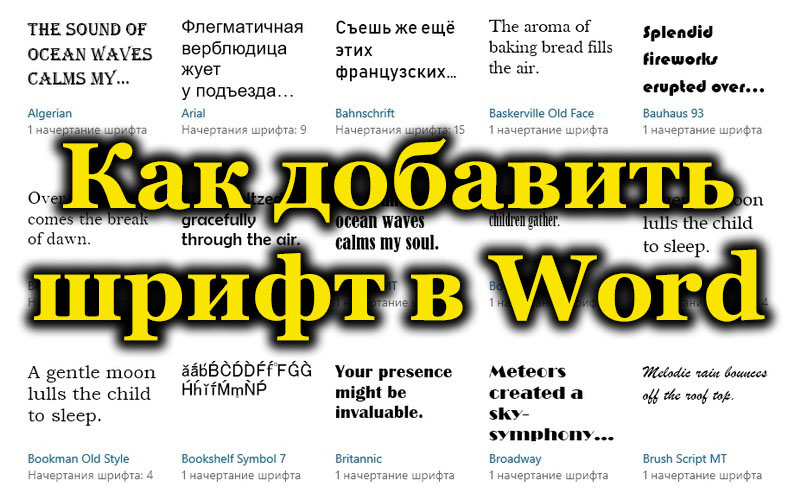
Contents
Where to find a new font
There are entire servers hosting free calligraphy collections. There you can immediately see how the letters and numbers will look. You will select printed signs for any need. Even handwriting simulation is available.
Before adding a font to Word, you need to find it on the Internet. Download files only from trusted sources. There are several verified sites. For example, “Fontspace” or “Xfont”. Once downloaded, calligraphy can be installed in the Word. If you want to see the entire assortment, do the following:
- Open any search engine.
- Enter the query “Download font for Word”. The first pages will contain the most popular services. You can set specific parameters: “Gothic letters”, “Curly symbols”, “Old Church Slavonic” and the like. There will always be some new, unused style.
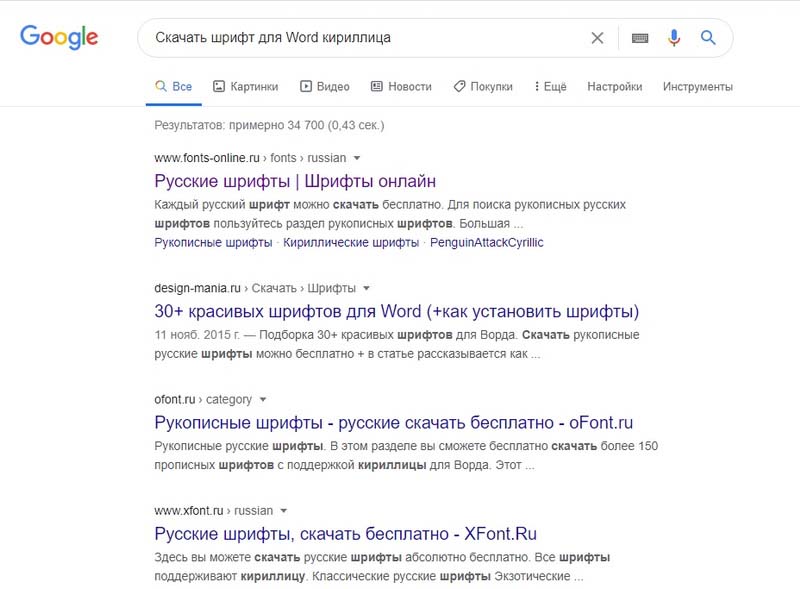
- Go to the site you like.
- Do not download executable files with the .EXE extension – it is most likely a virus or other malware. Calligraphy for Word is in .TTF (True Type Font) or .OTF format, and style collections are stored in .ZIP or .RAR archives.
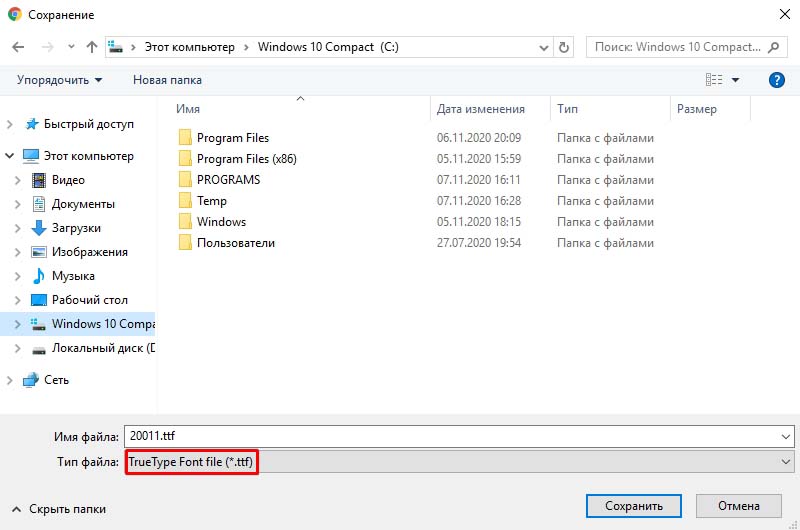
- If you know what font you need, enter its name into the search bar along with the phrase “Download for Word”. This way you will find what you want faster.
It is better to take an archive with styles, and not download one file at a time. You can add several types of printed signs and already in the program itself see what suits you.
How to add a font to Word
Once you’ve found calligraphy, you can figure out how to insert a font into Word.
- Unpack the archive with styles if you downloaded them in a compressed form. To do this, you need to install the archiver. WinZip or WinRar will do. Right-click on the file with the collection and select “Extract” in the drop-down list. Now you can copy and move data that was stored in the archive. To see what the symbols look like, open one of the calligraphy files. And for this you do not need to open the Word.
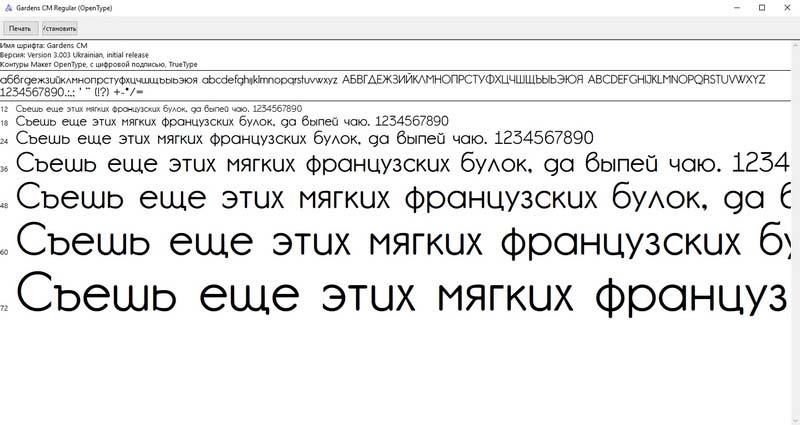
- Go to Start – Control Panel. In the “Appearance and Personalization” section, click the “Fonts” icon. It opens a folder with character styles in Word. It can also be entered through C: Windows Fonts. To better navigate the control panel, select the appropriate display settings in the View menu (located in the upper right corner).
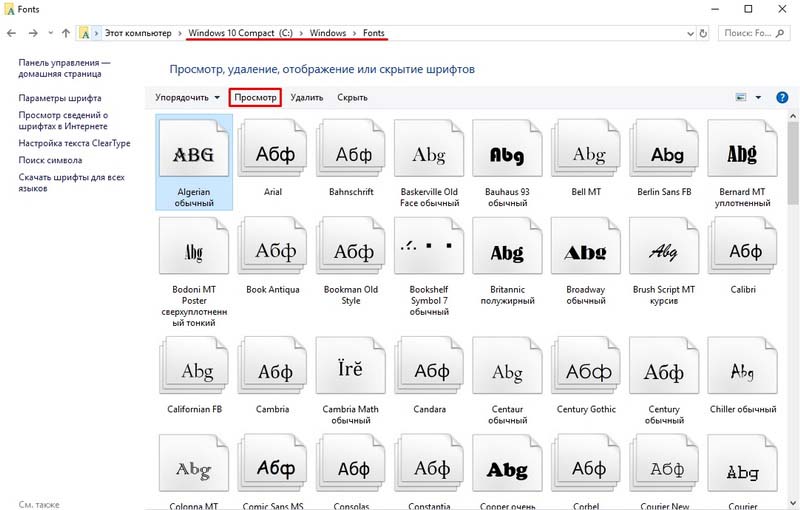
- Copy the downloaded calligraphy files to the “Fonts” folder (not the archive itself, but the data extracted from it). The new kind of symbols should also appear in Office. Some of them may already be in the system. In this case, a dialog box will appear prompting you to replace the existing printable characters. Do not agree, lest you accidentally delete the “native” office styles.
If you can’t add them this way, try another method.
- Open the folder with the downloaded calligraphy.
- Click on one of the files with the right mouse button.
- Click Install.
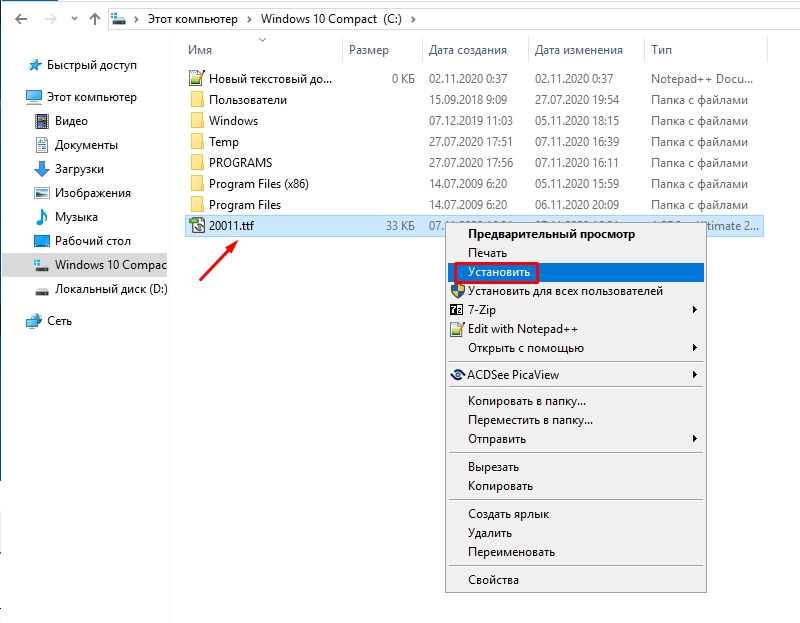
The styles will then appear accurately in Word.
How to add fonts to a Word file
If you choose to work with text on a computer that does not have the calligraphy you are using, it will not appear. But you can add style directly to the document.
- Click the blue File button. In Office 2007, this menu is accessed by clicking on the logo at the top left of the window.
- Select “Options”, section “Saving”.
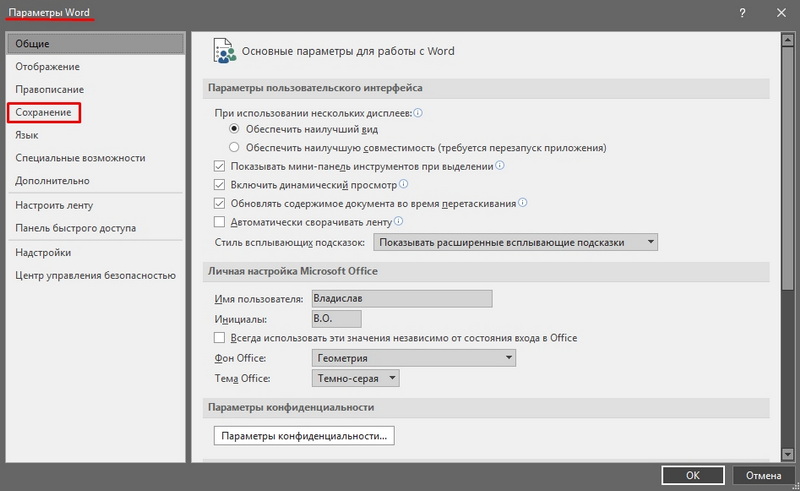
- Checkmark next to “Embed fonts in file”.
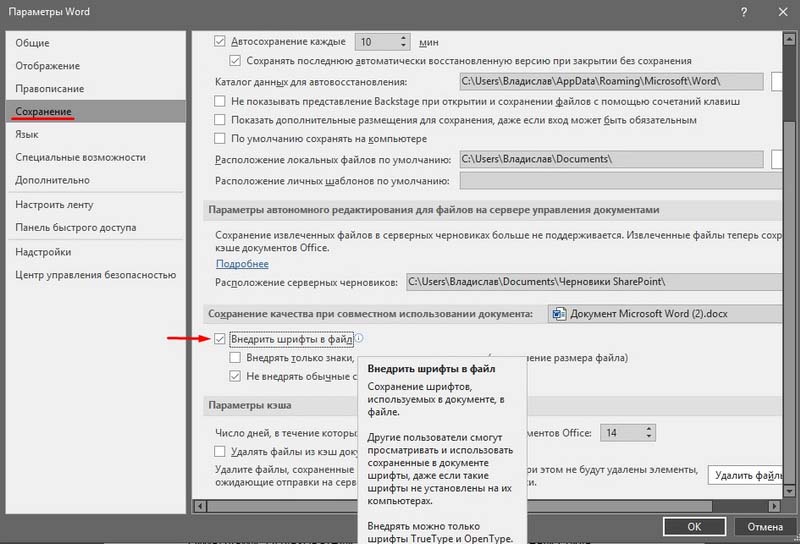
It is better to enable this option if you are using other than system styles. You won’t be able to install your calligraphy on someone else’s PC.
How to find out the name of the font
Did you like the look of the symbols but don’t know the name of this design? And how do you download fonts in Word if you can’t find them? There is no need to go through the sites, hoping to accidentally stumble upon the desired characters. The name is easy to recognize. For this, there are special programs and even entire sites.
- What The Font. Popular and reliable service. Defines the type of calligraphy from the picture. The found style can be immediately downloaded and installed in Word. The resource has its own forum. If a database search yields nothing, you can ask other users for advice.
- Extension for the Google Chrome browser. Scans the HTML code of the page and displays the title.
- Defines a font by asking questions about its appearance. If you have a rough idea of what you are looking for, but you do not have specific information, this resource will do.
- Bowfin Printworks. Here you can choose the style down to the smallest detail. Asks about the shape of each character.
- A community of people who design calligraphy or just know it. You need to create a theme and insert a picture with symbols. Forum users will help you find the style you want.
- WhatTheFont for mobile devices. Take a picture of the word – the application will determine which style it is.
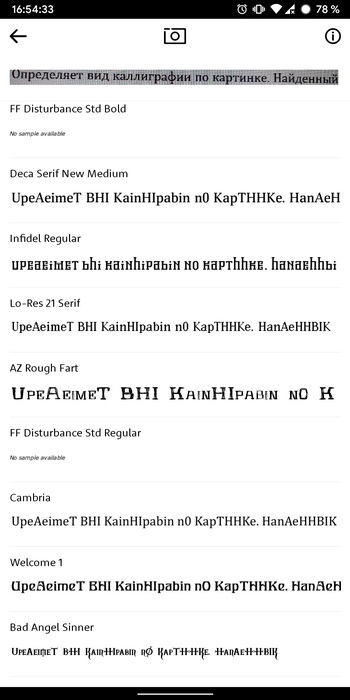
If you’ve seen cool calligraphy on the web or want to extend the capabilities of Office, find out how to install a new font in Word. You can dilute boring text with non-standard captions. They are used for leaflets, congratulations, postcards, presentations. There are thousands of them – you will surely find the right one.