With the development of virtualization technologies, emulation of operating systems has become commonplace, and today users can fully use the capabilities of one OS inside another, and for this it is not necessary to have a powerful device. All processes and functions of the operating system are emulated by means of special software, and the most popular in this category are Android emulators. Creation of a virtual environment of a mobile OS allows you to interact with applications written for it, which is impossible without imitating the system.
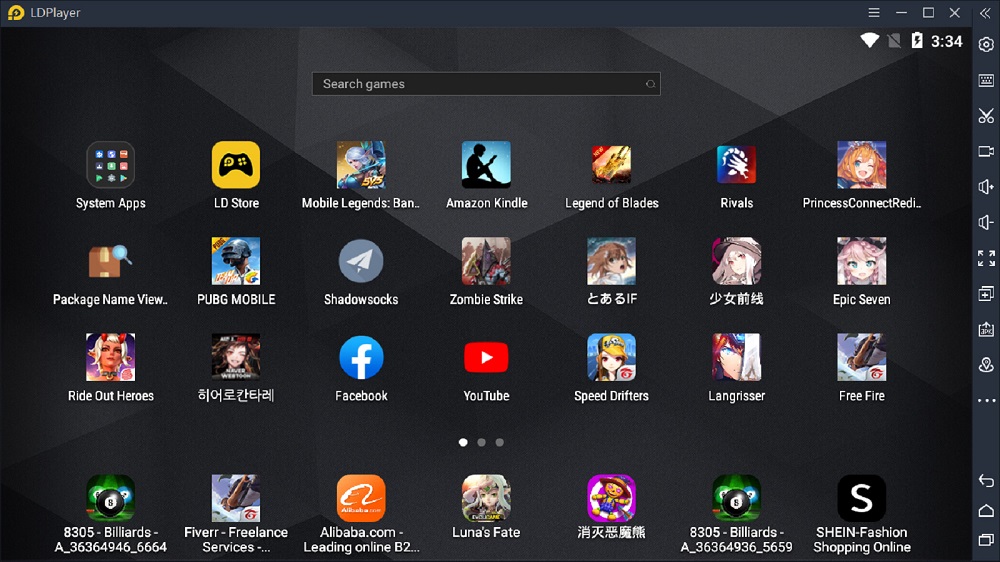
So, among the numerous emulator programs, one of the most popular tools for creating an Android environment is LDPlayer, which is primarily aimed at gamers. This is a relatively young free emulator, which has already managed to gain an audience and is now able to compete with the old-timers of the market. Novice users (and not only) will like the laconic interface, ease of setup and ease of use with LDPlayer, it is great for launching games and other mobile applications.
Contents
How to download and install LDPlayer
Downloading and installing the program is carried out in a standard way, so the user is not required to have special skills, as well as it is not necessary to study the functionality for a long time and deal with the settings for hours. Here you can activate several windows, each of which will work as a separate virtual device, control is available not only with a mouse and keyboard, but also with a gamepad, gamers can also set high settings in games, while graphic effects will be well displayed. In addition, many users will appreciate the ability to take screenshots and record video of what is happening on the screen.
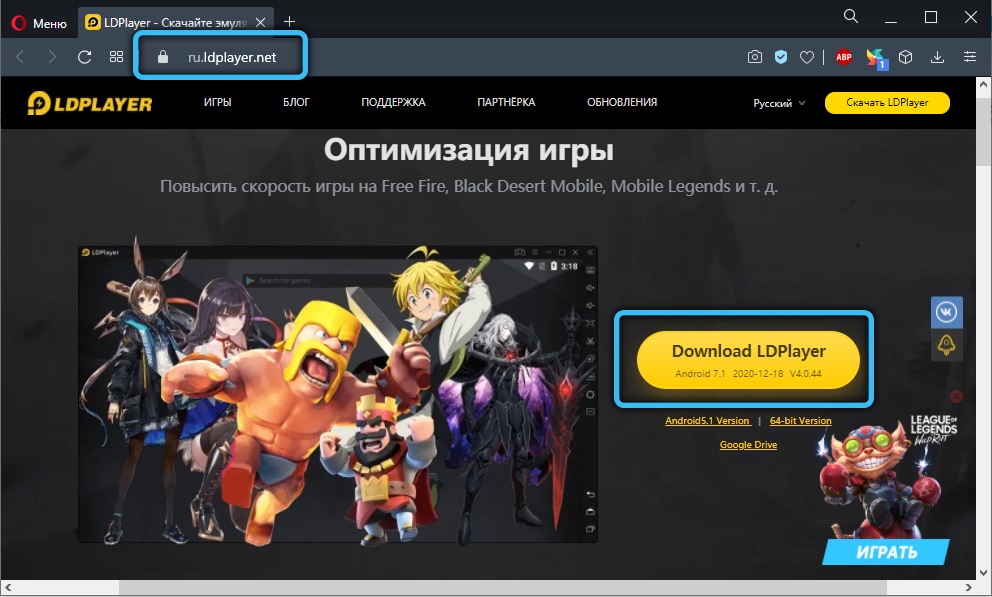
The emulator is stable, it is compatible with most games and applications for Android smartphones, provides high speed and full interaction with the mobile operating system. At the moment, versions based on Android 7.1 and 5.1 are available for download.
System requirements
Before downloading software, you should make sure that the device can handle it. It should be noted that the LDPlayer emulator is not too demanding on computer resources. The system requirements are as follows:
- OS Windows 10, 8, 7, XP SP
- RAM from 2 GB.
- Video card with support for OpenGL 2.0.
- Free disk space from 2 GB.
Program installation
Installing the software is very simple:
- Download the installation file, run the executable on your computer.
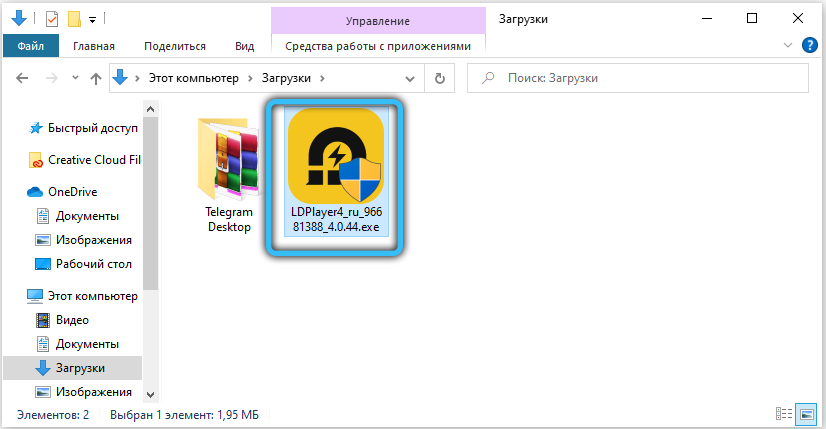
- We specify the installation path manually (click “Custom installation”) or leave it by default, accept the user agreement.
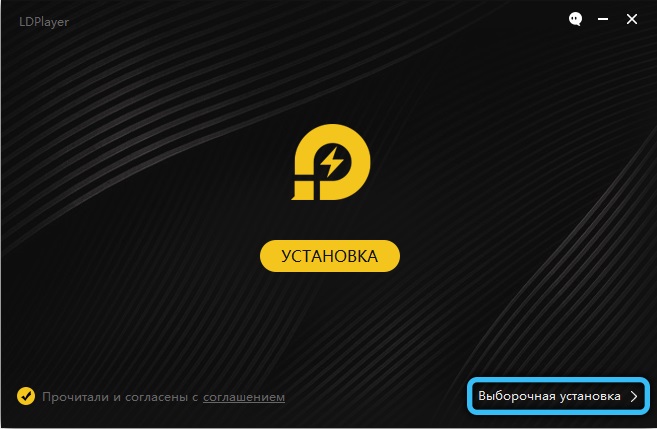
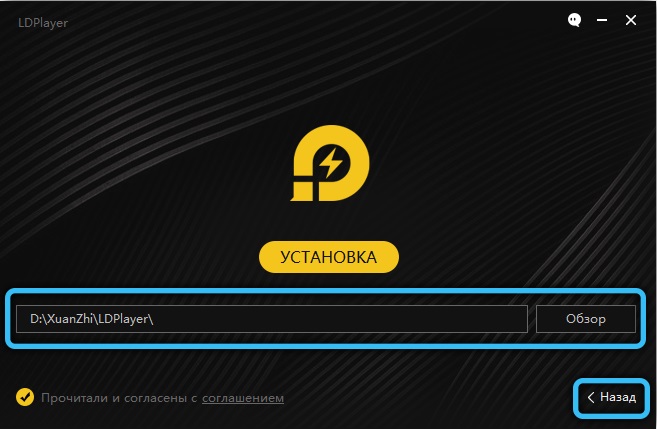
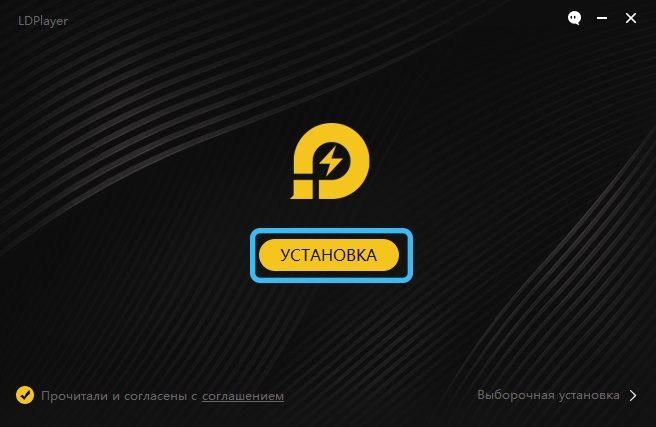
- At the end of the process, press the button to start the program.
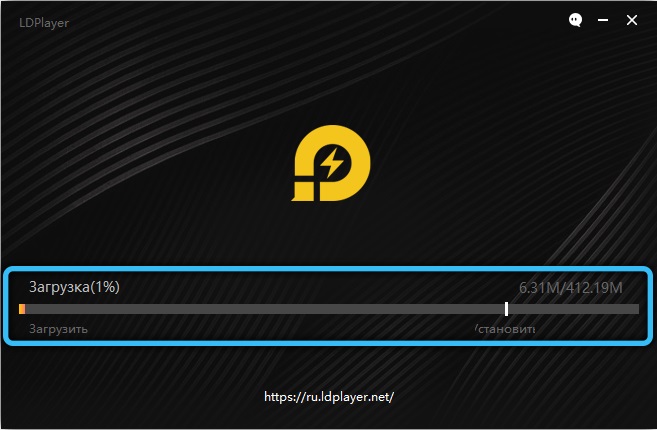
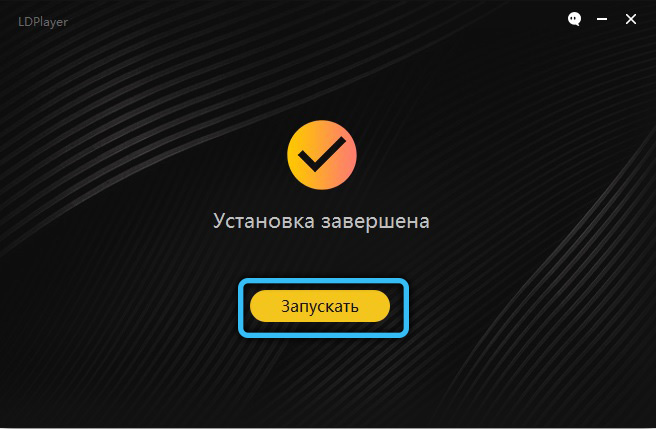
A prerequisite for working with the Android environment, in particular downloading applications, is authorization in the Google account. You can use a ready-made account or create a new one, after which the software from the Google Play store will be available for installation.
LDPlayer emulator settings
The emulation program turns your computer into a real Android gaming platform, which you can adapt for yourself by customization.
Control Panel
On the right side of the emulator window, there is a control panel with which it is easy to perform basic actions – adjust the sound, activate full screen mode, run more than one emulator in multi-window mode, install APKs, take screenshots, record videos, and more. The button, depicted in the form of three dots, allows you to go to other features of the program, for example, synchronization of operations, as well as a shared folder, thanks to which it is possible to transfer files between a computer and a virtual device. Below the panel are the Back, Home and Recent Apps buttons.
Emulator settings
To go to the program settings, use the gear icon at the top of the toolbar or go to the settings by selecting the appropriate item from the menu (three stripes on the top panel). In most cases, setting parameters will require a restart of the emulator for the changes to take effect.
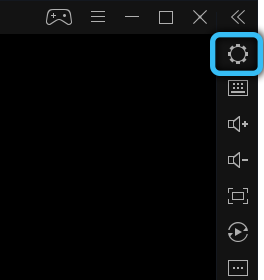
Recall that the software is easy to configure, so there is nothing complicated here. In the advanced settings, you can change the resolution, the number of processor cores and other parameters by configuring the virtual device for your own tasks.
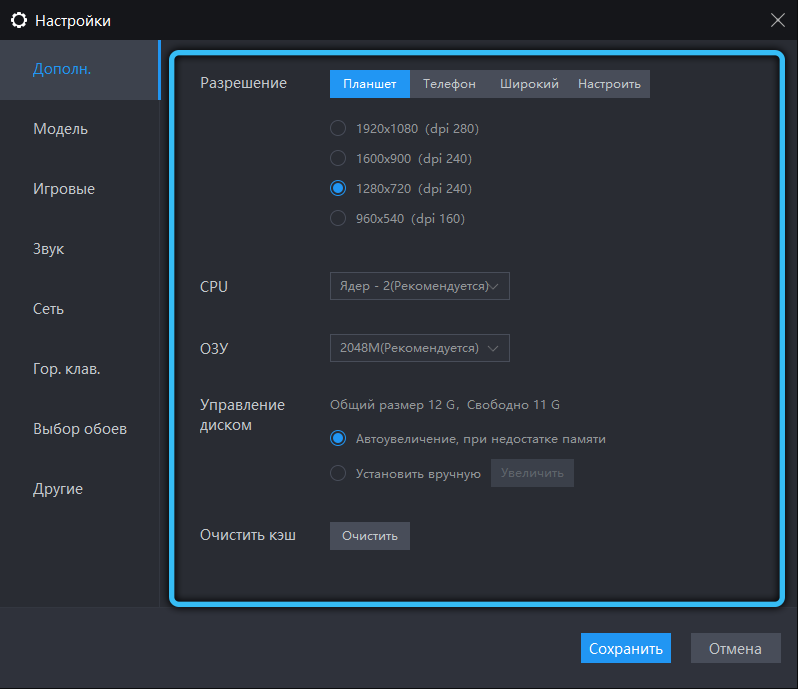
The “Gaming” section of the settings assumes the selection of suitable parameters, mainly FPS. By default, the frame rate is set to 60, but if necessary (for certain games) you can enable the high FPS mode, while other applications may not work correctly. Some of the settings in this section apply only to the games identified here.
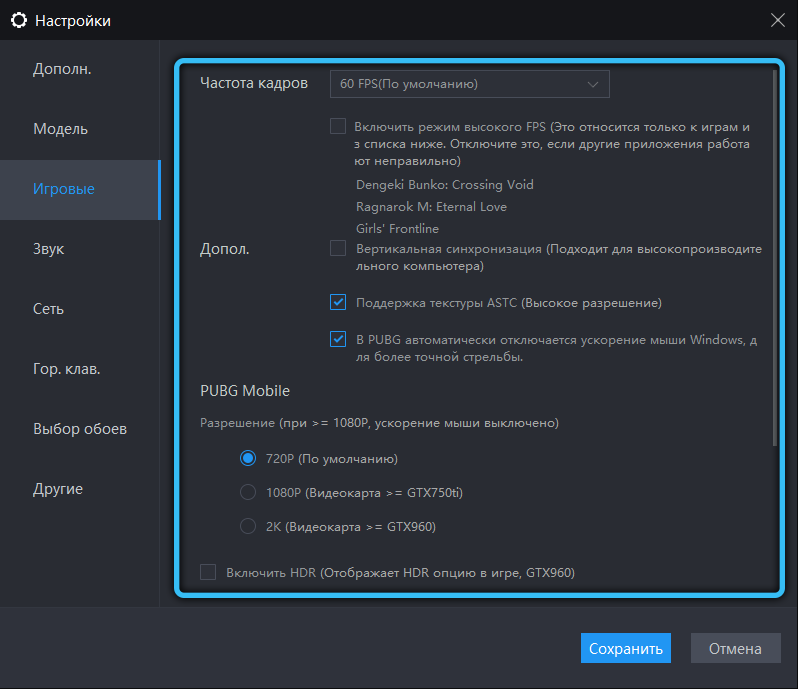
How to clear LDPlayer cache
To reduce the use of disk space, you need to clear the emulator cache. The action is also performed in the program settings, namely, in the additional settings section. Opposite the item “Clear cache”, press the “Clear” button and agree to the terms of cleaning.
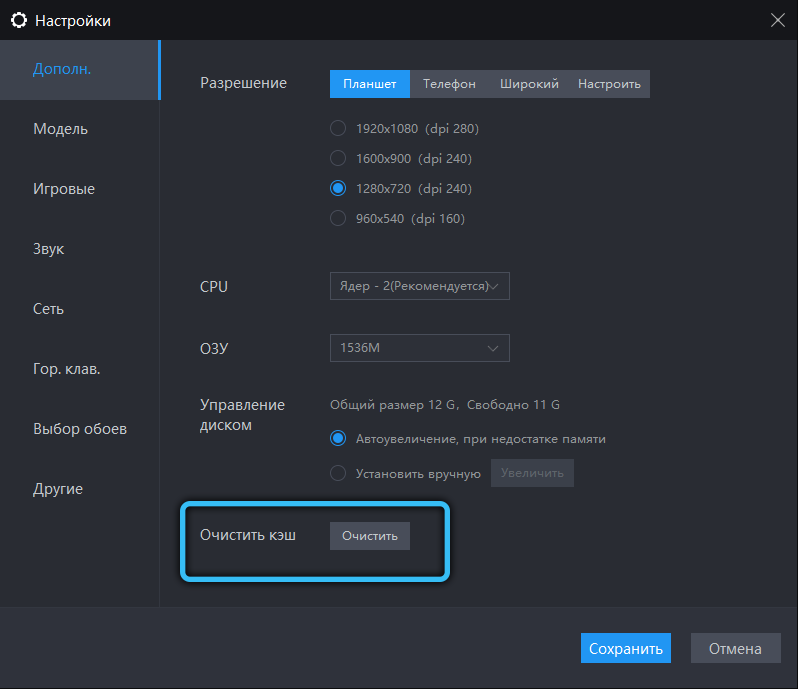
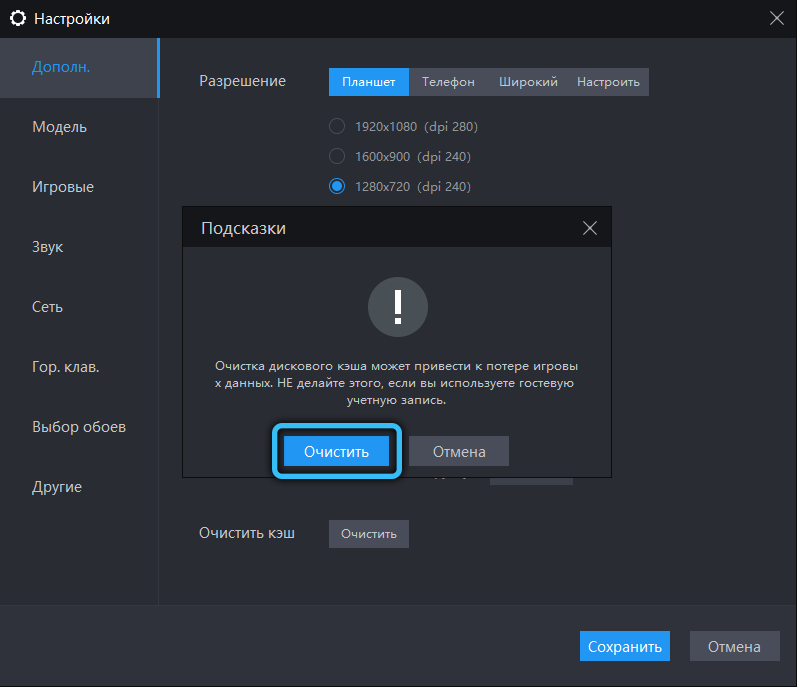
How to remove the mouse cursor
Users who are not yet familiar with the controls in LDPlayer are wondering how to remove the mouse cursor from the screen, which can greatly interfere with the game. Typically, an action is performed with a single button, for example, Ctrl on the keyboard or RMB. So, the button is configured to hide / show the cursor and if it is inconvenient for you, you can reassign it. To change the view control:
- We go to the control settings using a special button on the panel on the right (it is immediately below the gear).
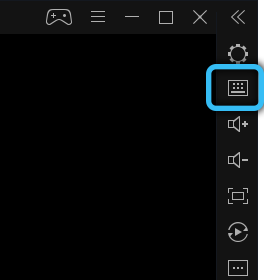
- Select the crosshair icon called “Overview in the shooter” and move it from the panel to the area on the left.
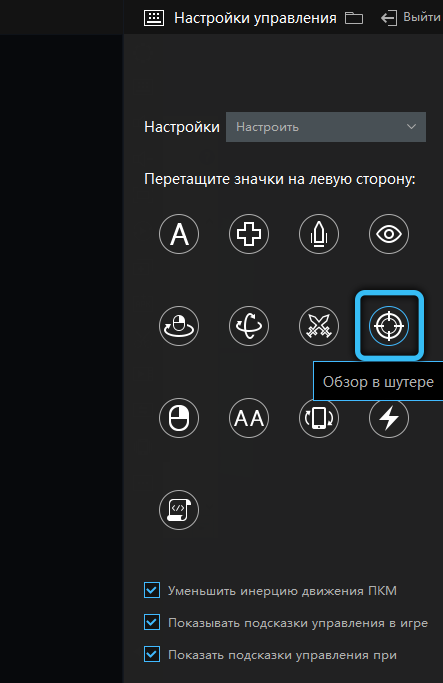
- In the center of the icon is the assigned key, click to set a new key.
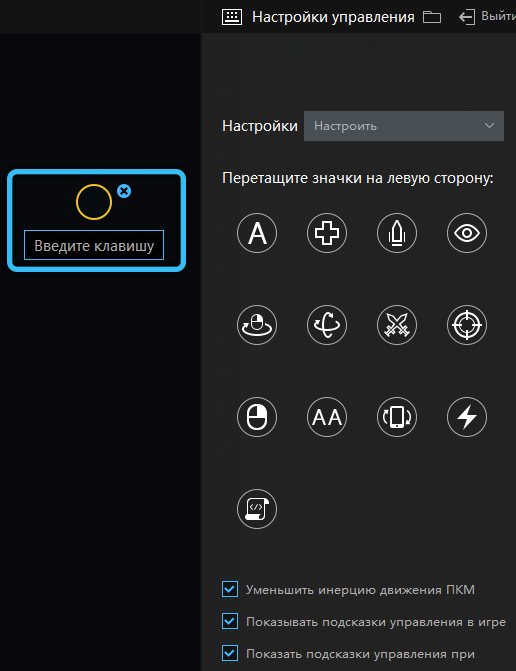
- We save the changes. Now the ability to hide and show the cursor will be available using the reassigned key.
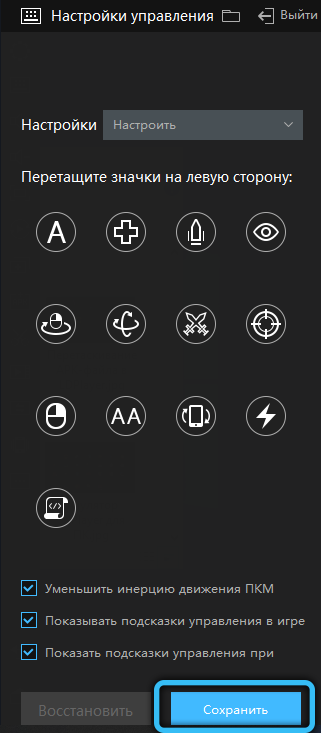
How to install apps
Mobile software, as in the case of a real Android device, can be installed using the built-in store or via APK files. The shortcuts of the downloaded applications will be added to the desktop.
Via Play Store
Installing a game in LDPlayer is no more difficult than installing it on any Android device:
- We launch the application store, go through authorization using our account, if we have not already done so.
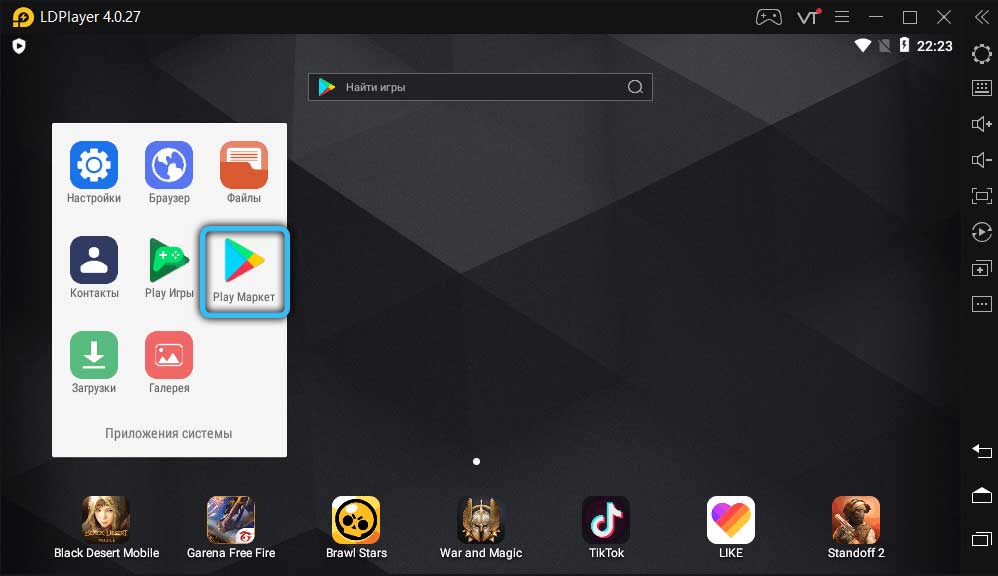
- We are looking for the software we need, go to its page and press the green “Install” button.
- We confirm our intention by agreeing to the terms and conditions and wait for the installation to complete. The program shortcut will be displayed on the desktop, and the program itself is ready to start.
Via APK
If you did not find the software you need in the application store or the method does not suit you for other reasons, you can apply an alternative option and download the APK file from a third-party resource. The procedure is performed in several steps:
- Download the APK file to your computer.
- Drag the downloaded item to the emulator area to install it.
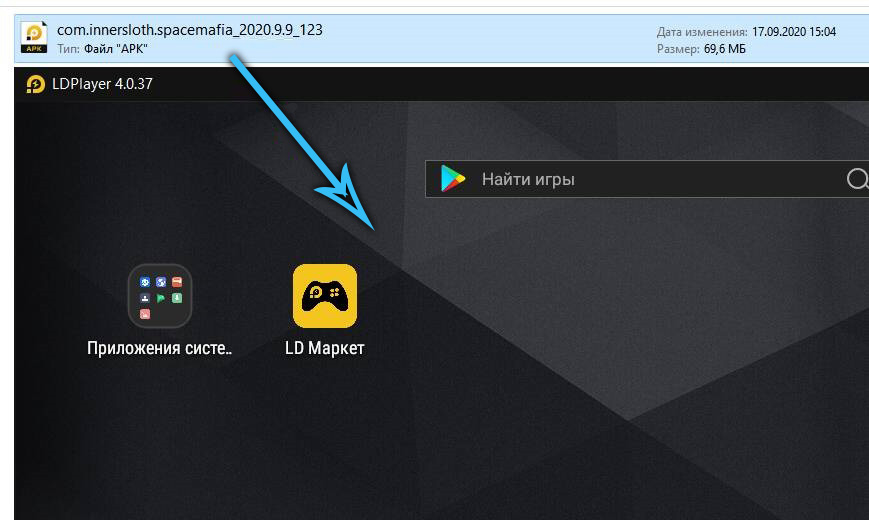
- Go to the LD Store, activate the “My” tab here.
- Click on the item “APK / XAPK Management”.
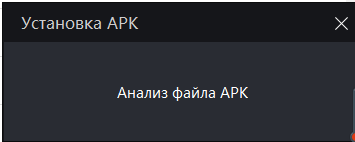
- Click on the “Install” button that appears opposite the file name.
- We are waiting for the download to finish. Ready.
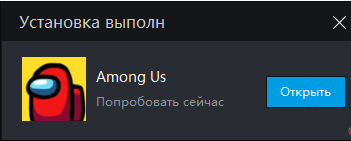
LDPlayer emulator is one of the best software solutions for virtualization of Android mobile OS. This is a convenient and functional software that will please both a beginner and an advanced gamer. With it you can work with mobile programs of various categories on your computer.