One of the applications of the year 2019 has been the famous Faceapp which is nothing more than a camera filter that is capable of aging the face captured by it or even a photo provided from the memory of your device. However, although this app is very interesting, the truth is that after learning that Russia is behind the rise of this app, many have questioned its privacy. Well, Snapchat already incorporates a new filter capable of aging the face of users.
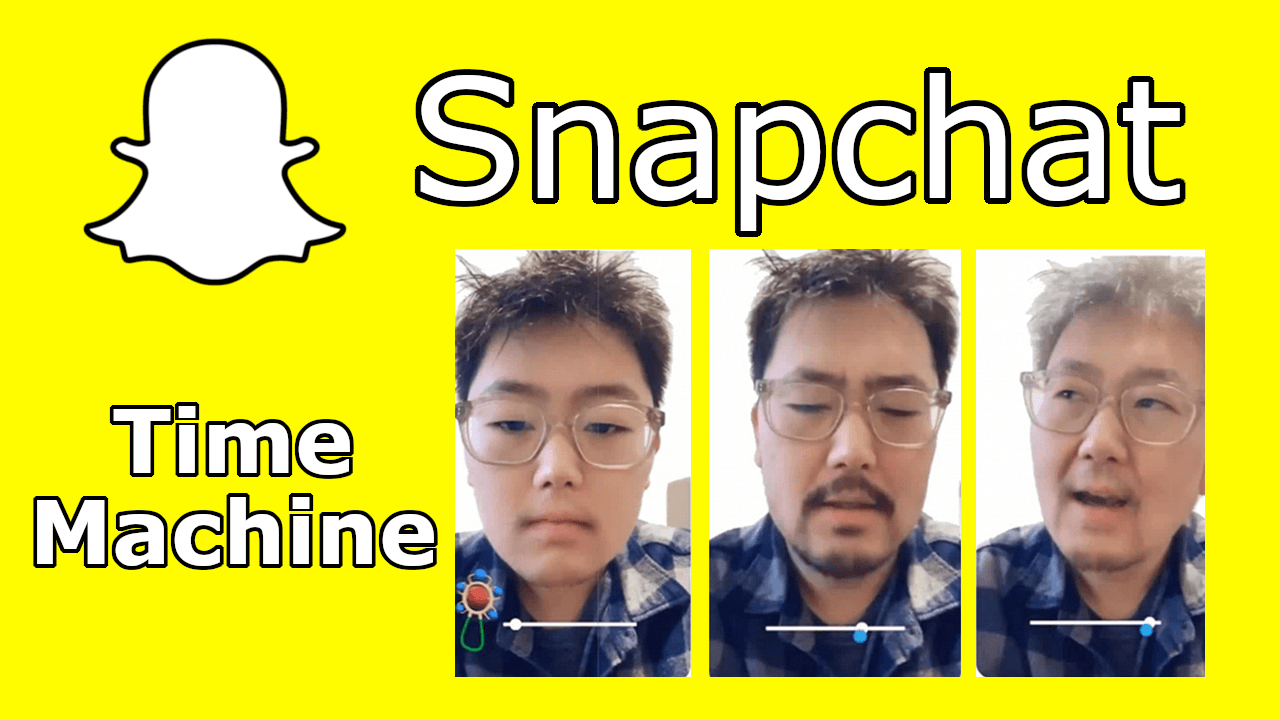
Snapchat has lost a large number of its users to the detriment of its competitors. However, the app has not stopped evolving and making improvements. This has resulted in a huge number of new features and filters being added since its decline began. All with the intention of refloating what was one of the most successful social networks.
Well, one of the new features incorporated into Snapchat is the ability to rejuvenate or age the face. This is now possible thanks to the application of a new filter which allows us to show in real-time how we will look when we are old but also how we would be if we were several years younger. But it does not end here, since while many applications only show how we would look as elderly, Snapchat allows us to visualize a progression of aging.
Although Snapchat, like other apps and social networks, collects information, the truth is that we can be much safer than if the data were sent to Russia, since Snapchat is subject to much more exhaustive controls.
Having said that, below we want to show you step by step how to use Snapchat’s new filter (Time Machine) that allows us to gradually age or rejuvenate our face:
How to gradually rejuvenate or age thanks to the new Snapchat filter. (Time Machine)
– The first thing we will have to do is check that we have the latest version of the app for either Android or iPhone.
– Once the Snapchat app is updated, you must access it to go directly to the camera screen.
– Here you will have to hold down the screen of your phone while capturing your face by said camera. This way Snapchat will scan your face and reveal the filter carousel.
– In this carousel, you must select the filter represented by two cartoons: One of a child and the other of an old man.
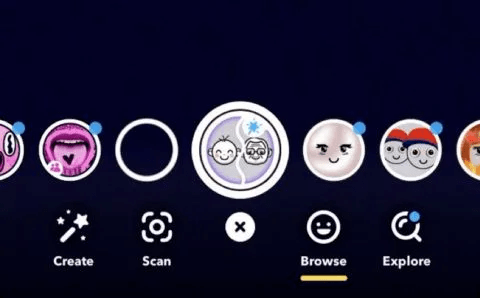
– After selecting this filter, a sliding bar will be displayed on the screen. If we slide this bar to the left while focusing on our face or the face of another person, it will rejuvenate.
– If we slide the bar to the right, the face of the person shown on the screen will age.
– As we have mentioned, the change is gradual, that is, you will be able to rejuvenate or age at various levels: more or less young /old.
– Finally, as with any other filter, you can take a photo or video while applying the filters and publish them in your stories.