
Google Maps restaurant reviews are very useful to know if a place to eat is generally liked by the people who go to it. And surely you have ever considered writing your own. For this reason, in this post we are going to teach you how to write a restaurant review on Google Maps :
- On your smartphone or tablet, open the Google Maps app
- Search for a place or tap it on the map
- At the bottom, tap the name of the site you want to review
- At the top of the page that opens, tap Reviews
- Tap on the 5 empty stars and put the score you give to the site
- In the box that says Tell us more about your experience write your review
Keep in mind that all reviews are public, so any Google Maps user can see any of the reviews you’ve written. The tool does not allow writing anonymous reviews . Additionally, all users will be able to see your profile picture and any videos or photos you’ve uploaded to Google Maps, as well as any other reviews you’ve posted. Posting reviews is free, Google doesn’t pay for it.
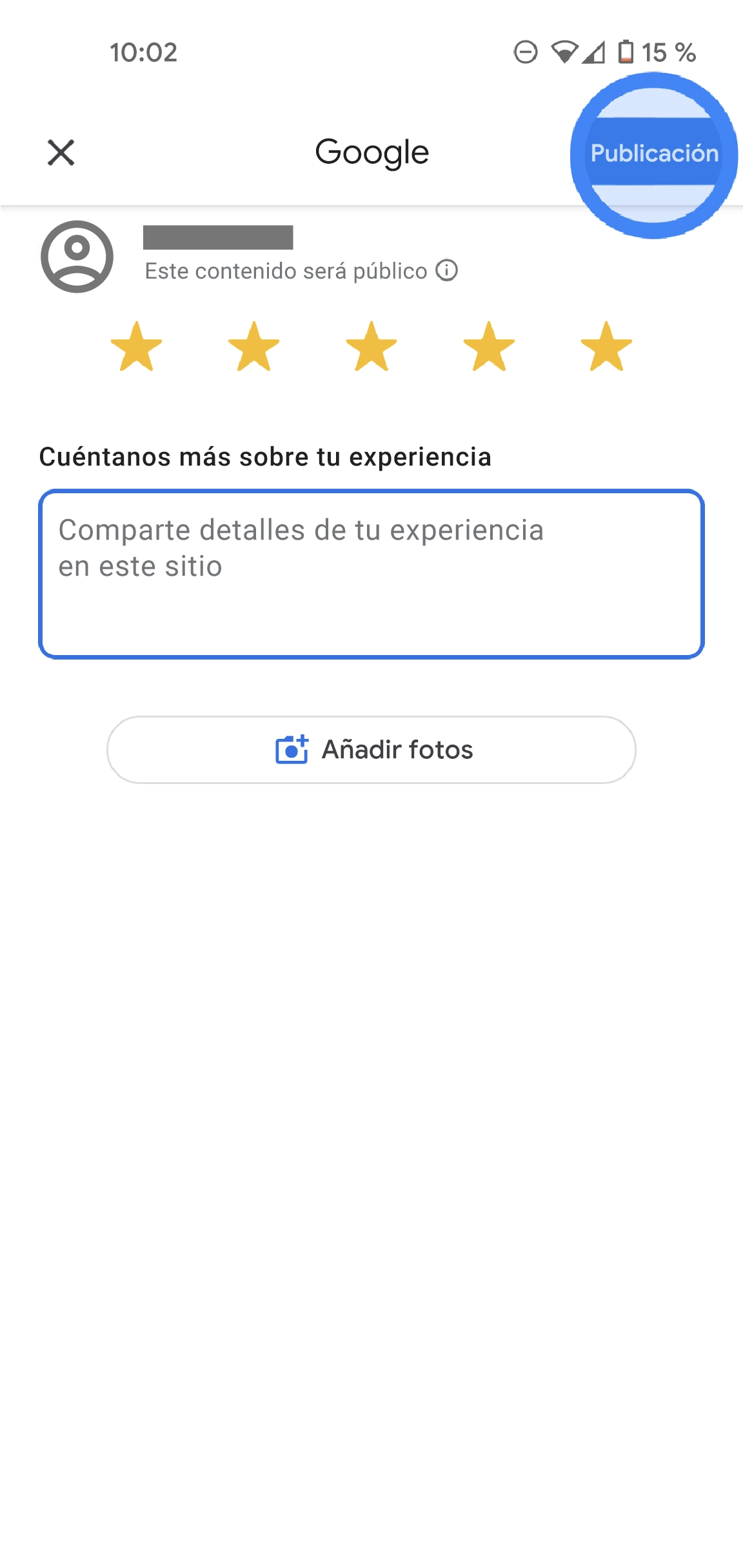
HOW TO CHECK MY GOOGLE MAPS REVIEWS
It is possible that you want to modify the review that you wrote about a restaurant, or even that you do not remember the reviews that you have written and want to see it again. And in that case you may be wondering how to check my Google Maps reviews . To do this you must go to the Google Maps application and click on the Contribute button, which you will find at the bottom next to a + sign. In the window that appears, click on View your profile, and you will access a screen where you will find the number of contributions you have made in the app.
On that same screen you will see all the reviews or photos of different places that you have published since you started using Google Maps. You can enter any of them and read it again or even modify it if your opinion about that restaurant in question has changed.

WHY CAN’T I WRITE REVIEWS ON GOOGLE MAPS?
In principle, any user with a Google account can write a review. There is no special requirement for this, so if you’re wondering why I can’t write reviews on Google Maps , it’s probably because there’s something wrong. The first thing you should check is if you are logged in with your Google account. Without logging in, you can open the website or app and search, but you cannot participate in the community. Therefore, it is important that you make sure that you are logged in, and that you have also logged in with the account with which you want to write the review, if you have more than one.
If this is not the problem, check that you have an Internet connection . If it still doesn’t work, you can try writing the review from another device.
CAN FAKE REVIEWS BE WRITTEN ON GOOGLE MAPS?
A great controversy that usually exists in this regard is whether you can write false reviews on Google Maps . For example, by the owner of the competition that he wants to put another restaurant in a bad place to take away customers. The answer is yes, but with nuances. Nobody is going to verify the veracity of what you say, but someone else can report your review to request that it be removed.
When you read a review, you can also mark it with the Helpful/Not Helpful buttons. If you click on Not Helpful you will not be reporting the review or requesting that it be removed. All you’ll be doing is telling Google to better show other reviews to users.