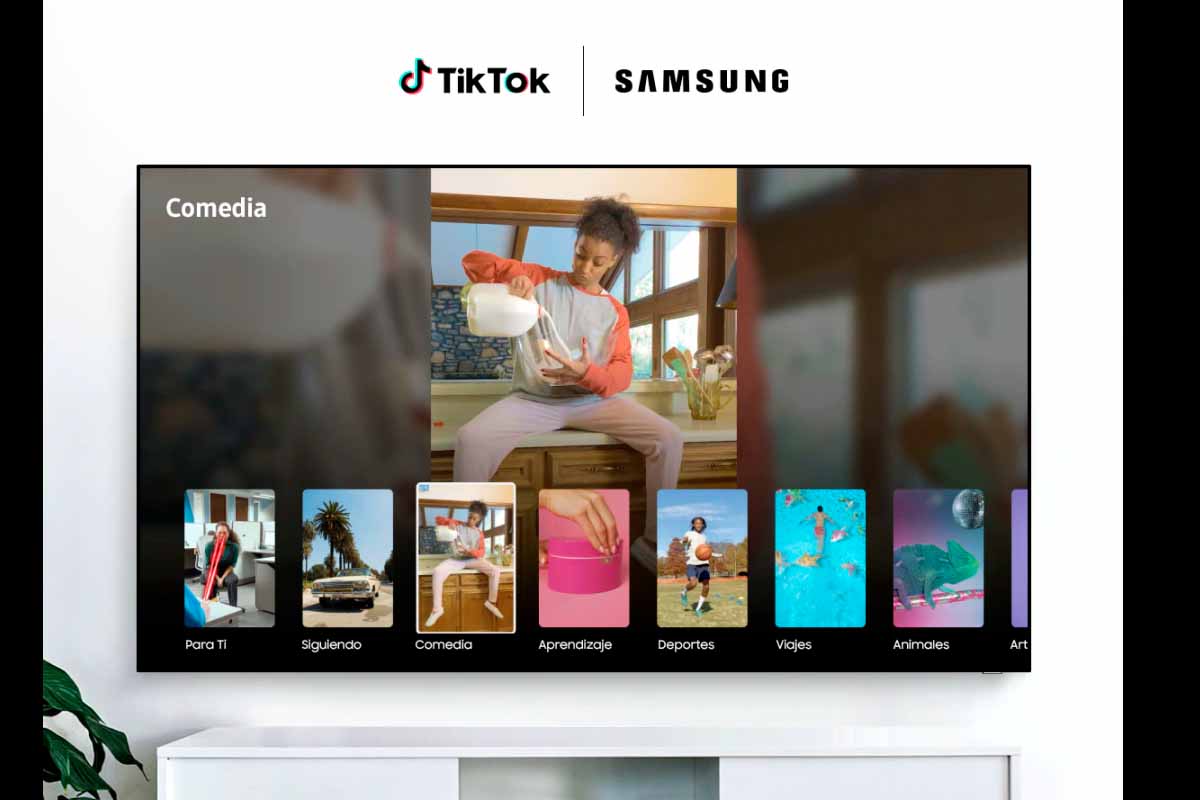
With over a billion monthly active users, TikTok is one of the most popular social apps today. Enjoying its content is possible from almost any device, discover today how to watch TikTok videos on your Samsung Smart TV.
TikTok has been developed by the company ByteDance and since its launch in 2017 it has grown to become the platform on which brands, celebrities and fans share videos . TikTok videos can be of all kinds, from funny, dance, food or cooking recipes to others loaded with a multitude of effects.
TikTok users already exceed one billion and it is mainly young people between 13 and 18 years old who are most active on the platform. TikTok has 8.8 million active users who spend an average of 43 minutes in the app and connect about 7 times a day to create or watch short videos.
If you already have a TikTok account and you have a Samsung Smart TV, you can’t miss the opportunity to enjoy the videos on this device. There are short videos like the ones that teach you choreographies that are much more recommended to be viewed on giant screens so as not to lose detail. Here’s how to watch TikTok videos on your Samsung Smart TV easily.
To know how to watch TikTok videos on your Samsung Smart TV, follow the steps that we show you in the next section. Remember that you can watch the videos on your TV, even if you don’t have a TikTok account.
- Turn on the Samsung TV.
- With the remote control enter the Smart Hub (the platform that comes on the TV where all the apps are.)
- Within the Smart Hub search for “TikTok”.
- When you find it, install it and start enjoying TikTok videos.
The fact of being able to watch videos on your Samsung Smart TV also allows you to interact with them as on your mobile . So, you can comment, like, etc. in any video. In addition, you can also block or flag the videos that you are not interested in, since TikTok automatically works in restricted mode. This mode filters out content that may not be appropriate for all audiences.

SUPPORTED SAMSUNG TVS
You already know how to watch TikTok videos on your Samsung Smart TV, but you may be wondering which Samsung TVs are supported so you can install the TikTok app on them .
The most important thing to know is that the TikTok app can be used on Samsung Smart TV models from 2018 onwards. These models include 4K and 8K TVs from the Neo QLED range, as well as Samsung Smart Monitors, and devices such as Samsung The Freestyle, The Premiere, The Frame and The Serif.
The latest Samsung Smart TVs already allow you to enjoy applications such as Netflix, YouTube, Prime Video, Hbo Max or Rakuten TV, among others. All this is possible because they have installed Samsung’s Tizen operating system. Now among these apps TikTok is also included.
With the arrival of the TikTok app on TVs, Samsung opens up a new way to enjoy TikTok short video content in large sizes. As you have seen, the app can be downloaded easily and quickly from the Samsung Smart TV app store. The application will be available to any user who has this type of television and will be able to enjoy the videos whether they have a TikTok account or not.