
TikTok is one of the most popular social apps today. Now comes to this platform a new improvement related to Giphy. Find out how to use the Giphy Clips library on TikTok and make your videos much more creative and fun.
The Chinese social network, TikTok, is the most downloaded in the mobile app store and according to statistics it has a billion users worldwide and 1,000 million are active in the app on a monthly basis. This platform is the one that has had the most impact recently, especially among young people, 32.5% of its users are between 10 and 19 years old, while 29.5% are between 20 and 29 years old.
The basis of TikTok’s success is in its videos, which can be complemented with a multitude of templates and effects . Now to TikTok comes a new tool that improves these videos. This is the Giphy Clips library. This library will make it easy for users who want to create any type of video, access entertainment content and participate in the latest trends.
This new Giphy Clips library will be populated with content from GIPHY, the famous platform where its collection of GIFs with sound, known as GIPHY Clips, will be included. Some very interesting GIFs to increase the creative possibilities. From the company they affirm that over time, they hope to expand the Library with more additional content, audio and sounds, text templates, etc. Here’s how to use the Giphy Clips library in TikTok.
Giphy Clips were released in the year 2019. Over time they have become one of the ways that film studios, television studios, video game creators, record labels and other media outlets share licensed content. If you want to find these clips with audio and make your videos much more fun, discover how to use the Giphy Clips library on TikTok by following the steps below:
- Open the TikTok app on your mobile device.
- Then enter the camera by clicking on the + symbol that you have at the bottom of the screen.
- Among the icons that appear on the right side of the screen you will see a new one called “Library” at the bottom, click on it.
- Within the library you can download among the Giphy clips in trends or search for a specific one from the search bar.
- Select the clip and then adjust the duration, you can shorten it if you think it’s too long.
- Finally, return to the camera page to continue capturing content.
If you don’t have the “library” feature available on your device yet, don’t worry. TikTok has explained that this feature will be introduced first on Android devices and then next week on iOS . It will then come to all other operating systems over the next few weeks.
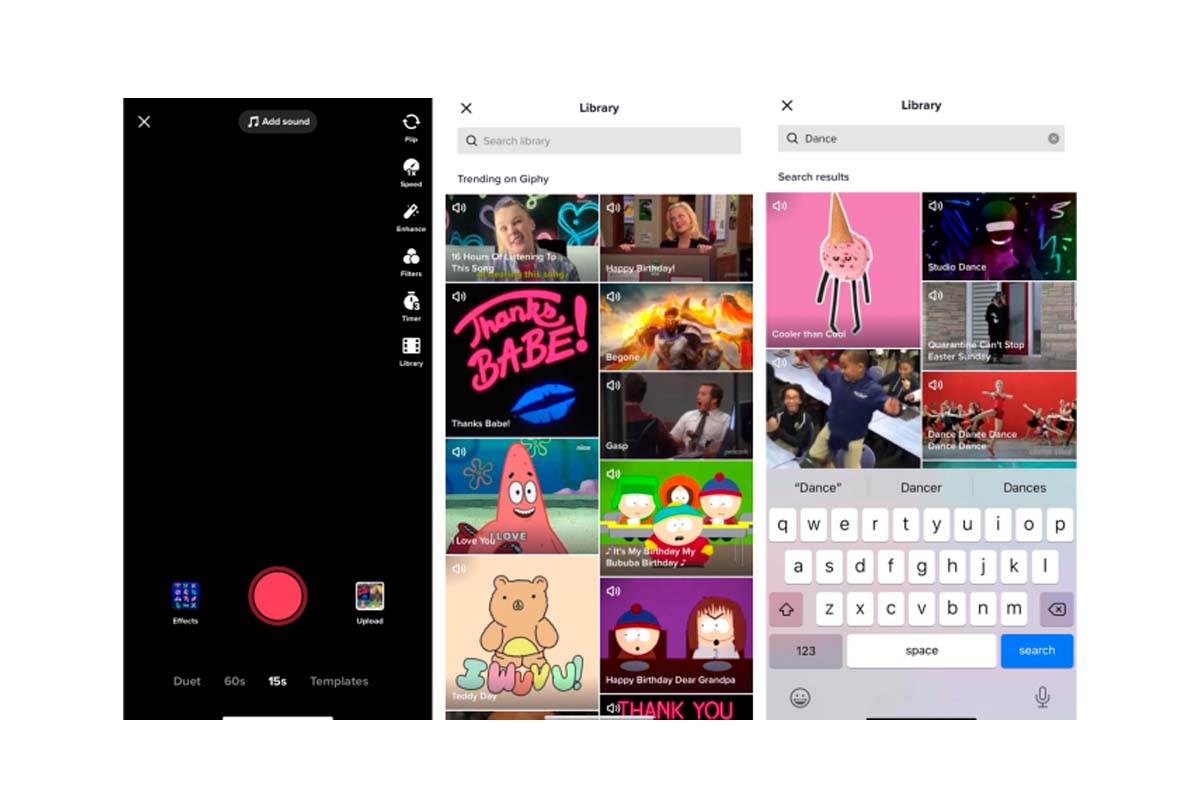
HOW TO USE GIFS IN TIKTOK VIDEOS
You already know how to use the Giphy Clips library in TikTok, but now we are going to tell you another way so that you know how to use GIFs in TikTok videos, we will show you in the next section.
The first thing you have to do to know how to use GIFs in TikTok videos is to enter the application and then click on the + icon that you have at the bottom of the screen. There you enter the camera. Now start recording the video and when you finish click on the symbol (✓) or the next button.
Now on the next screen click on “stickers” in the icon that appears at the bottom and then a square will appear where it says “search GIF”. Type the subject of the GIF you want to search for. You will get numerous results in the search. Choose the one you like the most and it will be positioned on the video you have recorded.