Although WhatsApp is still the most popular application in the world , rivals such as Telegram show that there are alternatives to this messaging service , providing benefits that WhatsApp does not incorporate, such as self-destruction of messages, operation in the cloud and others.
Among that “others”, we also find in Telegram the possibility of using the application without having to show our phone number , in addition to not being necessary a SIM card to enjoy the application. It is therefore necessary to tell you how you can use Telegram without SIM, in addition to giving your username instead of showing a phone number.
How to use Telegram without SIM card

Clarify beforehand that to register in Telegram you will need a phone number , there is no escape. Without a phone number we cannot make the first registration in the application, so it is not possible to use the service. However, after the first registration, it is not even necessary to have a SIM card in the phone , since Telegram is based on the cloud.
In case you do not want your phone to be traced in the registry, you can choose to create a virtual number online. However, these processes are usually quite cumbersome and, since we can hide our phone , our recommendation is to register with that number.
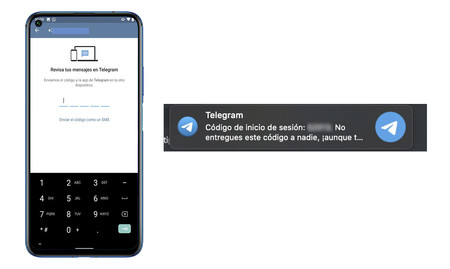
To use Telegram without a SIM card you will need another device in which to verify your account, yes. Why? When we install Telegram on our mobile (either Android or iPhone), a verification code will be sent to us. This code will be sent either via SMS (a method that is not valid for us, since we are operating without a SIM card) or to another device. This does not have to be a mobile, you can verify with the code that will arrive on your computer , as long as you have Telegram installed on it.
Once you have performed this verification, your session will be started until you close it , so we are only required to perform this verification by code once. After this process, you can use Telegram without a SIM card without the slightest problem.

How to add a nickname and hide our phone number in Telegram
As we indicated a few lines above, Telegram is linked to a phone number . However, unlike WhatsApp, it is not necessary to know this number to be able to chat with someone, it is enough to know their username.
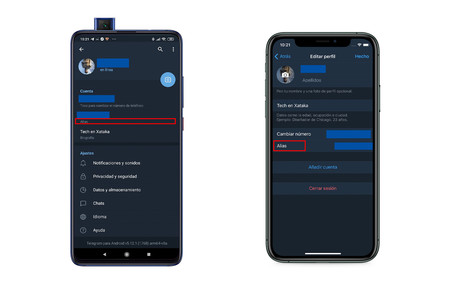
For obvious reasons, the first thing to do is set this username. We will do this from the Privacy and security settings of Telegram, both on iOS and Android. Here we will see the option to set / change an alias (@). Users will be able to find us with this alias , so we only have to modify it to taste.
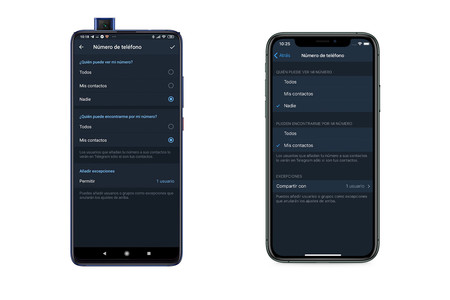
The next step is to hide the phone number , so that the alias we just established is the only way to find us on Telegram. Again, the process is identical on iOS and Android. In Privacy and security we will see the option to modify the Telephone number section . Here, we can select that nobody sees it, that only our contacts see it, or that everyone can see it. We select no one .
Clever. Once this process has been carried out, on the one hand, users will be able to find us through the alias and, on the other, no one will be able to know what our phone number is, not even if it is among our contacts.