
Instagram is one of the most popular social platforms out there today. Since a short time ago it already has a web version from which a lot of functions can be carried out. Discover how to use Instagram Web in Spanish and from the computer.
With more than 1,200 million users worldwide and more than 20 million in Spain, Instagram has become one of the most used social networks to share content around the world. As in many platforms, news continues to reach Instagram. During the past year new filters were incorporated, the reels and the presence of brands have made more public loyalty to the app.
Other recent news have to do with versions. Until very recently, the most complete way to interact on the platform was only through mobile. Now the web version of which we are going to give you all the details is also available, see how to use Instagram Web in Spanish and from the computer.
To know how to use Instagram Web in Spanish and from the computer, follow the steps that we give you below.
- From the computer open your browser and enter the web address: https://www.instagram.com/
- On the right side insert your phone, email or username and password and click on “Login”.
- Then choose, it will ask you if you want to save the startup data on that computer . If you are on an unknown PC, we recommend that you click on “not now” to protect your privacy.
- You will already be in your Instagram feed. To see all the news in publications you just have to slide down.
- At the top you will see the different icons to publish, send messages, see reels, or the “Like s” that they have given you. You just have to click on each of them.
HOW TO DELETE AN ACCOUNT ON INSTAGRAM WEB
You already know how to use Instagram Web in Spanish and from the computer. Now we are going to explain how to delete an account on Instagram Web if you no longer want to use it.
The first thing you should know is that if you delete an account on Instagram Web you will also delete it from all the devices from which you have access, that is, what is deleted is the entire account regardless of the device where you use it.
To know how to delete an account on Instagram Web, the first thing you have to do is from the web browser enter https://www.instagram.com/accounts/remove/request/permanent/. Then you must choose the reason why you want to delete your account . Then retype the password. The option to permanently delete your account will only appear when you have selected a reason from the menu. Finally, click on “Delete” along with your username.
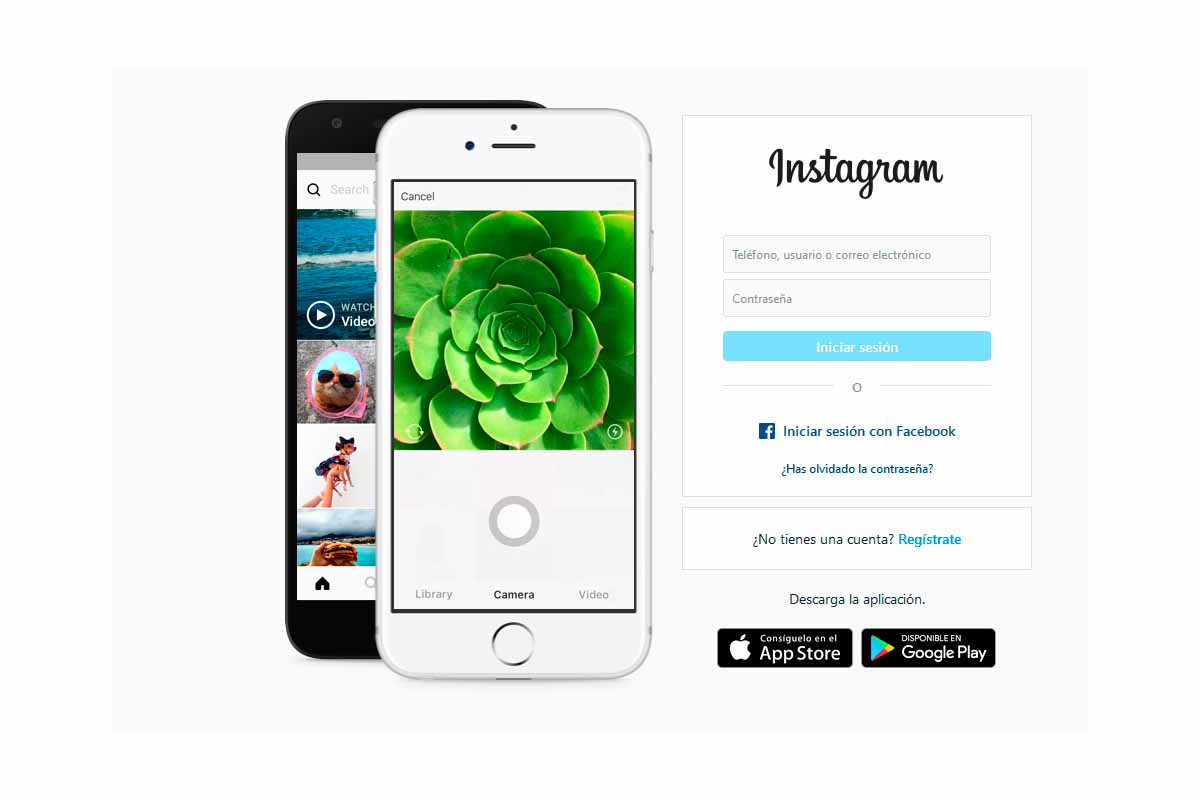
WHAT FUNCTIONS DOES INSTAGRAM WEB HAVE
As you have seen, Instagram Web is easy to use, but if you are wondering , what functions does Instagram Web have? To know what can and cannot be done from the version we give you all the details below.
- View your news feed, Stories and notifications.
- Interact with the publications and Stories of other users by giving “Like” or sending any type of comments.
- Create your posts of images or videos and share them.
- Pause the videos . This function is very interesting because it is only on Instagram Web and not on mobile. Just tap in the center of the video to pause it.
- Send direct messages to your followers.
- See live broadcasts. For a short time now, web Instagram users can see the live streams from their computer.