
Do you know how to customize your TikTok profile to get more followers? If you want to go viral on this social network, you will have to work on many other details beyond creating danceable choreographies or funny sketches. Your profile is also key for your potential future followers to get hooked on your content. That is why TikTok continues to add functionalities. And, beyond using a colorful name or putting phrases that catch you, here we are going to tell you how to use a video for your user profile on TikTok . You will surprise many.
It is a function that has been present for a few weeks on the TikTok social network . It consists of using a video, that is, an animated image, instead of the typical profile photo. Something that can be more recognizable for your profile , give you more engadgement or simply draw the attention of everyone who visits you. And it is very easy to use. Follow these steps.
The first thing is to update the application . It is possible that, if you have been confused, you do not have TikTok updated to the latest version, and you may have missed this news. It is not usual, but to make sure that everything works as it should, and to maintain the security of your profile, do not hesitate to visit the Google Play Store if you have an Android mobile, or the App Store if you have an iPhone and check that it does not there is no pending update.
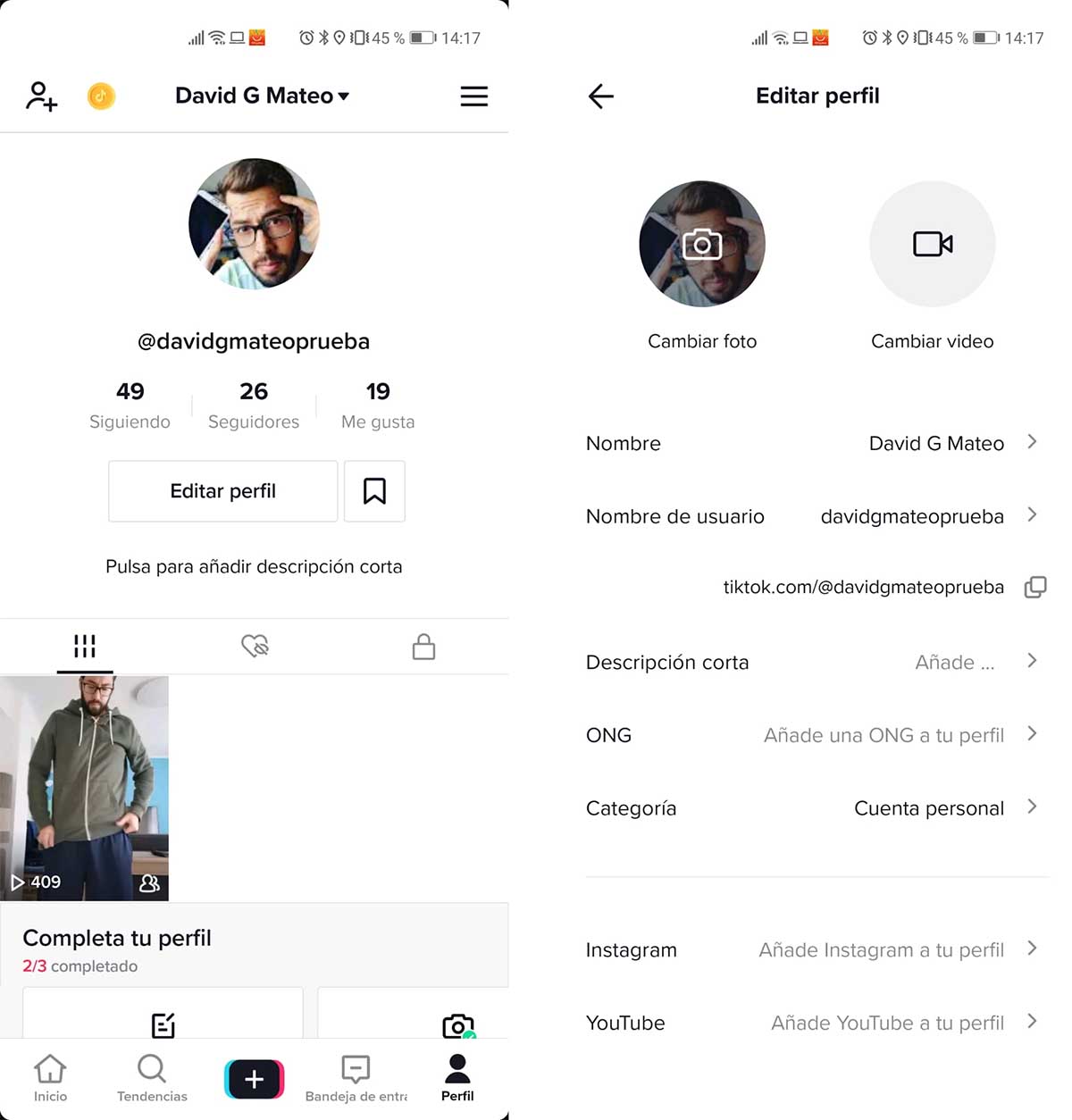
After that, you will only have to follow the usual process to change the profile image:
- Enter TikTok
- Click on your profile tab (the one on the right)
- Click on the Edit profile button
- Here you will see that, in addition to the option to change photo, at the top, you can choose the option to change video. Click on it.
- Choose a video from the gallery previously recorded or stored on your mobile.
And ready. With this, you will have an animated profile for your TikTok user account. From this moment, when a user accesses your profile to see more of your videos or gossip about you, they will be able to see animated images in the profile photo that heads this space .
An interesting point to know is that TikTok seems to prioritize your profile video over your profile picture . Thus, you will be able to choose both contents, but in your profile, when it is visited, the animation will be seen. The photo is relegated to other parts of the video social network where the video cannot be played. Thus, in comments and other sections where there may be a gap in your profile, the photo will appear and not the video.
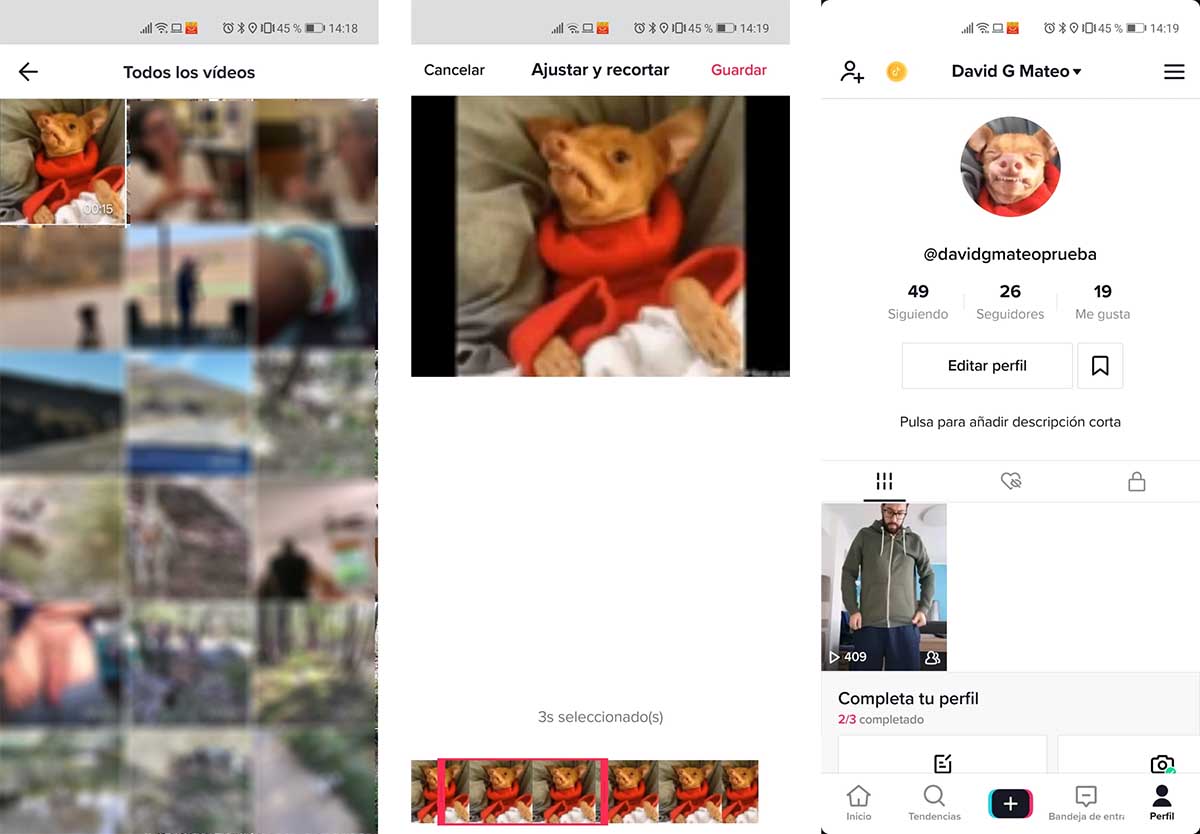
The only requirement you need to be able to use a video as a profile image on TikTok is that the content is already available in your mobile gallery . That is, it has been previously recorded. Or that it is a video that they have sent you by WhatsApp, or any other content that has reached the storage of your mobile. Either because you have downloaded it from the Internet or because you have received it. In this way, when you click on the profile video, the most recent content will be displayed to choose the one you prefer.
Of course, it will not be a long video. TikTok allows you to choose a maximum of 6 seconds of that video . So you will most likely have to trim it. The good thing is that, before setting the video definitively, you can choose which seconds you want to show on your profile. To do this, take advantage of the selector that appears at the bottom. You can move it to the part of the video you prefer if it is longer. And you can shorten it by sliding from one of its two ends to reduce the number of seconds you want to use for your profile. And ready. Do not forget to press the Save button when you have chosen the ideal moment that you want to represent you.