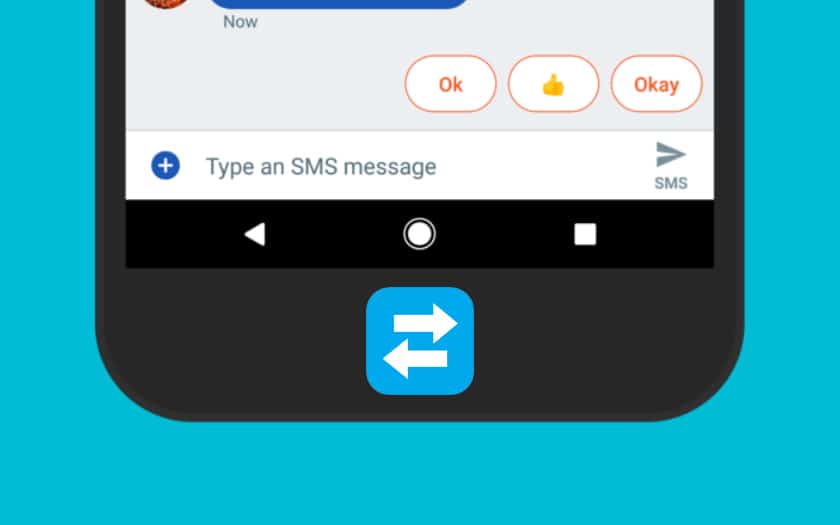When you switch to a new Android smartphone, it’s not always easy to transfer everything, especially things like SMS and MMS. In this quick tutorial, we will show you in a flash how to do this essential operation!
Contents
Transfer your SMS and MMS to a new Android smartphone with Backup & Restore
One of the easiest ways to save and transfer your SMS / MMS to a new Android smartphone is to use a third party application like SMS Backup & Restore.
1. Back up your SMS and MMS
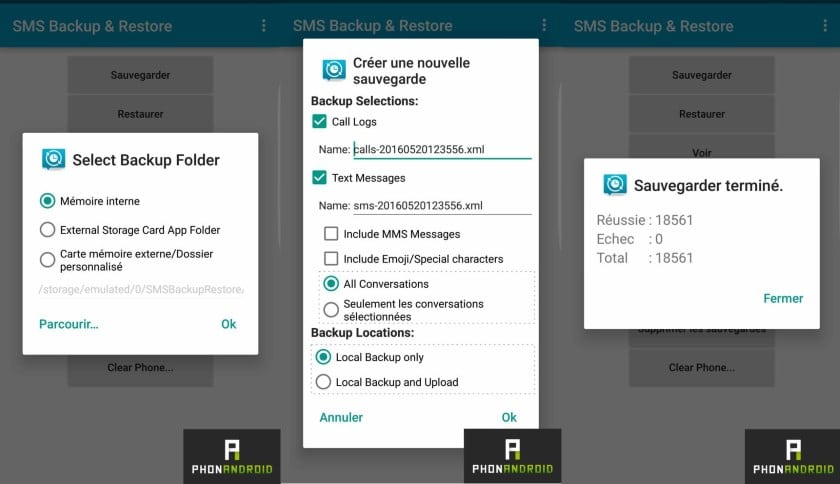
- Install SMS Backup & Restore via the Google Play Store
- Launch SMS Backup & Restore
- Tap Save
You can then choose the backup location – we recommend the microSD location rather than the internal memory if you have a microSD port on your computer; it’s just more practical! Do not forget to check Include MMS Messages in the Create new backup screen if you want MMS to be included.
2. Transfer your SMS and MMS to your computer
- Connect your smartphone or the microSD card containing the backup to your computer
- Copy the backup .xml file to the desktop
3. Restore your SMS and MMS to your new Android smartphone
- Connect your new Android smartphone or microSD card to your computer
- Transfer the .xml file from your desktop
- Install SMS Backup & Restore via the Google Play Store
- Launch SMS Backup & Restore
- Tap Restore
- Choose the location of the .xml file containing your SMS / MMS
Transfer your SMS and MMS to a new OnePlus, Huawei, Samsung or iPhone smartphone
Several official applications make it easier to transfer your SMS / MMS to certain brands of Android or iPhone smartphones:
Transfer your SMS via integrated backup in Android 8.0+
It is also possible to back up your smartphone and then restore the backup to your new smartphone via the integrated tools. For that :
- Go to Settings> System> Backup to start a backup
- Restore it on your new smartphone during the configuration step
Have you tested these methods? Do you know of any new ones? What are your returns? We will adapt this quick tutorial based on your comments;)