Social networks have long started offering features such as voting and polling. This feature is especially in demand on public pages or in groups. In this way, you can quickly find out the opinion of subscribers or get adequate feedback on a product or event. This often has a very positive effect on the attendance of the community, and also helps to quickly develop and promote it.
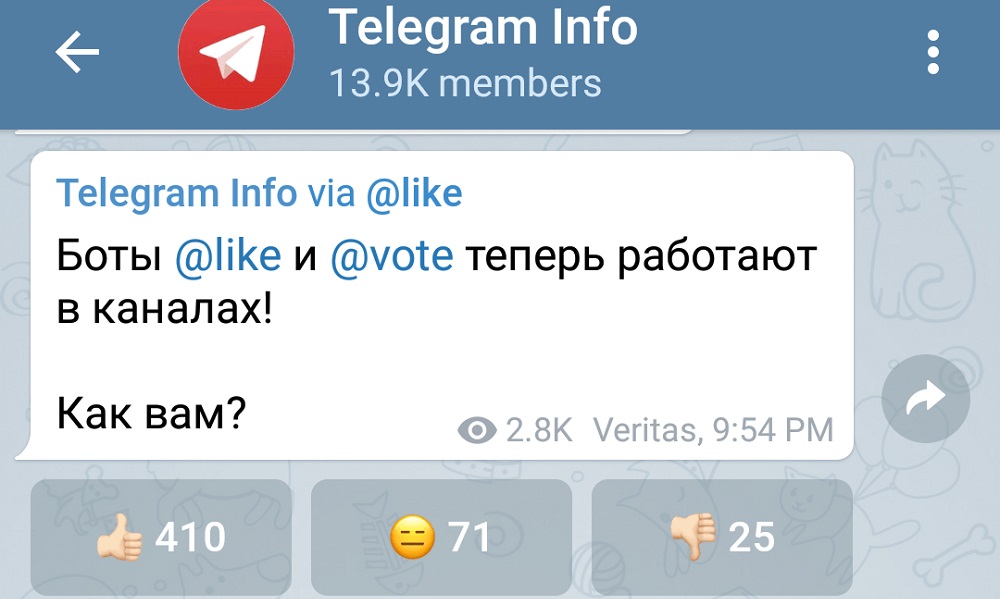
The developers of the “Telegram” messenger also made support for this possibility. Using a built-in function or a custom bot, you can quickly create the desired survey by providing several possible answers. In this article, we will tell you in detail how to create a poll on Telegram in a few minutes and what are the main features of each method.
Contents
Built-in Telegram function
Not so long ago, the developers delighted their users by adding the ability to create questionnaires using the standard Telegram functionality. In order to place a new vote in your group or on a channel from an Android or iOS smartphone, follow the step-by-step instructions below:
- Update the application on your device to the latest up-to-date version.
- Open the program and go to the desired chat. At the bottom of the screen, next to the message input field, click on the attachment button (paper clip icon).

- In the window that opens, select “Poll” and set the desired parameters. In the “Question” field, write directly the question itself that you want to ask your readers or interlocutors. In the “Answer Options” section, list all possible answers, one per line (no more than 10).
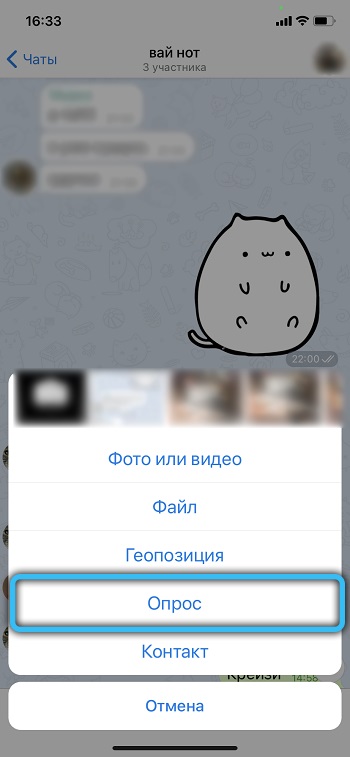 If necessary, you can also set the ability to select multiple answers or activate the quiz mode. Move the switch next to the corresponding option to enable it.
If necessary, you can also set the ability to select multiple answers or activate the quiz mode. Move the switch next to the corresponding option to enable it.
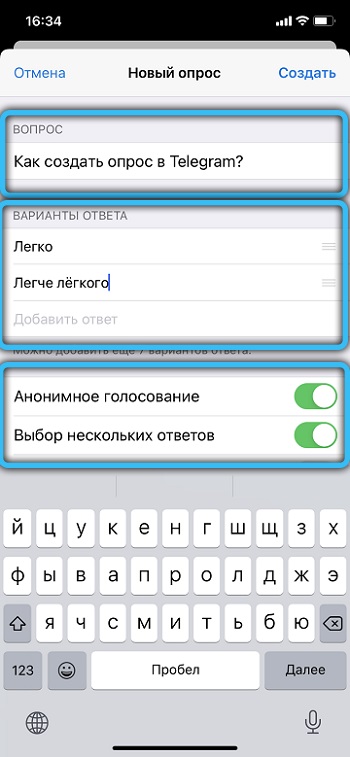
- Click on the “Create” button to post your survey.
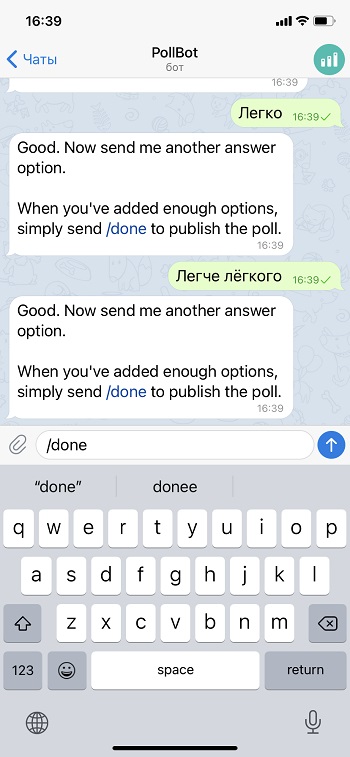
How to create a poll on Telegram using bots
@PollBot
To create simple polls or polls in Telegram, you can use the capabilities of the @PollBot. Its only significant limitation is that you can only post a vote created with it in group chats. If you decide to use it, follow the next few steps:
- Find a bot through the search and start a chat with him. To do this, enter @PollBot in the search bar, and then click the “Start” command.
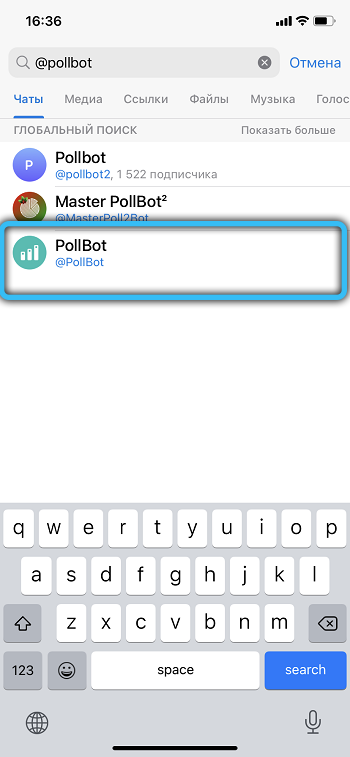
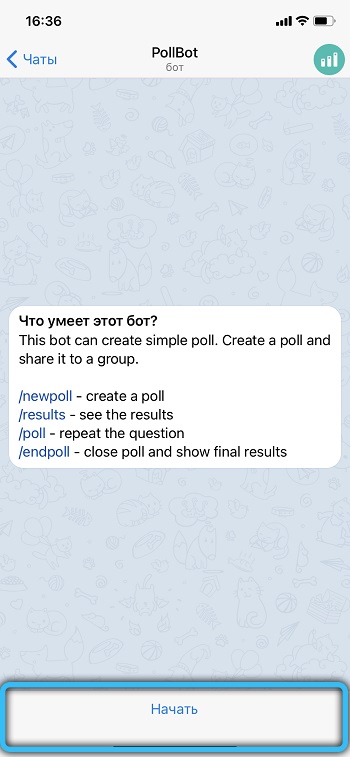
- The bot will immediately offer to write a text with a question. We create it and send it. Remember that it has a length limit, so don’t write too long a question.
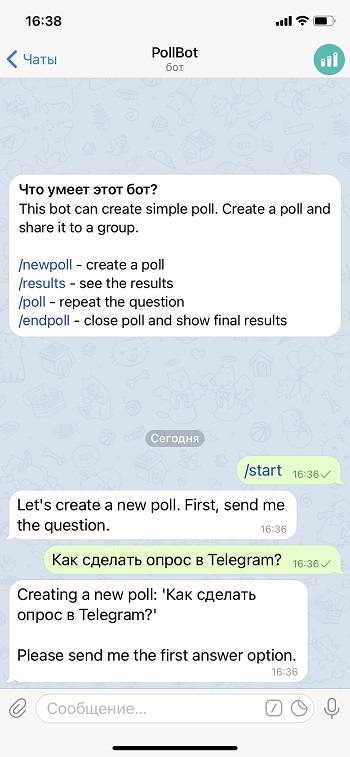
- Come up with possible answers and send them in turn as a message to the bot. Do not forget to press the Enter button after each of them.
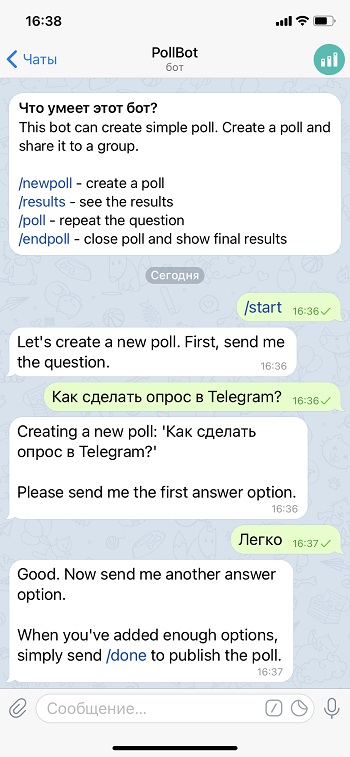
- After you have listed all the possible answers, issue the / done command.
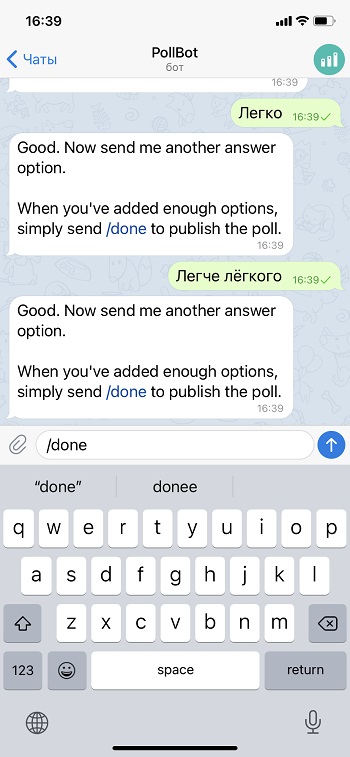
- In a response message, the bot will send you a link to the survey. Click on it, then select the group to which you want to send it.
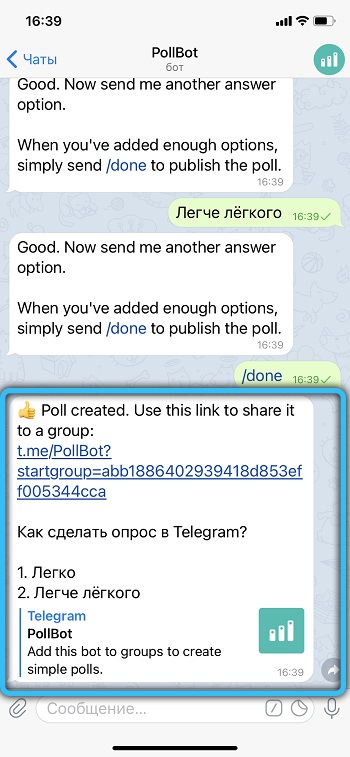
Despite the minimal functionality, the bot gained popularity for its trouble-free operation and high speed, as well as reliability.
@QuAnBot
Much more advanced features are provided by the @QuAnBot bot. What are its advantages?
- Almost unlimited number of answer options.
- Those who will take part in your voting will be able to propose their own answer. Therefore, if you add this feature when creating a survey, an additional line will appear in it.
- It is possible to demand from the participant his phone number.
- It is possible to add multimedia files such as photo, video and audio.
- The ability to send results to email.
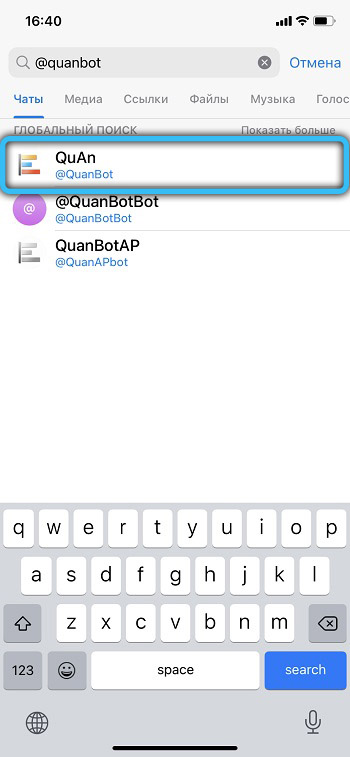
To create a Telegram vote using @QuAnBot, follow these instructions:
- Search for @QuAnBot and click the Get Started button.

- Use the / newpoll command to start the process of creating a new poll.
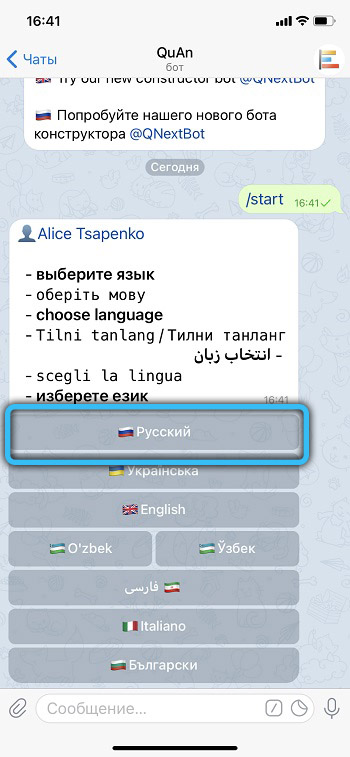
- Type your question up to 128 characters. Press the Enter button.
- Next, a menu will open in front of you, in which you will need to click on “Add an option”, and then enter the desired answer option.
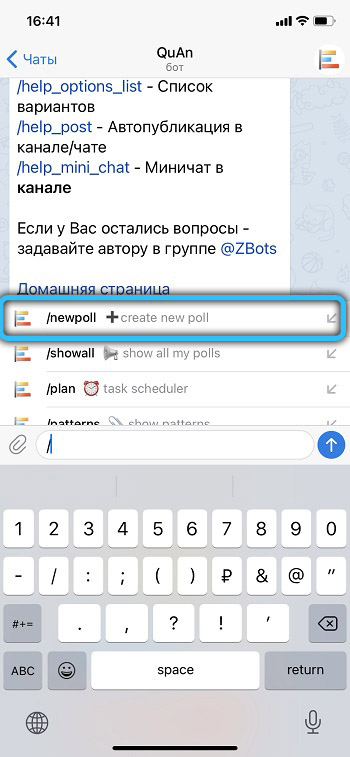
- Repeat the previous point as many times as you want to add answer options.
- If you wish, add a multimedia file or change the settings by checking the corresponding menu item.
- After changing all the settings, click on the “Finish” item.
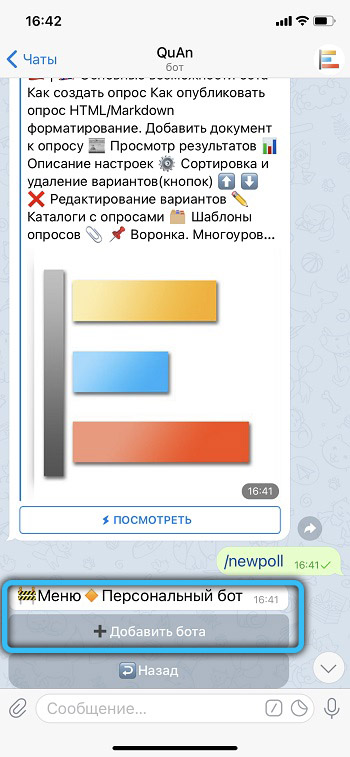
- In order for other users to take part in the vote, click on the “Share” item, after which you can transfer the received link to any third-party resource or send it to a group or any correspondence.
@Votebot
Another fairly simple tool for creating everyday polls with a variety of answer options. Moreover, its main advantage is the ability to conduct anonymous polls. However, we must warn you that this bot is not yet Russified. But in any case, in order to successfully use it, even basic knowledge of the English language is enough. We recommend that you read the detailed guide to working with this bot.
- Run @vote.
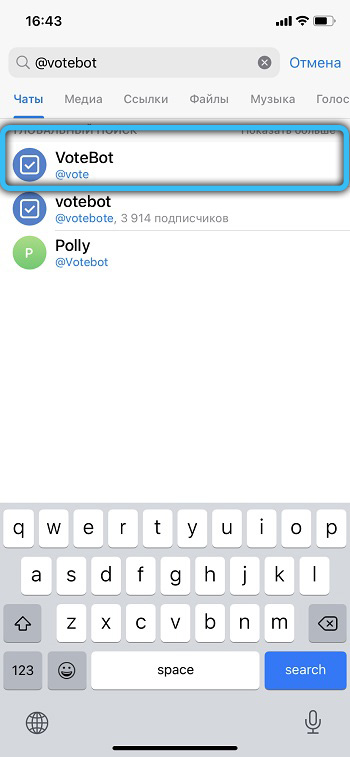
- Press the “/ start” key to start working.
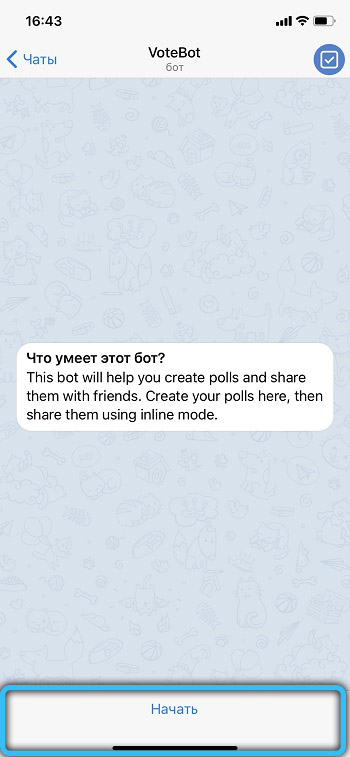
- In the window that opens, you must select the type of poll to be created: public or anonymous.
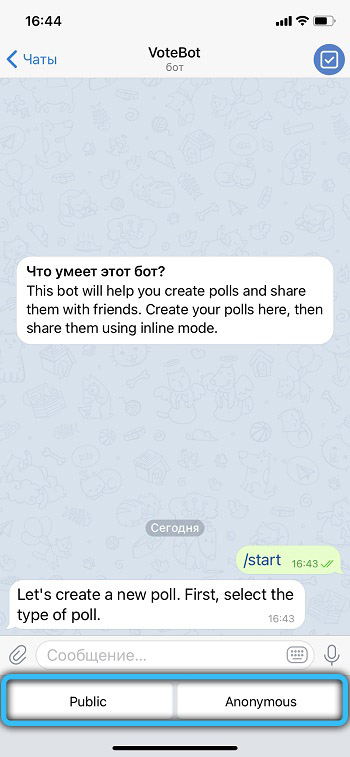
- Come up with a question and submit it through the message box.
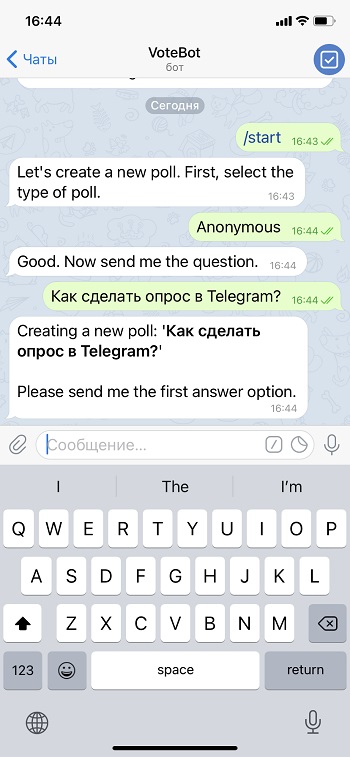
- Then you need to send the first answer option to the chat.
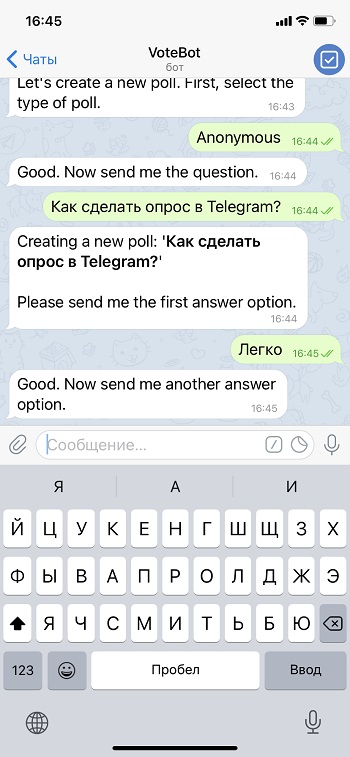
- Set the rest of the options in exactly the same way.
- To complete the creation process, enter “/ done”.
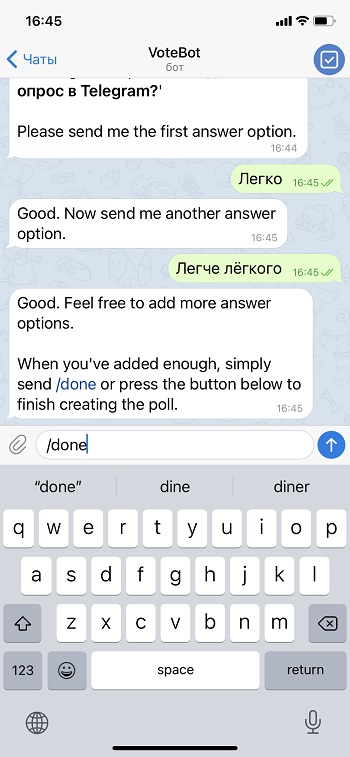
- Your screen will display the vote you just created and a small menu for setting it up. For example, you can restrict access to it, see the reactions, or stop it completely.
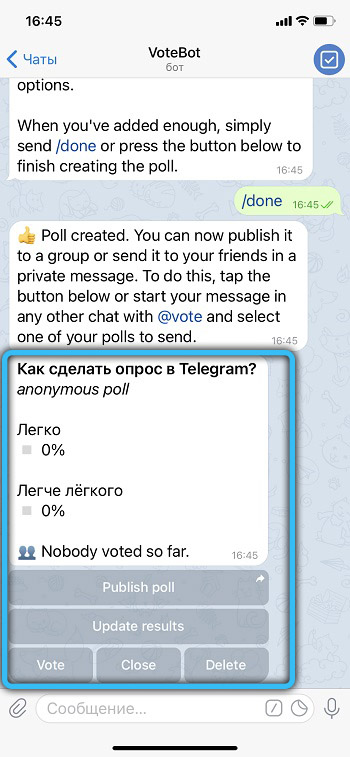
The control of the created questionnaires can be carried out using the “/ poll” command.
@Likebot
The bot most loved by users has a unique ability to comment and rate using likes and dislikes, funny emoticons. At the same time, small survey questionnaires can be attached to almost every post in any chats, channels and dialogues.
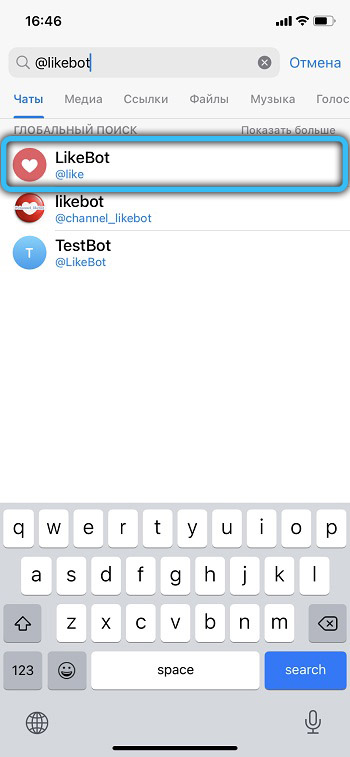
How to use:
- Click on the start button or write the command “/ start”.

- Enter text, attach a sticker, photo or video for the title.

- Add up to six emoji buttons for readers to click on.

- Send the command “/ cancel” to cancel.
- Click on Publish to get a link to the placement.
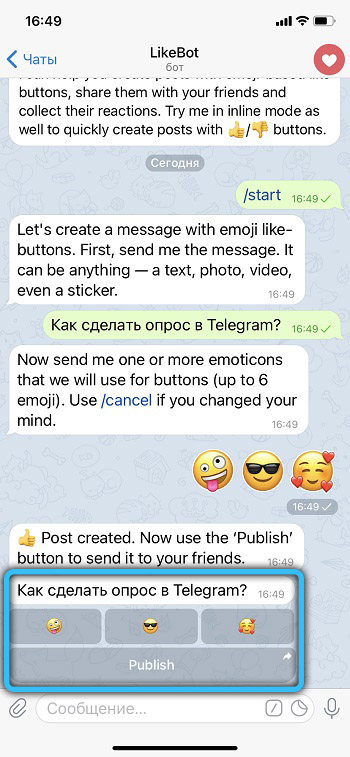
- The last step is to choose the place where you would like to send the questionnaire.
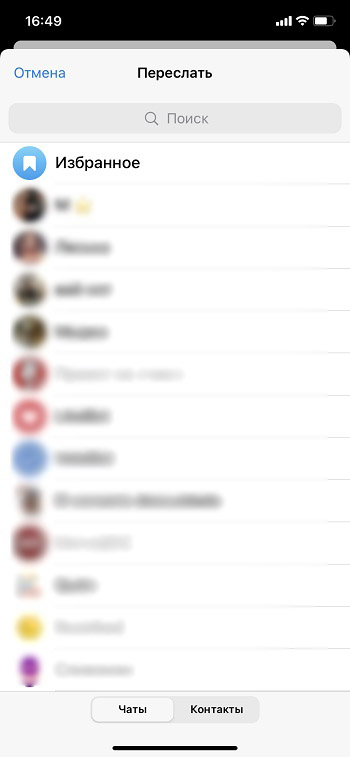
Conclusion
Creating a poll on Telegram is no more difficult than creating a poll on any other social network. Given the ever-growing popularity of this application, as well as groups and channels, you can actively communicate with users of the resources you promote. In the comments, tell us how often you create polls and which of these methods do you use?